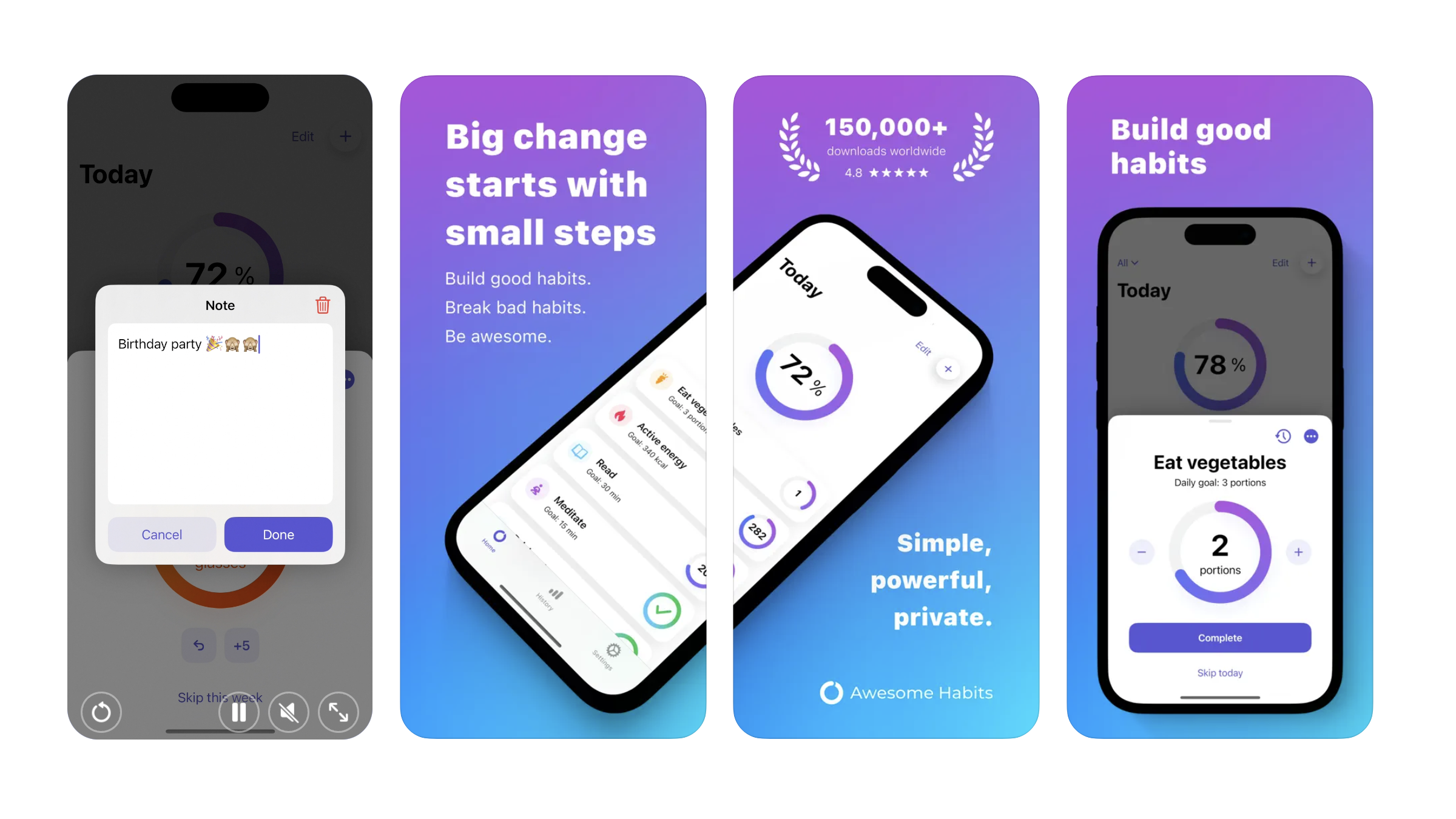

Mac / iPhone / iPad / Apple Watch - Free (In-app purchases)
Want more apps? Check out our hand-picked lists:
- Best iPhone apps
- Best iPad apps
- Best macOS apps
- Best Apple Watch apps
Habits are the backbone of my day. I need to make sure a bunch of things get done each and every day to ensure I’m productive, eating right, moving enough, and feeling good. You can create a list of your must-do habits in the Notes app on your iPhone and just tick them off as you go along, but many different habit-tracking apps can help, too – I thought Everyday was a particularly nice-looking option.
When it comes to habit-tracking apps, you need to find the one that works well for you, with a design, interface, and features you love — otherwise, you just won’t use it. I’ve recently been testing the Awesome Habits: Habit Tracker app that works for the iPhone, iPad, Mac, and Apple Watch as a solid alternative to Everyday, because not only does it help you to build up the good habits, it encourages you to say goodbye the bad ones.
How does Awesome Habits work?
On the Apple App Store, the developers write that the thinking behind Awesome Habits is that you can make the best, longest-lasting changes by making simple daily shifts rather than focusing only on one big goal. This is what people who study the science of habits say, too, especially those who talk about the benefits of marginal gains – tiny changes that compound over time to have a big impact.
To help you get started, Awesome Habits offers pre-defined templates for you to use, like reading more or drinking less caffeine. You can also add a custom habit with your own parameters, like how often you need to do that habit. You can also add your longer-term goals, which should serve as motivation for ticking your habits off your list each day.
One of the standout features of Awesome Habits is its visually appealing overview. With a clean and straightforward layout, it presents all your goals and achievements in one place. I particularly enjoy how habits that need to be completed each day are visualized as vibrant and colorful rings – similar to the Activity rings on the Apple Watch.
Awesome Habits offers a wealth of customization options, empowering you to tailor the app to your liking. From a variety of color and icon options for the app and widgets, you can truly make it your own. This flexibility ensures that the app not only works for you but also looks the way you want it to.
The habit tracking app also syncs up with Apple Health, this means it’ll be able to keep track of key health metrics, like your sleep duration and daily steps, so if your goal is to move more throughout the day you won’t need to input your steps throughout the day manually. If you haven’t hit a habit for the day, you can set up reminders or get notifications when you have.
If you already have a habit-tracking system of choice, you won’t need Awesome Habits. But if you’re still searching for the perfect way to keep track of your good habits and goals across devices that’s easy to use and looks good, try Awesome Habits.







