
The Pebble Keys 2 K380s is a Bluetooth keyboard from Logitech, offering plenty of versatility that will feel like a natural upgrade from your laptop keyboard or mobile device.
Despite retailing for $6 less than its predecessor, the K380, the Pebble Keys 2 offers an extra year of battery life, with additional color options to boot. It’s the ideal portable solution for on-the-go typing, controlling your home cinema, or as a lightweight productivity keyboard for your deskspace.
It has fewer features than the Logitech MX Keys Mini ($99), ditching the rechargeable battery and RGB backlighting, although this is little to lose out on for $60 of savings. Despite this, some competitors offer more bang for your buck for the same price as the Pebble Keys 2 — the Keychron B1 Pro ($39) features 2.4G wireless and improved performance.
As far as wireless keyboards go, however, the Pebble Keys 2 is still a great choice. Read on for my full Pebble Keys 2 K380s review.
Logitech Pebble Keys 2 K380s review: Cheat Sheet
- What is it? A laptop-esque Bluetooth keyboard
- Who is it for? Anyone looking for a reliable, on-the-go alternative to their phone screen and laptop keyboard
- What does it cost? Just $39 on Amazon, and it comes with two AAA batteries to boot — although I’ve seen it go as low as $28
- What do we like? Convenient connectivity, satisfying keystrokes, and customizability thanks to Logi Options+ make this an easy recommendation for a wireless keyboard
- What don’t we like? The namesake pebble keycaps are not well-suited for everyone — try to test the keyboard before buying. macOS users will be also disappointed by a loss of some functionality
Logitech Pebble Keys 2 K380s review: Specs
Logitech Pebble Keys 2 K380s review: The ups
The Pebble Keys 2 is a straightforward keyboard to use, which is one of its core strengths. The compact design, versatile connectivity options and comfortable typing-feel are stand-out features, all for the low price of $39.
Portable Design
The Pebble Keys 2 has a thin plastic case which belies the board’s cheap price, with a textured finish that feels premium. With this, it avoids the pitfalls of other cheap wireless keyboards, like the Keychron B1 Pro ($39), which struggles to hide its budget nature. Similarly to the B1, though, the Pebble Keys 2 feels pretty easy to break — you could probably snap it in half with your hands without much effort. With that being said, bumps and knocks while carrying it loose in my bag caused no issues.
The case looks simple yet stylish, although the black version isn’t the prettiest, with the white or rose version being much easier on the eyes. That being said, the black model fits in well at my work desk, and doesn’t draw much attention while out and about.

I have some misgivings about the circular shape of the keycaps, which I’ll cover later, but they feel great to the touch. Like the case, they also have a slight texture to them which gives a nice sensation under my fingertips. I also like the smaller keys in particular: the arrow and function keys are small but easy to press, and thick enough to feel satisfying when used. The keys rattle around a fair amount when the board moves, though — not a massive issue but another reminder that this is a budget keyboard.
At under 15 ounces, the keyboard is light enough that I find myself forgetting that it's in my bag. It’s not so weightless as to move around as I am typing, though, and the rubberized plastic supports underneath the board keep it stable.
Connectivity
The keyboard is Bluetooth-only, allowing you to connect up to 3 devices at a time. These can be switched between using the Function keys (1 through 3) on the fly. You can use FN + Esc to go back to using the function keys as normal, rather than for Bluetooth. This felt really straightforward in testing, where I made the most of switching between my desktop, laptop and phone.

Other Bluetooth keyboards like the Keychron B1 Pro support 2.4G via an adapter. While the Pebble Keys 2 doesn’t have this functionality, it supports connections to the Logi Bolt dongle — this is sadly not included with the keyboard, but gives you a convenient dual-connection option if you use a Logitech mouse.
Strong battery life

The Pebble Keys 2’s battery life is a major strong suit, too. At 36 months, the lifespan is a year longer than the Pebble Keys predecessor, the K380, and longer than any rechargeable keyboard I’ve tested. Most students, for example, won’t need to worry about new batteries at all during their studies, which is pretty impressive.
Disposable batteries aren’t the ideal solution for everyone, especially given the ecological ramifications. But at least you won’t be getting through many of them.
Companion software
LogiOptions+ is an easy to use companion app that allows you to configure the function keys. I appreciate how lightweight the app is, and how intuitive it is to make adjustments using the on-screen virtual display of the keyboard. The also allows you to view the devices currently connected via Bluetooth, great for making sure you are pairing or unpairing the correct devices.

You can also set up function keys on a per-app basis, really useful if you want to set up more specific productivity configs. With that being said, I would have liked some more depth in the functionality, as many of the choices are generic OS actions rather than more interesting binds that you might get on other productivity boards, such as the Keychron B6 Pro ($44).
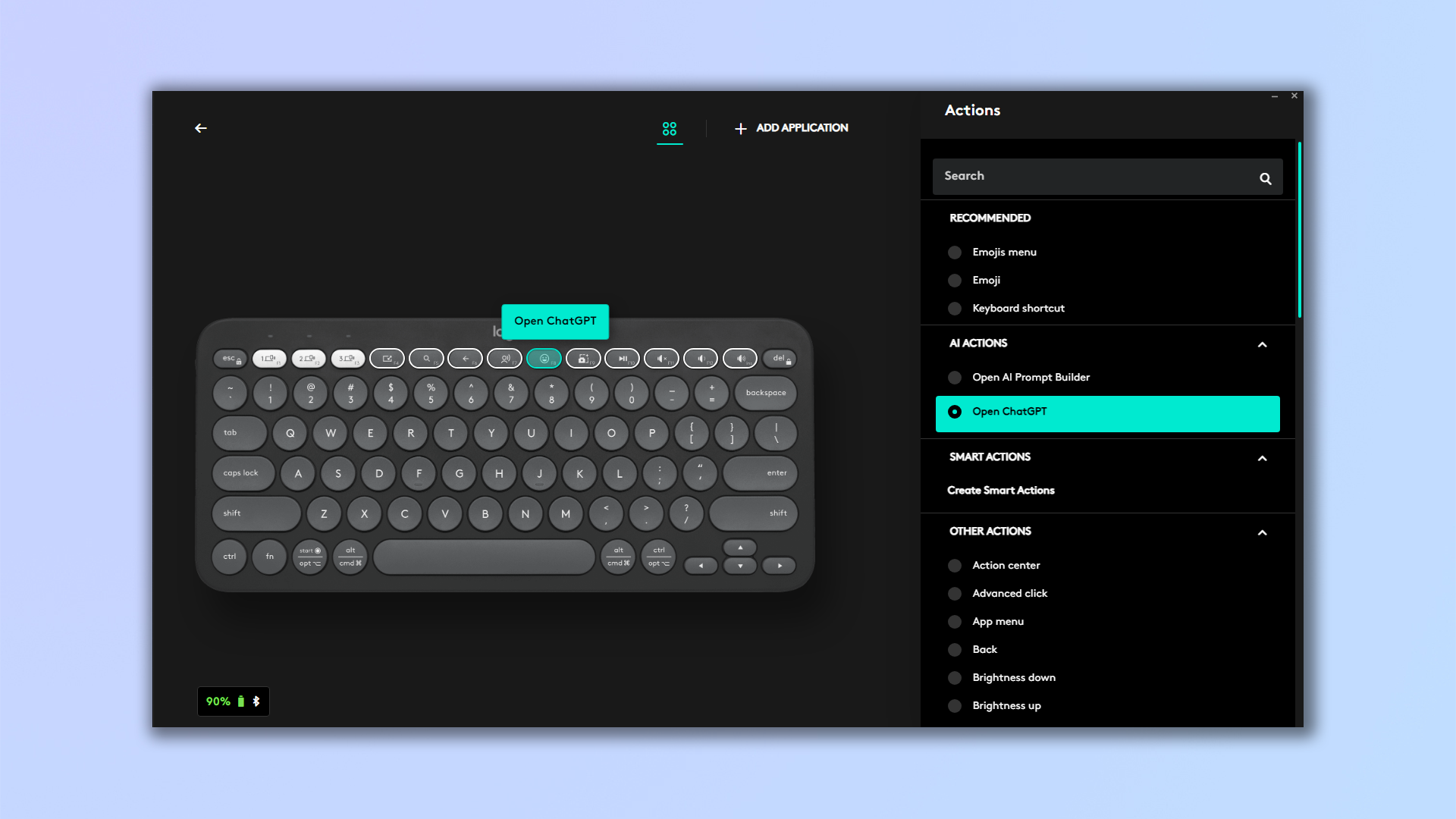
Some of the more interesting features are the ability to bind AI Actions, such as opening a prompt builder or ChatGPT, at the press of a function key. If you’re someone who uses AI tools regularly, this could speed up your workflow considerably.
Comfortable typing
The general feel of typing on the Pebble Keys 2 is good, with a soft press to the keys which allowed my typing to be both faster and more comfortable, with less impact through my fingers when compared to other membrane keyboards. It outperformed my MacBook Air M3’s built-in keyboard, and was much less tiring to use for long periods.

Typing wasn’t quite silent, sounding louder than even low profile scissor switch boards like the Cherry KW X ULP ($187), but was much quieter than low profile mechanical switch keyboards. As someone who usually sticks to mechanical keyboards for work, even the greatest sounding keyboards like the Cooler Master MK770 ($119) can be frustratingly loud in office environments.
I had some issues getting to grips with the circular keycaps, though, which is one of the main flaws of the keyboard — this will be discussed in the next section.
Logitech Pebble Keys 2 K380s review: The downs
There isn’t too much to say against the Pebble Keys 2, although there are some drawbacks to consider, particularly the circular keycaps. Additionally, I ran into a macOS specific issue which made it seem like less of a straightforward upgrade over my laptop keyboard.
Circle keycaps
I use and test a variety of keyboards, but it took me some time to adjust to the circular keycaps on the Pebble Keys 2 — simply put, they prioritize style over productivity. Both my accuracy and speed remained below average after a week of extensive testing.
The keycaps have a small surface area for your fingertips, which makes it easy to mis-type, affecting accuracy, especially at speed. While this is something you’ll get used to, it's not going to be for everyone. If you have larger fingers in particular, this won’t be the keyboard for you.

I preferred the approach taken by the Keychron B1 Pro and Logitech MX Keys S ($109), which featured circular depressions in square keys. In turn, this allowed for a greater surface area for my fingers, which improved my accuracy overall. I found myself gravitating back towards my laptop keyboard after using the Pebble Keys — I’m stuck in my ways when it comes to key shape.
MacOS compatibility
While it’s great that the keyboard is fully compatible with practically any operating system, it’s a shame the F1-F3 function keys are unable to be used for native macOS commands. These keys are taken up by the Bluetooth controls, and while you can set the keys to act as standard function keys, they won’t work for brightness or App Exposé.

If you have muscle memory for the Exposé key, like I do, this is frustrating while working. Using Logi Options+, you are able to rebind this to another function key, but it still feels like the three dedicated Bluetooth buttons are a waste.
This is an issue you’ll find across Logitech’s keyboard range, including the MX Keys S and Logitech MX Keys Mini keyboard, and it’s equally annoying every time. Logi’s shortcomings are again Keychron’s successes — thanks to its QMK firmware, you can fully customize the Keychron B1 Pro without arbitrary limitations.
Logitech Pebble Keys 2 K380s review: Verdict
At just $39, there is a lot to appreciate about the Logitech Pebble Keys 2. This little keyboard is ideal for anyone who isn’t fussed about ultimate typing speeds or in-depth customization, but wants an upgrade for their phone or laptop keyboard. I also really like how small and portable the keyboard is: it sits unobtrusively next to my couch for use with my Amazon Fire stick as a home cinema keyboard, and will cause no issues for anyone commuting or working on the go.
It isn’t perfect. The keycaps take some getting used to, while the keyboard is the same price as the Keychron B1 Pro, which is easier to get used to and runs ZMK firmware for bags of customization. Serious typists and power users should look elsewhere then, but those looking for a quick and convenient keyboard will still find a lot to like about the Pebble Keys 2. And hey, if it's not for you, it will still skip across the water nicely if you throw it just right.







