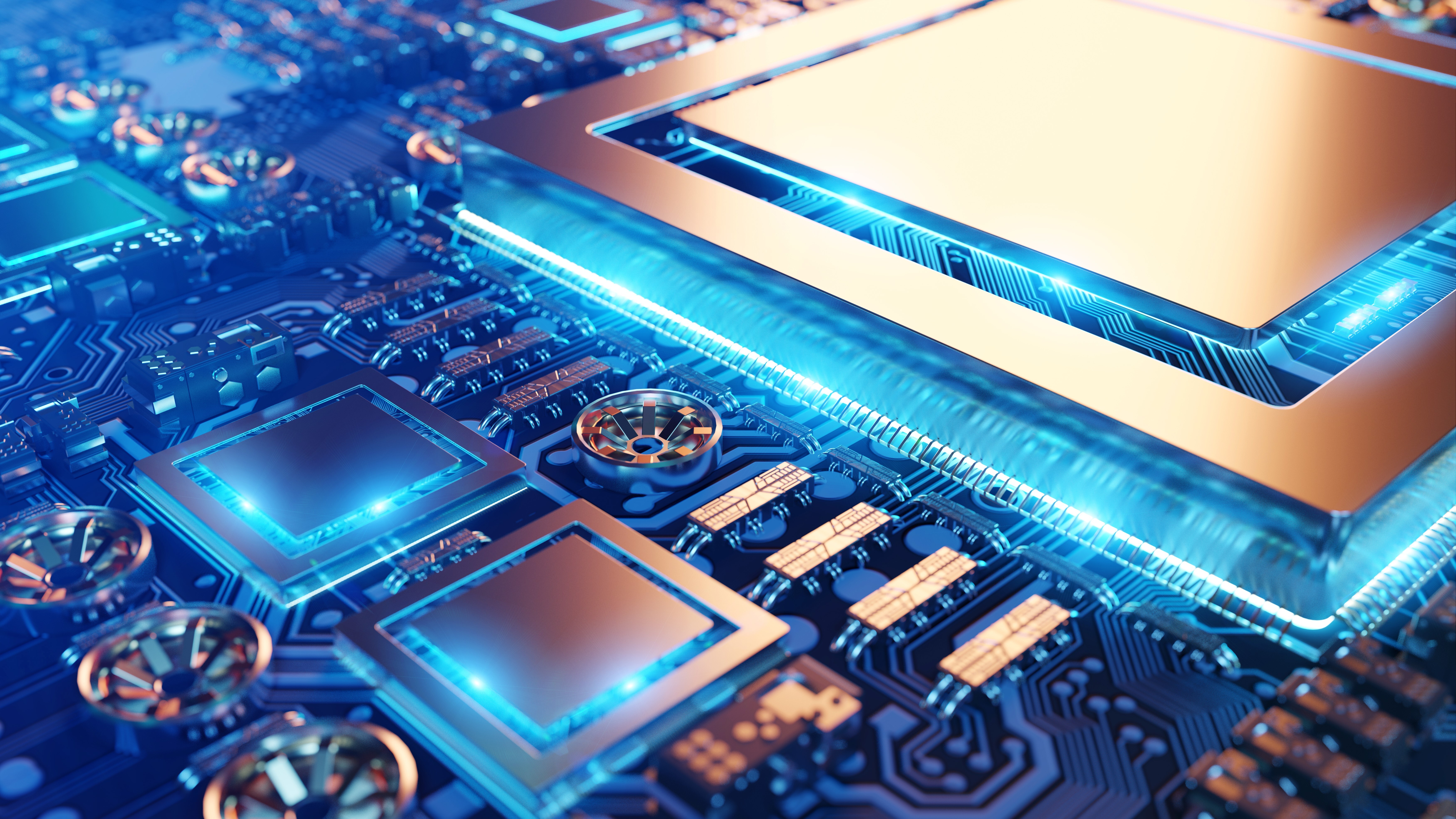
If you think getting Windows 11 to work on just 200MB of memory is impressive, how about running the operating system off your graphics card's VRAM? Remember that the best graphics cards aren't just one-trick ponies. They sport VRAM, which you can turn into a RAM drive. NTDev, the developer behind Tiny11, a stripped-down version of Windows 11, got his creation to run off his modest GeForce RTX 3050 Laptop GPU.
RAM drives, also known as RAM disks, used to be a thing back when speedy and high capacity storage devices didn't exist. Converting leftover memory into a virtual disk can improve I/O performance substantially. Logically, we didn’t store operating systems on RAM drives but rather use the virtual disks for specific software that requires intensive read and write operations. RAM drives have lost their appeal over the years and nowadays, we just use them for fun, such as running Crysis 3 off a GeForce RTX 3090’s 24GB of VRAM.
Instead of using conventional RAM like a normal user, NTDev's latest project taps into the VRAM from his GeForce RTX 3050 Laptop GPU to create a RAM drive. The magic behind the experiment is GPU RAM Drive, a utility that creates a memory buffer inside the graphics card's VRAM to function as a RAM drive.
The GeForce RTX 3050 Laptop GPU has two variants: one with 4GB of GDDR6 and another with 6GB of GDDR6. Regardless of the SKU, the GDDR6 memory clocks in at 12 Gbps. NTDev's test laptop features the 4GB variant. He created a RAM drive with a capacity of 3,550MB to run his Tiny11 virtual machine (VM). The sequential performance on the GeForce RTX 3050 Laptop GPU's GDDR6 chips wasn't shabby, either.
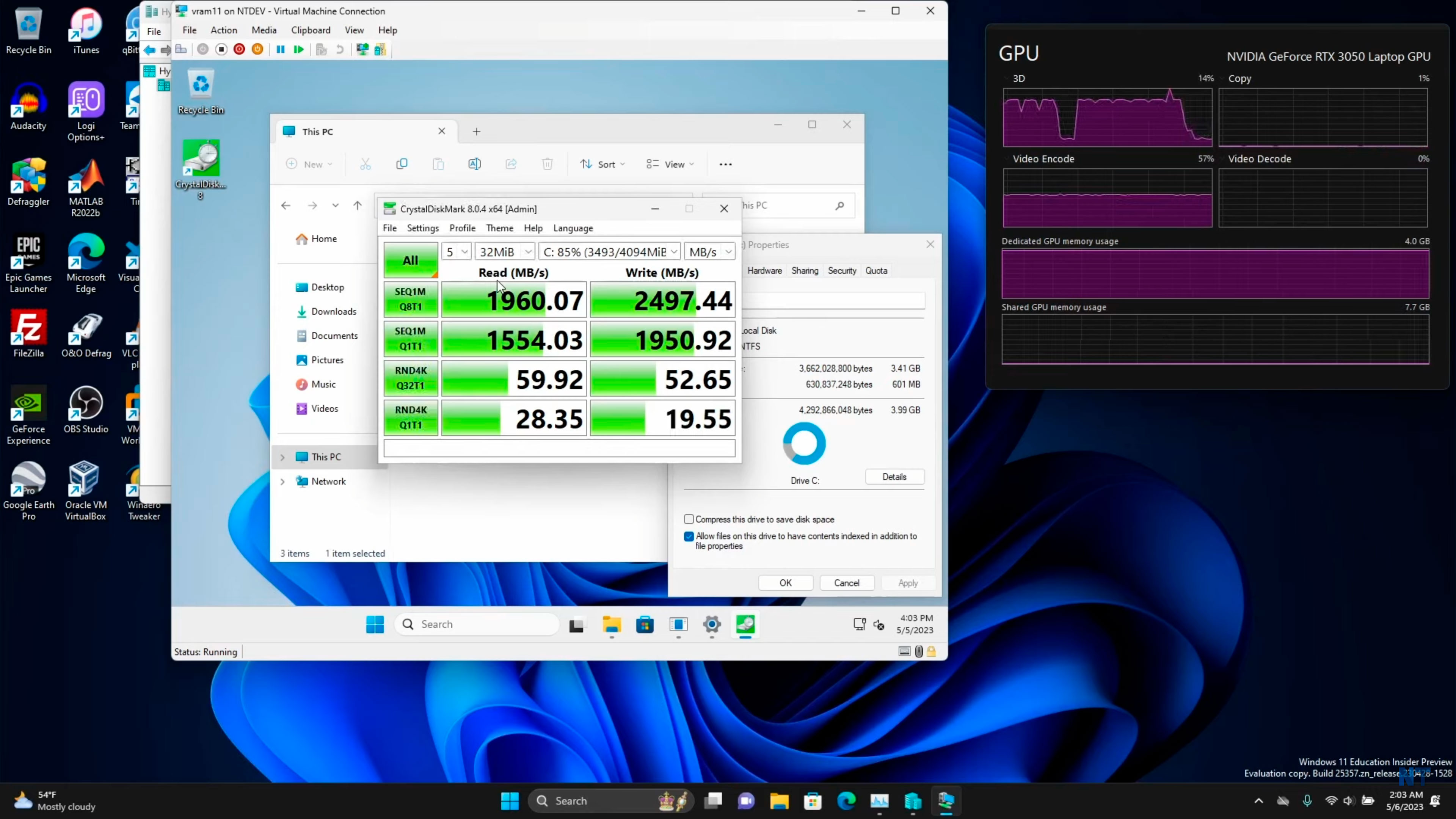
According to the CrystalDiskMark results, the graphics card's VRAM delivered sequential reads and writes up to 1,960 MB/s and 2,497 MB/s, respectively. However, it's far from rivaling the best SSDs, since the performance numbers are somewhat inferior to your typical PCIe 3.0 x4 M.2 SSD.
With all the jokes and fun aside, Tiny11 is an excellent option for outdated systems with legacy hardware. The lightweight operating system can run on PCs with just 2GB of RAM and requires around 8GB of space as opposed to a standard Windows 11 that eats up to 20GB of your hard drive or SSD. NTDev also offers an Arm version of Tiny11 for non-Windows users that want to try the operating system on Arm64 devices, such as the Raspberry Pi 4 or Apple devices with the M1 or M2 chip via VMs.
Besides maintaining Tiny11, NTDev obviously has a fondness for unconventional experiments. Remember when the developer got Windows 7 to work on a system with a 5 MHz processor and 128MB of RAM? It took 28 minutes to fully boot up, but it was an impressive feat, nonetheless. We can’t wait to see what other wacky trials NTDev has in store for us.







