
Editor's Note
• Original review date: July 2023
• Current price: $1,672.73 / about £1,340 / AU$2,425
Update – September 2024: With the release of the Lenovo ThinkPad X1 Carbon Gen 12, finding the 11th-gen ThinkPad X1 Carbon is harder than before, and in the few places I've found it, it's way too expensive for what you're getting.
With new 13th-gen X1 Carbon models on the way powered by the latest AI chips, there's simply no reason to buy one of the 11th-gen models at this point unless you can get one for very cheap.
This is still one of the best laptops for business going, without a doubt, but there are simply better options on the market now to pay anything but a clearance price for this model.
Original review follows.
Lenovo's ThinkPad X1 Carbon Gen 11 is another candidate for best business laptop. The primary mode of entry for a business laptop is the keyboard. Lenovo regularly has above-average and great keyboards on their devices, especially in their newer ThinkPad line-up.
The X1 Carbon Gen 11 has a tremendous matte deep black finish that looks super sharp in person. It also has an excellent port layout, a lay-flat screen, and some helpful security features.

Unboxing and First Impressions
This laptop looks like a business laptop. And I mean that in the best way. There are no gimmicks, no flashy little things to make it stand out, nothing like that. Instead, it looks like the laptop you can grab when you need to get work done. The keys give a satisfying amount of feedback, letting me know that I am typing in a way, rather than me not knowing with tactile feedback if I am pressing the keys hard enough. It sounds strange to write out, but if you use a keyboard that gives enough feedback, you know it.
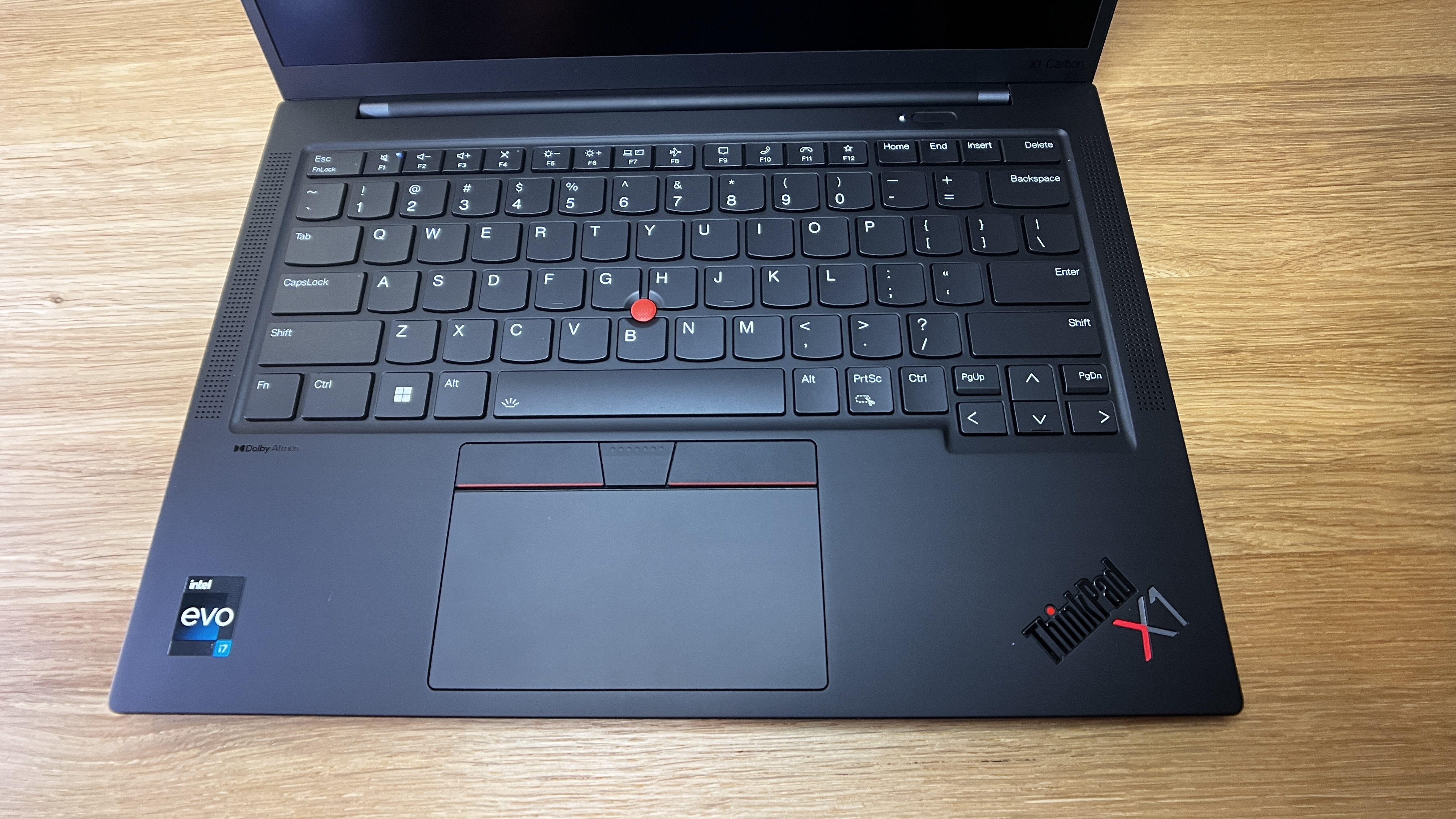
Moving on, while this looks like a business laptop, it also has the Lenovo classic looks. It has the Lenovo staple touchpad with the three buttons above, and there's the pointing device in the center of the keyboard between the "G," "H," and "B" keys.

The ThinkPad X1 Carbon Gen 11 also has incredible privacy and security features. Some of these include a fingerprint scanner built into the power button, a privacy cover over the webcam, and some integrated software that can tell if someone is looking over your shoulder and will alert you if someone does.
So, whether you are working on writing a review of a laptop, typing out a legal document, or working on sensitive documents for your business, the ThinkPad X1 protects you from people getting in and snooping.

Design and Build Quality
*as tested
Dimensions: 12.4 x 8.8 x 0.6 in
Ports: 1x HDMI, 2x Thunderbolt 4, 2x USB-A Ports
Battery: 57Wh
Weight: 2.47lb
CPU: Intel Core i7
Display: 14-inch, 1920 x 1200
OS: Windows 11 Pro
As I mentioned, the ThinkPad X1 Carbon Gen 11 looks like a business laptop. The overall design is simple and clean, and the matte finish keeps things looking sharp and quality.
Personally, I love the matte finish style and wish I had more gear in matte black. The port offering is great for business use, and the ports are spread across the device well. There are no ports on the back, which I am not upset about. The left side has two Thunderbolt 4 ports, a USB-A port, and an HDMI port. The right side has another USB-A port and a headphone jack.
In addition to having great ports, this laptop can lay its screen back flat 180 degrees. While I have never needed to drop the screen back like this, knowing that if I ever need to angle it reasonably far, I won't hit a limit as I do with some laptops.

This laptop is also perfectly designed for those who do a lot of virtual meetings. The built-in camera is surprisingly good, and with the camera shutter, you can be sure only to have it on when intended. The mic and speakers are solid, too, good enough for virtual meetings in a quiet room, like an office or home, but if you're in a louder area, you'll still want a headset or headphones.
The screen on my model is a 2.5K IPS display. Yes, 2.5K is not the best of displays, but it's plenty for average business tasks or users. Unless I were using, say, the best graphic design software, I would hardly notice that it's only 2.5K.

In Use
Upon my initial assessment, I was concerned that the price of this laptop may be too steep. However, it is priced quite reasonably after utilizing it for some time. This laptop has exceeded my expectations in terms of its performance for tasks such as writing, emailing, basic photo editing, streaming music, utilizing Slack, and managing numerous tabs on Chrome. Furthermore, it has seamlessly supported two external displays and has been connected to a dock easily.

This laptop would be perfect for business executives, journalists, bloggers, freelancers, coders, and business travelers. The above-average battery life also helps with this, as many workers in those fields could spend hours or days away from a dedicated setup, making good battery life reasonably necessary.

Final Verdict
After spending a few weeks with this laptop, the Lenovo ThinkPad X1 Carbon Gen 11 is great for busy professionals who need a high-performing, reliable laptop with no gimmicks. This laptop works well and is a staple in the business world for a reason.







