
Lenovo’s ThinkBook line is a series of more budget-friendly business laptops, promising Lenovo’s reliable quality at a lower entry price. The ThinkBook 16 Gen 7 (G7 QOY) is no exception, with reliable performance, great battery life, a satisfying keyboard, and quality webcam.
However, the ThinkBook 16 Gen 7 suffers a few major setbacks. The 16-inch WUXGA IPS display is dim, with flat, lifeless colors. It’s heavy compared to other mid-range business laptops, and the base configuration is expensive for a laptop powered by Qualcomm’s budget Snapdragon X Plus chipset.
But is having over 21 hours of battery life enough to make up for those setbacks and put the ThinkBook 16 on our list of best business laptops?
Lenovo ThinkBook 16 Gen 7 (G7 QOY): Specs and benchmarks
Click to view full benchmark test results
Lenovo ThinkBook 16 Gen 7 (G7 QOY): Price and configurations
Lenovo starts the ThinkBook 16 Gen 7 pricing at $1,429 which gets you a Qualcomm Snapdragon X Plus (XIP-42-100) processor and integrated Qualcomm Adreno X1-45 graphics, with 16GB of DDR5 memory, a 512GB SSD, a 16-inch WUXGA (1920 x 1200) 60Hz IPS display, and Windows 11 Home. Upgrading that spec with Windows 11 Pro for business will cost an additional $60, for a total price of $1,489.
Our review unit came with upgraded memory and storage, bumping to 32GB and 1TB, respectively, for a total of $1,789. This is the top-end pre-configuration, so if you need increased memory or storage, you should opt for Lenovo’s ThinkPad series instead.
Lenovo’s pricing isn’t exactly reflective of how much you will pay for a laptop, as the company almost always lists business laptops at a high price with a pre-applied “discount.” The Windows 11 Pro pre-configured option is currently on sale for $938.07. However, the base configuration of the ThinkBook 16 Gen 7 is listed for $1,429, which is far too steep for a Snapdragon X Plus laptop.
Lenovo ThinkBook 16 Gen 7 (G7 QOY): Design

Lenovo’s ThinkBook design has been pretty stable for years, with a silver Luna Grey colorway, contrast ThinkBook styling on the top lid, and subtle Lenovo logos on the lid and keyboard deck. While the contrasting matte and glossy lid design gives the ThinkBook something of an edge over just being a flat silver rectangle, the most visual interest comes from the webcam notch on the top of the lid.
The deck is also rather minimalist, with a full keyboard and num-pad, a large touchpad, and a physical power button above the keyboard on the top right-hand side.
The entire chassis doesn’t have an exciting look at all, but if you want a laptop that blends into a corporate environment, the ThinkBook styling is about as unobtrusive as it gets.
The ThinkBook’s major design weakness isn’t that it’s boring. The laptop is instead a little too large and a little heavy. Measuring 14.0 x 9.8 x 0.6 inches and weighing 4.03 pounds, the ThinkBook 16 Gen 7 (G7 QOY) isn’t going to be the most portable business machine you can grab. Especially when compared to competitors like these:
- Asus ExpertBook P5 (P504): 12.3 x 8.8 x 0.59 inches, 2.9 pounds
- Asus Zenbook S 16 (UM5606): 13.92 x 9.57 x 0.47~0.51 inches, 3.3 pounds
- Apple MacBook Pro 14 (M4, 2024): 12.3 x 8.7 x 0.61 inches, 3.37 pounds
Lenovo ThinkBook 16 Gen 7 (G7 QOY): Ports


If you have a burning need for plenty of ports in your business laptop, the ThinkBook 16 Gen 7 has you covered with a full port array for multiple accessories, monitor hookups, and even photo and video file transfers:
- 2x USB-C (10Gbps) ports with DisplayPort and power delivery
- 2x USB-A (5Gbps) ports, with one always on
- 1x HDMI 2.1 port that supports resolutions up to 4K at 60Hz
- 1x 3.5 mm Audio combo jack
- 1x 4-in-1 SD card reader (SD/SDHC/SDXC/MMC)
If that large array of ports still isn’t enough connectivity for your workflow, you can add additional ports with one of the best laptop docking stations or USB-C hubs.
Lenovo ThinkBook 16 Gen 7 (G7 QOY): Security and durability
The ThinkBook 16 Gen 7 features a Microsoft Pluton TPM 2.0 security chip, a Kensington Nano security lock slot, and a fingerprint scanner integrated into the power button above the keyboard. The FHD camera is suitable for secure Windows Hello sign-in and has a physical camera shutter, so you’ve got plenty of security features on the ThinkBook.
As far as durability is concerned, Lenovo certified the ThinkBook to the MIL-STD-810H standards so the laptop will survive high altitudes, extreme high and low temperatures, extreme humidity, and exposure to dust and sand.
Lenovo ThinkBook 16 Gen 7 (G7 QOY): Battery life

Battery life is perhaps the most important factor of a business laptop. After all, if your day is spent rushing from meeting to meeting, you don’t have time to let your laptop charge. And battery life is the one area where the ThinkBook 16 Gen 7 truly shines.
In my own hands-on testing, I took the ThinkBook 16 Gen 7 for a spin as my daily work laptop for a full workday in the Laptop Mag offices, running between meetings and covering news with a bevy of Chrome tabs open for research and Spotify running for some background noise. And I barely got the battery down to 50% by the end of my workday.
In our lab testing, the ThinkBook 16 Gen 7 (G7 QOY) lasted an astounding 21 hours and 2 minutes on the Laptop Mag battery test which sets a laptop to 150 nits of brightness and sets it surfing across a series of static, dynamic, and video web pages. This was nearly double the mainstream laptop average of 11:18.
Click to view chart data in table format
Lenovo ThinkBook 16 Gen 7 (G7 QOY): Display

The ThinkBook 16 Gen 7’s 16-inch WUXGA (1920 x 1200) IPS display is pretty glare-resistant thanks to the matte anti-reflective coating on the panel. It even kept away the glare from the Laptop Mag office’s overhead pendant lights, which is a challenge for most laptops.
Unfortunately, the IPS display’s colors are muted and flat. Watching the trailer for Joshua Oppenheimer’s upcoming post-apocalyptic musical The End, I noticed how well the IPS panel handles contrast, but realized it lacked any vibrancy in the display’s range of colors. This was especially noticeable during the under-ground planning session, where the entire screen takes on a blue cast.
So I wasn’t expecting a lot from the ThinkBook’s display benchmarks, but I was shocked to see just how poorly the display handled with our display testing equipment. According to our lab’s colorimeter, the ThinkBook 16 Gen 7 displays only 45.1% of the DCI-P3 color gamut with a Delta-E accuracy of 0.24, which is well below the mainstream laptop average of 81.5%.
Lenovo rates the ThinkBook to 300 nits of brightness, and our lab benchmarks came close. Our unit had an average peak brightness of 289 nits, nearly 100 nits below the 382 category average.
Granted, if most of your work involves looking at emails and spreadsheets, the display is absolutely useable. But I wouldn’t recommend it if you need to do a lot of photo editing or graphic design.
Click to view chart data in table format.
Lenovo ThinkBook 16 Gen 7 (G7 QOY): Keyboard and touchpad

If you need a crisp key activation, the ThinkBook 16 Gen 7 is perhaps not the best laptop for you. The white LED backlit keyboard features a nice, tactile activation feel, but the keyboard is still rather soft underneath. It isn’t mushy, but there’s a cushy feeling that takes some getting used to.
That said, I averaged 93 words per minute (WPM) on the 10fastfingers advanced typing test, which is a bit faster than the 88 WPM average I maintain on my MacBook Pro 14’s scissor-switch keyboard.
The ThinkBook also offers a full numeric pad and a notch for the arrow keys, giving you the benefits of a full keyboard without taking too much extra space from the keyboard deck.
Lastly, the smooth glass Precision TouchPad is rather large, measuring 5.6 x 3.1 inches. The gesture controls are fine-tuned with good palm rejection so you don’t need to worry about accidental misclicks. The Precision TouchPad is buttonless, and the click feel is satisfyingly clicky.
Lenovo ThinkBook 16 Gen 7 (G7 QOY): Audio
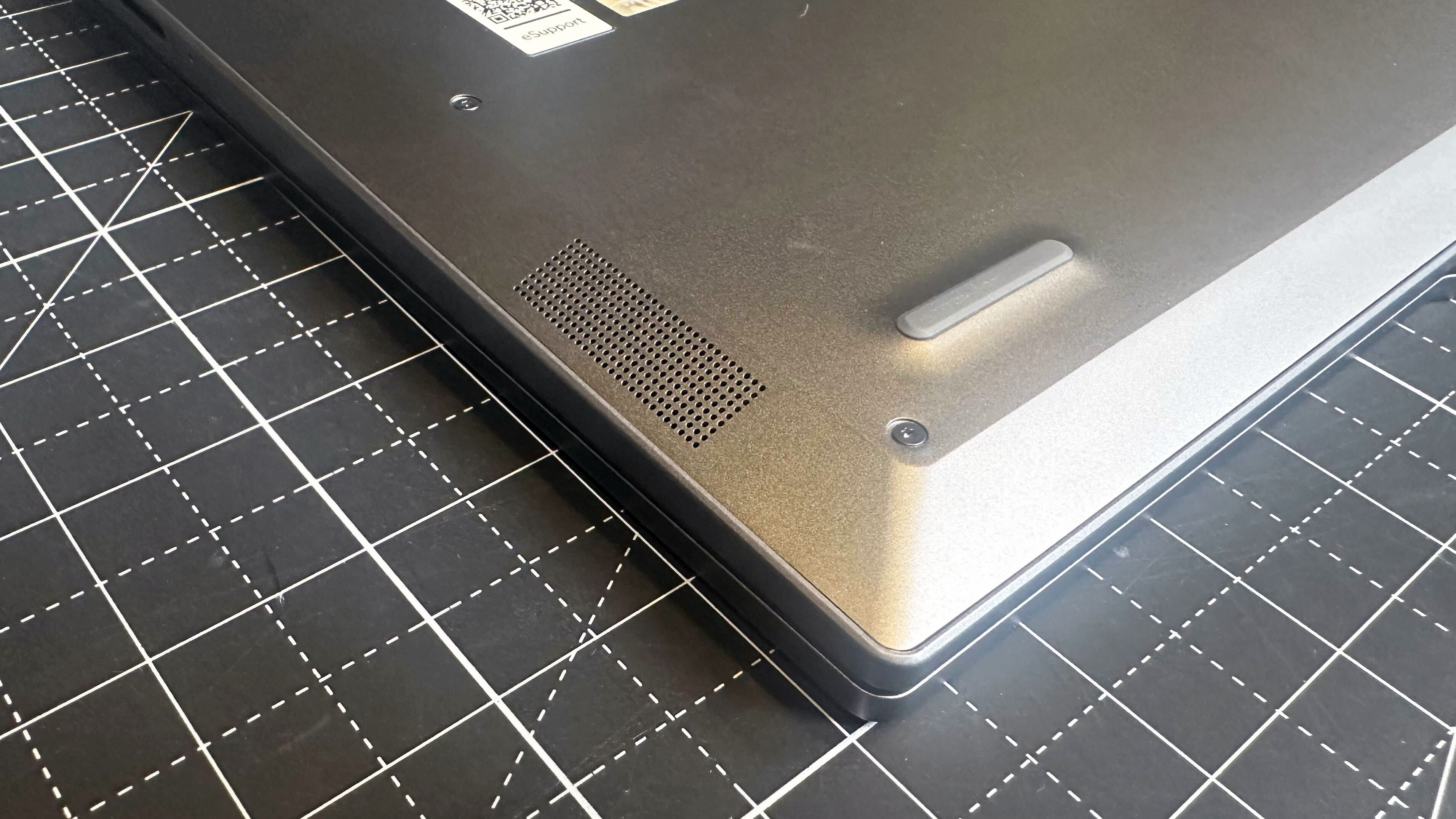
The Dolby Atmos-tuned dual super linear speakers on the ThinkBook 16 Gen 7 provide decent sound for bottom-firing speakers. They won’t be enough to fill a room or give you a surround sound experience, but if you just need to take a video call or want to listen to a bit of music while working, the ThinkBook’s onboard audio is adequate.
The sound quality degrades a bit at higher volumes, 70% appears to be the sweet spot. Higher volume levels put out a solid wall of sound, making it difficult to discern different instrumental tracks. This sound distortion is most noticeable on heavier tracks like Allegaeon’s “Animate” which sounded almost hollow when compared to cleaner tracks like Rush’s “The Spirit of Radio” which still sounded appropriately rich. However, 70% was a good spot for both tracks, with enough volume and clarity to fully enjoy the songs.
If you want studio-quality audio, we recommend opting for the best headphones or computer speakers instead.
Lenovo ThinkBook 16 Gen 7 (G7 QOY): Performance and heat
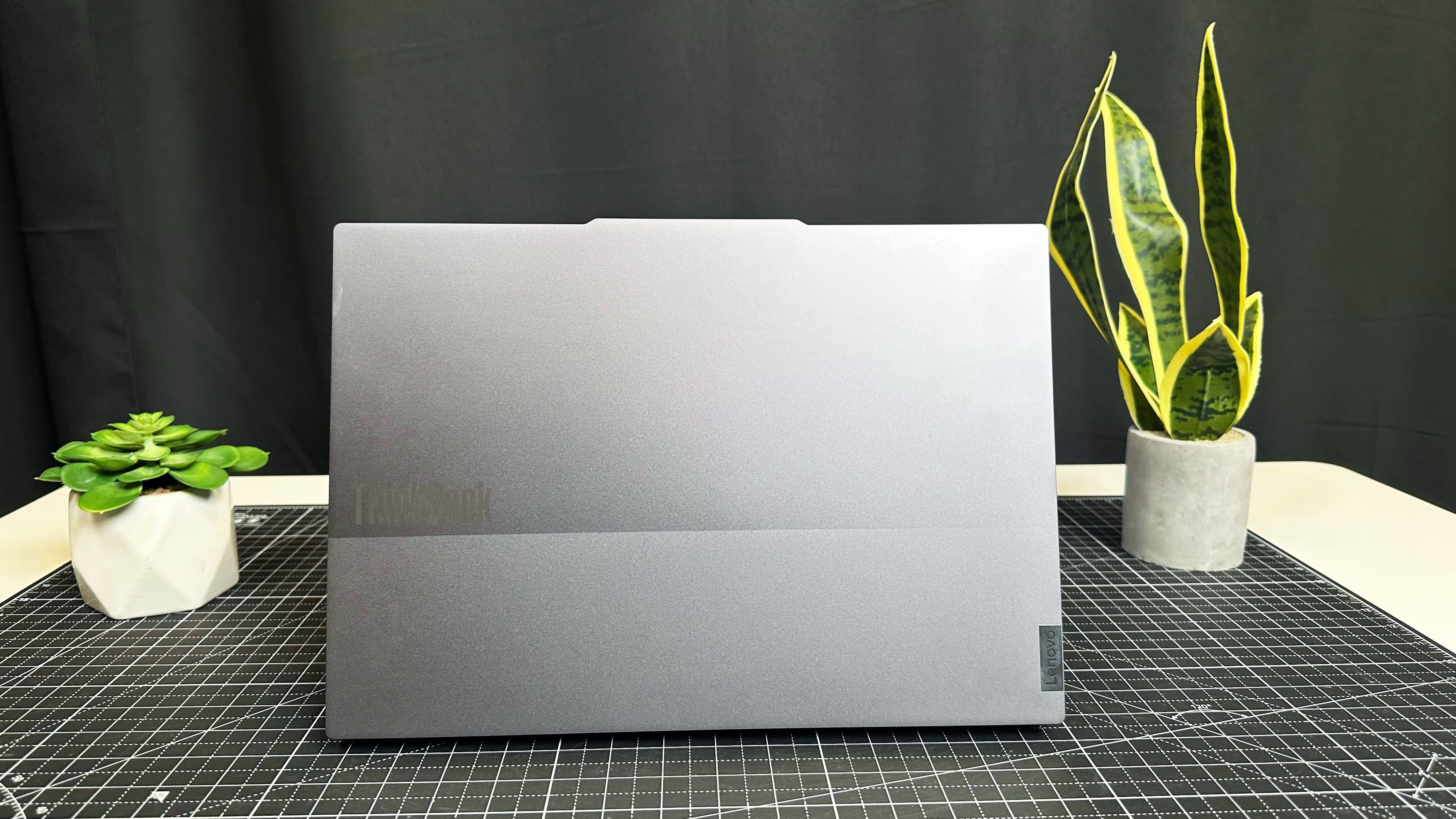
The ThinkBook 16 Gen 7’s Qualcomm Snapdragon X Plus (XIP-42-100) processor and 32GB of memory sufficiently handled 20+ Chrome tabs, Photoshop, and Spotify running in the background, and still kept up with a video call. Most general tasks in Photoshop ran smoothly and quickly, though more intensive workloads and generative AI tasks will take some extra time as the Snapdragon X Plus is a bit slower than the X Elite variants.
As for our lab benchmarks, the ThinkBook 16 Gen 7 performed about 10% higher than the mainstream laptops average on the Geekbench 6 CPU benchmark. This is about what we would expect from the Qualcomm Snapdragon X Plus (XIP-42-100) processor. It’s still above-average performance, but not as record-breaking as the Qualcomm Snapdragon X Elite.
On our other performance benchmarks, the ThinkBook was a bit behind most mainstream laptops, which makes sense considering its more budget-friendly chipset.
The ThinkBook did keep relatively cool, staying almost a full 10 degrees below the Laptop Mag comfort threshold of 95 degrees Fahrenheit even after a lengthy video stream. So you should have no trouble resting the ThinkBook on your lap during a meeting.
Click to view chart data in table format.
Lenovo ThinkBook 16 Gen 7 (G7 QOY): Gaming and graphics
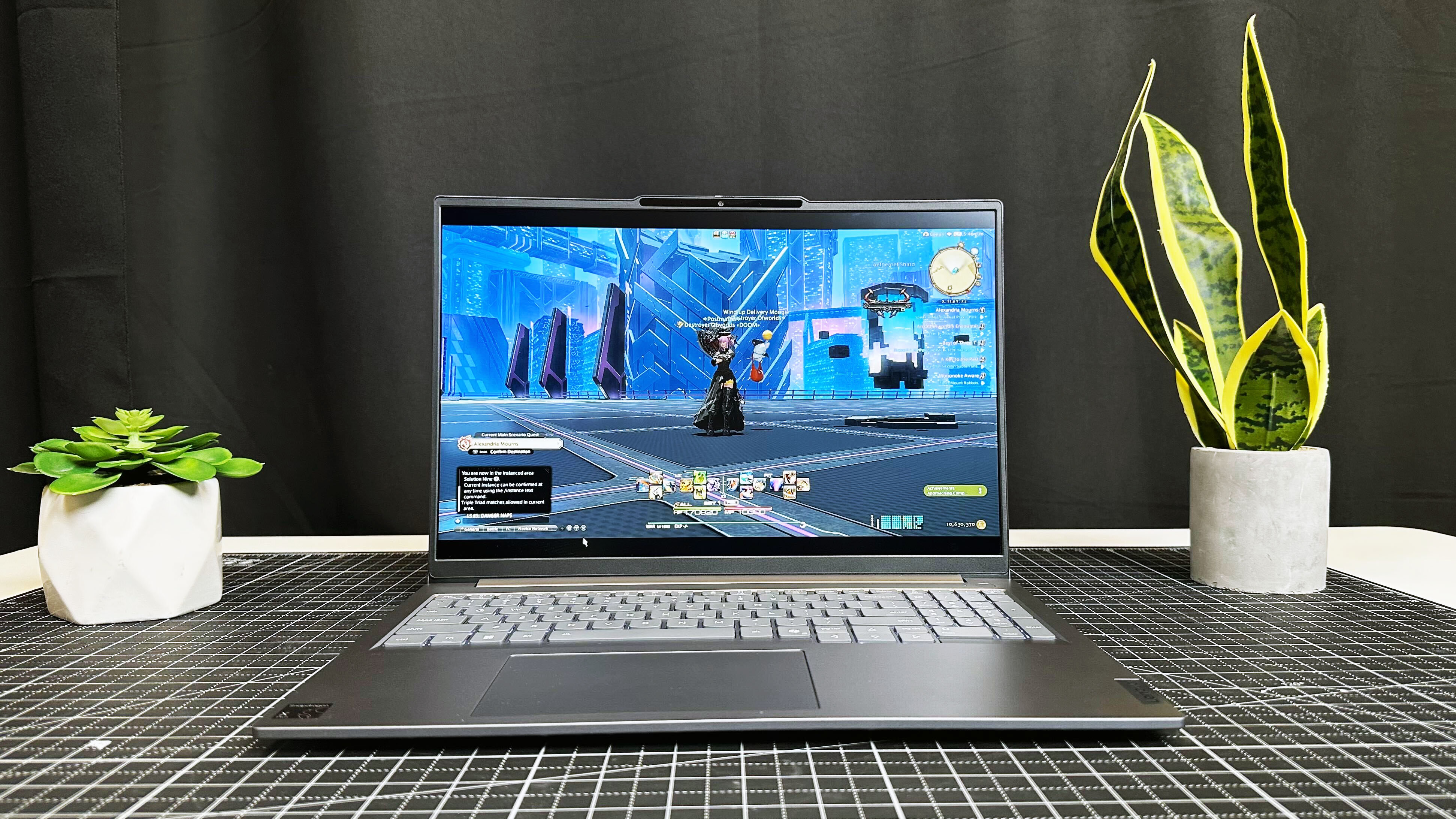
The ThinkBook 16 Gen 7 is not a gaming laptop by any metric. Gaming on integrated graphics has gotten better over the years, but the Qualcomm Adreno integrated graphics chip on the ThinkBook 16 is not one of the best iGPUs for gaming or graphics rendering. As a business laptop, gaming is far from a priority for the ThinkBook so this category isn’t weighted heavily.
That’s not to say you can’t game on it. You can, as long as you’re willing to stick to low graphics presets and 1080p resolution. In my hands-on testing, I spun up Final Fantasy XIV: Dawntrail to get caught up with new patch content and spent a bit of time adjusting my settings. While the ThinkBook performs adequately in older zones, the new Dawntrail areas push the Adreno GPU to its limits, even on the lowest Standard (Laptop) graphics preset. I was able to eke out a rather unstable 30fps while running around the Solution Nine endgame hub city and decided not to run any content after watching the frame rate drop to the floor while accessing NPC shops.
In our lab testing, the ThinkBook performed about as well as expected, which is to say it scored about 40% lower than the mainstream laptop average on the 3DMark Fire Strike Direct X 11 gaming benchmark. The ThinkBook was also about 59% lower than the mainstream laptop average on the 3DMark TimeSpy Direct X 12 gaming benchmark.
We also ran the ThinkBook through Sid Meier’s Civilization VI: Gathering Storm benchmark for a more real-world reflection of the laptop’s graphics performance. On Medium settings at 1080p resolution, the ThinkBook 16 Gen 7 averaged just 15 fps on the benchmark, which is less than half the mainstream laptop average of 33 fps.
Click to view chart data in table format.
Lenovo ThinkBook 16 Gen 7 (G7 QOY): AI features
The ThinkBook 16 is an AI business laptop, featuring a Qualcomm Snapdragon X Plus (XIP-42-100) processor and Qualcomm Hexagon NPU capable of up to 45 TOPS (trillions of operations per second) of AI Performance.
As part of Microsoft’s Copilot+ program, the ThinkBook 16 Gen 7 features the standard Copilot AI programs like CoCreate in Microsoft Paint, Live Captions, and enhanced Windows Studio effects.
Lenovo ThinkBook 16 Gen 7 (G7 QOY): Webcam
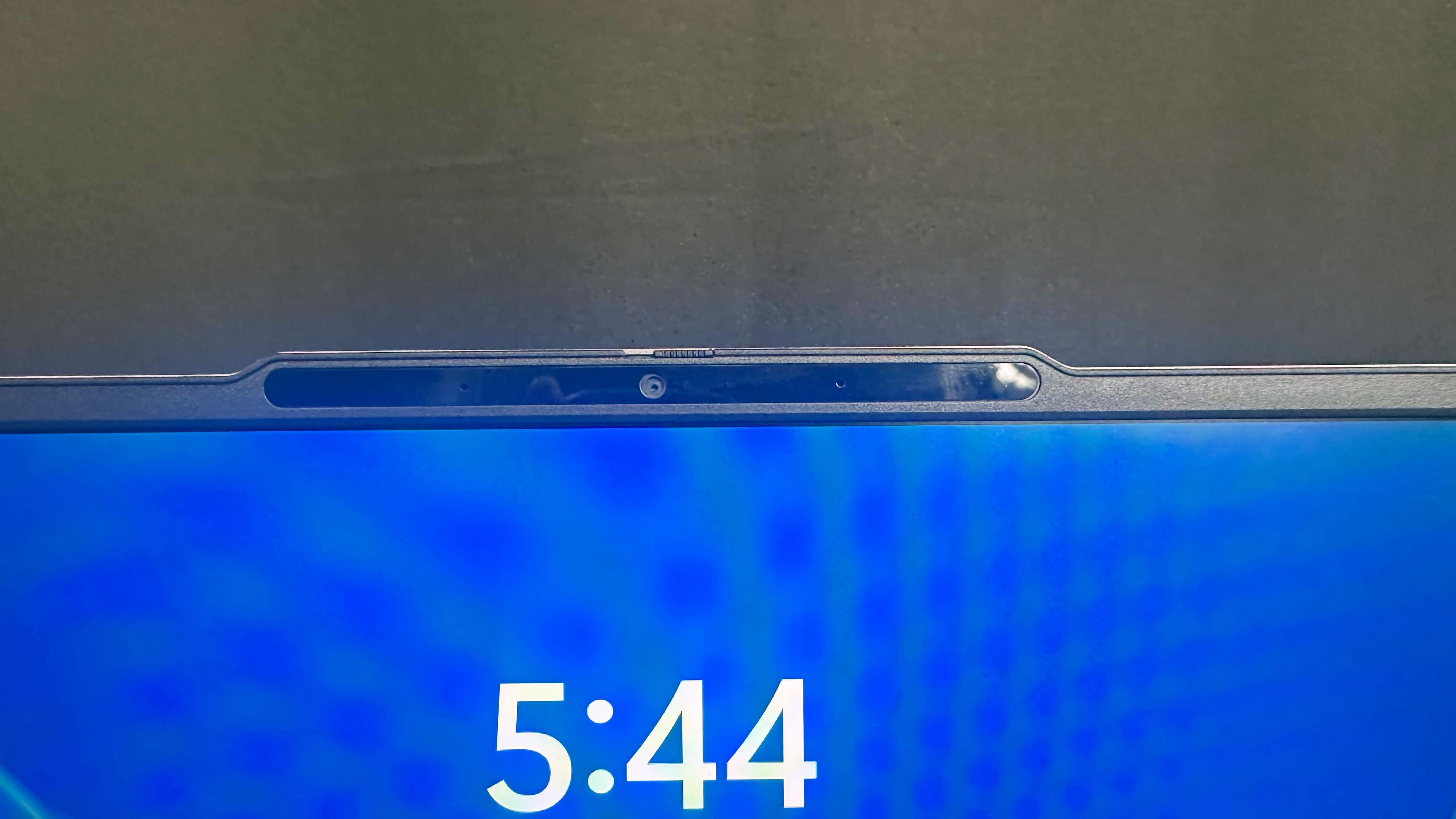
The 1080p FHD webcam on the ThinkBook 16 is surprisingly high quality, with decent color and minimal bleed. While it does appear grainy at higher resolutions, it’s more than enough for the occasional Zoom meeting. The webcam also features a physical privacy shutter and dual microphones, so it’s a pretty decent addition.
Of course, if your job requires you to do a lot of virtual presentations, you may want to invest in one of the best webcams to fully kit out your workspace.
Lenovo ThinkBook 16 Gen 7 (G7 QOY): Software and warranty
Like most Lenovo laptops, the ThinkBook 16 Gen 7 comes with Windows 11 Home on the base spec, and Windows 11 Pro as an optional upgrade. It comes with the standard Microsoft applications pre-installed, including Office 365, Xbox, Copilot, and ClipChamp.
Lenovo has also pre-loaded the Vantage, Vantage Service, Smart Meeting, Smart Meeting Components, and Smart Noise Cancellation Settings applications to get the best out of the ThinkBook out of the box. Lenovo Vantage in particular is a handy little application that lets you control your performance settings, install optional updates and drivers, and keep your laptop secure. Lenovo hasn’t added a ton of bloatware to the ThinkBook, but you don’t get a completely clean Windows installation.
As for the warranty, the ThinkBook features Lenovo’s 1-year courier or carry-in service policy.
Bottom line
As far as budget-friendly business laptops go, the ThinkBook offers plenty. The laptop’s performance isn’t breaking any benchmark records, but it's more than enough to handle your email, spreadsheets, and video calls. The FHD webcam is rather high-quality for a laptop webcam, making it ideal for the hybrid worker. The keyboard is also rather satisfying despite being more mushy than average. And it’s hard to argue with 21 hours of battery life.
That said, the display is a massive disappointment. So if you need to do a lot of graphic design or editing work, we would not recommend the ThinkBook at all. The base configuration is a bit expensive for a budget laptop. However, Lenovo’s pricing scheme often puts ThinkBook and ThinkPad laptops on sale by default. So it’s unlikely that you’d be paying full price for the ThinkBook 16 Gen 7. And at over 4 pounds, it’s a rather heavy laptop compared to other business models.
You could do far worse for a business laptop than the ThinkBook 16 Gen 7, especially if your job doesn’t involve a lot of creative tasks. But if you have the choice between the ThinkBook 16 Gen 7 (G7 QOY) and the MacBook Pro 14 or Asus ExpertBook P5, there’s no real reason to opt for the ThinkBook instead.







