
The Surface Pro popularized 2-in-1 Windows tablets, and hasn't stopped dominating the category since. Many companies have offered their own alternative, though, including Lenovo with a laptop aimed squarely at its commercial customers.
The Lenovo ThinkPad X12 Detachable (Gen 2) doesn't break the mold for this form factor and retains the iconic features of the ThinkPad family, including the infamous TrackPoint and physical touchpad buttons. Enhanced enterprise-grade security and Lenovo's best-in-class durability and reliability also help make the X12 Detachable a compelling Surface Pro alternative.
However, even including the keyboard and stylus in the price of the tablet can't quite redeem the ThinkPad X12 Detachable, which struggles under an outdated design, dim display, and lacking performance. Battery life also isn't the best or most consistent, a weakness solved by the latest Surface Pro thanks to Qualcomm's Snapdragon X series of ARM chips.
ThinkPad X12 Detachable: Pricing and specifications

- A high starting price of $2,200 is offset by frequent, aggressive sales.
- The keyboard and stylus being included also help mitigate the cost.
- Value rating: ⭐⭐⭐½
• Price: $2,399.99 at Lenovo (frequently discounted)
• Display: 12.3-inch IPS LCD, 3:2 aspect ratio, FHD+ (1,920 x 1,280) resolution, 60Hz refresh rate, 400nits max brightness, anti-reflective, multi-touch support, Corning Gorilla Glass 3
• CPU: Intel Core Ultra 5 134U vPro (12 cores, 14 threads, up to 4.4GHz)
• GPU: Intel Arc (4 cores)
• NPU: Intel AI Boost (~10-11.5 TOPS)
• RAM: 16GB LPDDR5X @ 6,400MHz (Soldered)
• Storage: 512GB M.2 2242 NVMe PCIe Gen 4.0 SSD
• Battery: 42Whr, 65W USB Type-C fast charging
• Dimensions: 283.3 x 203.5 x 8.8mm (11.15 x 8.01 x 0.22in) w/o keyboard, 14.5mm (0.34in) w/ keyboard
• Weight: ~760g (1.67lbs) w/o keyboard, ~1,100g (2.42lbs) w/ keyboard
Like most ThinkPads, the X12 Detachable's retail price feels wildly inflated. Also like most ThinkPads, the X12 Detachable enjoys regular sales with aggressive discounts, and that's only truer now that this tablet has been on the market for a while. The Lenovo ThinkPad X12 Detachable (Gen 2) technically starts from $2,200 at Lenovo, but I've seen it for around $1,320 often.
You have limited configuration options with this 2-in-1. You can choose between an Intel Core Ultra 5 or Core Ultra 7 (Series 1) with Intel vPro (an important security and remote management platform for enterprises), 16 to 32GB of memory, and 512GB to 1TB of SSD storage. There's also optional 4G LTE connectivity, but you'll have to configure your own X12 Detachable to get that feature.
If you need a durable, secure 2-in-1 tablet and highly value features like vPro or cellular connectivity, the ThinkPad X12 Detachable is a solid value when it's discounted as it often is. At full price, though, I can't readily recommend it to anyone, unless you happen to be a massive company looking to bulk buy hundreds.
In the box, you'll find the Lenovo ThinkPad X12 Detachable (Gen 2) tablet, the detachable Lenovo Folio Keyboard, the Lenovo Precision Pen, and a 65W USB Type-C charger. This device is covered with Lenovo's 1-year onsite warranty.
ThinkPad X12 Detachable: Design and build quality

- The new X12 Detachable is almost entirely unchanged from last gen.
- It's still a durable, reliable design, but it's definitely showing its age.
- Design rating: ⭐⭐⭐½
Despite coming over three years after the debut of the first generation, the new ThinkPad X12 Detachable remains almost entirely unchanged. It's the same matte black chassis constructed of 90% recycled magnesium, with 30-90% post-consumer recycled plastic on the cover, charging adapter, and packaging. Like most ThinkPads, the X12 Detachable meets MIL-SPEC-810H durability standards, and in the same vein feels both like it could survive a fall from a plane and withstand years of regular wear and tear.
Lenovo ThinkPad devices are known for their durability and reliability, so I'm not surprised there. The X12 Detachable already felt a little behind the times in terms of design when it first arrived on the scene, though, and Windows laptops (including Lenovo's own devices) have evolved by leaps and bounds in the years since.
When we reviewed the Lenovo ThinkPad X12 Detachable (Gen 1), it was going up against the business-oriented "Plus" model of the Surface Pro 7 we reviewed. The Surface Pro line has been entirely redesigned in the intervening time, and the Surface Pro 11 earned one of our highest recommendations ever in our review.

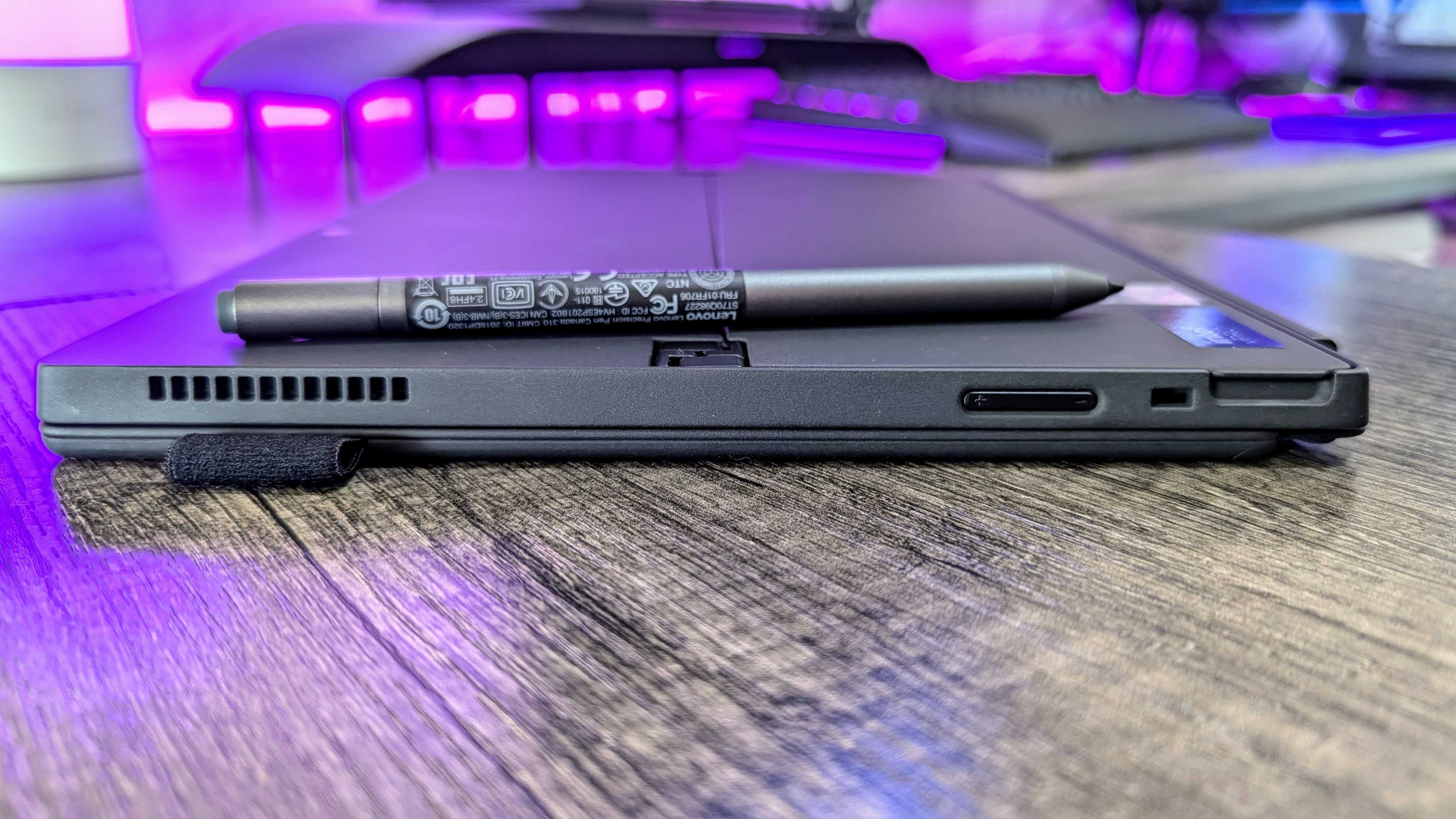
The X12 Detachable may be thinner (8.8 vs. 9.3mm), lighter (1.67 vs. 1.97lbs), and smaller in every dimension than the Surface Pro 11, but it's also boasting a significantly smaller screen (12.4 vs 13in, which does make a huge difference at this size).
For ports, you're getting a single USB Type-C Thunderbolt 4 port with Power Delivery and DisplayPort 2.1, a USB Type-C 3.2 Gen 2 port with Power Delivery and DisplayPort 2.1, a 3.5mm audio jack, and a Nano SIM slot (only useable if you configure your device with cellular antennas). There's also a Kensington Nano lock slot.
ThinkPad X12 Detachable: Display quality
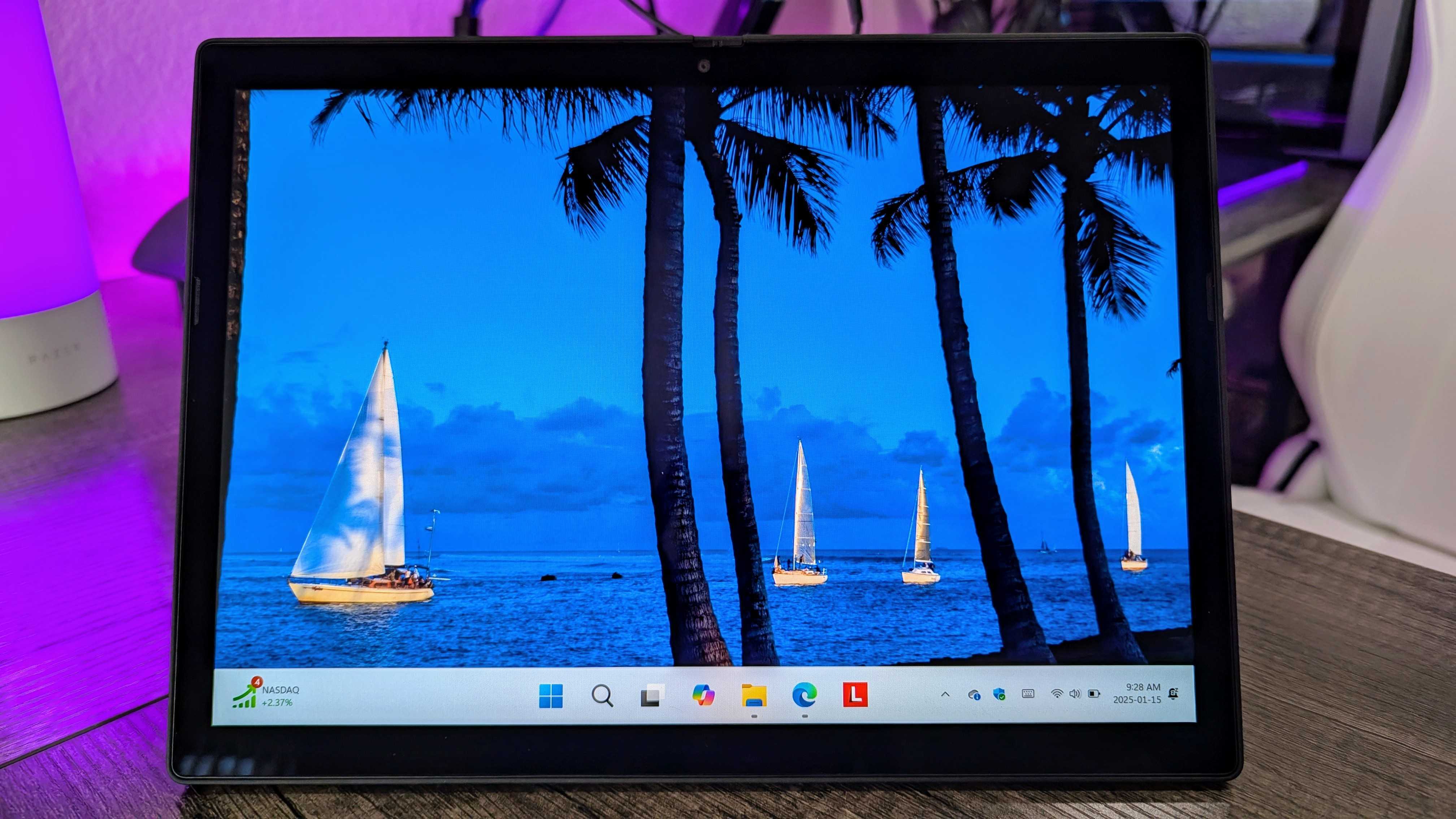
- This 12.4-inch, IPS LCD display is just fine in most metrics.
- The one area I strongly feel it should perform better is max brightness.
- Display rating: ⭐⭐⭐½
If there's any display that is the most grey, neutral display of them all, it could be this one. The ThinkPad X12 Detachable is equipped with a 12.4-inch IPS LCD panel, which also mirrors the same, tall 3:2 aspect ratio as the Surface Pro and other tablets. With an FHD+ resolution, it's sharp enough for the size but not what I'd consider "sharp." With a 60Hz refresh rate, it's smooth enough but not what I'd consider "smooth."
The image errs on the cool side with flat colors, and color accuracy falls just shy of the 100% sRGB gamut Lenovo promises (and dips below 80% of the AdobeRGB and DCI-P3 color gamuts). If there are any areas I can praise this display, it's the slightly above average contrast ratios and consistent white balance, although the former does suffer marginally from uneven backlighting.
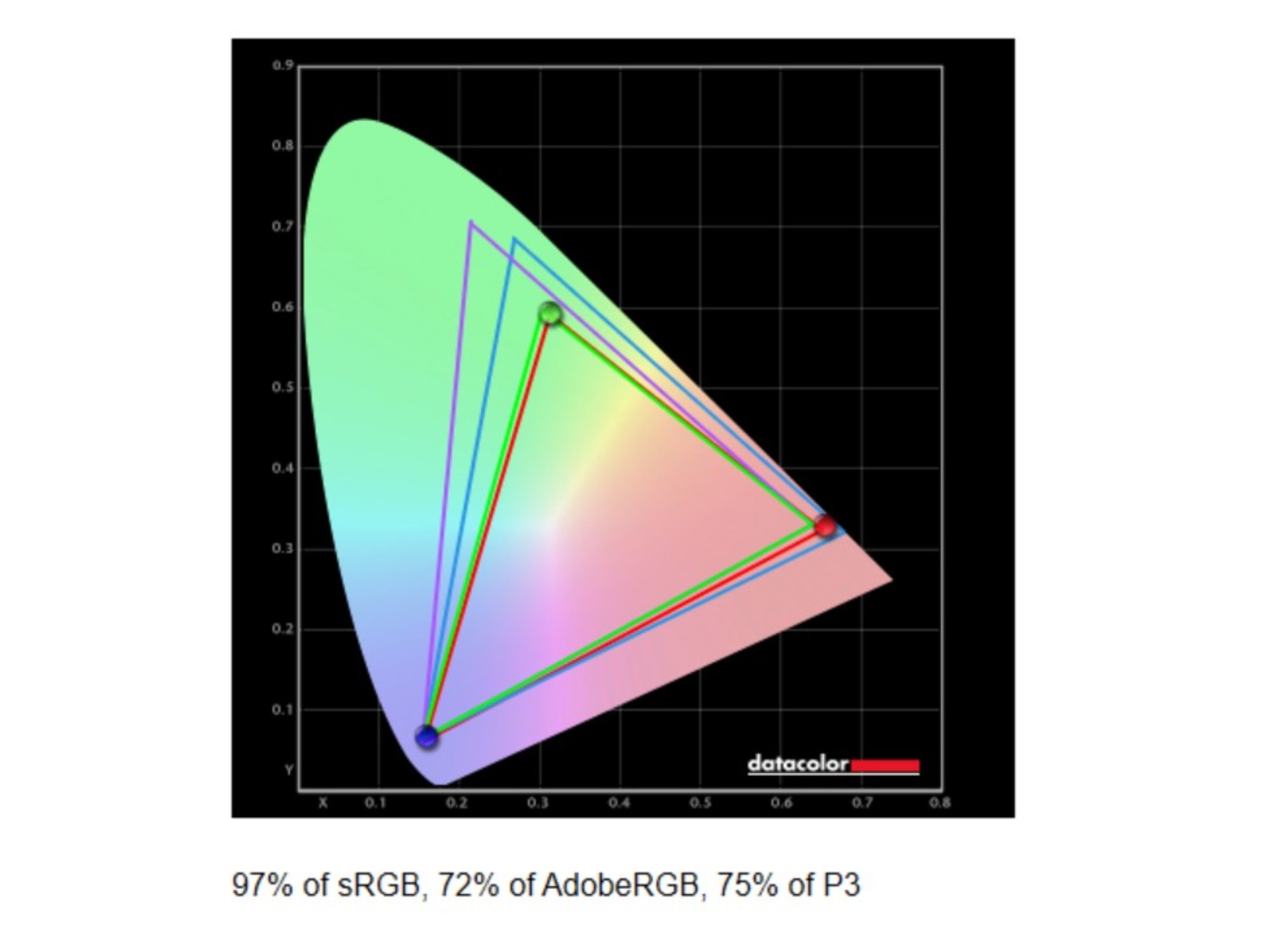
To be honest, though, all of that is fine. The ThinkPad X12 Detachable isn't designed for media consumption, gaming, or creative workflows. It's a mobile productivity tool; as long as the display isn't bad, it's okay. Having multi-touch and stylus support also helps you take advantage of the tablet form factor and its productivity-oriented aspect ratio.
The one area where I can levy a legitimate complaint is brightness. The X12 Detachable never reached the 400nits max brightness Lenovo quotes, but even then it'd feel too dim. Considering the form factor, durable construction, and optional 4G LTE all encourage outdoor use, the X12 Detachable's display is too easily overpowered by any sunlight or bright overhead lights.
ThinkPad X12 Detachable: Performance and thermals

- This tablet runs fine, with no throttling or overheating issues.
- It's certainly no powerhouse, but gets the job done for casual use.
- Performance rating: ⭐⭐⭐½
No version of the Lenovo ThinkPad X12 Detachable (Gen 2) can be considered a powerhouse, but you didn't really expect that, did you? After all, this is a tablet measuring less than 9mm in thickness, running the lightest Intel Core Ultra (Series 1) chipset you'll find in a laptop. That Core Ultra 5 134U may boast Intel vPro certification, but it's mostly unimpressive in terms of performance.
That being said, either version of the ThinkPad X12 Detachable (you can upgrade to an Intel Core Ultra 7) should run Windows 11 without much issue. During my time with this device, I never encountered any overheating or noticeable performance throttling. The X12 Detachable also stays quiet the majority of the time, and when its fans spin up, they're not liable to aggravate you into madness.
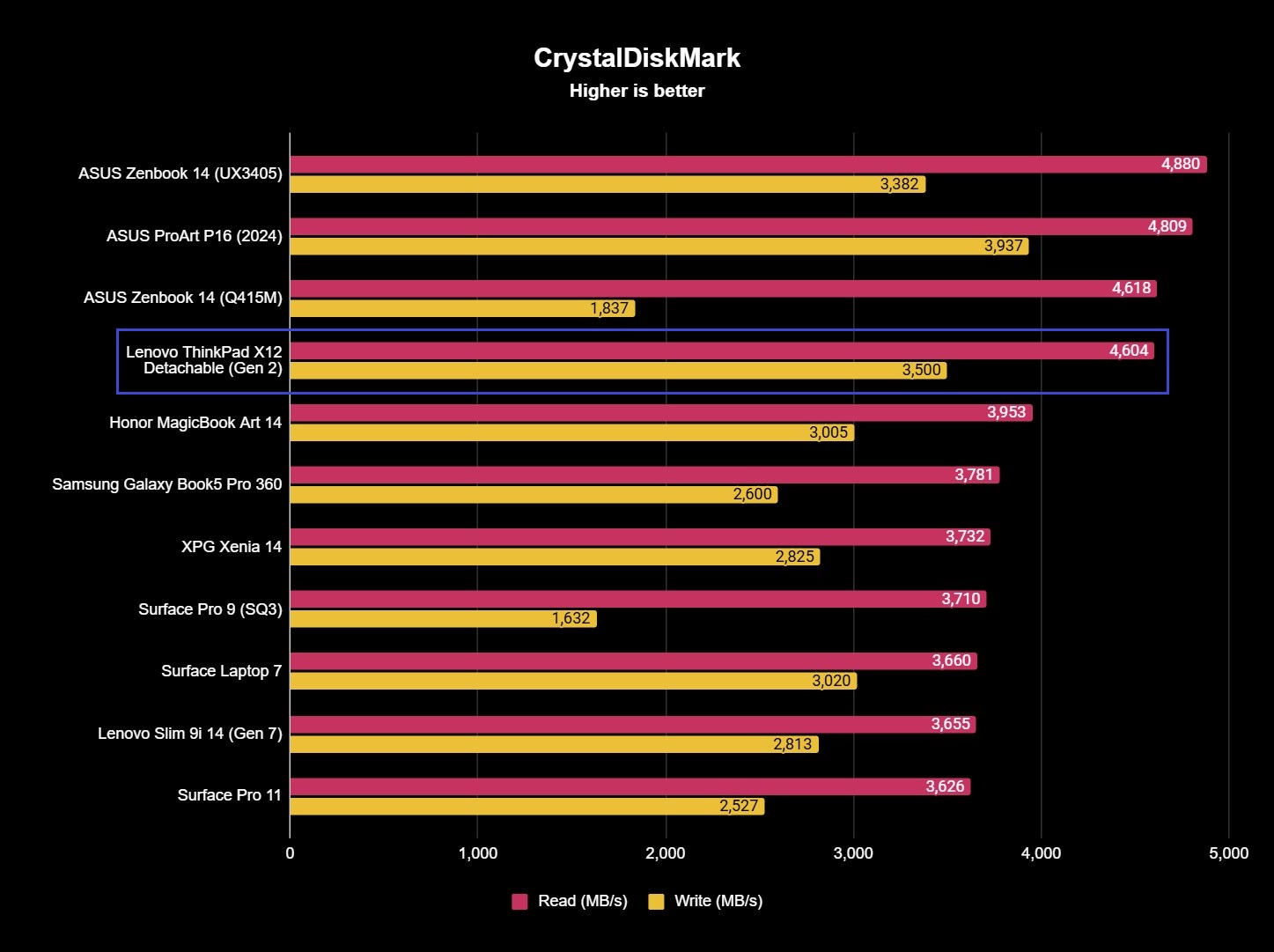
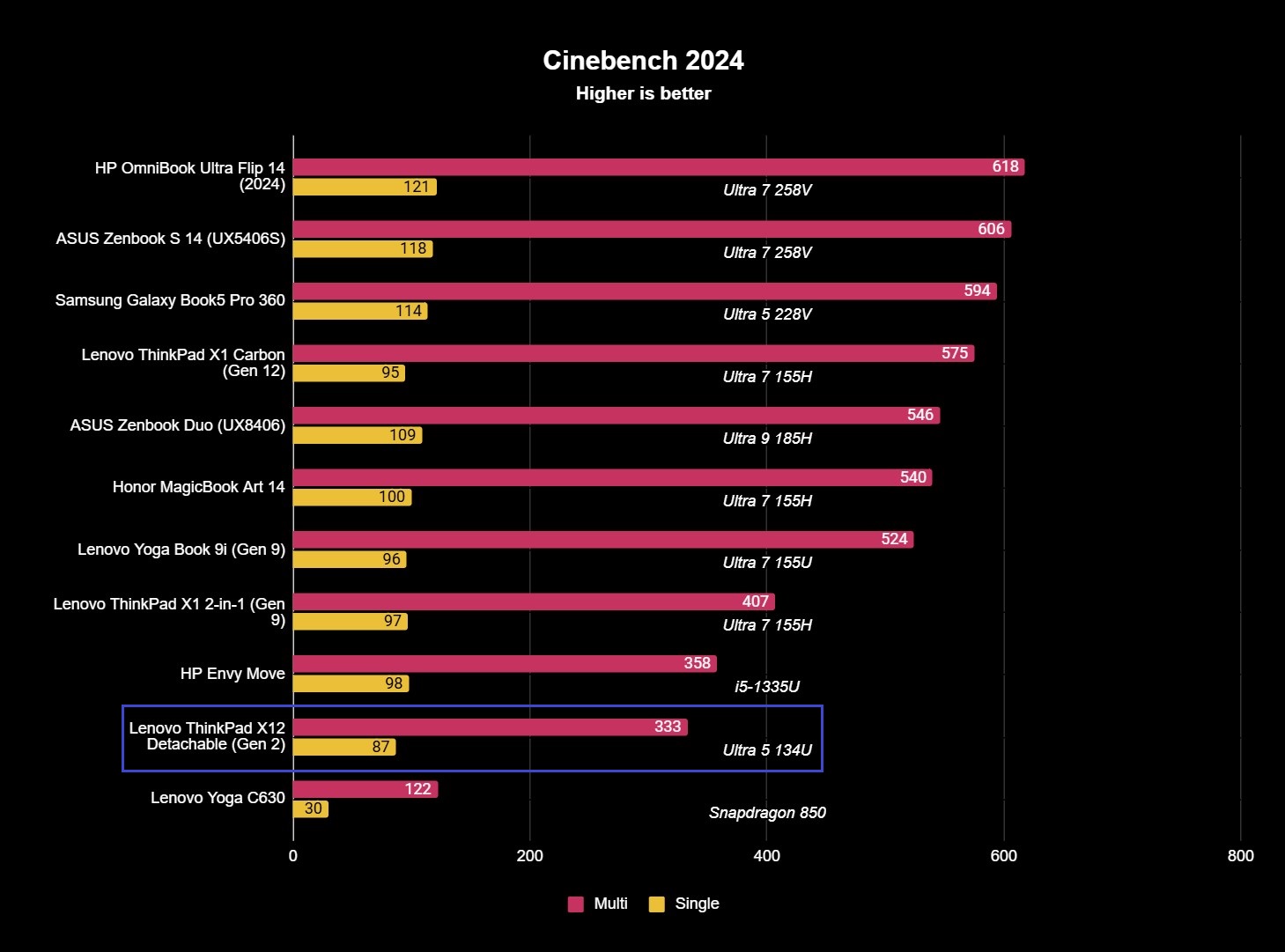
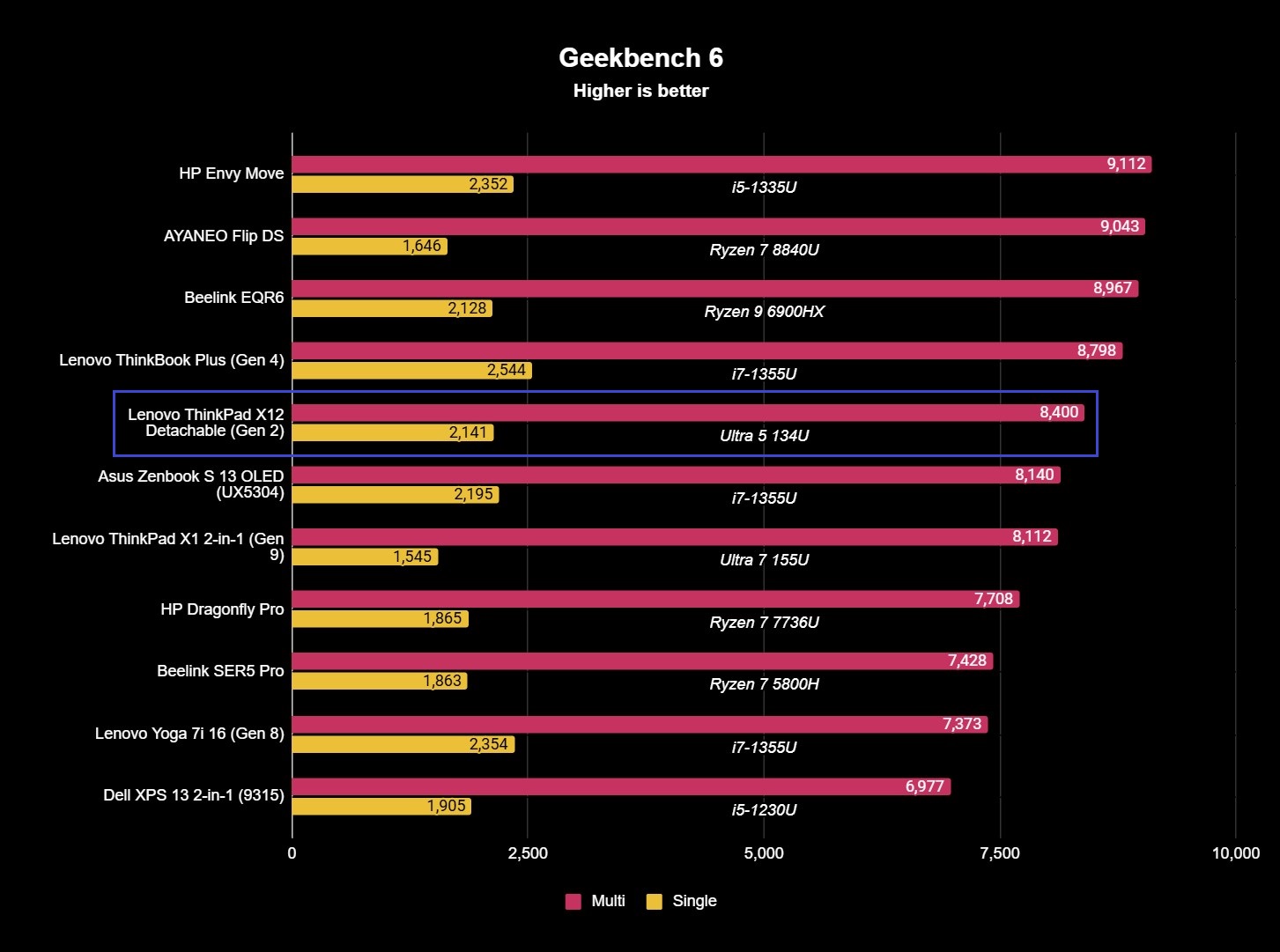
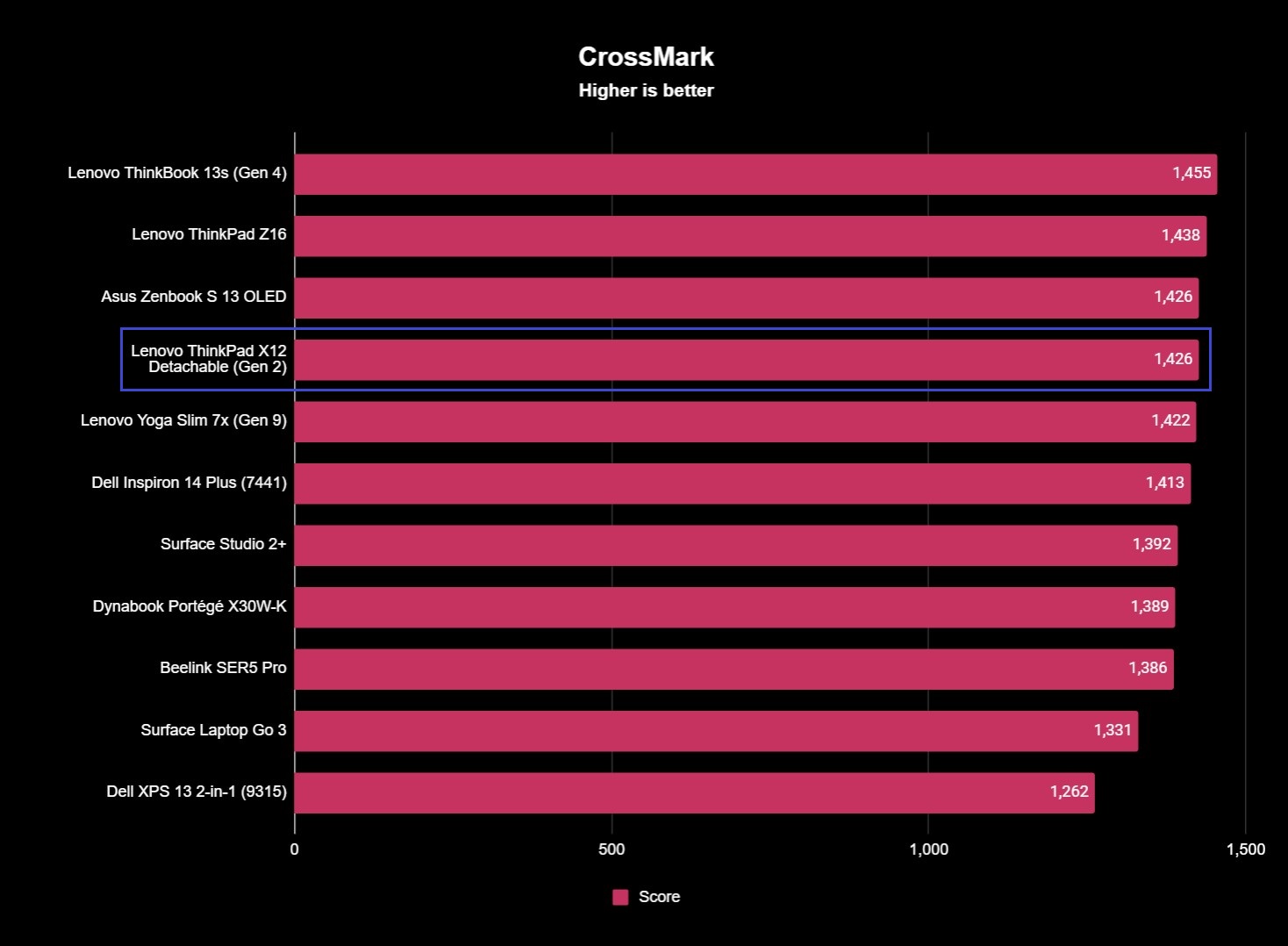
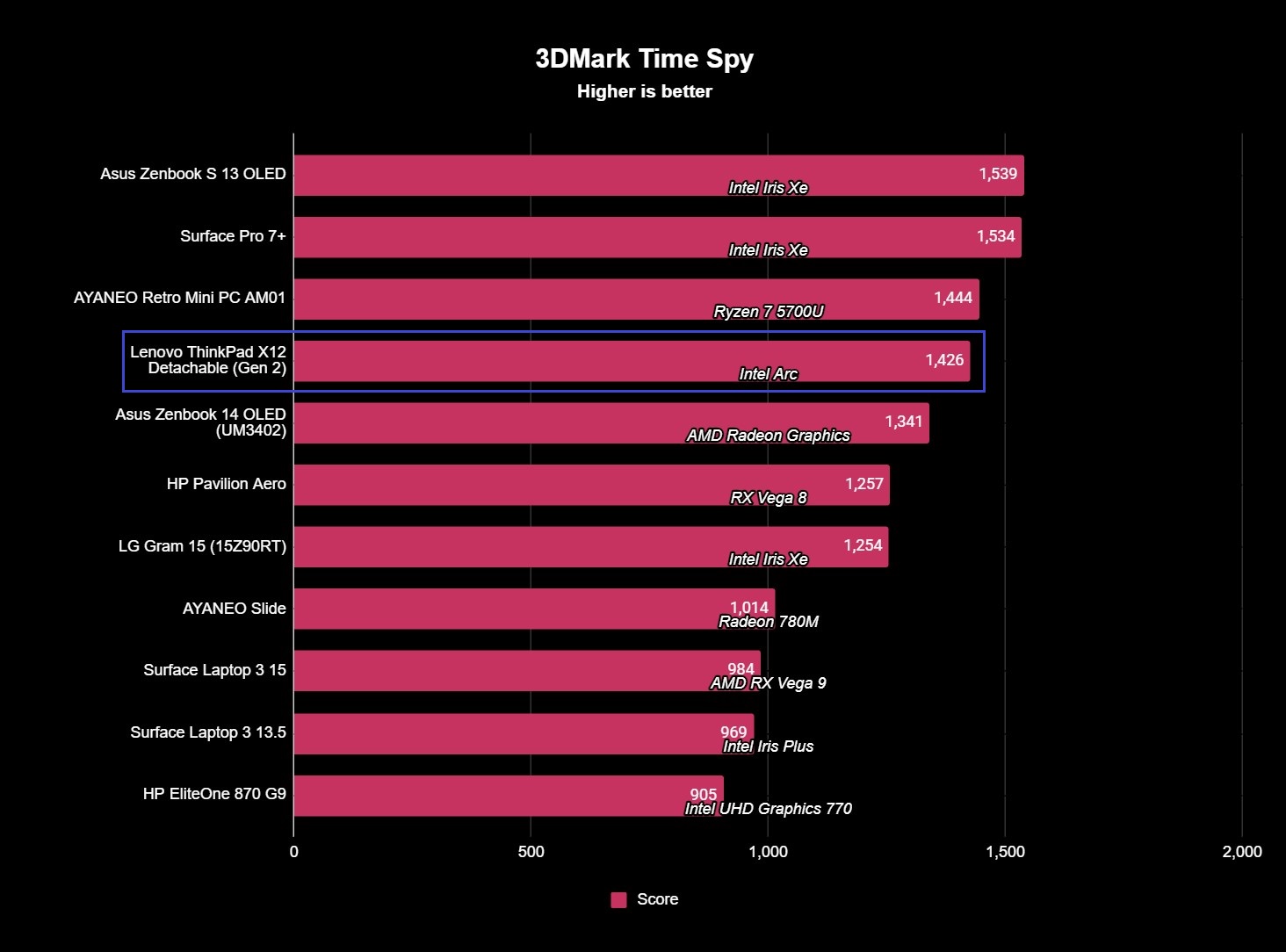
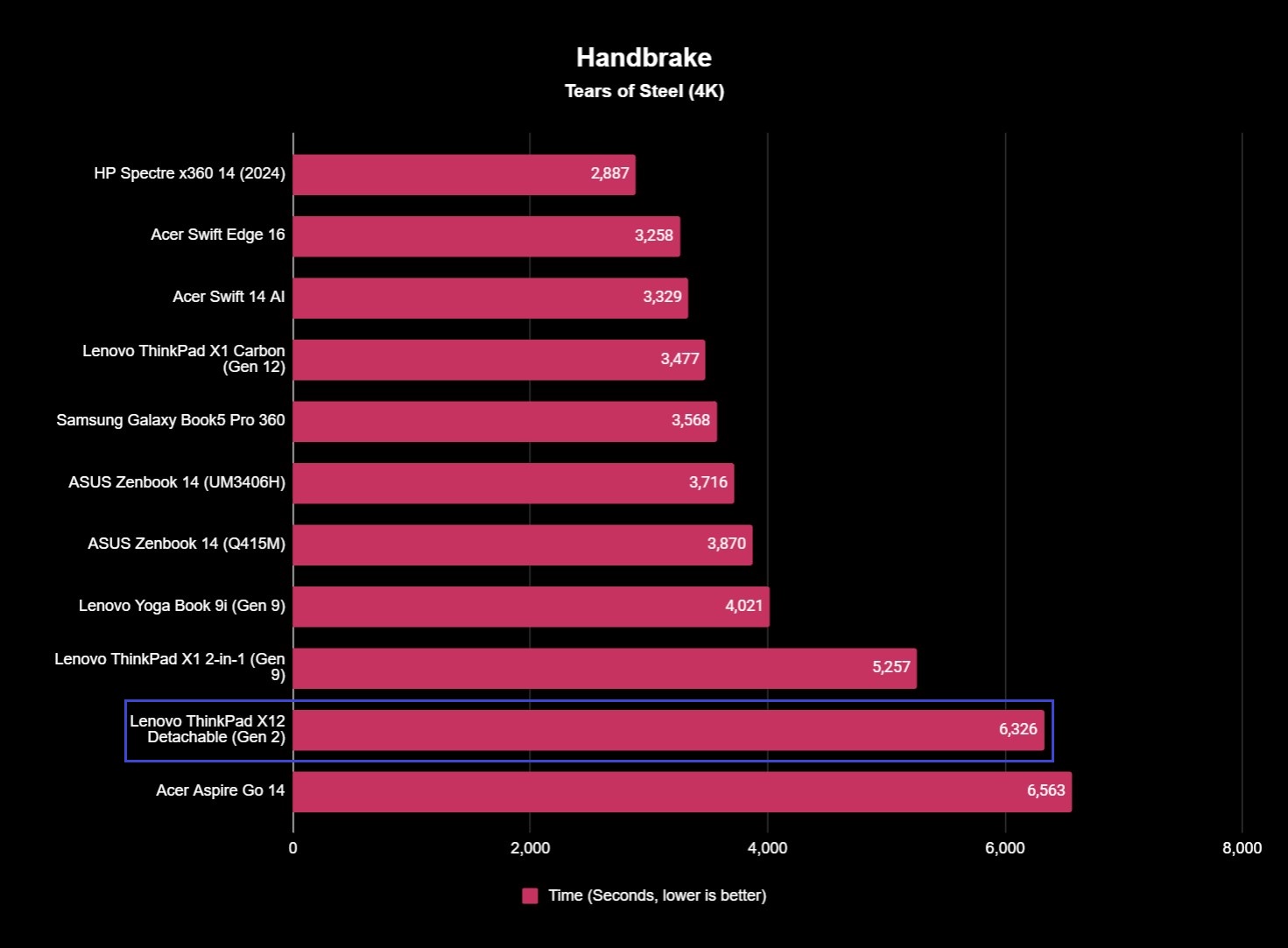
Turn to benchmarks, and the ThinkPad X12 Detachable is predictably middling. The least capable of the first-gen Intel Core Ultra chipsets was never going to impress, and the upgraded Core Ultra 7 164U wouldn't fare much better in this constrained tablet chassis. That's all within reason, though; the X12 Detachable runs cool and silent, and is fast enough to keep up with lightweight workloads without complaint.
It's easy to find the limits of this hardware, but this tablet is fine. Once again, it's not bad by any metric, even if it doesn't stand out in a good way. The Surface Pro 11 may be significantly smoother, faster, and more efficient with a much lower starting price, but that's also with an ARM processor lacking the benefits of Intel's vPro platform.
ThinkPad X12 Detachable: Battery experience

- Despite modest hardware, this tablet isn't an endurance champion.
- You can expect around 5-6 hours of mixed real-world usage.
- Battery rating: ⭐⭐⭐½
Despite an efficient processor and modest FHD+ display, the ThinkPad X12 Detachable can't compete with the latest Windows laptops in terms of endurance. This 42Whr battery can only go so far, and it's not that far. I used the Procyon benchmark suite at 200nits display brightness and 50% volume, I looped the X12 Detachable through one hour of general Microsoft Office productivity tasks and one hour of running an HD video.
In both instances, the tablet drained 13% of its battery, compared to the 6-7% many of our favorite Windows laptops lost. To gauge actual real-world usage, I ran a Windows Battery Report and found I could expect no more than 5-6 hours out of the X12 Detachable, and it's possible to drain it much faster. The included 65W charger (which works with both Type-C ports) makes quick work of recharging, at least, and we've certainly seen much worse from Windows tablets.
ThinkPad X12 Detachable: Keyboard and stylus

- A magnetically attached keyboard and stylus come in the box.
- The keyboard is compact, but both accessories are solid.
Lenovo ThinkPad devices are known for comfortable, reliable keyboards, and many buy those devices specifically because of the decades-old TrackPoint nub and physical touchpad buttons. All are preserved in the ThinkPad X12 Detachable despite the compact, detachable nature of the keyboard. Yes, the typing experience is solid with good tactility and 1.5mm of travel, although the keys are small and cramped.
The touchpad is even tinier thanks to physical buttons eating into its already limited space. I'm not delusional enough to expect a haptic touchpad in this category, considering its presence in the Surface Pro 11's exorbitant Flex Keyboard is an anomaly (and an expensive one), but it's a good thing a stylus is included in the box so you don't have to rely on that diminutive touchpad.
The Lenovo Precision Pen is comfortable and well built, although it's not quite precise or responsive enough for artistic work (and the button on the rear is, sadly, not an eraser despite its appearance). I wish there were magnets to hold the X12 Detachable closed, the magnets on the side for the stylus were stronger, and the backlighting didn't regularly turn itself off, but the X12 Detachable once again glides along the edge between "good" and "bad" with its input experience.
ThinkPad X12 Detachable: Everything else
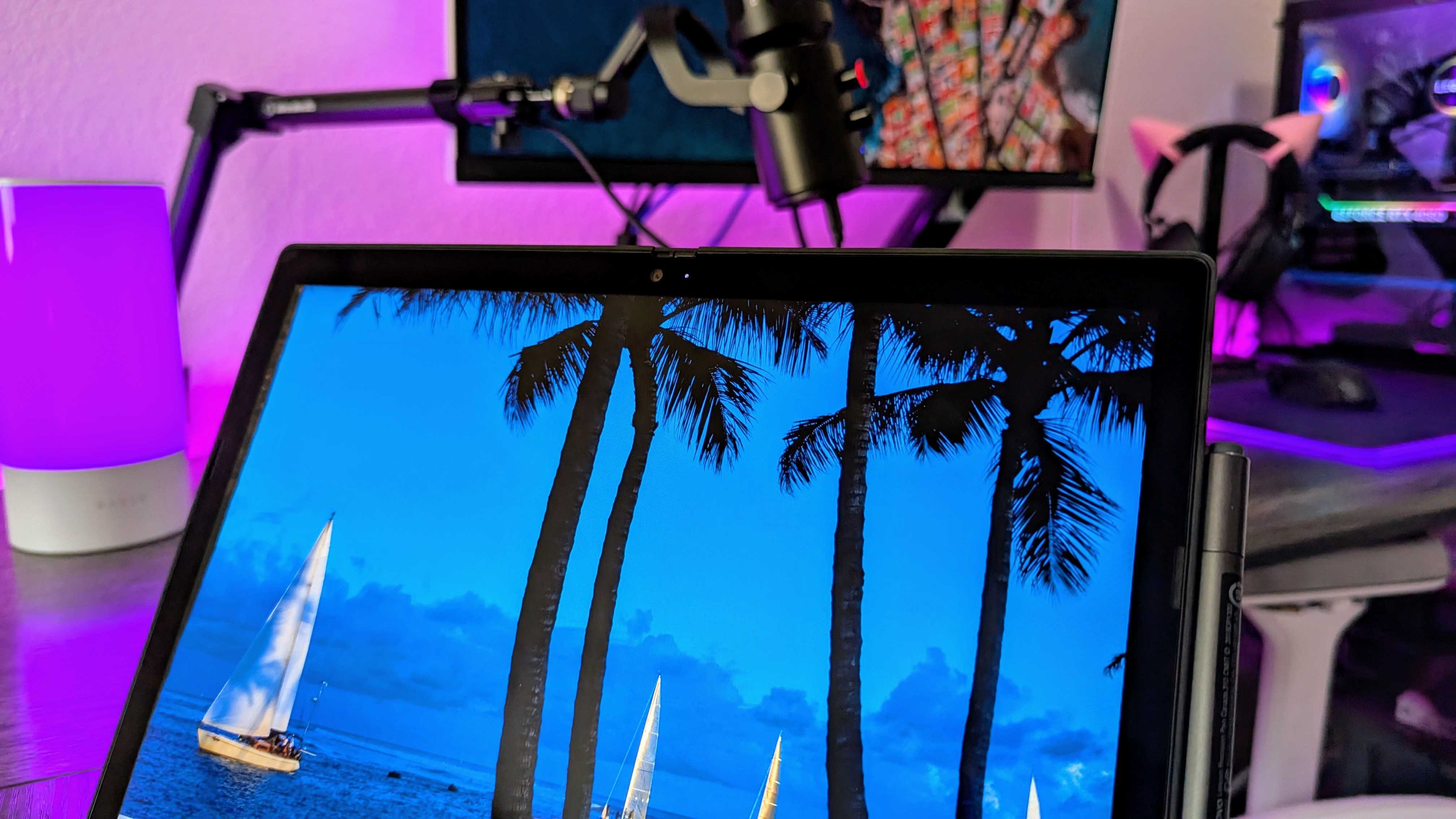
- This tablet's cameras, mics, and speakers are all decent.
- Relatively modern wireless connectivity options are onboard, too.
- Other hardware rating: ⭐⭐⭐½
You get a 5MP camera with an IR sensor for Windows Hello facial recognition on the front of the X12 Detachable, and an 8MP camera on the rear. Those cameras are supported by dual microphones with Dolby Voice technology, and your other audio needs are handled by dual speakers flanking the display and backed by Dolby Atmos.
The cameras do well with color reproduction but struggle with unwanted noise and poor lowlight performance, the mics are typical of your average laptop, and the dual speakers sound decent at lower volumes but begin to struggle with clipping and hollowness at higher volumes. It's all very middle of the road; the X12 Detachable is dependable and functional, with no single hardware feature possessing enough bad qualities to deter a recommendation.
You get Wi-Fi 6E, Bluetooth 5.3, and optional 4G LTE Cat16 for all your wireless connectivity needs, so no cutting-edge Wi-Fi 7 or 5G options. I wasn't able to test the cellular connectivity, but I had zero issues with the ThinkPad X12 Detachable and its wireless capabilities.
ThinkPad X12 Detachable: Also consider
ThinkPad X12 Detachable: Score card
ThinkPad X12 Detachable: Final thoughts

You should buy this if ...
✅You want a durable and reliable 2-in-1 Windows tablet
Especially while it's on sale, the ThinkPad X12 Detachable makes a good case for itself for being one of the better value and more reliable 2-in-1 Windows tablets. ThinkPads are built to last, and this device feels no different.
✅You need a Windows tablet with Intel vPro or ThinkPad features
Windows 11 Pro, Intel vPro certification, and Lenovo ThinkShield all add important security and remote management features that many professionals need, and the X12 Detachable also boasts ThinkPad features like the TrackPoint and physical touchpad buttons.
You should not buy this if ...
❌You want a modern and attractive design
An unchanged design that already felt old over 3 years ago doesn't compare well to the best Windows laptops you can buy today. Plenty of people don't care, but if you do the X12 Detachable doesn't scream "premium."
❌You need true all-day battery life
Intel has admittedly made great strides in efficiency with Intel Core Ultra, but the last-gen chipsets in the X12 Detachable simply can't compare to the Snapdragon X series found in our favorite Windows tablets like the Surface Pro 11. If you need a 2-in-1 that truly lasts all day, you're better off looking toward ARM.
It's almost impressive just how consistently average the Lenovo ThinkPad X12 Detachable (Gen 2) is. Across every category it scored the same, perfectly balanced between "good" and "bad." If you know what you want and can find it on sale, the ThinkPad X12 Detachable is dreadfully boring but reliable.
There are no deal breakers here. The X12 Detachable does tick all the boxes for a solid Windows tablet, it just doesn't shatter the mold in any particular way. It's all about function over form, practicality over aesthetics. It's not especially fast or long-lasting and its design is basically unchanged from over three years ago, but there are plenty who aren't too fussed about that and just want a dependable tablet they can trust to last them for years.
If you're one of those users, the Lenovo ThinkPad X12 Detachable (Gen 2) can be configured from $2,200 at Lenovo, and is often discounted to around $1,320.
The ThinkPad X12 Detachable isn't exactly remarkable, but it's consistently "okay" in a way that those looking for a secure, reliable, and enterprise-ready productivity tool will embrace. Boring isn't always a bad thing (although it's not good, either), and this tablet is proof of that.







