
The Windows PC space is in a great place right now, not just in the high-end but in the midrange segment, too.
Midrange laptops are getting much better, thanks partly to silicon like the Snapdragon X platform, which brings excellent performance and efficiency to the more affordable laptop class.
The Lenovo IdeaPad 5x 2-in-1 is one of the first middle-of-the-road laptops I've tested with the Snapdragon X Plus. It's a $750 laptop with an all-day battery life, good performance for productivity-based tasks, a nice keyboard and trackpad, and an excellent 14-inch OLED touchscreen that supports pen input.
You can get all that for just $750 these days, practically unheard of just a few years ago. Previously, the devices skimped out on the display, trackpad, performance, or battery life to hit that price. But that doesn't appear to be the case anymore.
So, what's it like to daily drive a midrange $750 laptop made in 2025? This is my full review of the new Lenovo IdeaPad 5x 2-in-1.
Lenovo IdeaPad 5x 2-in-1: Pricing and specifications
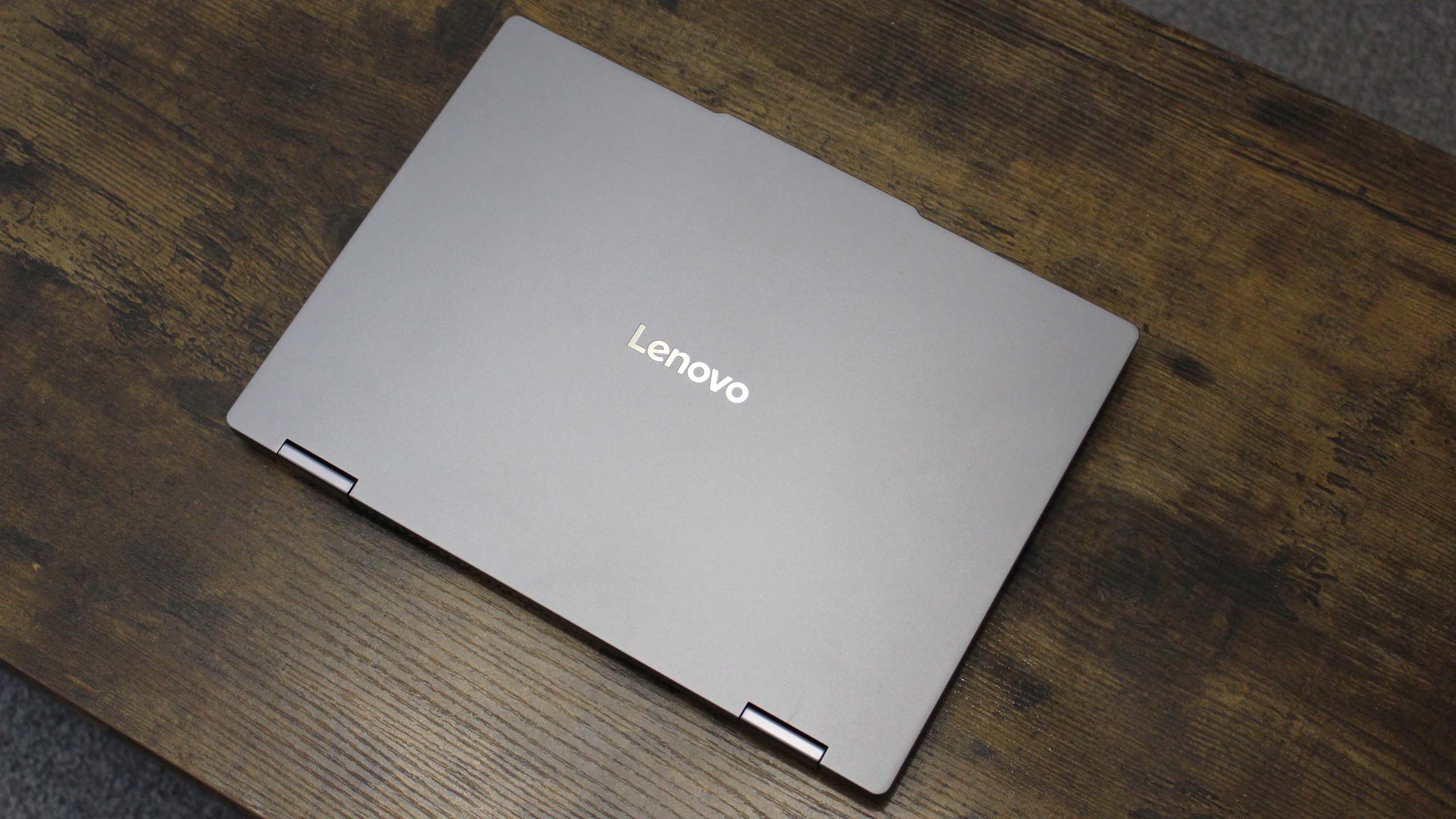
The Lenovo IdeaPad 5x 2-in-1 is available in just two configurations; the only difference between the two is storage.
• Price: $749 at Lenovo
• Display: 14" WUXGA (1920 x 1200) OLED, touchscreen, 16:10 aspect ratio, 400nits, 60Hz, 100% DCI-P3, TÜV low blue light
• CPU: Snapdragon® X Plus X1P-42-100 Processor (3.40 GHz)
• GPU: Qualcomm Adreno
• NPU: Qualcomm Hexagon 45 TOPS
• RAM: 16GB LPDDR5x
• Storage: Up to 1TB SSD Gen4
• Wireless: Wi-Fi 7, Bluetooth 5.3
• Battery: 57Whr w/ Rapid Charge Boost
• Dimensions: 17.5mm x 313mm x 227mm (2.32″ x 8.94″ 0.68″)
• Weight: 1.49kg / 3.28lbs
You can configure the IdeaPad 5x with either 512GB or 1TB SSD storage for $50 more. Otherwise, the specs are identical: a Snapdragon X Plus X1P-42-100 SoC, 16GB RAM, and a 14-inch 1080p OLED screen.
Lenovo sells this laptop under slightly different model names with Intel and AMD chips. There's the AMD version, called the IdeaPad 5 2-in-1, and then there's an Intel model called the IdeaPad 5i 2-in-1. These models are a fair bit cheaper than the Snapdragon one but are also less powerful and efficient.
The Snapdragon model is usually $849 for 512GB storage, but you can find the 1TB model on sale at Lenovo for just $749, which is a pretty good deal. The Intel and AMD models are $499 and $549 respectively. It's also worth noting that the Snapdragon model is the only one that's a Copilot+ PC, thanks to its powerful NPU that can output 40+ TOPS of power.
Lenovo IdeaPad 5x 2-in-1: Design and display

Design & display highlights
- The IdeaPad 5 utilizes a professional and minimalist design.
- The display is a 13.8-inch touchscreen OLED panel and it looks great.
- The laptop is compact with plenty of USB ports and full-size HDMI out.
- Design rating: ⭐⭐⭐⭐
The IdeaPad 5x is your typical Lenovo laptop, which is to say it looks and feels good. It features an all-metal chassis that's cold to the touch and feels great in the hand. The "Luna Grey" colorway also does a great job of hiding fingerprints and smudges, which usually annoys me.
Again, the overall design of the IdeaPad 5x is very typical. From a distance, you can undoubtedly tell it's a Lenovo laptop. Unfortunately, this specific design isn't particularly loud, meaning it doesn't stand out and is pretty dull compared to some of the more interesting modern laptop designs you might find. That's sometimes okay, but it's something to be aware of.
Regarding build quality, the IdeaPad 5x is excellent. It's put together well, with little flex from the external chassis. It has a stiff hinge that, unfortunately, means you can't open the laptop with one hand, but it also doesn't wobble when you're typing and won't move further away when you poke at it with your finger.
The laptop is relatively thin, coming in at 227mm (0.68in) when closed, so it'll fit comfortably into most backpacks with no issues. Weighing 1.49 kg (3.28 lbs) means it isn't offensively heavy, but it's a heft you will begin to feel after a short time using the IdeaPad as a tablet. To compare, the 13.8-inch Surface Laptop 7 is just 1.34 kg, and that's a difference I notice when holding them side by side.


For I/O, we have a healthy selection of two USB-C ports capable of 10Gbps transfer speeds, an HDMI 2.1 port on the left, and two USB-A ports capable of 5Gbps on the right, next to a microSD card reader. The laptop charges via USB-C and is bundled with a 65W charger.
Moving around to the display, the IdeaPad 5x is rocking a 14-inch 16:10 1080p OLED touchscreen panel, which looks fantastic. Because it's an OLED, colors are super punchy with inky-deep blacks and a peak brightness of around 396 nits in my testing. That means it's not the brightest OLED display on a laptop, but it should be more than passable for indoor use.
The biggest issue with the OLED display is that its refresh rate is just 60Hz. As more and more laptops, even midrange ones, ship with 120Hz displays, 60Hz is beginning to feel significantly outdated and slow. 60Hz is fine if you've never seen anything better, but you'll notice the downgrade coming from something with a higher refresh rate.
The IdeaPad 5x supports pen input, though a stylus doesn't come in the box, and I don't have a sample from Lenovo to test it. There's also nowhere to store a stylus on the laptop itself, so you'll have to carry it around separately if you buy one.
Lenovo IdeaPad 5x 2-in-1: Keyboard and trackpad
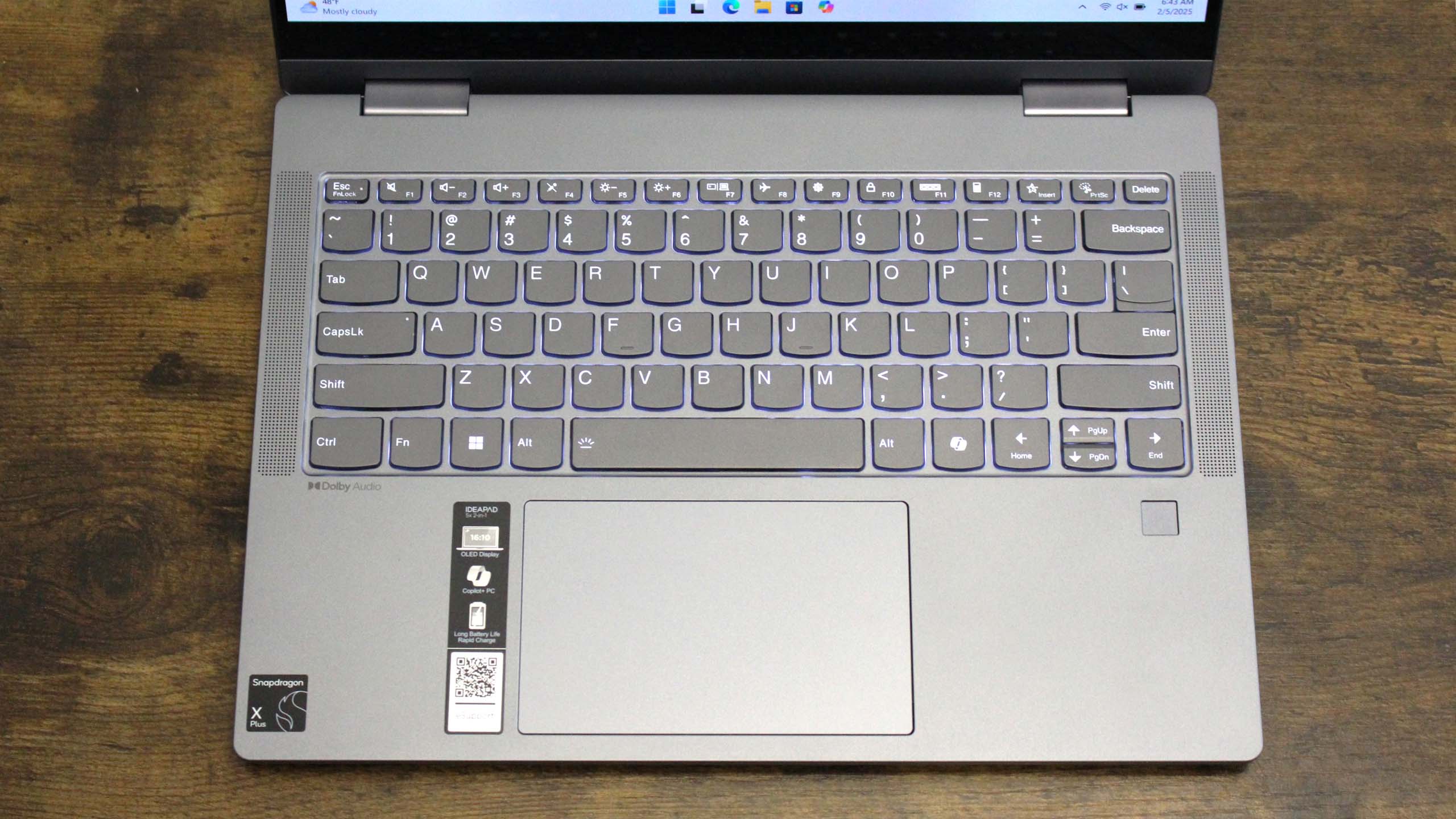
Keyboard and trackpad hghlights
- The keyboard is soft to the touch and excellent to type on.
- The keys feature 1.3mm of travel and provide satisfying feedback.
- The trackpad is nicely sized and smooth but isn't haptic.
- Design rating: ⭐⭐⭐⭐
Moving around to the keyboard and trackpad, these are both excellent. Both are centered in the middle, with no odd offset accompanying a sidebar, arrow keys, or number pad. I much prefer laptops where the keyboard and trackpad are centered right in the middle of the deck, as it means I'm not awkwardly angled as I'm trying to type or maneuver the mouse.
Moving on to the keyboard, which I particularly enjoyed typing on. There's 1.3mm of key travel, providing a satisfying tactile experience, and the keys themselves are soft to the touch. The keyboard itself is also super quiet to type on, making it an excellent choice for when you find yourself working in a calm environment.
The palm rests below the keyboard, and either side of the trackpad is sized well enough so my hands and wrists never tire when typing. Some laptops will skimp out on keyboard deck space, which often leads to your wrists hanging off the edges, which can be uncomfortable. I had no such issue here on the IdeaPad 5. There's also very little keyboard flex, validating this laptop's build quality.
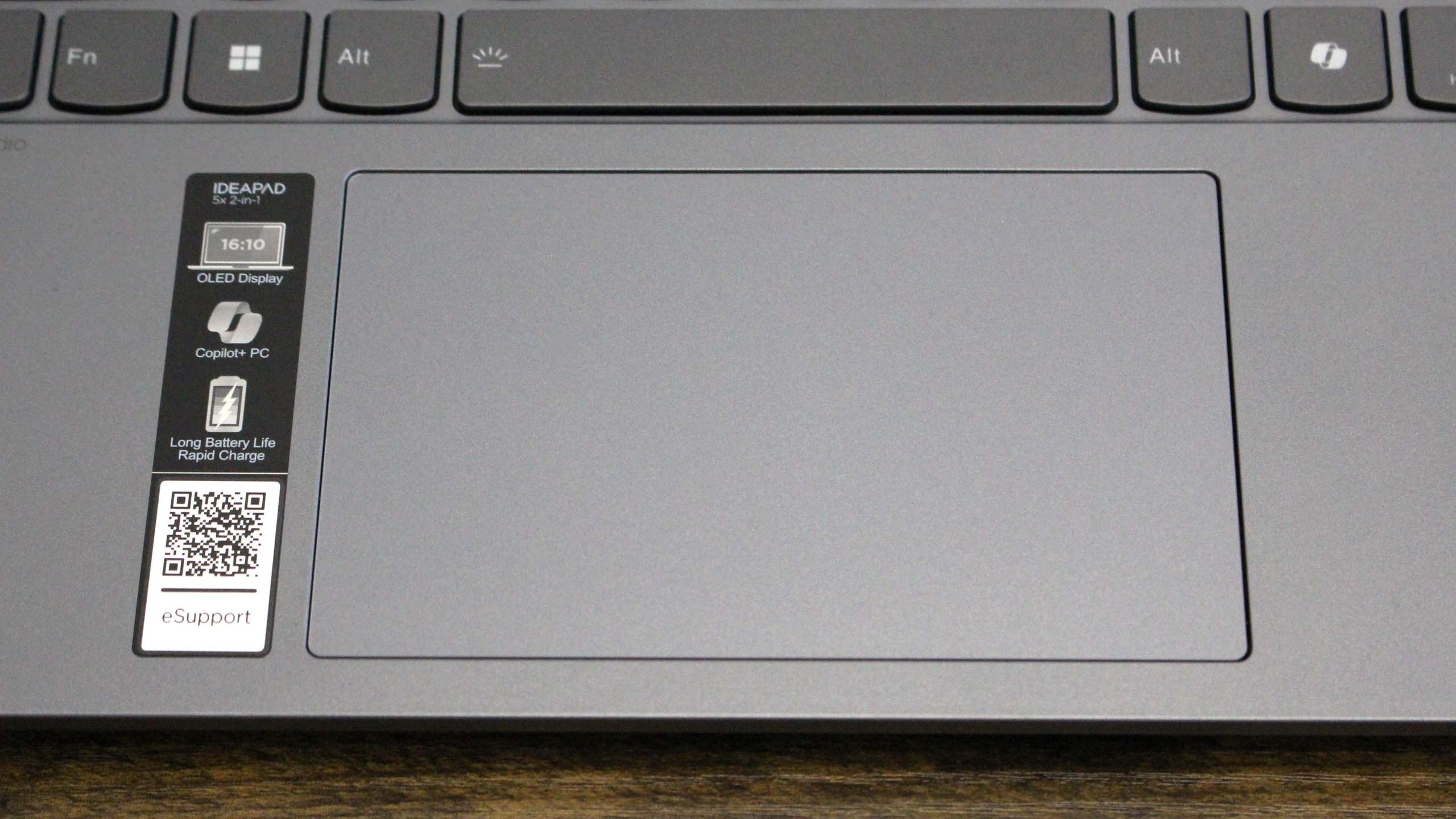
As most Copilot+ PCs do, the IdeaPad 5 also includes a Copilot key, which can be configured to open Windows Search if you find yourself rarely using Copilot. I appreciate that Microsoft has added the option to change what this button does, as I don't personally need a dedicated Copilot key.
Moving down to the trackpad, which is also very good. It's nicely sized, though certainly not the biggest I've seen on a Windows laptop. It's not haptic, which is a bit of a letdown, but I can deal with it at this price point. The trackpad is smooth to use, with a clicking mechanism that isn't very loud or deep.
Lenovo IdeaPad 5x 2-in-1: Performance and battery

Performance and battery highlights
- The Snapdragon X Plus offers good performance and battery life for this price point.
- It's excellent for productivity-based workflows such as Office, online meetings, email, and entertainment.
- Battery life is good and should get you through most of the day without issues.
- Design rating: ⭐⭐⭐⭐
I was eager to test the IdeaPad 5x as it would allow me to daily-drive the Snapdragon X Plus processor for the first time. Until now, I've only consistently used the X Elite, which I absolutely love. So, would the Snapdragon X Plus be a noticeable downgrade in my day, compared to, say, usage of a Windows on Arm laptop? Luckily, the answer is no!
My workflow primarily consists of web browsing, email, writing content in Office, partaking in meetings on Google Meet and Teams, communicating in Slack and Telegram, and sometimes editing photos in Photoshop. The Snapdragon X Plus in the IdeaPad 5x is capable of all this, and I couldn't tell I was using a less capable chip.
Of course, the chip is slower than the Snapdragon X Elite, but you won't feel it when using it daily. It's only when I run synthetic benchmarks that the numbers show the performance gap between Snapdragon X Elite and Snapdragon X Plus, but it won't affect most users' workflow.
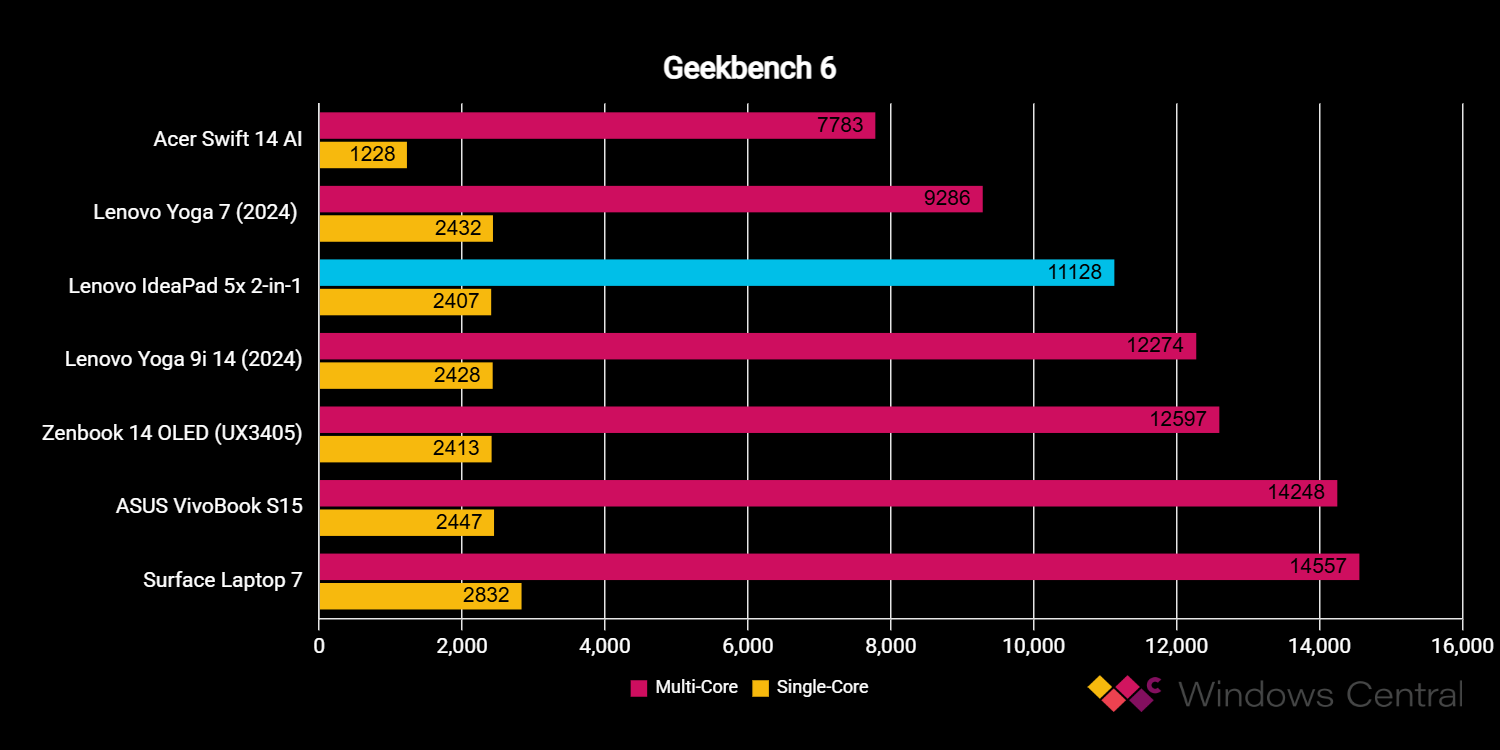
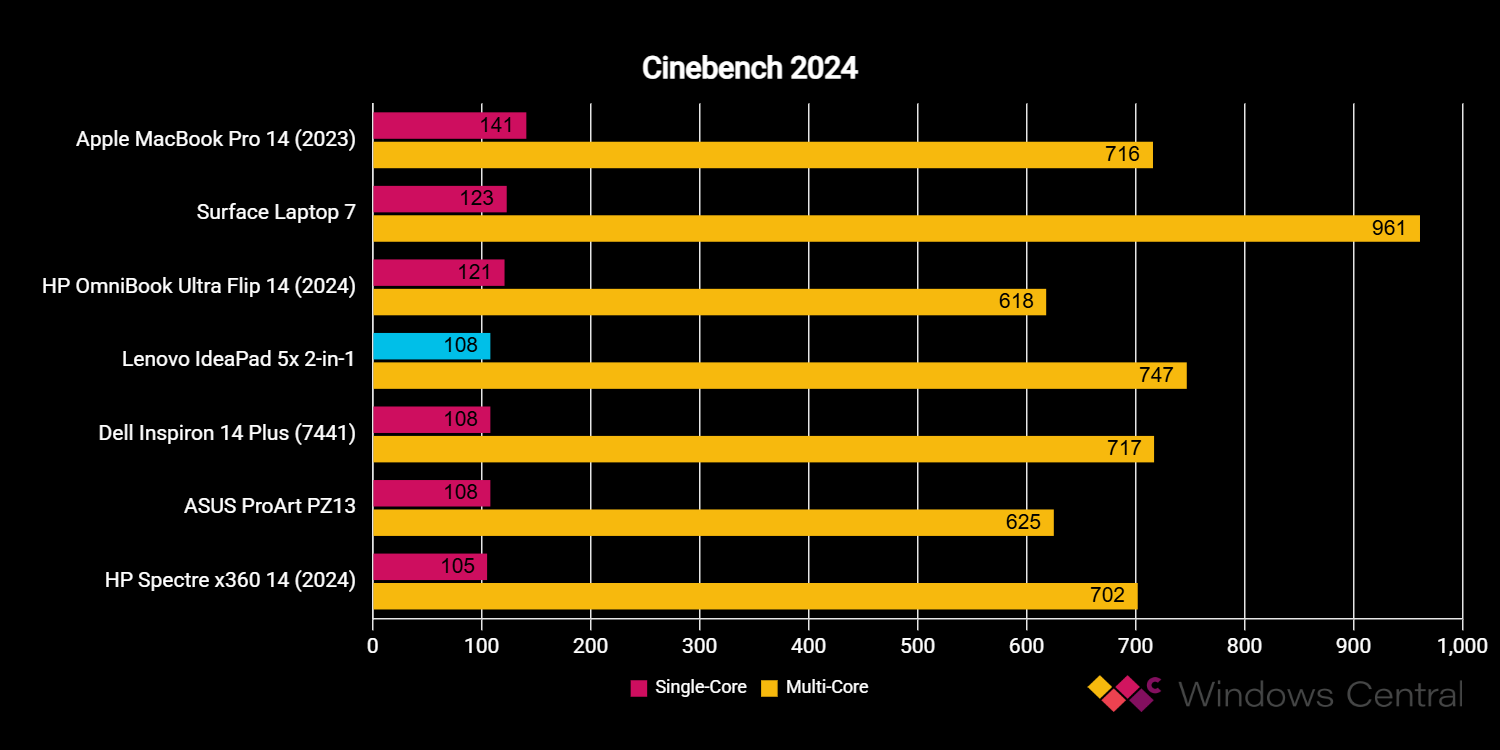
In Geekbench 6, the IdeaPad 5x achieves a respectable 11,128 in multi-core and 2,407 in single-core CPU performance tests, placing it neatly between other laptops like the Lenovo Yoga 7 with an AMD Ryzen 7 8840HS and the Yoga 9i with its Intel Core Ultra 7 155U.
In the CrossMark benchmark, which helps demonstrate x86 emulated performance on a Snapdragon-powered machine, the IdeaPad 5x comes in just under the Dell Inspiron 14 Plus with a Snapdragon X Plus. Still, it beats the Intel-powered Surface Laptop Go 3.
The SSD performance on the IdeaPad 5x is also excellent, with a high read speed of 6,136MB/s and 4,672MB/s write speed in our CrystalDiskMark benchmark. That places it neatly amongst the Surface Laptop Studio 2 and Lenovo Slim 7 Pro X and destroys the Surface Laptop 7.
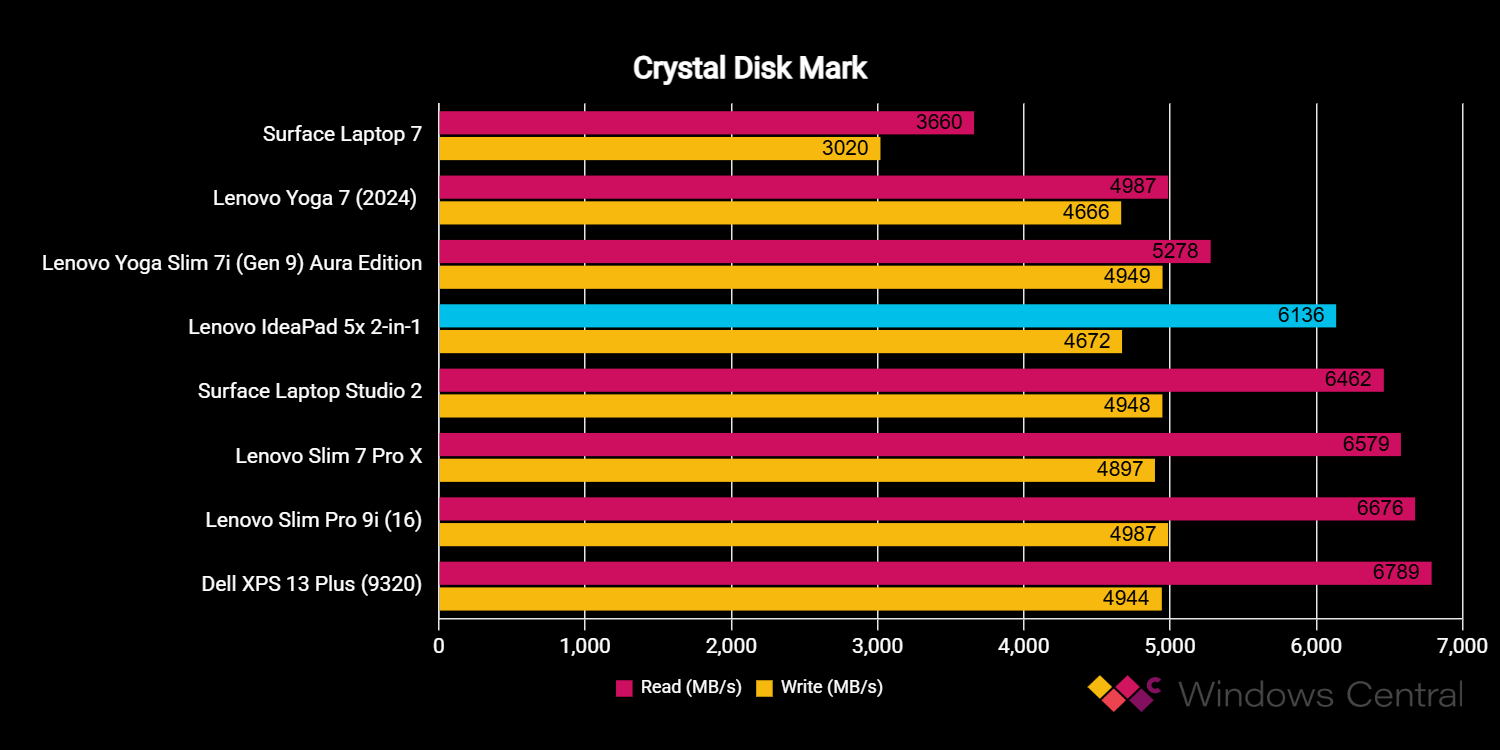
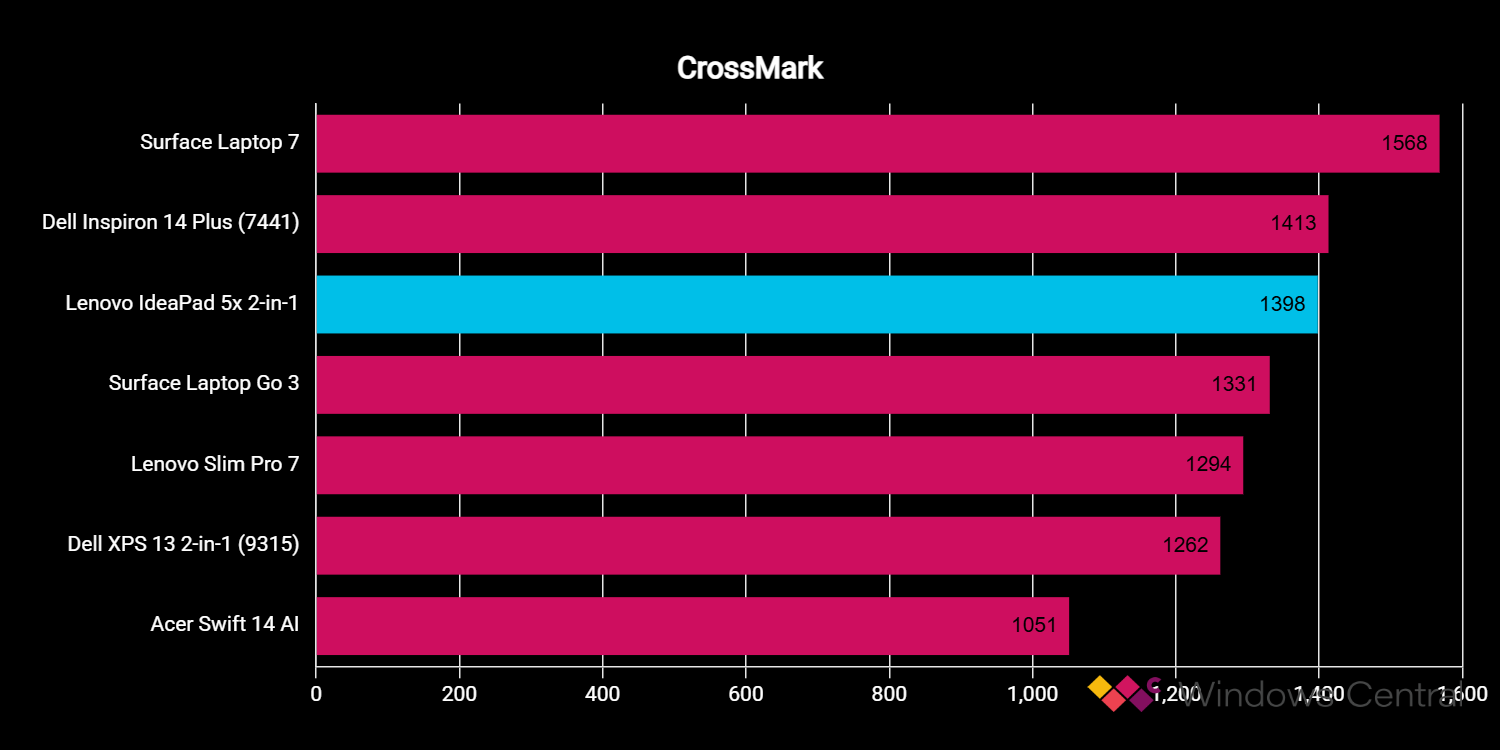
When it comes to battery life, the IdeaPad 5x is pretty good. All these modern Windows on Arm laptops have excellent battery life, but the 57 Whr cell in the IdeaPad 5x, paired with the less hungry Snapdragon X Plus, means you get a laptop with an all-day battery life. I can get through an eight-hour workday on a single charge with about 20% left in the tank.
In our Procyon Office battery life rundown test, the IdeaPad 5x achieved 15 hours and 37 minutes before its battery was fully depleted. That's an impressive number compared to laptops from a couple of years ago, but not the best for some of the other Windows on Arm laptops on the market.
Ultimately, I am pleased with the performance and battery life of the IdeaPad 5x. The only area where it falls short is graphics performance, as the X Plus GPU isn't all that powerful. In our 3DMark Steel Nomad benchmark, the IdeaPad 5x only achieved a score of 235.
Lenovo IdeaPad 5x 2-in-1: Everything else
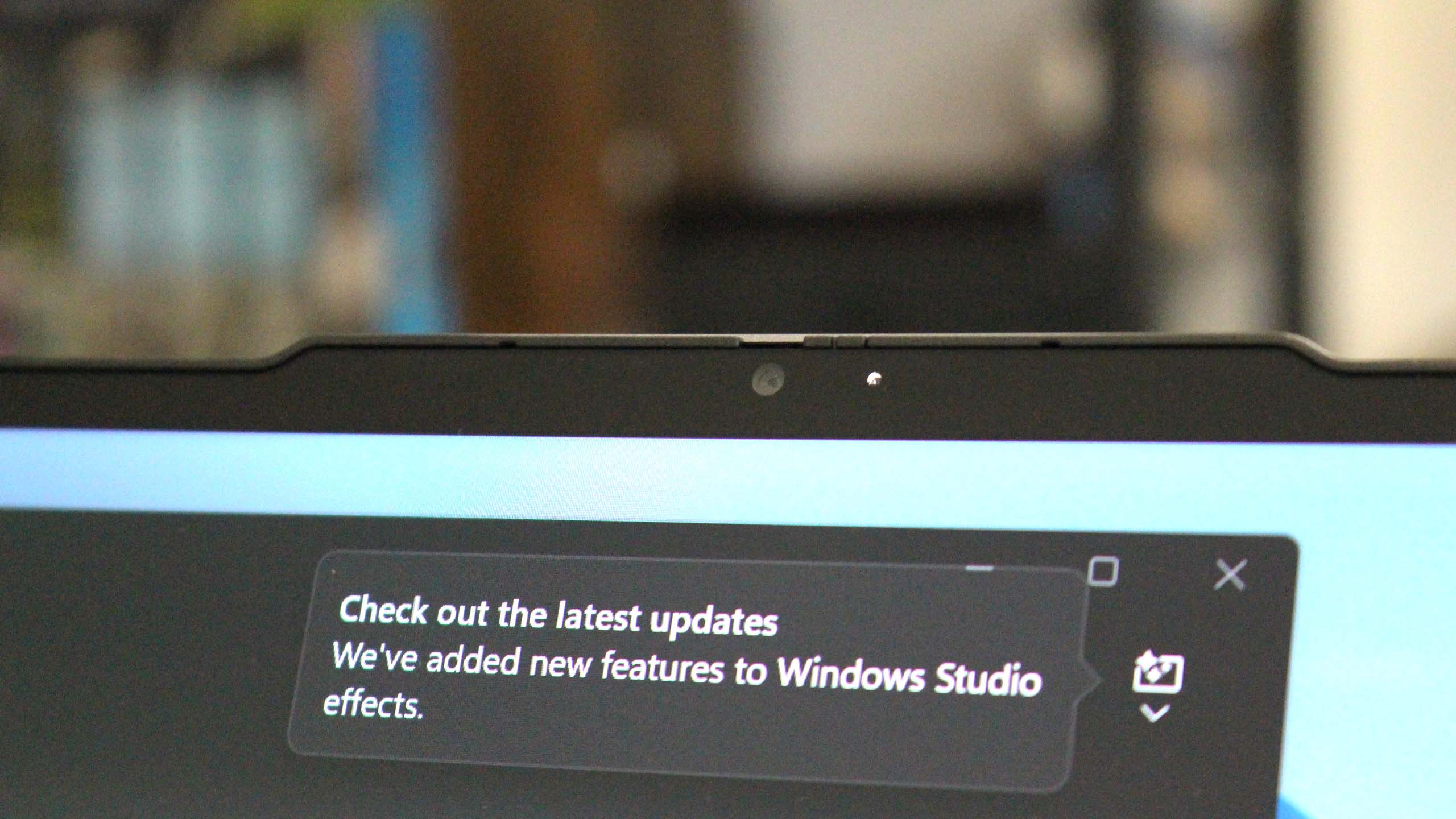
The IdeaPad 5x has an 'okay' webcam that sits above the top of the display. It's enhanced with Windows Studio Effects, exclusive to Copilot+ PCs such as this one, and also features a manual privacy shutter, which I have always appreciated.
The camera sensor captures 1080p images that deliver acceptable quality for a laptop. It's a similar story with the built-in microphone, which works fine and sounds clear enough, but nothing to write home about.
The laptop also includes Dolby Atmos-tuned speakers, but that doesn't change the fact that they sound like average laptop speakers. They're positioned on either side of the keyboard and fire upwards, which means the sound you hear from the laptop is clear, unlike those that fire downward or are hidden under the keyboard, but the sound system's overall quality isn't mind-blowing.
Regarding biometrics, the IdeaPad 5x features a fingerprint reader just below the keyboard deck on the right-hand side, which works very well. It's fast and accurate, and I had no issues using it. I generally prefer configuring face unlock on Windows laptops, but at this price point, I understand why it wasn't included here. I'd rather have the fast fingerprint reader than be forced to type my PIN every time.
Lenovo IdeaPad 5x 2-in-1: Final thoughts
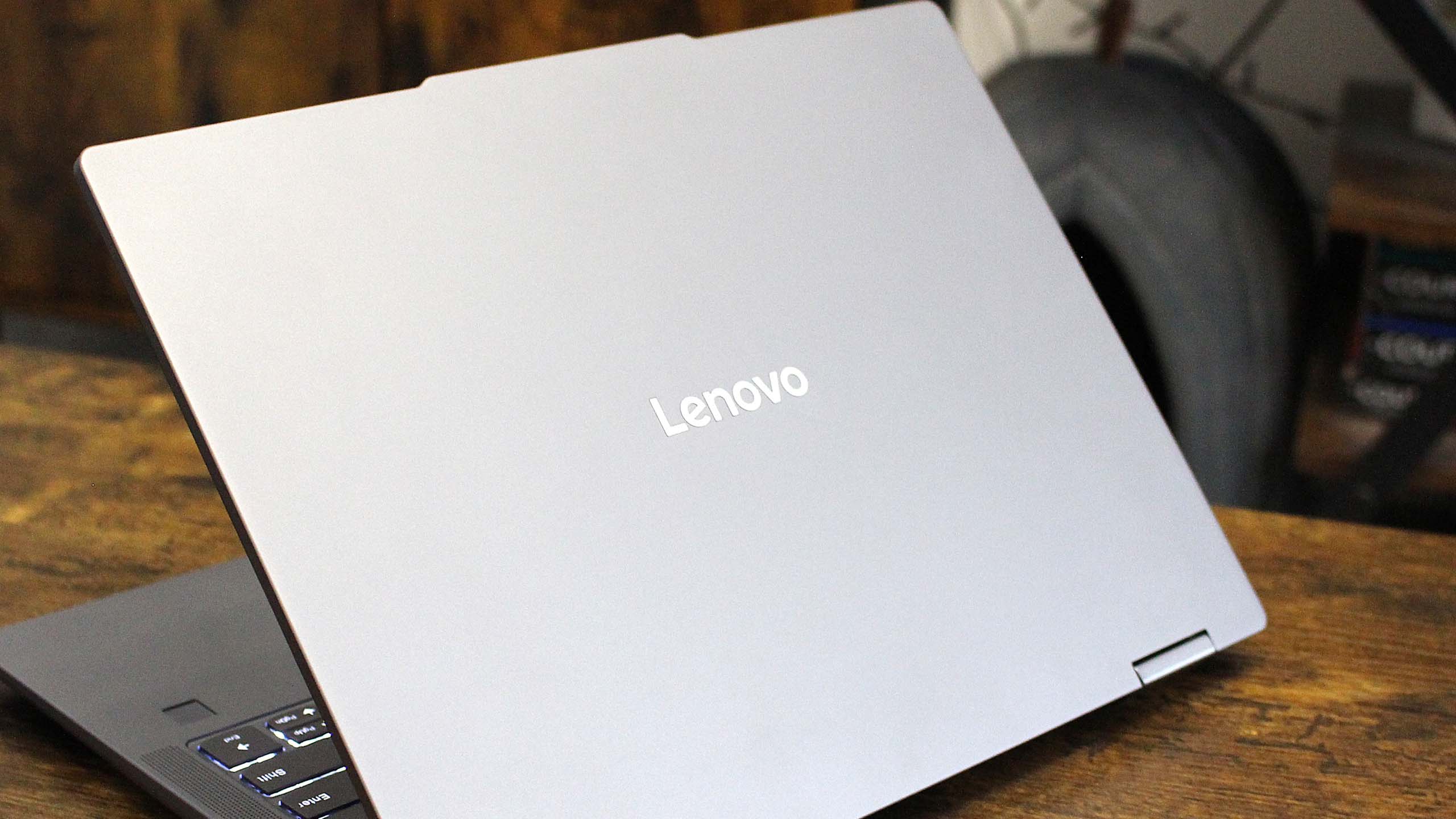
You should buy this if ...
✅ You want an affordable Windows on Arm laptop that's good at day-to-day tasks
The Lenovo IdeaPad 5x is one of the most affordable Windows on Arm laptops on the market, maintaining build quality, an excellent display, and capable day-to-day performance and efficiency.
✅ You need a reliable device that can play the role of both laptop and tablet when needed
If you're looking for a device that lasts all day and fills the role of a laptop and tablet, the IdeaPad 5x is an excellent choice thanks to its 360-degree hinge, great display, and pen input support.
You should not buy this if ...
❌ Your workflow requires more power and compatibility
The Snapdragon X Plus is incredible for day-to-day productivity-based tasks such as Office, web browsing, meetings, email, and entertainment consumption. It can handle light creative tasks such as photo and video editing, but this laptop isn't designed for it.
Overall, I'm impressed by the Lenovo IdeaPad 5x 2-in-1 and its Snapdragon X Plus chip. It's a capable midrange Windows on Arm laptop with a gorgeous screen, great keyboard and trackpad, and excellent performance and efficiency for the price.
I think if you're in the market for a simple and easy-to-use laptop that's good at productivity workflows and you only have a budget of less than $750, the IdeaPad 5x is an excellent Copilot+PC that you won't go wrong with, even if its design is a little boring.
The Lenovo IdeaPad 5x 2-in-1 is another great Snapdragon X laptop, this time powered by the entry-level Snapdragon X Plus. It delivers great performance and good battery life, housed in a professional convertible chassis with a great OLED touch display, keyboard and trackpad.







