
Custom mechanical keyboards used to be kept behind an enthusiast’s price gate, with high-end decks costing exorbitant amounts of cash. Keychron came up during this era, and its latest Lemokey line aims to dash those high price tags into the ground once and for all. These kinds of keyboards have been dropping their prices for a while now, but the Lemokey P1 Pro proves there’s still some way we can go. This is a fully hot-swappable gaming-centric mechanical keyboard with a sublime typing feel and excellent customization options for a cool $129.99 / £129.99 fully built. That’s about as cheap as it gets from brands like this, and the value on offer is particularly impressive.
This is the first release in Keychron’s new range, having only made it out of Kickstarter a couple of months ago. I’ve spent the last three weeks running the full build straight out the box, to see whether it can truly rival some of the best gaming keyboards.
Design

At first glance, this could be pretty much any Keychron deck released in the last few years. Two-tone keycaps with a hint of yellow running through its accents, a bold volume control dial in the top corner, and a full CNC machined aluminum chassis make for a familiar sight. Compared to other $130 gaming keyboards, it’s a welcome one. I’m a personal fan of this custom aesthetic, and it’s a design that’s started to bleed into the mainstream world of gaming decks as well - just look at the Asus ROG Azoth and Corsair K65 Plus Wireless for proof.
The navy blue colorway I received (it’s also available in a crisp white/gray and a darker black design) looks gorgeous, with super rich tones and a vibrancy to its alternative caps that feels particularly slick. The legends are a little chunkier than I’m used to, but they soften the harsh edges of the deck itself nicely - even if there’s a little blobbiness to some characters.
The P1 Pro is built in a 75% form factor only, but I’m not complaining - this is where I can see the majority of compact gaming keyboards falling in the next few years. It’s the perfect size, balancing a little extra space on the desk top with the functionality of arrow keys and a selection of navigational functions as well. I’m not a fan of the Delete key moving to the top function row, but it’s easy enough to get used to with a little muscle memory retraining.
The actual deck is built like a brick - stacked just like the Keychron Q2 at a whopping 1.65kg. That means it’s going absolutely nowhere on your desk, and feels far more expensive than it actually is as a result - but it also drops all questions of portability. While it’s incredibly well-built, this is not a device you want to lug around in a backpack - wireless or not.
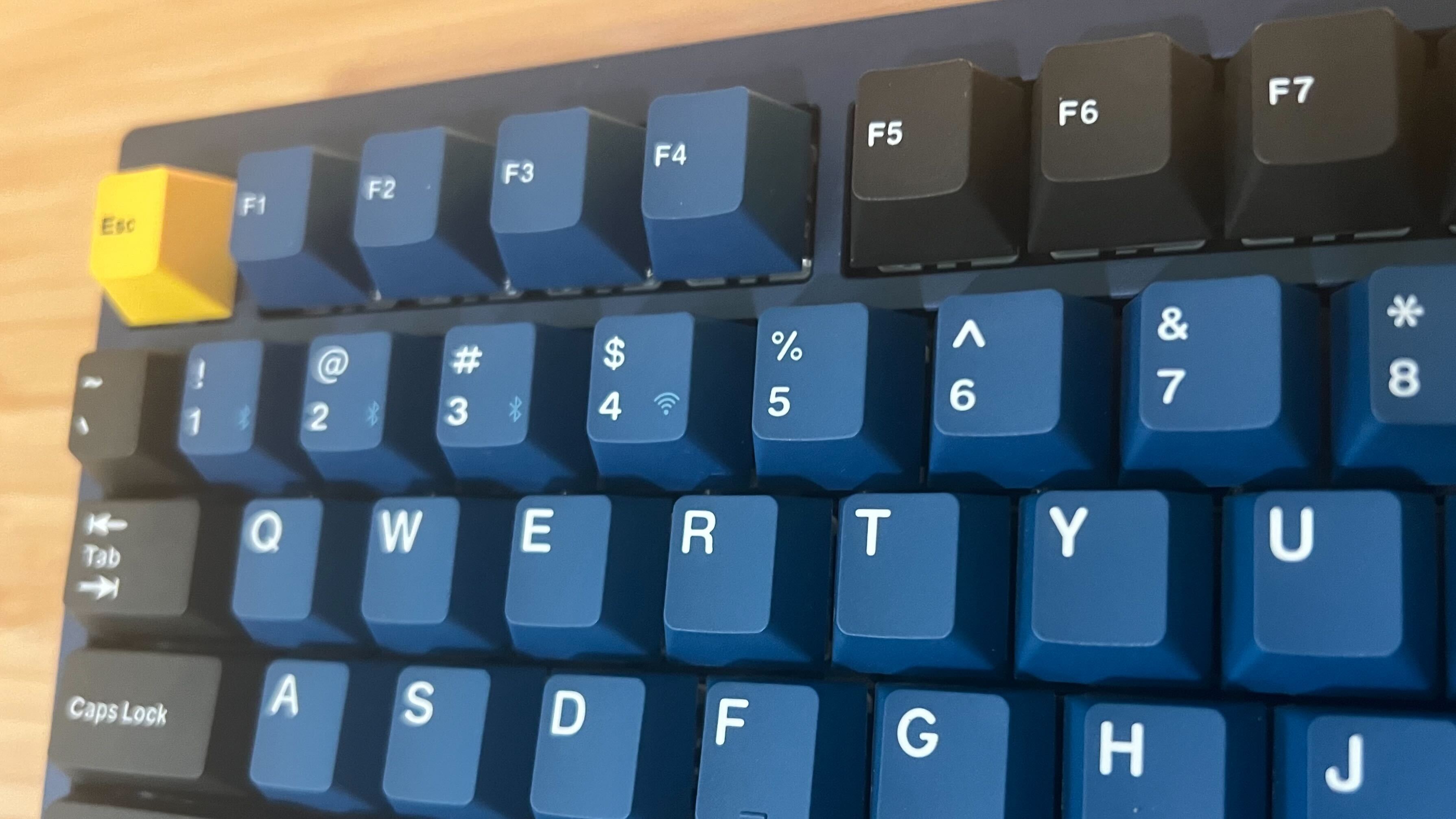
That extra heft gives it a classic enthusiast keyboard vibe, though, one backed up by the gasket mounted internals and luxurious Cherry PBT doubleshot keycaps. Its ergonomics also borrow more from the enthusiast space than they do a gaming one. The main chassis is the only element of height you get here, with a wedge shaped design providing a little elevation at the back but not nearly as much as you’ll find in dedicated gaming decks. There are no flip feet underneath either.
Super bright RGB LEDs peek beautifully through the clear housings of the Keychron Super Banana switches, making for a light-show that keeps its cool without leaping too far off the deck itself.
Features
This is a gaming-grade device, so you’ll find a little more speed under the hood than you would with other hot-swappable keyboards. A 1,000Hz polling rate is plenty to see you through more competitive endeavours. While it’s not the 8K rate many high-end gaming decks provide, very few players will really need much more than this kind of speed.
That 1,000Hz rate is available via both the wired and 2.4GHz connection, with Bluetooth being capped at 90Hz. That speedy communication helps the P1 run at an impressively low latency compared to other custom-minded models. The Bluetooth connection is also handy for more productivity-focused tasks. You’ve got three different connections available to you, with easy switching via the 1,2, and 3 keys.
Rather than requiring its own software to run individual customizations, Lemokey offers a pretty impressive web-based interface for creating macros, adjusting RGB settings, and altering keybindings. That means no resource-draining background software, even if you do need to connect via the cable in order to use it. The keyboard is also compatible with QMK/VIA tools as well.

Keychron is shipping the Lemokey P1 Pro with three different switch options should you opt for a prebuilt device. The brand’s own switches are nice and smooth, though not quite as slick as Asus’s own Cherry-style clickers. I received a tactile set of Super Banana switches, with a slightly lighter 47gf actuation force and 3.6mm total travel. You can also opt for Super Red or Super Brown, offering a linear experience or a slightly heavier tactile one respectively.
The Bananas are a strange mix of comfortingly gentle but also a little stiffer than I’m used to. That shorter travel distance keeps things nippy, especially on the debounce, but they do require a little more work than traditional linear switches - which could get fatiguing after a few hours of typing considering I’m used to super-light ROG NX switches.
The battery keeps pace with similarly priced devices, offering 200 hours of use with no RGB - though falls short of the Q2’s 300 hour span.
Performance
Keychron knows how to make a keyboard, and it’s obvious. This is the cheapest deck I’ve used that’s felt this good. While the gasket mount isn’t quite as springy as other, thicker options, it’s a particularly soft landing with a bouncy, energetic feel - especially thanks to the snap of those tactile switches. That makes for a dynamic typing experience that feels both fast and textured - while also serving more competitive efforts in-game as well.
The sound dampening qualities of such a design also make for a particularly satisfying auditory experience. This is by no means a loud deck, but it’s got a clack to it that I’ve missed from being in the linear world a little too long. There’s absolutely no reverb running through the case itself, and even larger keys maintain a solid depth.

Each keypress feels immediately responsive, in both typing and gaming. My inputs were registered nice and fast in both Apex Legends and CS2, but the heavier feel of the bump in the switches themselves stopped this deck from being a true powerhouse. I was a little slow in switching between keys as a result - though I have a feeling such an issue would be rectified with a set of Keychron’s linear red switches installed.
Should you buy the Lemokey P1 Pro?

At the time of writing, the Lemokey P1 Pro is only available via Keychron’s own site, so your options for getting your hands on one are fairly limited. However, if you’re looking for a custom-feeling keyboard to run across both work and play that won’t break the bank this is the best option out there right now. The P1 Pro undercuts a lot of Keychron’s own product listings in its value offering, and while it does make some sacrifices over high-end dedicated gaming keyboards in its speed and additional features, it’s a fantastic device in its own right.
How we tested the Lemokey P1 Pro
I used the Lemokey P1 Pro for a period of three weeks, running the keyboard for all my daily work and play across Apex Legends, CS2, Octopath Traveler, Fallout 4, and Assassin’s Creed: Odyssey. During this time, I was using the keyboard for a minimum of eight hours per day across wired, Bluetooth, and 2.4GHz connections, running full battery run-down checks across both wireless options. For more information on how we test gaming keyboards, check out the full GamesRadar+ Hardware Policy.
We’re also rounding up all the best wireless gaming keyboards on the market, as well as the best Razer keyboards and the best membrane keyboards.







