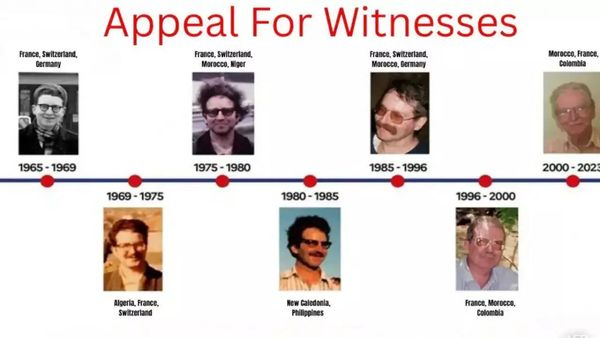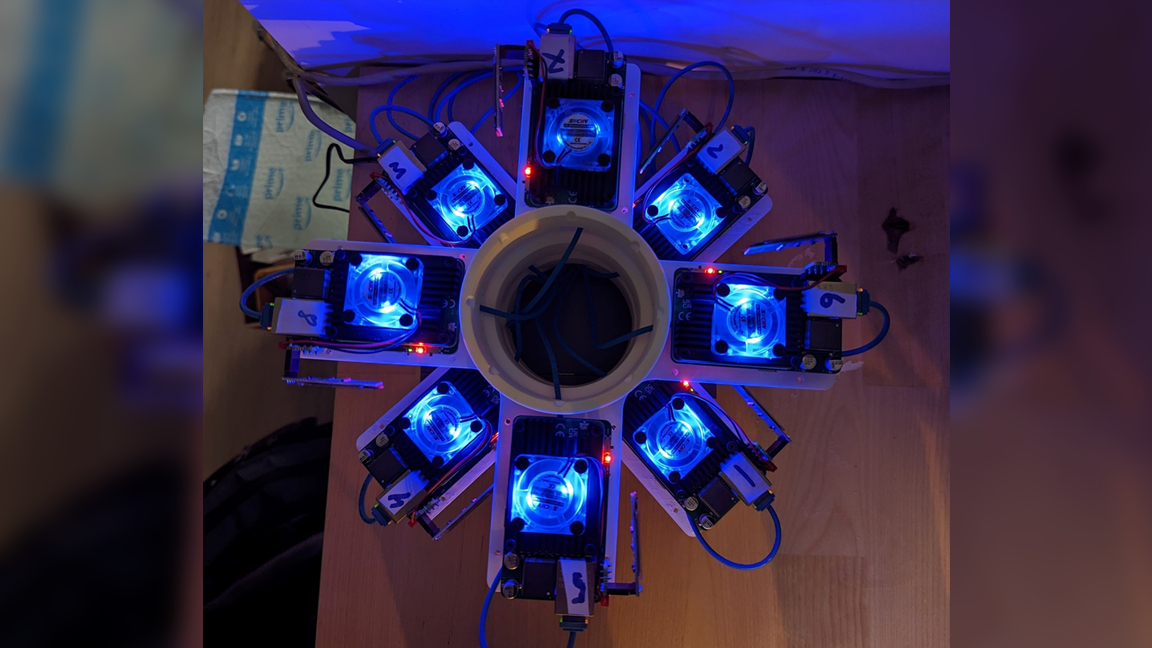
If one thing is for sure, you can’t have too many Raspberry Pis. And if you do have too many Pis for some reason, there’s no excuse for not cramming them all into one cool project. Today we’ve got an awesome creation by maker Alexander Rau who seems to have done just that. Rau is using eight Raspberry Pi CM4 modules to power his custom Kubernetes cluster.
Rau documented the process in a very thorough blog post, detailing how he went from the concept phase all the way up to the finished product. He knew he wanted to use K3s, a Kubernetes distribution, and he knew he wanted to create a custom PCB for the project but bringing his idea to fruition proved to be a challenging yet rewarding endeavor.
There were a few major hurdles in developing the project. First, developing a custom carrier PCB for the CM4 modules was a big undertaking. It needed to provide a few key features and existing carrier boards had more components than the project called for. He also needed to create a cluster tray from scratch to house his PCBs. On the software side, he needed to learn how to manage the hardware with Rancher and set up the system to be automated using Ansible.
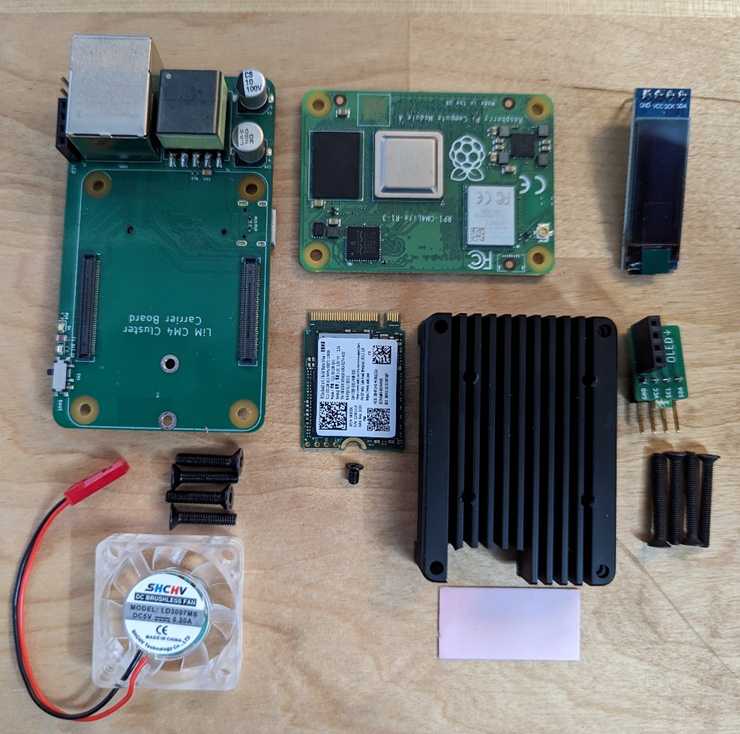

After many months of planning and prototyping, he ended up with what he calls the Less-is-More carrier board, abbreviated to just LiM. This PCB supports the Raspberry Pi CM4 and has Ethernet support, a microSD slot, an M.2 M-key socket for SSDs, and more. The cluster tray was 3D printed and supports a total of 8 cluster nodes.
As we mentioned above, Rau opted to use Rancher to manage the cluster. Each of the Raspberry Pi CM4 modules are running the latest version of Raspberry Pi OS. This is necessary to automate the cluster using Ansible. Rau was kind enough to share plenty of details about the software set up in the original project post.
If you want to recreate this Raspberry Pi project or just get a closer look at how it goes together, check out the original post shared on Alexander Rau’s website. You can also follow him for more cool creations as well as any future updates on this neat cluster project.