
I’m thinking rolls of 35mm film, 6x4 or 7x5 inch photo paper, and high street stores for processing said film and handing me back one or maybe two sets of prints, typically in just an hour or less. Yes, I’m of an age where that’s what the ‘Kodak’ name means to me. In the digital era, the name lives on with the likes of the cheap Kodak PixPro FZ45 digital camera being manufactured under license, various other photo-friendly gadgets and this dinky little printer which can output an albeit smaller photo from your smartphone in around one minute flat. As such, the Kodak Mini 2 Retro aims to be one of the best portable printers on the market, as well as one of the most cost-effective.
It’s not the only Kodak Mini '4Pass' dye-sub printer in town. There’s also the Kodak Mini 2 HD without the retro finish, and a Kodak Mini 2 ERA, with styling that has a nod to classic Kodak roll of film. The Kodak Mini 3 Retro, meanwhile, is designed to give square prints. The Kodak Mini 2 Retro that I’m reviewing here is currently the most widely available.
Do note that Kodak also makes portable printers, such as the Kodak Step Slim which use Zink (Zero ink) technology that has a much inferior print quality.

Kodak Mini 2 Retro: Specifications
Kodak Mini 2 Retro: Price
The Kodak P210R Mini 2 Retro costs around the same price as the directly competing Polaroid Hi·Print 2x3, retailing at around $109 / £95 / AU$257. It’s rather less expensive to buy than the Canon Selphy QX20, which costs about $149 / £125 / AU$249.
In fact, the Kodak printer is much better value than it might seem, given that the Canon printer doesn’t come with any consumables, whereas the Kodak includes enough paper and dye-sub cartridges for no less than 68 photo prints. Bargain!
Kodak Mini 2 Retro: Design & Handling
I’ve tested and reviewed a bunch of printers that use Zink (Zero ink) technology, where the chemicals are stored within each sheet of paper. The results are universally underwhelming. This Kodak printer is based on a vastly superior dye-sublimation process, which has a solid, long-term reputation. The dye is held on a strip within a cartridge, with successive sections of cyan, magenta and yellow dyes, plus a protective top coat. The paper passes through the printer on a motorized transport system four times, during which successive layers of dye are added and, finally, the protective coating. Print quality tends to be very much better than a chemical process although, for my money, generally falls short of the quality I expect from the best photo inkjet printers. That said, you can’t get an inkjet printer that’s practically small enough to fit in a spare pocket.

True to its name, the Kodak Mini 2 Retro is both compact and has a stylish, retro-looking design. Even so, it’s mostly bang up to date, apart from featuring a Micro USB rather than a more modern USB-C port. The USB socket is actually just for recharging the internal Li-ion battery pack and you can’t connect a computer to the printer via USB for photo printing.

As mini portable dye-sub photo printers go, the Kodak is more compact and lightweight than most. It’s also very simple to use, with just a single on/off pushbutton and a couple of status LEDs. All the photo printing functions are handled by the companion app, which I’ll come back to a bit later.

I especially like the simplicity of the refill packs for this Kodak printer. Rather than separate dye-sub cartridges and packs of paper, everything is self-contained. The sheets of paper are therefore pre-loaded into the bottom section of the dye-sub cartridge, and the whole thing slots into the side of the printer in one go.

As with any dye-sub printer, printing is a 4-pass operation. The paper extends through the output slot between each pass on a motorized transport system, so you need to be careful to allow enough room and not impede its movement. The robustness of the print and its protective coating is claimed to ensure a 100-year print life.

For connectivity, the printer relies on Bluetooth. It’s therefore ideal for pairing with your smartphone or tablet. The free Kodak companion app enables you to select images, edit them in terms of brightness, contrast, saturation and sharpness, apply filters or convert them to monochrome, and print them out. Check out the gallery below for a quick view of all the app’s major sections.
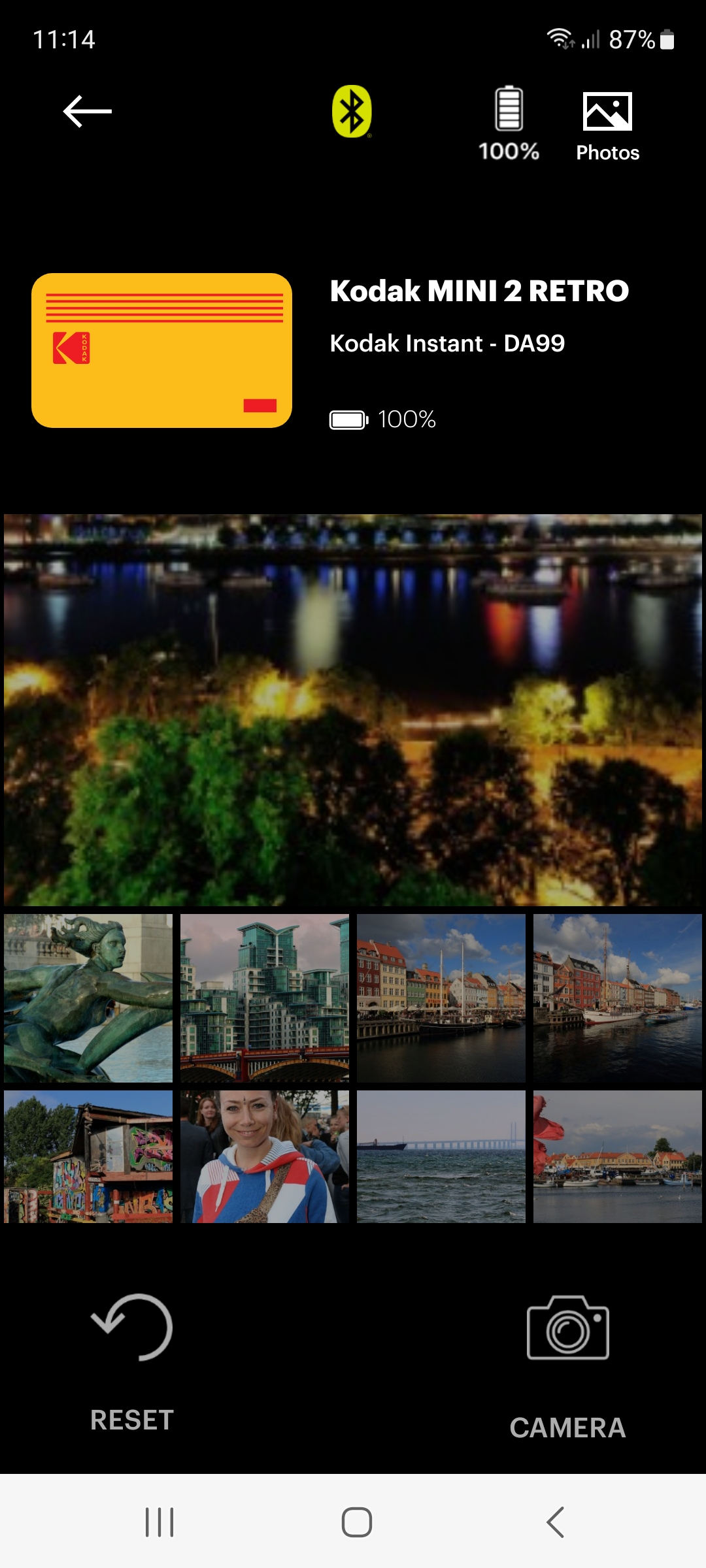




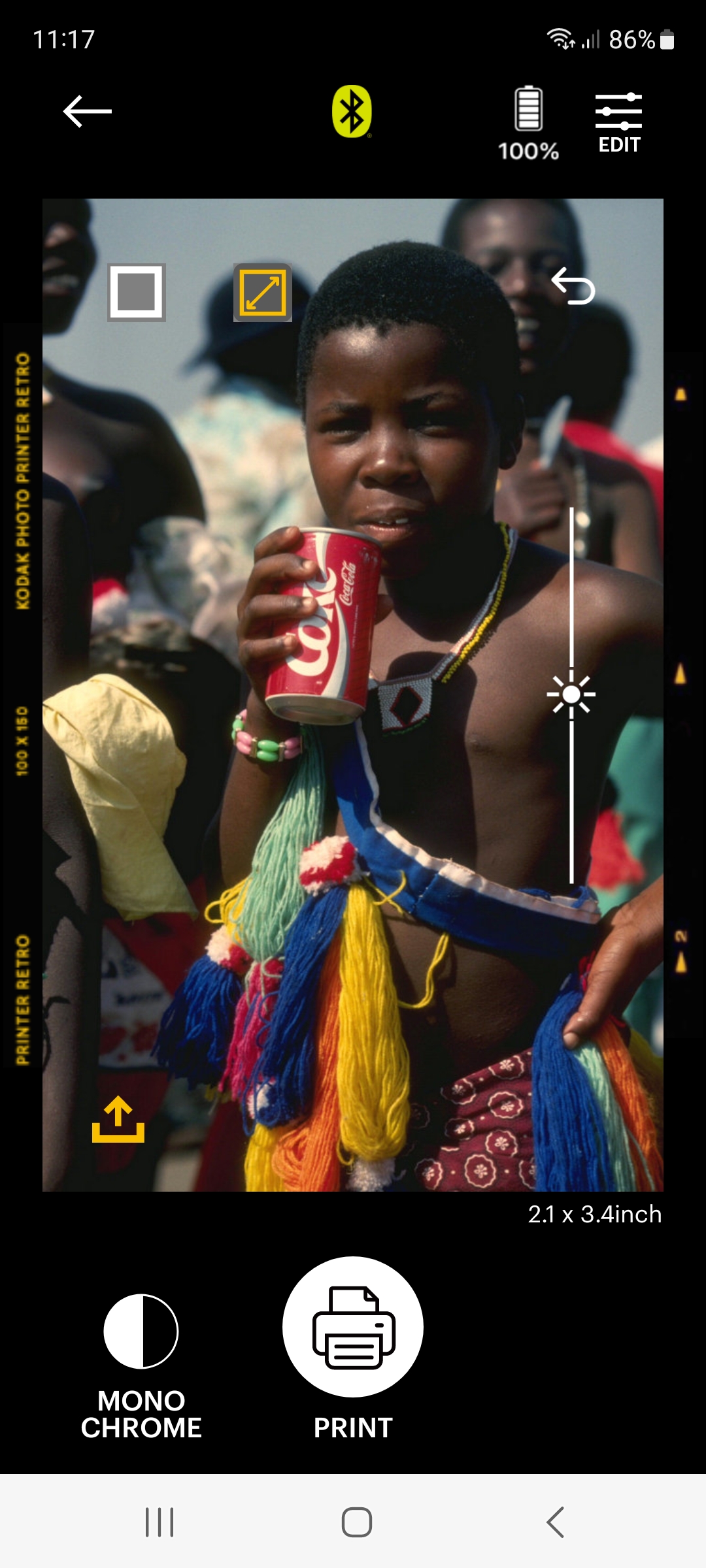
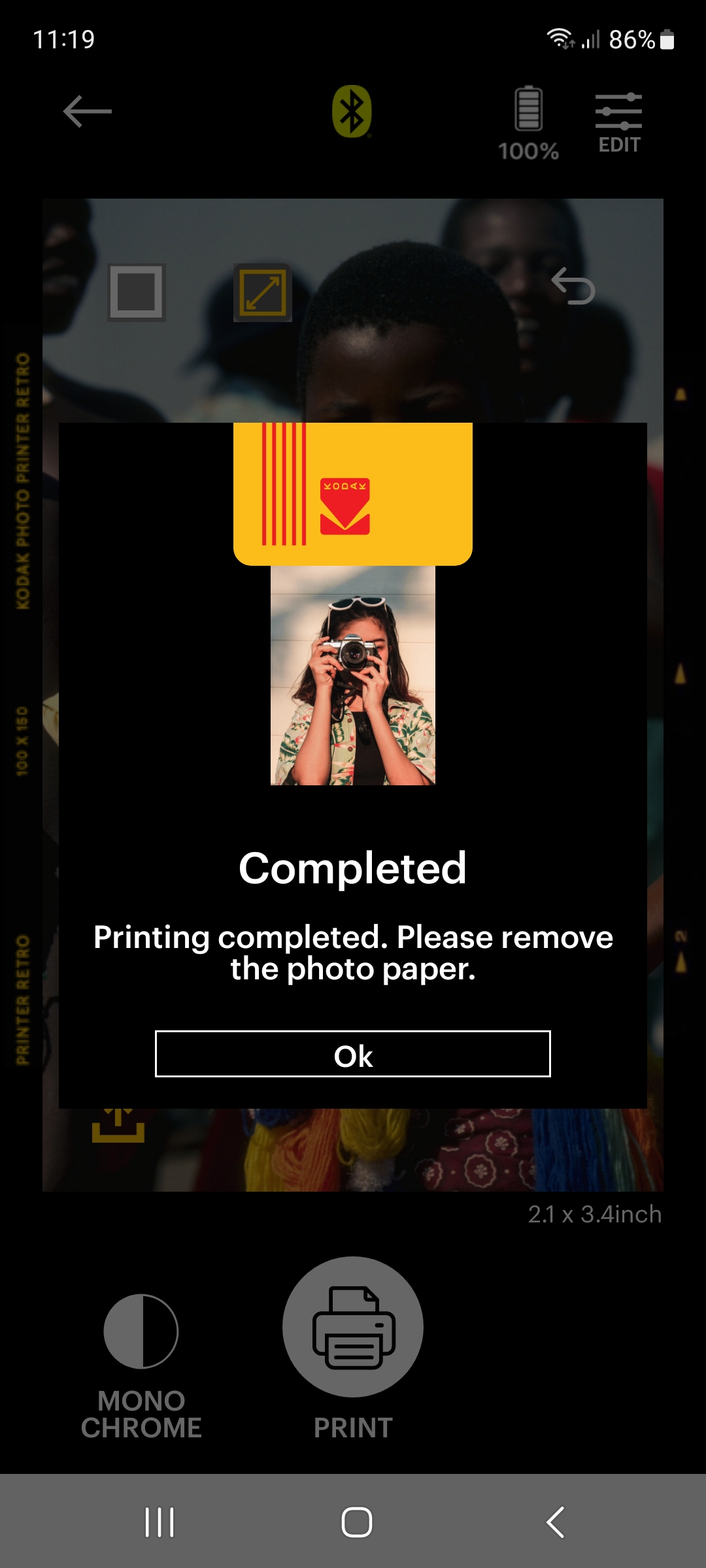
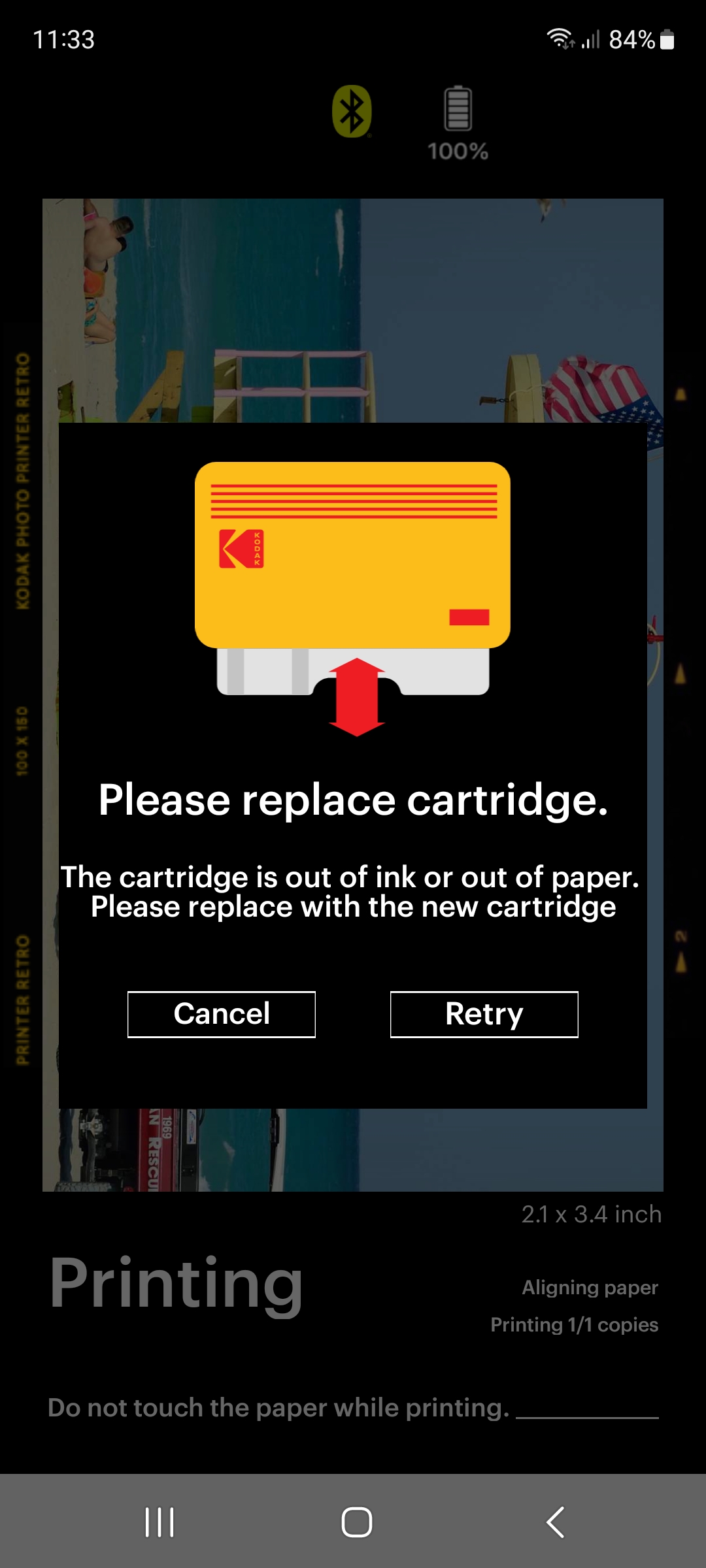
On completion of a print, you need to pull it out from the output slot manually, before the next print can be initiated. That can feel a bit of a hassle if you’re printing a batch of photos but is typical of most dye-sub printers. There’s a white strip along one edge of the print which, again, is typical of the dye-sub process. You can write a caption on this but I like that it has a perforated edge, making it easy to remove the strip if you want to.

Kodak Mini 2 Retro: Performance
Size matters. I like that the tear-off strip along the edge of the paper is additional to the advertised 54x86mm / 2.1.x3.4" print size. You can therefore tear off the white strip and still have full credit card sized photo prints. That’s not the case with the competing Canon Selphy QX20, for which the same rectangular print size is stated. With the Canon printer, the white strip is part of the advertised print size, leaving you with a smaller 2.1x2.8” printed image. See below for a comparison.

Whichever way you look at it, a credit card sized photo is pretty small. By way of further comparison, here’s how the Canon and Kodak prints stack up against a regular 6x4” postcard sized photo.

Outright print quality is very convincing with plenty of depth, good sharpness and nice color rendition. My only reservation is that prints look marginally on the dark side and lacking in vibrancy compared with prints from the Canon Selphy QX20 and Polaroid Hi·Print 2x3 dye-sub photo printers. Another factor is that printing isn’t particularly quick, taking 70 seconds in my tests, compared with 40 seconds for the Canon and 60 seconds for the Polaroid.

One performance factor is that I like to be able to afford to print all the photos that I want to. The Kodak scores highly here, in that its running costs are relatively reasonable. Buying 60-packs of photo paper loaded into dye-sub cartridges, the cost per print works out to US 30c / UK 30p / AU 70c. That’s less than half the cost of using the Canon Selphy QX20 in some world regions, which works out to US 69c / UK 77p / AU $1.05.
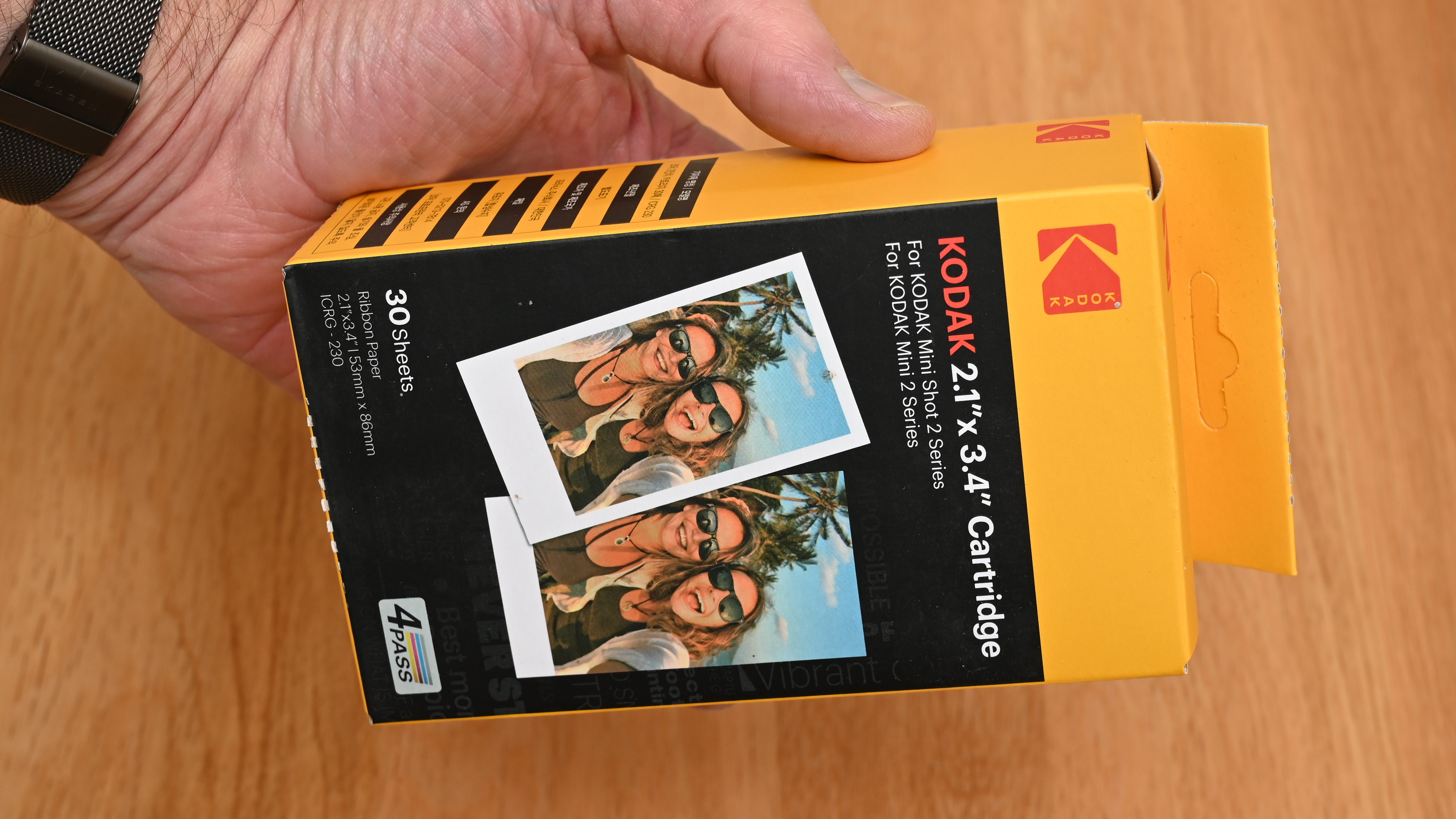
Kodak Mini 2 Retro: Verdict
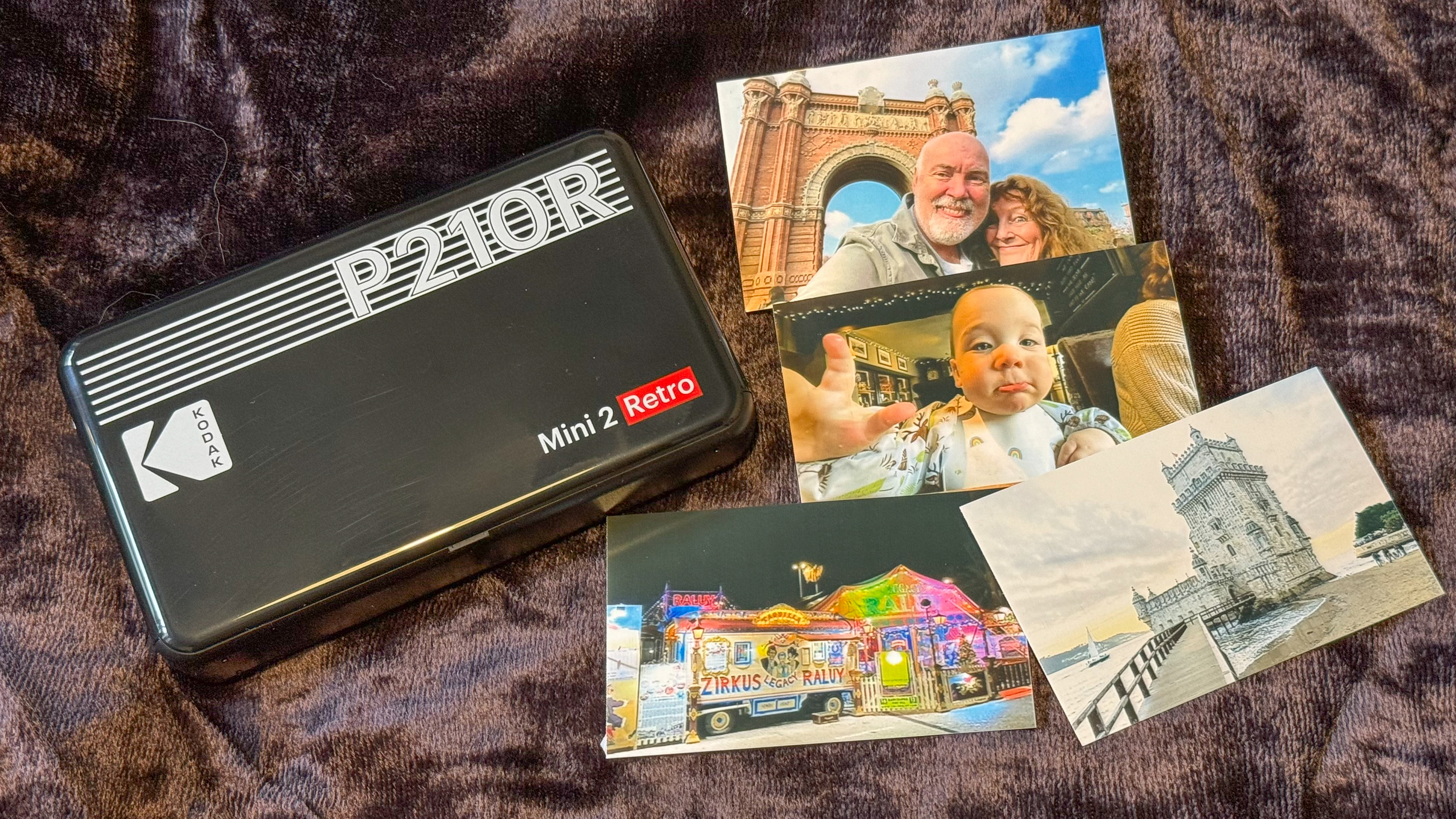
I like the styling, compactness and light weight of the Kodak Mini 2 Retro mobile photo printer. It’s not the quickest for printing, but I don’t feel that 70 seconds is too long to wait for a print that should last 100 years. The Kodak is relatively affordable to buy and cheap to run, making it great value at the price. Image quality could be marginally brighter and more vibrant but it’s very appealing nonetheless. All in all, it’s a mobile photo printer that’s well worth the outlay.








