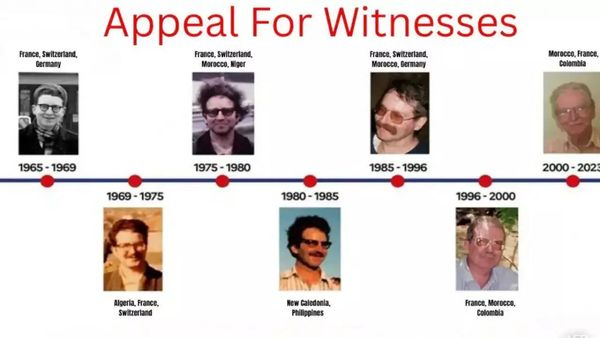Kodable, as the name suggests, is all about coding. Only this works to teach kids about code while also engaging them in fun games.
The idea here is to teach the basics of coding while building confidence through giving kids the chance to win at games. The coding grows in complexity as age groups go up, allowing for scaffolded learning that ends in some useful coding and STEM skills.
This is aimed to work from as young as kindergarten right up to fifth grade. A lot of the games are based in space and uses fun fuzzy creatures to make it recognizable and friendly for students. Thanks to a host of resources for teachers, this is a very powerful tool and this guide aims to layout all you need to know about Kodable for your class.
What is Kodable?
Kodable is a platform designed to teach coding to kids through games. While there are plenty of resources for teachers to introduce concepts to students, it's the games that allow them to cement that learning in practice.
Three basic sections span the age groups, with Basics for K+, Creator for 3+ and Bug World for K+ also. Each comes in app form or can be used via the website to make sure these are accessible across devices.
Students can learn skills such as sequencing, and grow as they take on more advanced options including conditions, loops, and variables, to name a few.
Kodable is used by more than half of U.S. elementary Schools, making it a very popular choice.

How does Kodable work?
Kodable comes in app form and has website access, all grouped by age so that teachers can find the right level for their classes. Thanks to these age-specific lessons, they should be able to offer the right level of challenge and fun to keep students engaged and learning with ease.
While there are many games to enjoy, there is also the Kodable Creator, which allows students who have grasped the basics a chance to build their own creations using code.
Teachers have access to resources such as lesson plans and videos to help introduce and teach concepts to students. After this, it's then time for them to go and play the appropriate follow-up games in order to see those concepts in reality. Since games can be replayed as often as needed students are able to master concepts at their own pace.

What are the best Kodable features?
Kodable teaches kids real coding skills so that they can use this in real-world world scenarios. Thanks to a combination of coding languages from zero to JavaScript, this can work to help students on their path to a coding or STEM career.
The games are fun and filled with recognizable characters, making it very appealing to students. These games in themselves help to work on problem-solving, collaboration, resilience, communication, and creativity -- all while teaching coding, too.
Thanks to lots of resources to help teachers learn too, this is a really great way to teach coding for all teacher levels, including those new to coding.
A teacher dashboard is a useful feature here as it allows educators to track student progress, unlock difficulty levels, and more. The built-in curriculum also helps to make this a very easy tool to work with, both for teachers and students.
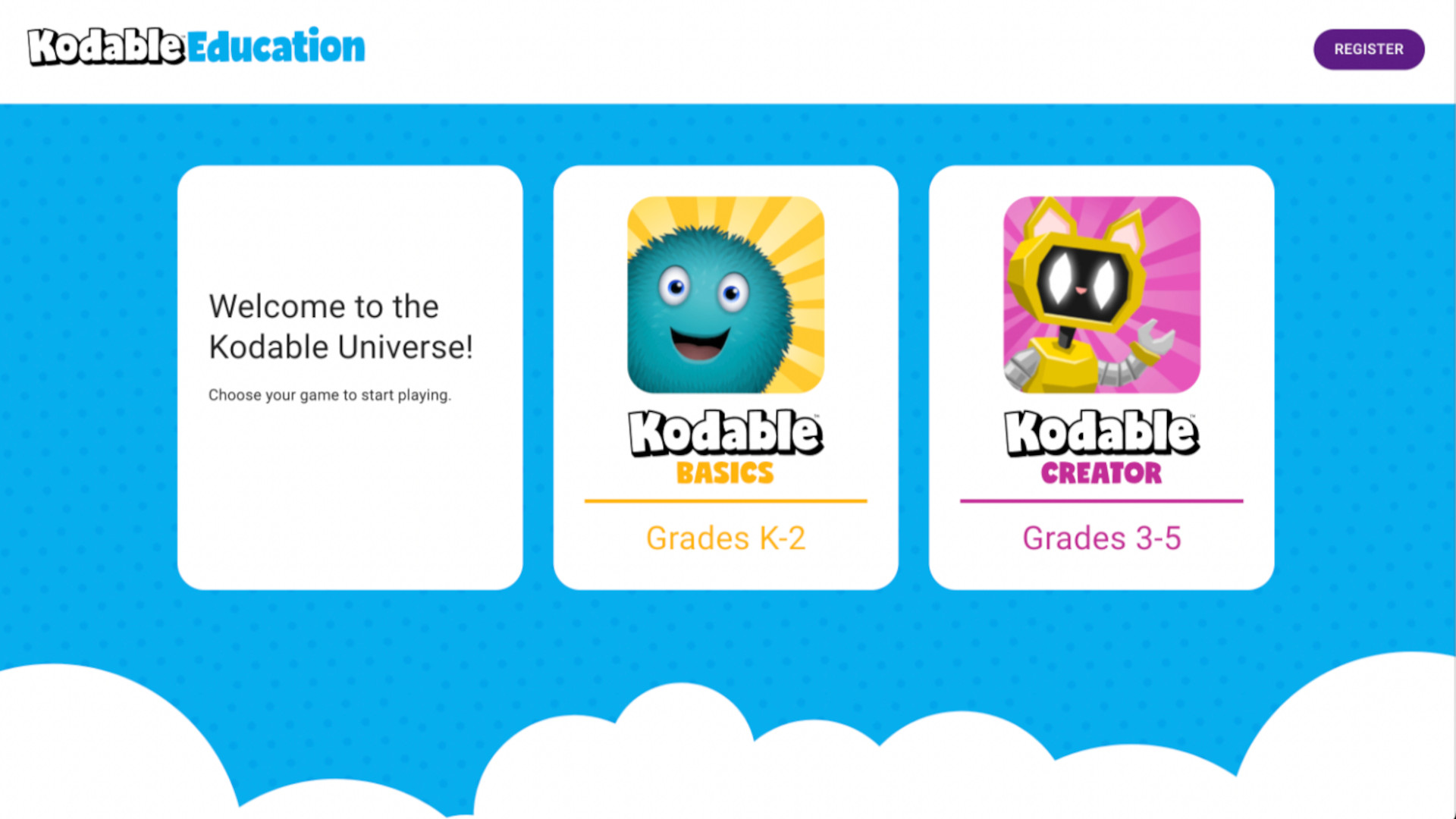
How much does Kodable cost?
Kodable has a free version and some paid for tiers with extra features also available, specifically aimed at schools.
The free plan, dubbed Kickstart, gets you introductory lessons, independent and guided activities, teacher guides for every course, more than 20 video lessons, JavaScript and Swift, Math as well as ELA activities and projects, pre-reader friendly, add unlimited students and classes, plus no expiration date.
The Premium plan, charged at $1,750/year, gets you access for up to 250 students and offers all premium game content, progress and usage reports, admin account, management tools for at home use, video and phone chat support, plus assignment management.
The top end Premium+ is charged at $2,500/year for unlimited students, and gets you AI tutor access, more than 80 lesson plans, multiday projects, secure sync, usage reports, admin account for teachers and class management, live product demos, Kodable Academy, and a personalized account manager.
Kodable best tips and tricks
Double introduce
Use the video guidance to have students start learning at home before going over it again in class, and only then start the play learning.
Work with the class
This is all about problem-solving so be there to support students so that they positively grow with these experiences of challenges.
Login to help
If needed, login as a student to help them with tricky puzzles so they know support is there if they get stuck.