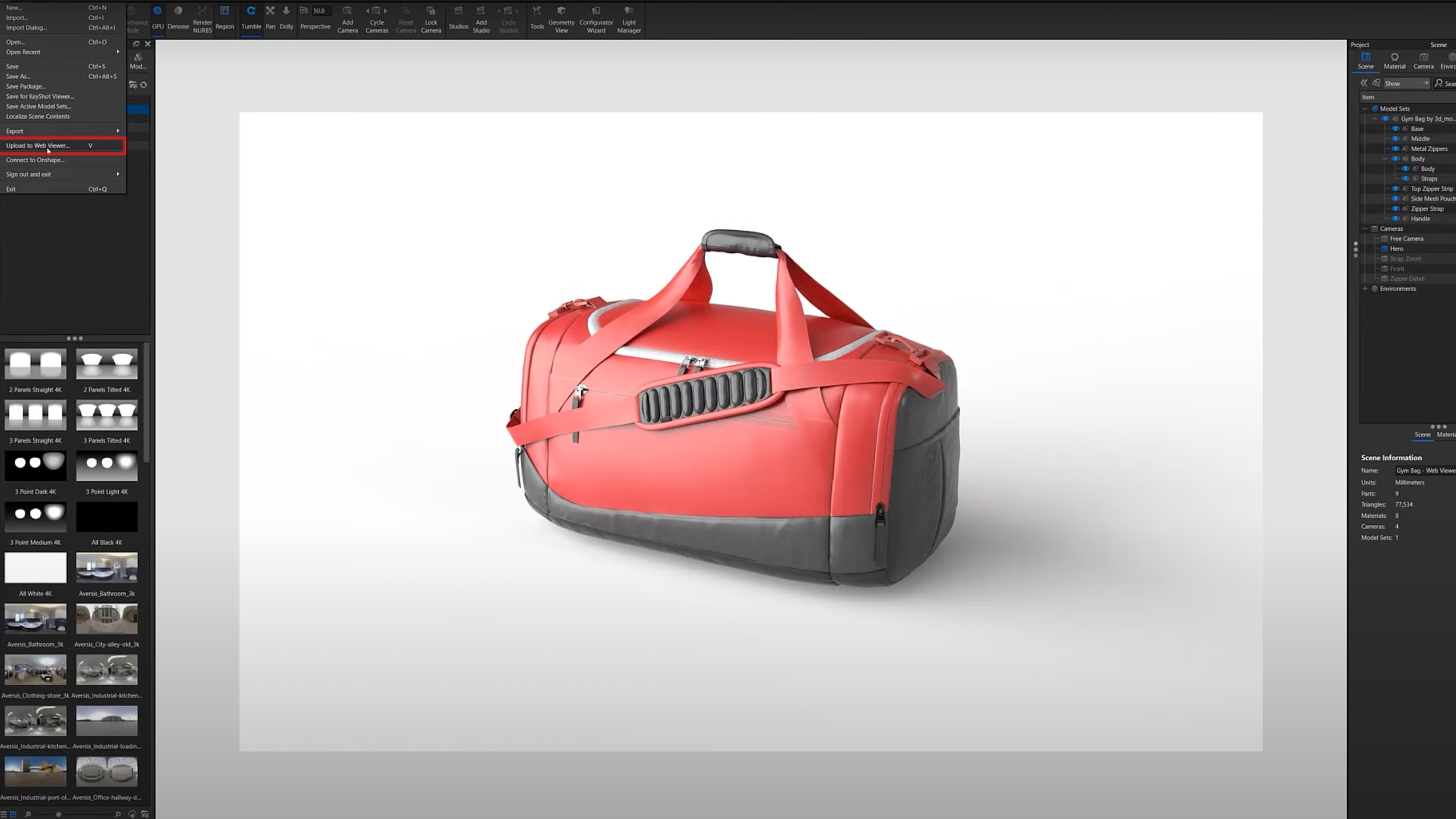
OS: Windows 10+. macOS 11.7 Big Sur or newer
Processor: Intel or AMD 64 bit processor with SSE4.1 or higher.
Min. memory: 4 GB RAM, recommended 8 GB RAM
GPU: OpenGL 2.0 capable system 2
KeyShot 2023 is one of the easiest renderers to get to grips with. It prides itself in providing an intuitive interface that guides you through the process of adding materials and lighting to your 3D models.
Rather than acting as a plugin to a host program, KeyShot live syncs your model from your DCC into the KeyShot application. Any changes that you make to your model are therefore replicated in KeyShot. Once the sync has been successfully set up, artists can then add lights and materials using easy drag-and-drop tools.
For those who are prepared to pay extra, KeyShot can be extended to include virtual reality capabilities and render sharing over the web. As is standard with KeyShot software, both of these additional features are intuitive and include wizards to help beginners.
The 2023 release includes several updates including multi-layer EXRs, improved colour workflow, and an extended 3D Paint texture painting system.
KeyShot is by no means the most affordable of renderers and relies on artists paying the increased subscription fee for the benefit of having a renderer that is both simple and intuitive to use.
To find out more about alternative renderers to KeyShot, check out our Best Rendering Software Guide.
Keyshot 2023 review: Scene templates and multi-layer EXR's
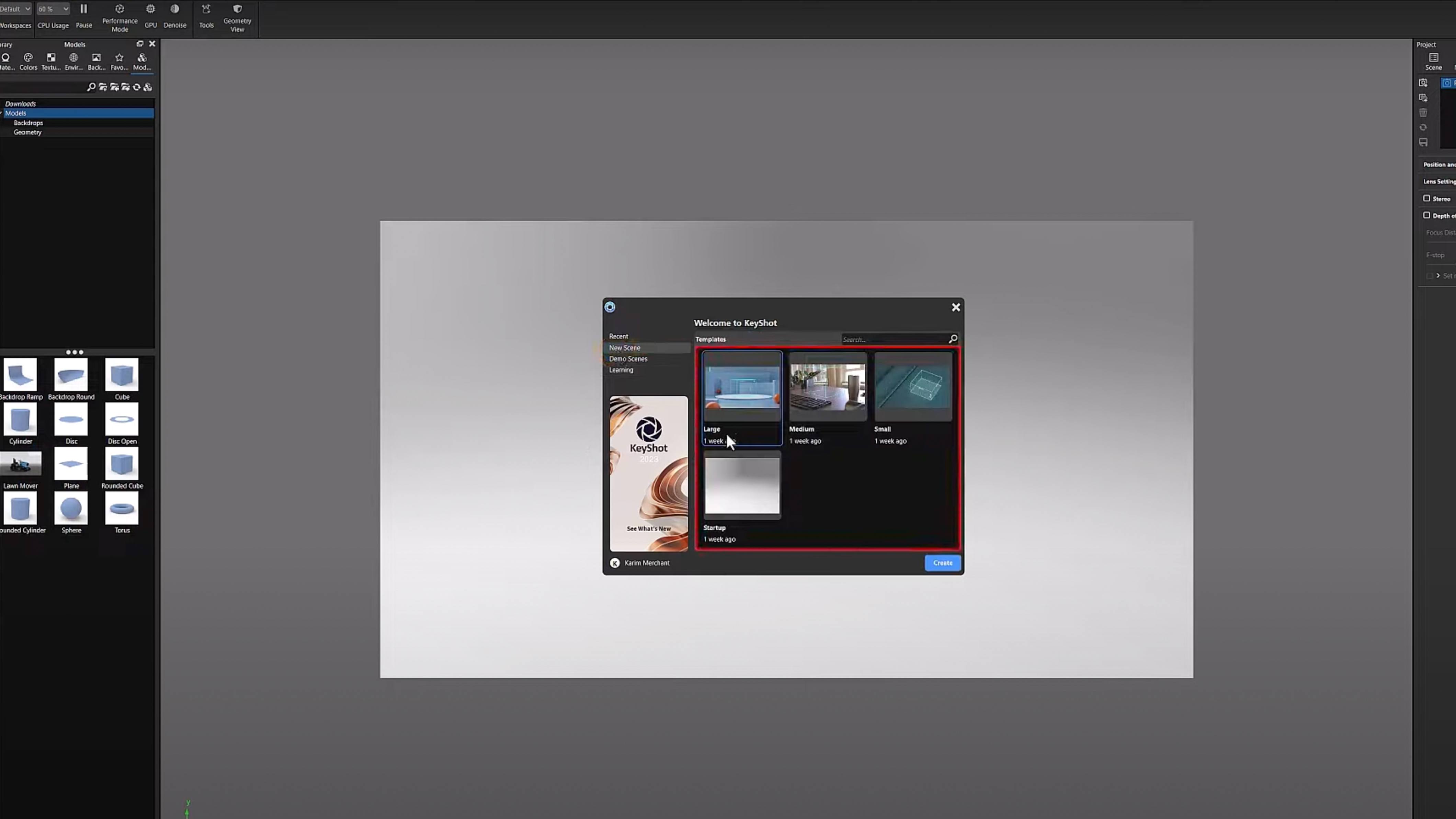
KeyShot 2023.1, the first update in the 2023 release cycle, includes support for scene templates, Coloro colours, and multi-layer EXRs.
Scene templates enable artists to reuse scenes and presets that they have previously created. It is common for artists to have the requirement to keep going back to old scenes to replicate camera and lighting setups so this feature will be used by many. These templates contain things like camera set-ups and render styles. Other than getting a new project up and running more quickly, one of the main benefits is that these files can easily be shared around teams or with other artists.
Additionally, it is now possible to render multi-layer EXR files for greater flexibility in post-production. The ability to store your channels, layers, and views in one file also helps to keep everything more organised.
Keyshot 2023 review: Extended 3D Paint texture painting system

KeyShot 2023.2 boasts an extended 3D Paint texture painting system. This feature was first introduced back in KeyShot 11 but now adds support for graphics tablet pressure sensitivity. This is important when painting as artists want maximum control over what they are creating. Alongside this, the brush indicator is now also projected accurately onto the object that is being painted. This is essential for 3D objects that have lots of different faces in various orientations. The functionality of this system is nothing in comparison to what is found in something like Adobe Substance Painter but you have to start somewhere.
There is also now the ability to create 360-degree views in the KeyShot Web viewer. This is ideal for artists wanting to either present their work or get feedback from a client. End users don't need KeyShot to be able to benefit from the results and password protection can be added to ensure only the right people gain access to your work.
Incidentally, this second update also improves visual parity between the CPU and GPU versions of this renderer.
Keyshot 2023 review: Colour workflow overhaul

KeyShot 2023.3 sees a range of improvements to its colour workflow. Prior to this update, colours had been inseparable from other features in KeyShot. This has now changed with colours being separated out into their own instances. This means that any material that is linked to that colour instance will receive the updated colour information every time the instance is updated. This really helps to keep consistency across materials and speeds up the process of updating materials.
When artists are working with colour libraries, there is now a new colour mode which hides all unnecessary parts of the user interface and instead gives users the tools they need. A quick word advice, before entering this mode, make sure to set up Multi-Colors for your scene as you are unable to add additional Multi-Colors inside of Color Mode.
Another addition to 2023.3 is a performance mode which speeds up GPU rendering over 2x, according to KeyShot. This level of speed improvements will be welcome by all KeyShot artists.
Should I get Keyshot 2023?

KeyShot is a powerful visualisation tool that is easy and intuitive to use. A straightforward interface with wizards and focused interfaces make using this renderer perfect for beginners. Product designers and other creatives who have no interest in being experts in complex rendering software can create stunning images and VR experiences.
As well as being easy to use, KeyShot is also incredibly fast so results can be seen instantly. The speed at which the rendering resolves is dependent upon hardware but KeyShot does a good job of making the best use of whatever is available.
This latest set of releases brings strength to a number of its existing tools while also offering new features. 3D painting tools make it easier than ever to paint on top of 3D models while a colour workflow overhaul simplifies the process of using colours across materials.
KeyShot is far from the cheapest renderer on the market, but if you can stomach the price then you won't be disappointed by the results.







