
The best slide scanners on the market have the ability to breathe new life into your old boxes of film negatives and slides that would otherwise be sat gathering dust.
Price: $150/£120
Sensor: 1/2.3” CMOS
Max resolution: 16MP (4920x3280px)
Interpolation: 24MP 6000x4000px
Compatible film: Slides, 35mm, 110, 126KPK, Super 8
Display: 2.31” TFT LCD
Internal memory: 128MB
SD card slot: SD up to 32GB
Power: USB Mini (Plug included)
Output: Composite
Dimensions: 87x86.5x102.5mm
Weight: 8.8oz
In this review we take a look at the Kenro KNSC201 which is a neat compact device capable of scanning 50mm slides, 35mm, 110, 126KPK, both color or monochrome and can also scan the tiny Super 8 format using its various included film slide adapters.
With your old film and slides converted into digital files they’ll have a new lease of life as you can share your images with friends and family, put together new family photo albums or even plug the device into a TV to show everyone your shots on the big screen.
So it's clear you'll need a film scanner of some kind to digitize your beloved old photos, but at $150/£120 the Kenro KNSC201 asks a high price. In this review we dug out some old film and slides to put it through its paces and find out if it deserves your hard-earned cash...
Kenro KNSC201: Features
The Kenro KNSC201 is pleasantly small and lightweight, tipping the scales at 8.8oz and with dimensions of 87x86.5x102.5mm it doesn’t take up much desk space and easily fits in a drawer after use.
For its asking price of $150/£120 you do get a 1/2.3” CMOS sensor with a resolution of 16MP (4920x3280px), which can be interpolated up to 24MP (6000x4000px). Interpolation is the process of artificially creating extra pixels in software so that images and scans can be blown up and viewed or printed at a larger scale.
The native 16MP resolution makes it one of the higher resolution scanners on the market. We recently reviewed Kodak's Slide N Scan which costs $179.99/£194, but can only scan 35mm at 13MP, which is 19% less resolution at the highest fidelity.

It boasts a 2.31" TFT LCD which is what you'll be using to navigate the menus, change settings and also view the live scanning image, so you can line it up perfectly before initiating the scan. The LCD was a bit small and also dark, so it was at times difficult to see your scans clearly which was a bit of a shame. It's also not a touchscreen so all actions need to be made using the physical buttons.
The scanner is powered by a USB Mini, and comes with both the cable and plug adapter. It can also be powered by plugging the USB cable into your computer, you can then also use the transfer mode to move and scans stored on the internal memory or SD/SDHC card over to your computer.
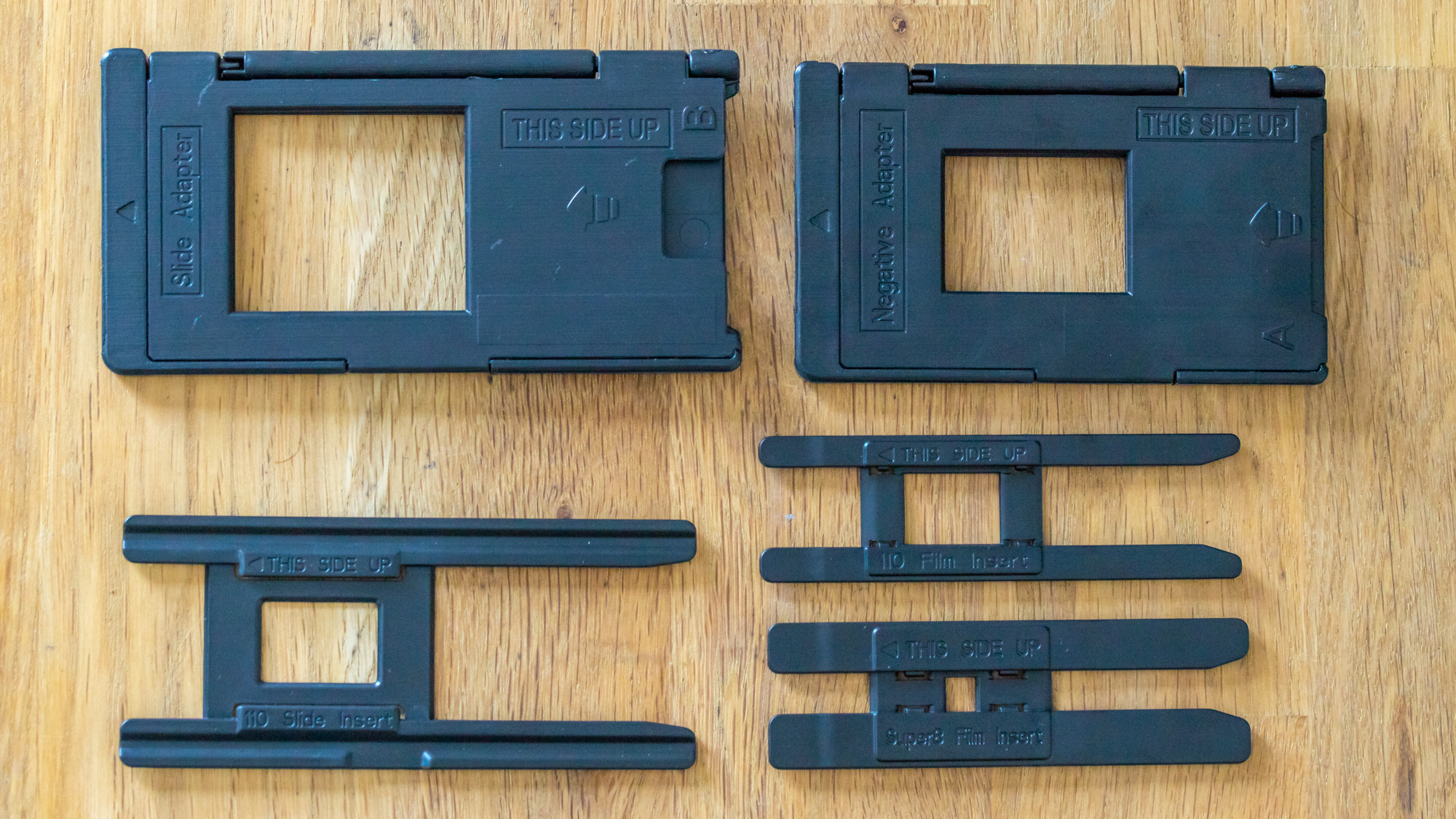
It's also compatible with a wide range of film color and negative film types, including slides, 35mm, 110, 126KPK and even the tiny Super 8 format, and has different plastic adapter trays for each. Two of the adapters have plastic hinges which felt like a little bit of a weak spot, but if you look after them well it shouldn't be an issue.
We didn't find any play in the film adapter trays which held the film snugly and helped ensure the film was flat to reduce any soft spots in the film being out of focus due to bending.
We did however find that because the adapters held the film very tightly, it was at times difficult to push through, so we'd have to take the whole tray out, open it up and then carefully nudge the film over without damaging it, so this did slow it down considerably.
Kenro KNSC201: Build Quality

The Kenro KNSC201's button layout has been kept simple with just five physical buttons on the top for power, OK, a Scan button that also doubles up as a Menu button, as well as Left and Right navigation buttons that also double up as Mirror and Flip buttons respectively.
We found it frustrating that the film type and resolution could only be accessed from the main menu and not while you're at the live preview stage.
When you press the Scan button, you also then have to follow it up with a press of the OK button which made it a bit tedious and more time consuming than needed to be. We could see this being a real pain if you’ve got hundreds of images to scan, as in an ideal world you just want to press a single button once to start scanning and then move onto the next.

Pressing the Menu button also means you need to then navigate to the Home icon. It would have been better to separate the Scan and Menu functions into two dedicated buttons. Also we sometimes pressed the Scan/Menu button to start scanning, followed up intuitively by pressing it again to confirm, however you actually need to press the OK button instead.
Pressing the Scan/Menu button a second time like we intuitively did kicks you back to the Home screen. So this particular button layout took a bit of getting used to before we got into a flow.

On the back of the KNSC201 you’ll find the USB Mini port that powers the scanner (a USB wall adapter is included in the box). Also on the back is an SD card slot which can take an SD or SDHC card of up to 32GB (SDXC cards aren’t supported).
While no memory card is included in the box, it does boast 128MB of internal memory, which is a nice inclusion. You can then transfer photos from the internal memory onto your computer using the provided USB cable and transfer mode.
Our 16MP resolution 35mm scans averaged about 5MB in size, so that would be about 25 images before the internal memory is full. However, if you're scanning smaller film formats that take up less space you’d be able to fill it with even more images.
Using a memory card is the preferred way to go as you can store much more, and a 16GB or 32GB SDHC card is likely to be more than large enough for most casual users.

There’s a TV output on the back in the form of a 3.5mm jack that goes to male composite. While some older TVs will indeed have a composite port, or scart socket you can use a composite adapter for, many new TVs don’t feature this old technology. We’d have preferred to have seen an HDMI here as this would make it a bit more modern and futureproof.
Kenro KNSC201: Image Quality
The KNSC201 uses a 16MP 1/2.3” CMOS sensor which can record images natively at a maximum of 4920x3280px for 35mm or slides, this can also be interpolated up to 24MP (6000x4000) to produce scans that you can view and print larger.
The KNSC201 is also capable of scanning 110, 126KPK and Super 8 film formats. When scanning these smaller film formats a digital crop is applied, so the resolution drops down. When scanning 126KPK you only have the option to scan at 18MP (4248x4248) and with Super8 the resolution is locked into 8MP (3472x2320).
When scanning 110 film you can turn the upscaling off, so you have the option to scan at 16MP (4920x3280) or at the upscaled 24MP (6000x4000).

While many film scanners use a 1/2.3” CMOS sensor just like the KNSC201, the resolution here is a little above average at 16MP, this means the smaller film formats are a little larger when cropped down so you have more resolution to play with.
In our experience with film scanners we’ve noticed that some film tray holders fail to keep the film totally flat which can cause soft spots to appear where the parts of the film are closer to the lens that others, resulting in an out of focus area. We were impressed with the film holders for the KNSC201 as they did a great job keeping the film flat so image sharpness remained strong and clear.

Image quality was good, with film and slides looking sharp and vibrant. It obviously can’t fix a poor out of focus image or an incorrectly exposed one, but providing the original shot was in focus and correctly exposed the KNSC201 did a good job.
Kenro KNSC201: Performance

The Kenro KNSC201 took on average about 3-4 seconds to scan a standard 35mm piece of film or slide, for context we recently reviewed Kodak’s Slide N Scan which could do the same piece of film in about half that time, so the Kenro did feel a little slow by comparison.
Its button layout was also a little on the unintuitive side which slowed things down too, though with a bit of getting used I’m sure you’d get into a rhythm.
Its compact size does mean that the display is quite small at only 2.31”, it’s also not touchscreen so relies on using the buttons to navigate. The display also has quite a narrow viewing angle so when you’re not completely straight on to it colours and contrast can look odd.
When the KNSC201 is placed on a desk at eye level you’re inevitably looking down at it so this is a little frustrating as you need to tilt the scanner back a little to get the best viewing angle and see the clearest picture on the display.

Then there’s the speed of manually resetting your film and slides each time which also slows things down. With the slides it’s not too much of a problem as you can just keep pushing them through the adapter and scan each one when it comes into view.
However, when scanning film, and in particular 110, we found the tolerances in the adapter to be a little too tight for the film which meant it wasn’t possible to push our film through, so you’d have to remove the whole adapter after each scan and carefully bump it along to the next frame, making sure not to get fingerprints all over the film.
Kenro KNSC201: User reviews
Reviews online were a mixed bag with the Kenro KNSC201 garnering an average score of 3.5 stars on Amazon from 16 reviews.
One Amazon 3 star review said the following,
“This scanner is nice to use and produces sharp high resolution images. The film holders are well designed and load your negatives nice and flat for scanning. However they seem to have skimped on the light panel. There is an unevenness in the illumination which results in fogging at the bottom of the image in darker shots. At first I thought my camera might have had a light leak but the problem was consistent across a number of different cameras and the fogging area stays put even when you move the negative or load it upside down. If you don't mind a bit of fiddling in the photo software this scanner is OK.”
While two five star customers said “An excellent product and very pleased with the purchase.” with another writing “Brought as a present and couldn't be happier”.
Should you buy the Kenro KNSC201?
The Kenro KNSC201 is a well-built and durable scanner for film and slides that doesn’t take up much desk space and neatly packs away into a drawer when not in use. It also pips most scanners in its class for resolution with that hi-res 16MP 1/2.3” CMOS sensor that can also interpolate scans up to 24MP. It’s also compatible with a wide range of film, coming boxed with adapters for slides, 35mm, 110, 126KPK, Super 8 which is a nice inclusion. Image quality was good, producing sharp and colorful images.
Our negative points were the scan speeds were a bit slow and the interface also wasn’t that intuitive and took a bit of getting used to. The small display also has a narrow viewing angle so you need to be directly face-on to it to see the most accurate picture. The TV output is also an old style composite cable and we’d have preferred to seen a newer HDMI output here instead.
The Kenro KNSC201 put in a valiant performance, producing overall decent scans, though it lacks some desirable features which makes it feel a little expensive against what it offers.







