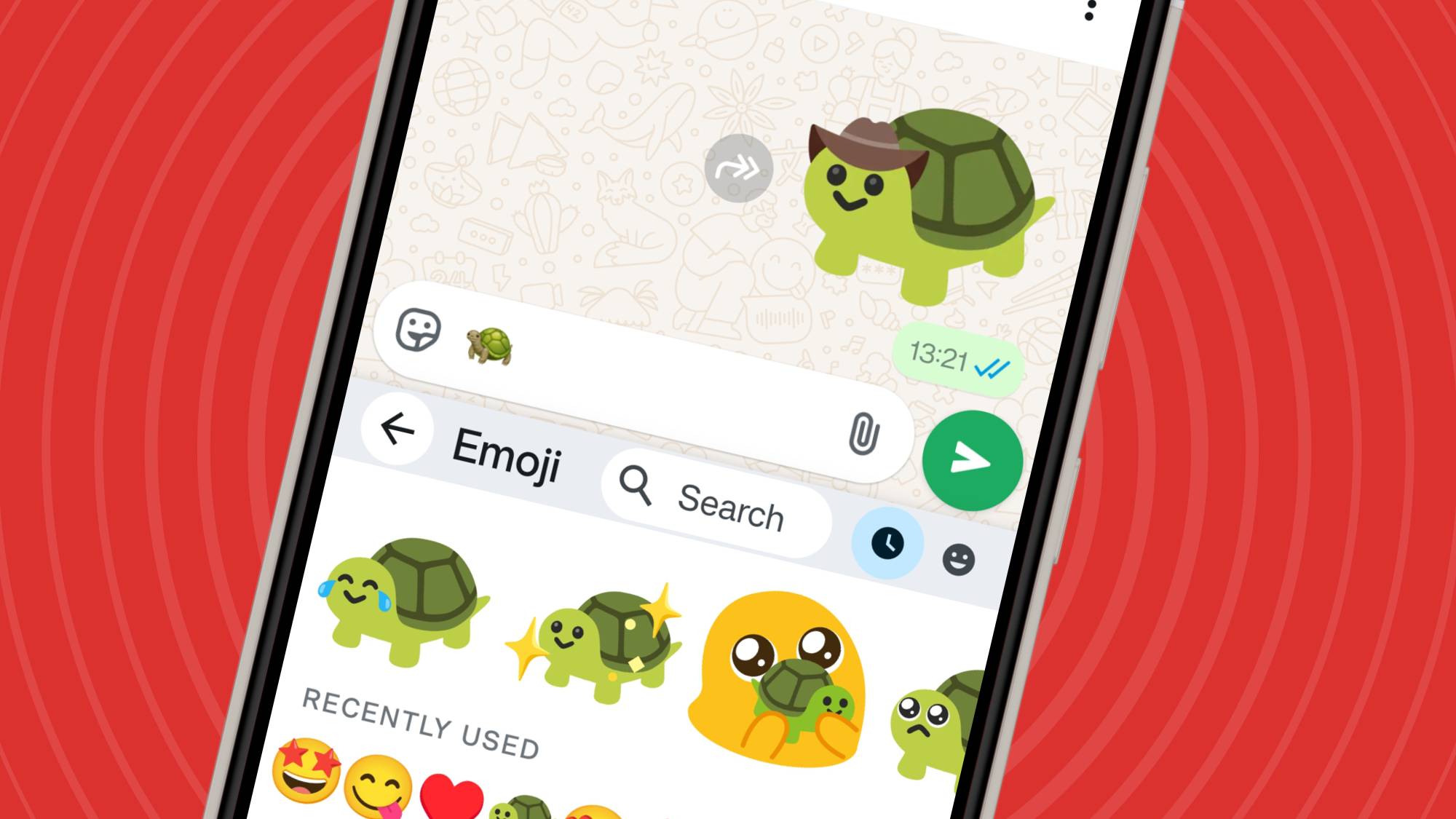
Thanks to iOS 18.2, Apple Intelligence has pretty much arrived on iPhones, and based on our own reporting Genmoji is proving a hit. Genmoji, a portmanteau of generative and emoji, is an artificial intelligence-powered feature that combines two emojis to make a custom one.
I'm not a fan of Genmoji. Maybe it's the fact that the resulting emoji sport that creepy veneer of all AI-made images; maybe it's my Android fanboyism's natural aversion to Apple... or maybe it's the fact that I absolutely love Android's own version of Genmoji.
Yes, Android has its own version of Genmoji, and true Android fashion, Google actually introduced it way ahead of Apple; in 2020 to be exact. This feature is called Emoji Kitchen, and far too few people have heard of it (possibly because of that strange name).
Emoji Kitchen, like Genmoji, lets you select pick two emoji and have them combine into a new one. Smiley face plus pineapple equals smiling pineapple, crying face plus cat equals crying cat, you get the picture.
As a tech reporter, I downloaded Emoji Kitchen as soon as it was made available (and even covered it in early 2020) and have been using it ever since. In fact, I absolutely love it and use it all the time, and with Genmoji potentially making Android users green with envy, it's time to revisit this far superior alternative.
How to use Emoji Kitchen on Android
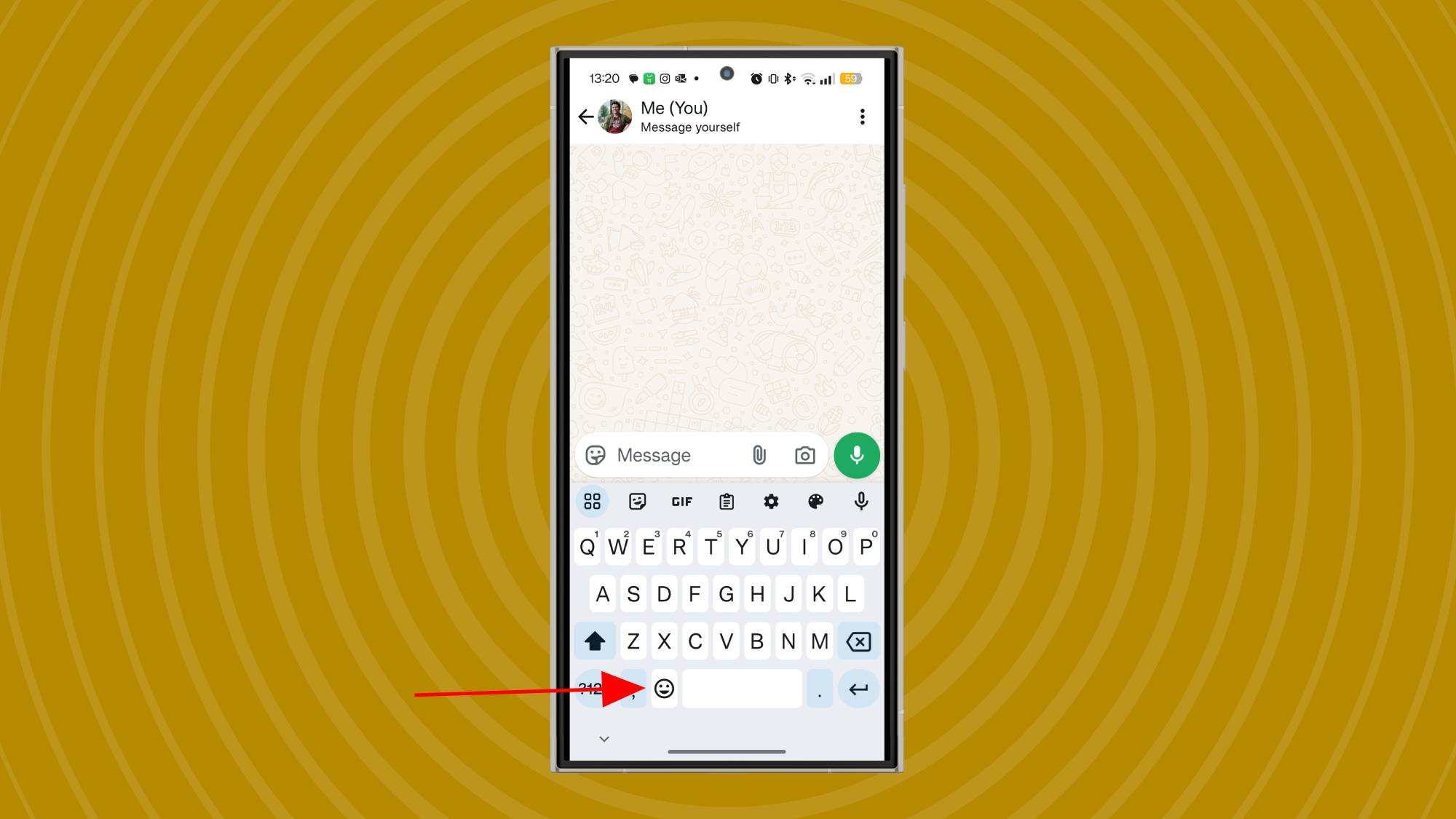
Back when Emoji Kitchen was introduced, you needed to enrol in a beta to access it. But now anyone on Android can, as long as you're using the default keyboard option GBoard. Emoji Kitchen doesn't work on all messaging apps but the key ones are supported including WhatsApp, Instagram, Twitter, Messenger and a few others.
To use Emoji Kitchen, open the chat log and press in the message box, where you type. Instead of typing, press the smiley-face icon to the left of the space bar, which brings up the menu that normally lets you send emoji, gifs and stickers.
Now, pick your first emoji and press it. Instantly, in the space between the keyboard and the messaging log, you'll see a section appear for Emoji Kitchen, giving you some suggested custom emojis (I think these are based on your most-used emoji but I'm not certain).
To combine two emoji of your choice, find in the emoji list your second choice and press it. Now, the leftmost option of the Emoji Kitchen carousel will be the custom pick. Press it, and your concoction will be sent in the chat as a sticker. Unfortunately, you can't send them in a message as with standard emoji.
My favorite part of Emoji Kitchen is just playing around with emoji combinations, but if you'd rather know what you're sending, there's a full list of options available here.
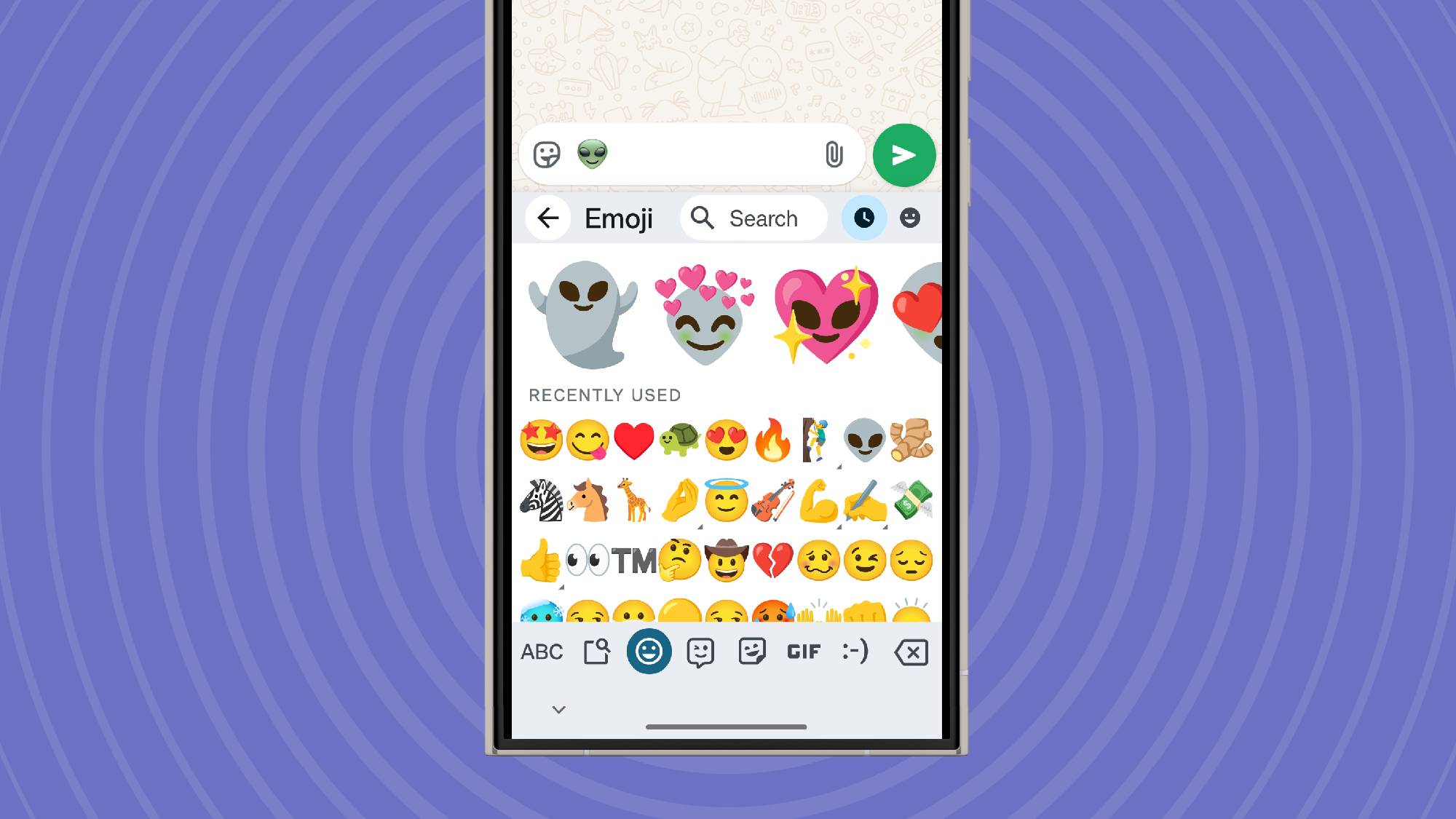
You can use Emoji Kitchen on other devices too
You can also use Emoji Kitchen on a computer, which lets you create emoji quickly and easily and copy-and-paste them into chats.
To do so simply Google search "Emoji Kitchen" and then press "Get Cooking" below the search bar.
A pop-up will appear that lets you choose from a range of emojis to combine, in a mathematical "X + X = X". To create an emoji, select on the one you want to swap out and then press one of the ones in the list below.
Then to copy and paste your new custom emoji, press the 'copy' button (two rectangles, on top of each other) under the right-hand emoji to copy it. Paste it into another document or chat.
Unlocking the full potential of Emoji Kitchen
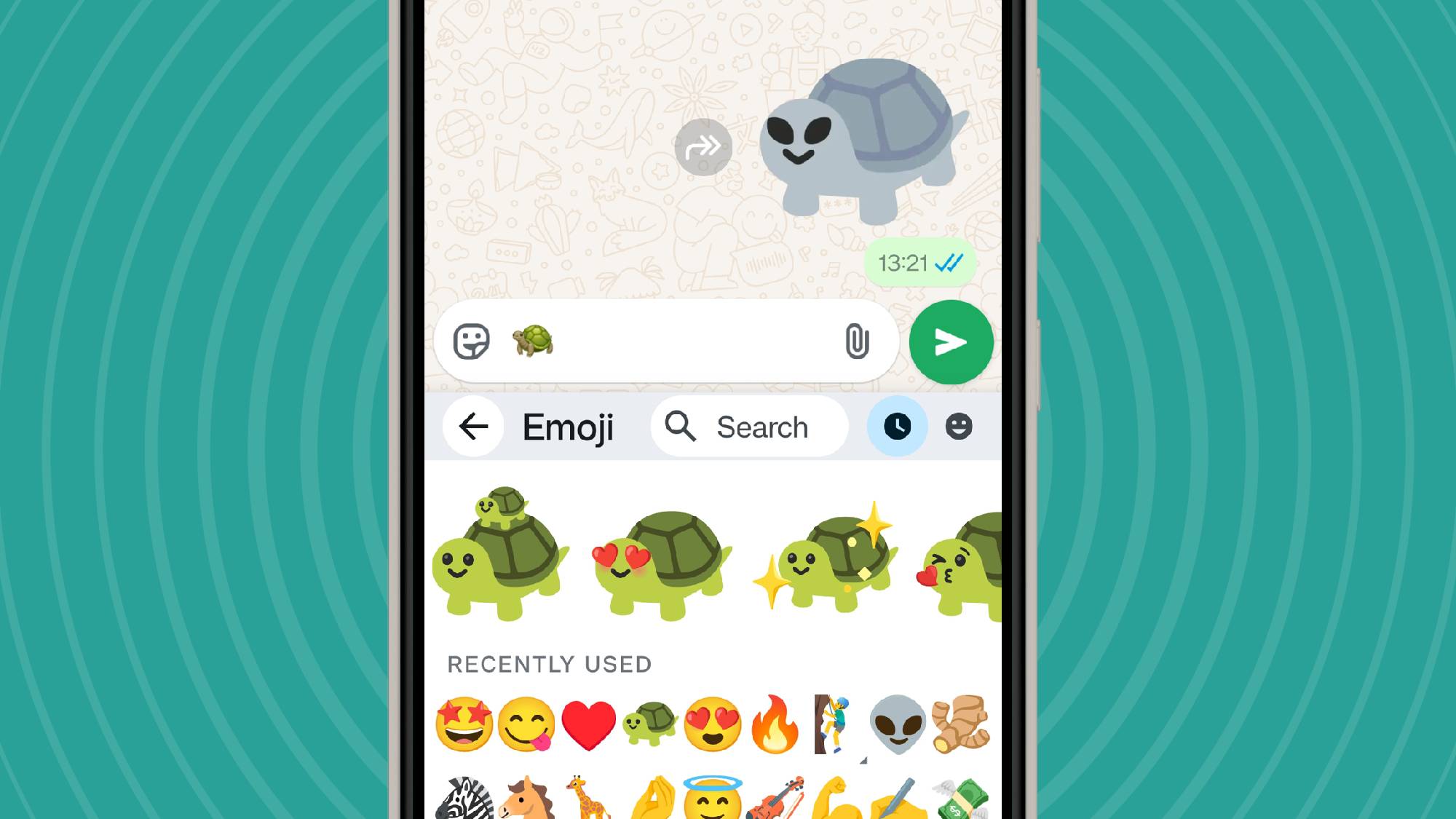
I love Emoji Kitchen because some of its resulting creations look silly. Silly but cute. And isn't the big bonus of Android emoji over iOS ones that they look so much cuter? The veritable army of new cute combos is one of the reasons I keep using the feature.
My absolute favorite is the turtle emoji (some people tell me it's a tortoise but its primary name according to emoji makers Unicode is "turtle", take that!), with its hopeful simple smile, and about 75% of the Emoji Kitchen stickers I send nowadays are mash-ups featuring the turt. I spam my girlfriend with it so much that she baked me a gingerbread version of the turtle-alien mash-up, a Kitchen creation I was particularly taken with.
The thing is, the turtle alien emoji was sent because it was situationally relevant to what we were talking about (invasive species of turtles, not extra-terrestrial shelled reptiles), and that's another aspect I enjoy about Emoji Kitchen. The ability to combine emoji creates so many situationally-relevant stickers to send, that there's rarely a time I can't find an emoji I'd like to send.
But my favorite thing about Emoji Kitchen, which is also a dig at Genmoji, is that the stickers simply look better. This is partly my preference but also partly that Genmoji are images made by an AI trying to slam two emoji together, and it tells. Emoji Kitchen, on the other hand, are hand-drawn, something that Google has confirmed itself.
I'm not here to complain about AI, but you can tell that Genmoji lacks that human touch, sitting deep in that uncanny valley (alongside half of the other Apple Intelligence generative tools) while Emoji Kitchen basks in that cartoon cuteness. I need only show some of Apple's own promotional images to prove this point:

So if you're an Android user, you shouldn't feel jealous that you don't have Genmoji. You should feel glad that you can use Emoji Kitchen instead.







