
It’s time to update your iPhone again. iOS 17.4 officially dropped yesterday and is likely available on your iPhone as an over-the-air update right now. Typical of these iOS-dot releases, this is not a redesign or a laundry list of updates but rather a few key changes along with some fixes.
iOS 17.4 ushers in over 100 new emoji, like a shaking head and a mushroom, increases the locations where Stolen Device Protection works, opens up installing apps from outside the main App Store in the European Union, and makes one of the biggest changes to Podcasts since its inception.
Related: Apple drops its 'Spring Collection' of Apple Watch Bands and iPhone Cases
I’ll explain these new or enhanced features in more detail, and further down, you’ll find instructions for installing iOS 17.4 on your iPhone.
Music Recognition is a lot more helpful
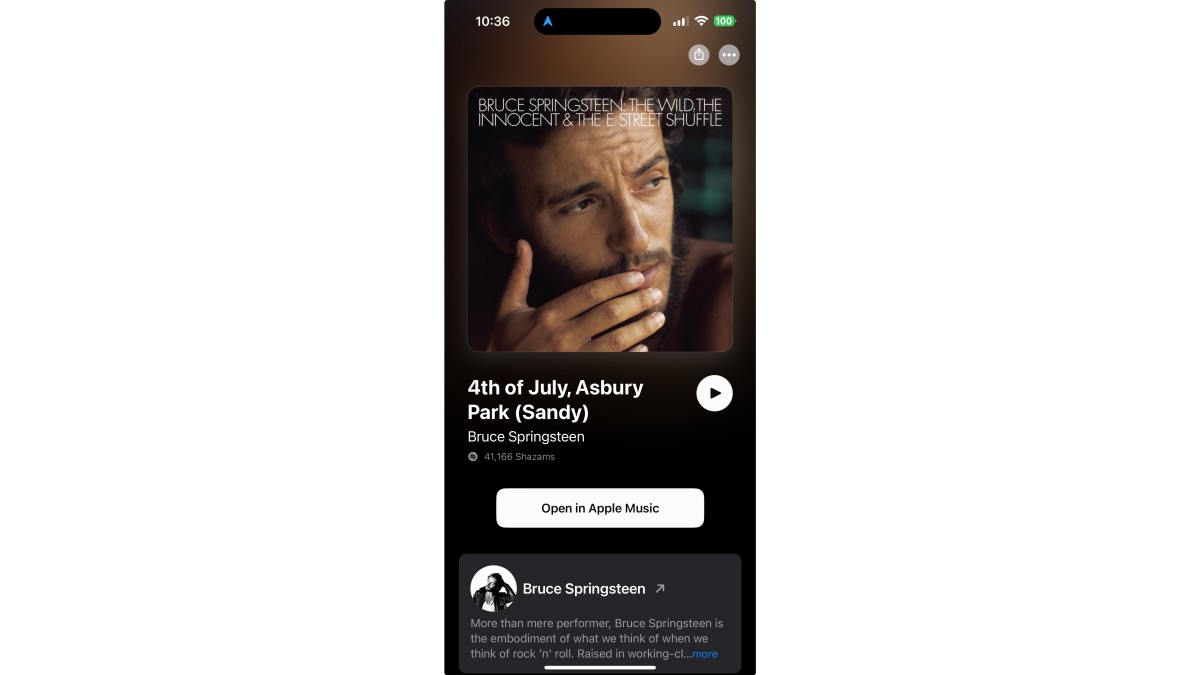
Jacob Krol/TheStreet
You might remember Shazam, the app that could identify a name of a song that's playing around you. Well, Apple (AAPL) acquired it in 2018 and shortly thereafter integrated the service as "Music Recognition" in Control Center or by simply asking Siri what song is playing.
With iOS 17.4, that feature is getting way more useful as you can open and even add the identified track into your Apple Music or Apple Music Classical library. This way, you don't have to use the tool and try to remember the track's name when searching for it.
Lots of new emoji

Apple
Over 100 new emoji, including some individual variants, are available in iOS 17.4. Some of my favorite additions so far are the mushroom, lime, shaking head, and broken chain.
Stolen Device Protection works in more places
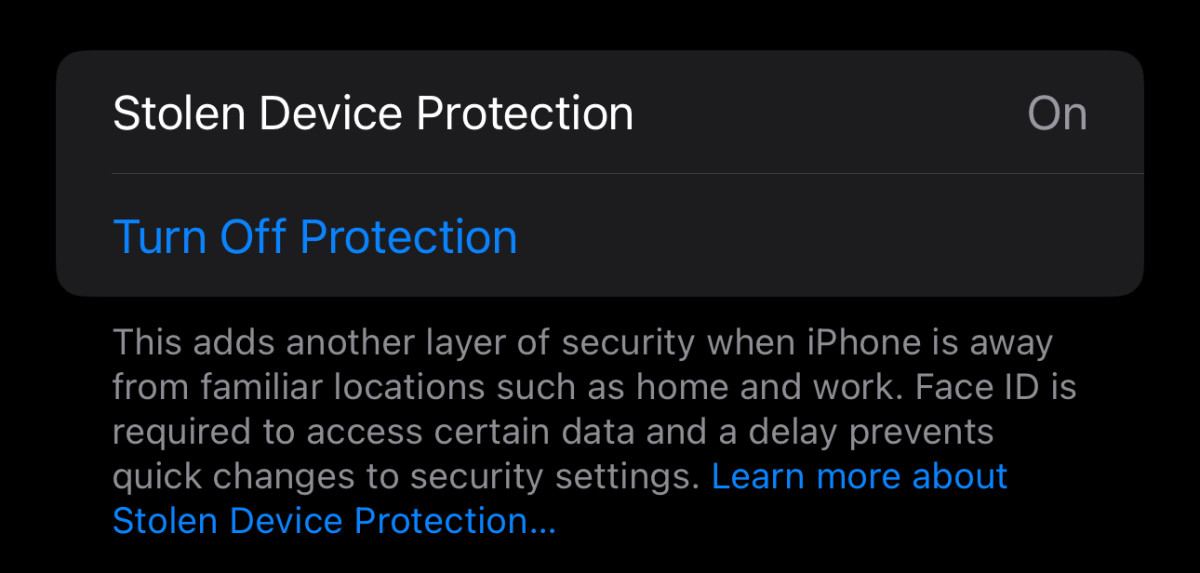
Jacob Krol/TheStreet
Apple released Stolen Device Protection with iOS 17.3, but with iOS 17.4, the must-enable feature is expanding its scope. At its core, the feature safeguards making changes to your iPhone or broader Apple account and puts data behind the requirement of Face ID or Touch ID.
That pairs with a Security Delay feature that blocks one from changing an iPhone’s passcode or Apple ID password when away from a saved location like your home, but with iOS 17.4, you can have that delay enabled at all times. You can adjust this delay and enable Stolen Device Protection by opening Settings, navigating to Face ID & Passcode, authenticating with your pin, and scrolling down until you see the feature.
Podcasts gets a game changing feature
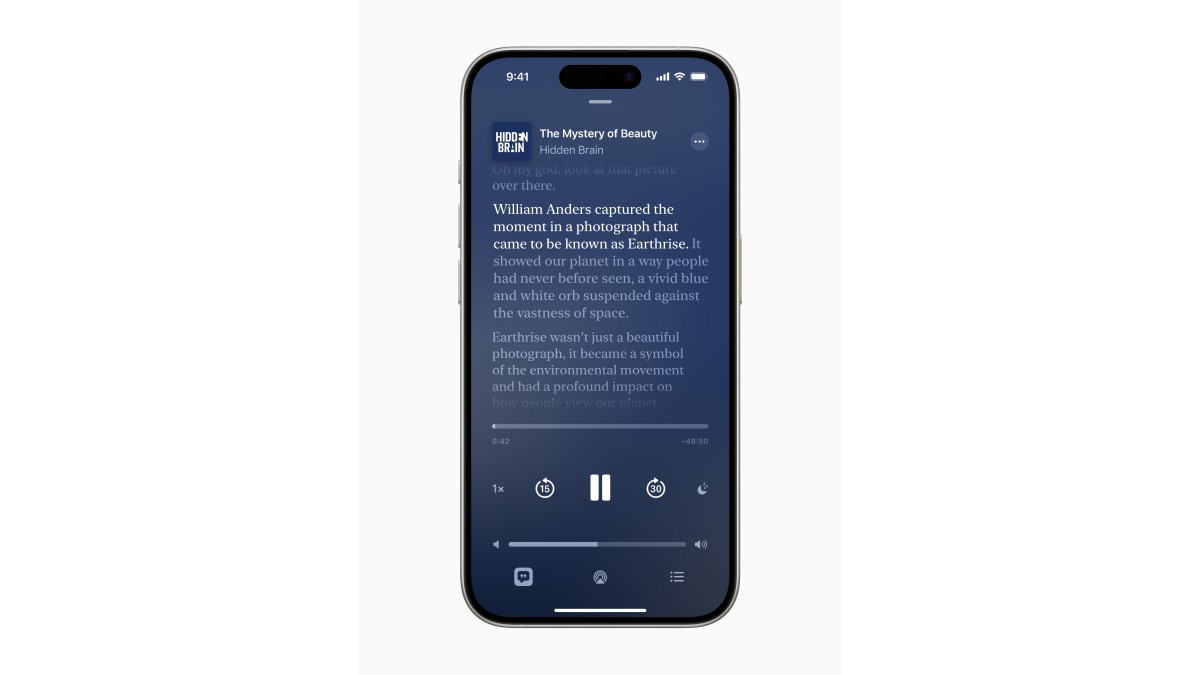
Apple
Apple’s Podcasts app got a significant visual redesign as part of iOS 17, but the team working on it didn’t stop there. As part of iOS 17.4, Podcasts now offer automatic transcripts for every episode of every show in English, French, and German. Much like lyrics in Apple Music or reading in Books, the Apple-made Serif font is used here and highlights the text in real-time as it’s being said in the show.
As new episodes are released, Apple’s advanced speech-to-text technology transcribes the podcast and makes the transcript available in the app shortly after its release. The background color for transcription emulates the graphics for the show, and you can search for specific words or phrases within the transcription and jump to it. Much like Apple Music, when there is a break in speech or a jingle playing, three dots appear, which will glow as the break ends.
More insight into your iPhone’s battery health
You've been able to see the capacity left on your iPhone's battery via Battery in Settings for quite some time—it's a great way to know if poor battery performance is directly tied to your battery or even if it's time to get it replaced.
Now, if you have an iPhone 15, 15 Plus, 15 Pro, or 15 Pro Max, you'll get more detail in this panel within Settings. It now displays the battery's cycle count, the date of first use, and the manufacturing date.
App Store changes in the EU

For the first time ever, the iPhone with iOS 17.4 will let you download apps from outside the App Store in order to comply with the Digital Markets Act (DMA) in the European Union (EU). This allows third-party marketplaces to work on the iPhone, but this is just in the EU, with no plans to offer that in the United States.
How to update to iOS 17.4

Jacob Krol/TheStreet
As with most modern iPhone software updates, you do not need to plug the device into a Mac to complete it. You can do it all from the iPhone itself.
Simply open Settings and navigate to General, then tap “Software Update.” From there, your iPhone will search for an update. Once found, you’ll see iOS 17.4, along with some essential information like what the update includes, a link to the full release notes, and the update's size. You can then opt to download and install it now or later.
Either route, you’ll confirm the decision by entering your iPhone’s passcode, and then the download will begin. Once installed, you’ll see a new “Hello” animation on the fresh boot and can dive into the latest features.
If you haven’t already, I’d recommend enabling “Stolen Device Protection.” Additionally, iOS 17.4 packs four security fixes, two of which that focus on the Kernel and RTKit for the iPhone. You can see details on those in an Apple Support Document here.
Related: Veteran fund manager picks favorite stocks for 2024







