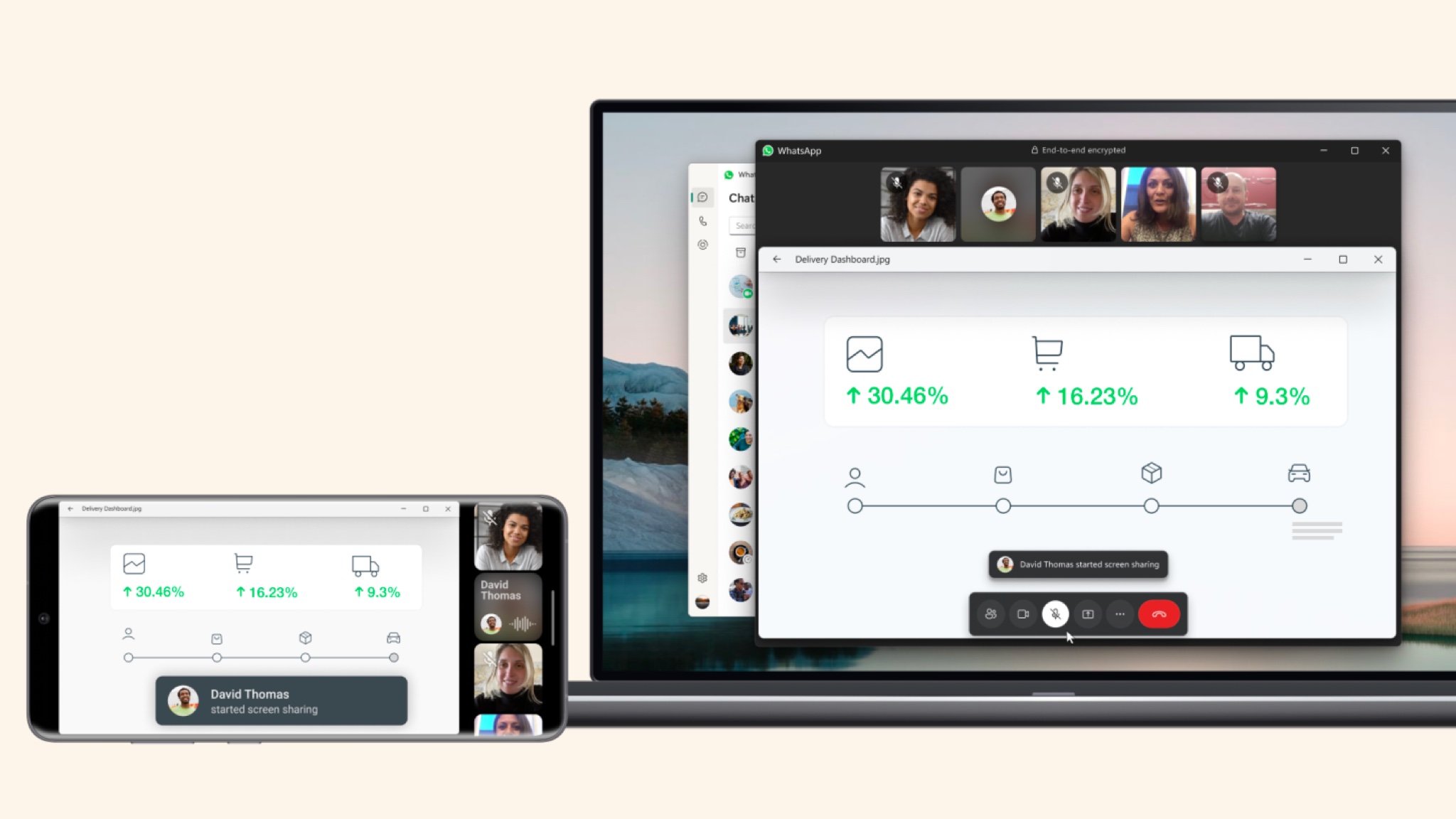
It's been days since the last WhatsApp update, but don't worry: a new one is rolling out right now, and it's a useful one for work as well as for sharing stuff with friends. You can now share your screen during a WhatsApp video call, and there's now the ability to make those calls in landscape mode to make full use of your phone or tablet's width.
The announcement was made by Meta's Mark Zuckerberg, and it's an extremely brief one. Perhaps he was too busy for his oiled wrestling match with Elon Musk, or whatever nonsense the Twitter chief is suggesting this week.
The screen sharing feature has been available in beta versions of the app for a while – it was spotted by the code watchers at WABetaInfo in beta versions for iOS, Android and for Windows – but now it's rolling out to the main app. As ever with WhatsApp upgrades it's a global rollout so don't worry if it hasn't appeared in your app just yet. It's definitely coming.
What's so great about screen sharing?
Screen sharing is in all kinds of social apps now including Zoom, Microsoft Teams and Google Meet, and while the most obvious uses are in the workplace – sharing presentations or showing how to use specific apps or features – Meta is keen to point out the more fun aspects, suggesting you might browse photos with family members you can't physically be with, shopping online with friends or that dreaded chore, helping older relatives with tech support.
The reason for all these app updates is simple enough: WhatsApp is keeping pace with a huge range of rivals including the aforementioned video meeting apps as well as messaging apps such as Signal and Telegram, which is why we've also seen recent updates adding video notes and poll voting. And of course all of this is happening while Meta is also investing heavily in Threads, its Instagram-based social network, which is expected to get a desktop version within weeks. It's ironic that while Elon Musk talks a lot about trying to make X, aka Twitter, the "everything app", Meta is the one that appears to be building it.







