
Arturia Astrolab : What is it?
Arturia has been steadily releasing emulations of vintage synthesizers for almost 25 years, and in that time the French brand’s V Collection has become one of the most widely-used software packages among music makers. With a solid, varied line-up of MIDI controllers to support it, the V Collection has evolved into a tight, user-friendly system that offers access to a vast selection of classic synth sounds.
Central to this ecosystem is Analog Lab, which acts as both a librarian and entry point into the V Collection. Essentially a preset player, Analog Lab collects thousands of V Collection-powered patches – as well as sounds from Arturia’s flagship softsynth Pigments – into a single interface, with a multitude of tools allowing users to browse, organise and expand its library. Those who own the full version of whatever plugin a sound is based on can dive into the full UI to tinker under-the-hood, whereas users with just Analog Lab can make surface-level changes via four macro controls and customisable effects.
With AstroLab, Arturia takes all of this and puts it into a piece of standalone hardware. On the surface, this seems like a fairly obvious move. Software brands have been going ‘out of the box’ with increasing frequency in recent years, from Akai with its standalone MPCs, to Roland’s Cloud-compatible Junos and Jupiters, NI’s Maschine+ and Ableton’s standalone Push. Against this backdrop, the idea of a self-contained ‘V Collection synth’ seems like a no-brainer.
AstroLab doesn’t fit quite so neatly alongside the products mentioned above though. Whereas those all aim for DAW-in-a-box depth or at least customisable synthesis, AstroLab keeps things far more surface-level. Arturia describes it as a stage keyboard, which is a label that suits it better, if not perfectly. Either way, those hoping for tactile control over the oscillators, filters and envelopes of each V Collection instrument will be disappointed.
In truth, AstroLab’s simplicity is its greatest selling point. This is effectively Analog Lab in hardware form, and benefits from all the speed, ease and accessibility that Arturia has brought to the plugin.
The hardware interface is designed to closely match that of the software, with sound edits performed using a bank of four rotaries labelled Brightness, Timbre, Time and Movement. To the right of these are four effect rotaries, each altering the depth of an effect module. While these controls each have secondary functions – altering volume and EQ for the sound parameters and selecting/customising the effects – they represent the total sum of sound edits that can be made from the AstroLab’s interface, aside from whatever parameter is mapped to the mod wheel. Beneath these sits a row of buttons used for quick preset selection and accessing playlists.
The other major element of AstroLab’s interface is its central screen-equipped rotary. This is the primary tool used for navigating through the stored sounds and adjusting settings. The screen itself is bright and clear – although some may find it a little on the small side. It’s easy to scroll and click your way through menus and the currently-equipped virtual instrument is represented by a smart graphical image of its UI.

Roland Jupiter-X
Although somewhat different to AstroLab in implementation, Jupiter-X (and similar Juno-X) allows users to expand the sound set with digital emulations from Roland Cloud.
Akai MPC Key 61
Another 61-key instrument running standalone software, albeit Akai’s take is more workstation than stage keyboard, with sequencing and beat-making at its heart.
Nord Stage 4 Compact
A top-quality stage keyboard, Nord’s flagship has less of a broad sound palette than AstroLab, but offers more depth of hands-on control.
Much like in Analog Lab, AstroLab lets users find sounds in a multitude of ways. Patches can be listed by type, characteristics, by the source instrument used or via an artists list, which bundles patches into ‘tribute’ packs inspired by everyone from The Beatles or Stevie Wonder to Aphex Twin and Boards of Canada. Users can also organise patches for quick recall themselves, using a system of favourites and a more elaborate Playlist function, whereby patches can be grouped into songs as part of a wider setlist.
It’s worth mentioning at this point that AstroLab doesn’t just let users load a single preset at a time. The instrument has two patch slots, each of which can hold any stored sound. These can be arranged in layers – the volume of each adjusted separately – or split across the keyboard, the application of which is as easy as holding down the Split button and assigning the split point.

Arturia Astrolab : Performance and verdict
AstroLab is an instrument aimed first and foremost at performers. As such, playability is as important a factor as the interface or sounds, and AstroLab impresses on this front too. The instrument comes equipped with a semi-weighted 61-note keyboard that feels nice to play and responds to velocity and aftertouch. Some may bemoan the fact that the pitch and mod wheels are placed above, rather than to the side of the keyboard, but this comes down to personal taste.
There are other nice touches to suit gigging musicians too – multiple pedal inputs, the option to run audio through the instrument via Bluetooth or an analogue input – the latter also allowing connection of a mic for use of the V Collection’s Moog Vocoder – and the fact that the power connector screws into the unit to avoid being accidentally pulled out.
AstroLab feels thoroughly sturdy too, as you’d hope from a performance instrument. It also looks smart and attractive, only marginally let down by the fact that close inspection reveals the ‘wood grain’ on its end panels to be a printed effect.

Control and connect
The highlight of AstroLab is how it interacts with Analog Lab and the V Collection beyond its internal engine. While the instrument itself is essentially bound to playing presets, the capabilities of the instruments it draws on puts it in a realm somewhat removed from other stage keyboards.
While much of the collection covers ‘staples’ for performance keyboards – pianos, EPs, organs, vintage polysynths – it also spans multiple esoteric classics such as Buchla’s Music Easel, the EMS Synthi, or early sampling workstations like the Fairlight CMI and Synclavier. These inclusions, among others, give AstroLab users access to a wider library of sounds that encompass everything from oddball synth sequences to ambient textures, percussive loops and modern cinematic orchestral sounds.
With connectivity via WiFi and Bluetooth, AstroLab is designed to seamlessly integrate with both desktop and mobile tools. On the latter front that equates to the new AstroLab Connect app, which is a well-designed tool for organising patches and playlists via iOS or Android. It also lets users browse, download and purchase additional sound packs and load them directly to the hardware.

Workflow
On desktop, the included Analog Lab Pro software allows access to the full library of patches in-the-box and transfer of sounds between the software and hardware. AstroLab comes loaded with some 1000 patches but, according to Arturia, Analog Lab Pro offers access to over 7000. It’s worth noting, however, that at launch AstroLab does not include sounds from the latest additions to V Collection X.
Of course, owners of the full plugin versions of any synth – these aren’t included with AstroLab – have the option to create custom patches from scratch, which can be loaded into the hardware just as easily as library presets. In this sense, the real jewel in its crown is Pigments, at least for those inclined to shell out for the plugin. You’d be hard-pressed to find a more versatile and capable software synth on the market than Pigments right now, the design of which includes VA, sampling, additive and wavetable engines, alongside a multitude of filter, effect and modulator types.
While none of these elements can be accessed directly from the AstroLab hardware itself, for synthesists the combination of desktop and hardware creates a neat workflow whereby users can design synth patches of near-limitless scope in the plugin and then easily move that sound – equipped with macros to control the core elements – across to the hardware for live performance.
There are a few caveats to this, created by the limitations of AstroLab’s onboard processing. The most significant is that the granular engines in Pigments and the Augmented plugins aren’t available. Some plugins’ convolution reverb effects are swapped out for less demanding versions too. There are limitations to polyphony that differ from instrument to instrument. The pianos and organs are all 48-voice polyphonic, while polysynths – including Pigments – are 8-voice when used with the hardware. This also limits the unison mode. Some emulated instruments, such as the Buchla Easel, are monophonic.
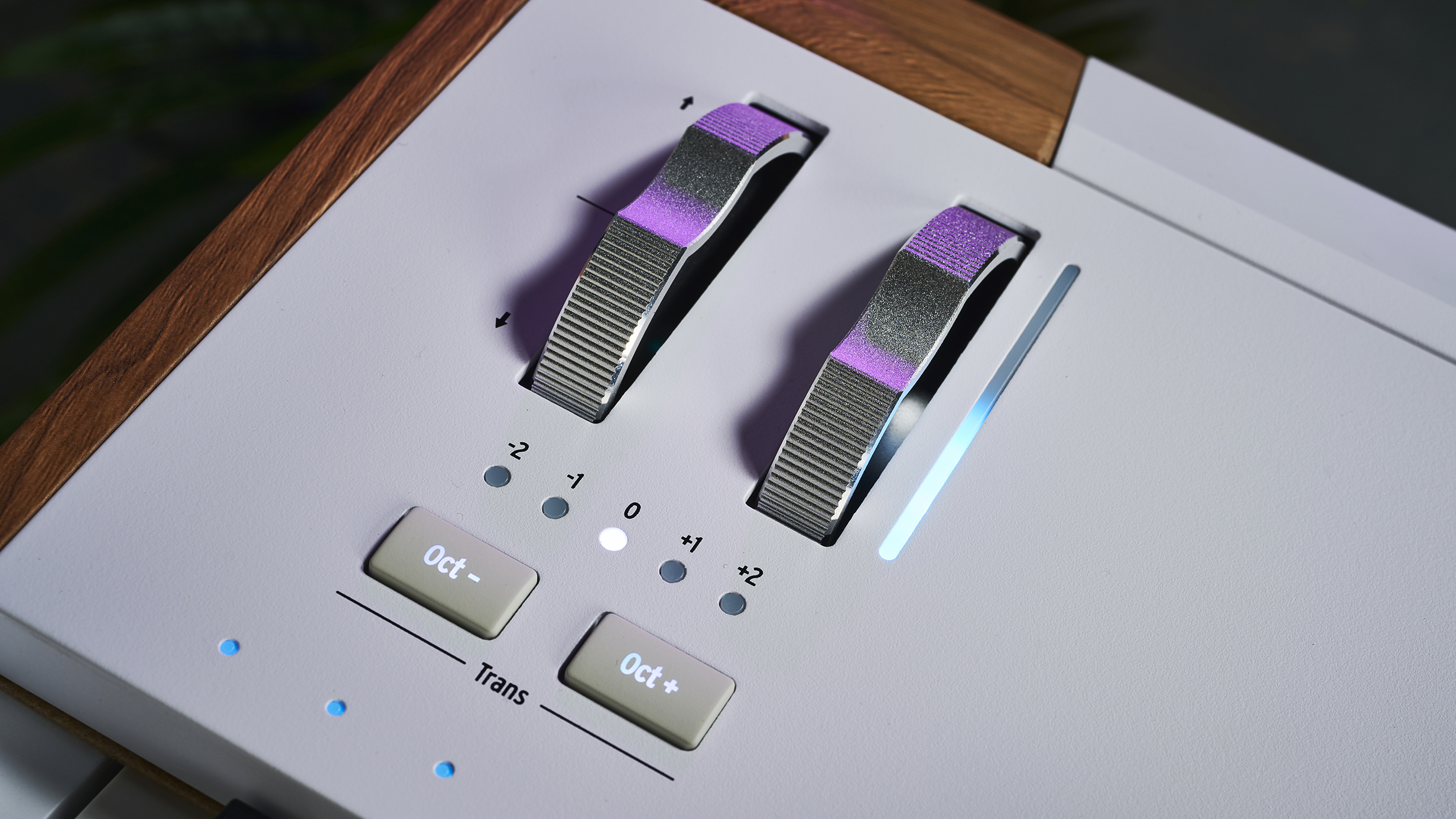
Arps, scales and loops
With most of the focus on the sound library and keyboard itself, AstroLab offers little in the way of bells and whistles, but there are a few additional features. There’s an arpeggiator, which is fairly simple in its application but makes a particularly nice addition when playing layered sounds.
There are also chord and scale functions, which make use of the light guide above the keys to indicate the currently stored chord shape or the notes that apply to the selected scale. One minor annoyance on this front is that changing presets always resets the chord/scale assignment, which can be irritating for auditioning sounds.
There’s also a MIDI looper, which is disappointingly basic. It allows users to record and save loops of up to 32 bars to act as a backing track, which is handy, but there’s no option to overdub or edit recordings. Basic sequencing functionality or parameter automation would have been nice too, but both are sadly missing.
Conclusion
At a fundamental level, AstroLab is a simple concept that’s executed well. It puts ease-of-use, speed and versatility ahead of sound design depth – at least when it comes to the hardware – and the result is a package with a lot to offer gigging musicians and players who want access to a broad and interesting array of sounds. Admittedly, it has less to offer as a purely studio instrument; for all that it does well, there’s little here that can’t be achieved with just the plugin and one of Arturia’s existing controllers, aside from latency-free monitoring.
Other stage keyboards have more depth when it comes to pianos and organs – and some may find the macro focus of AstroLab too limited. It’s also, at launch, only available in 61-note form, so many players may choose to hold out for an 88-note version. But combined with Arturia’s wider plugin library, there’s nothing else out there that offers breadth and convenience like this.
MusicRadar verdict: AstroLab is a well-considered and versatile performance instrument that sensibly prioritises ease-of-us above all else.
Arturia Astrolab : Hands-on demos
MusicRadar Techhttps://www.youtube.com/watch?v=FjoSHwm8zsE&t=18s
BoBeats
Midlife Synthesist
Arturia Astrolab : Specifications

- 61-key stage keyboard powered by Arturia’s Analog Lab software, V Collection and Pigments
- Bundled with Analog Lab Pro, AstroLab Connect (free download from Apple/Google Play stores)
- Contact: Arturia







