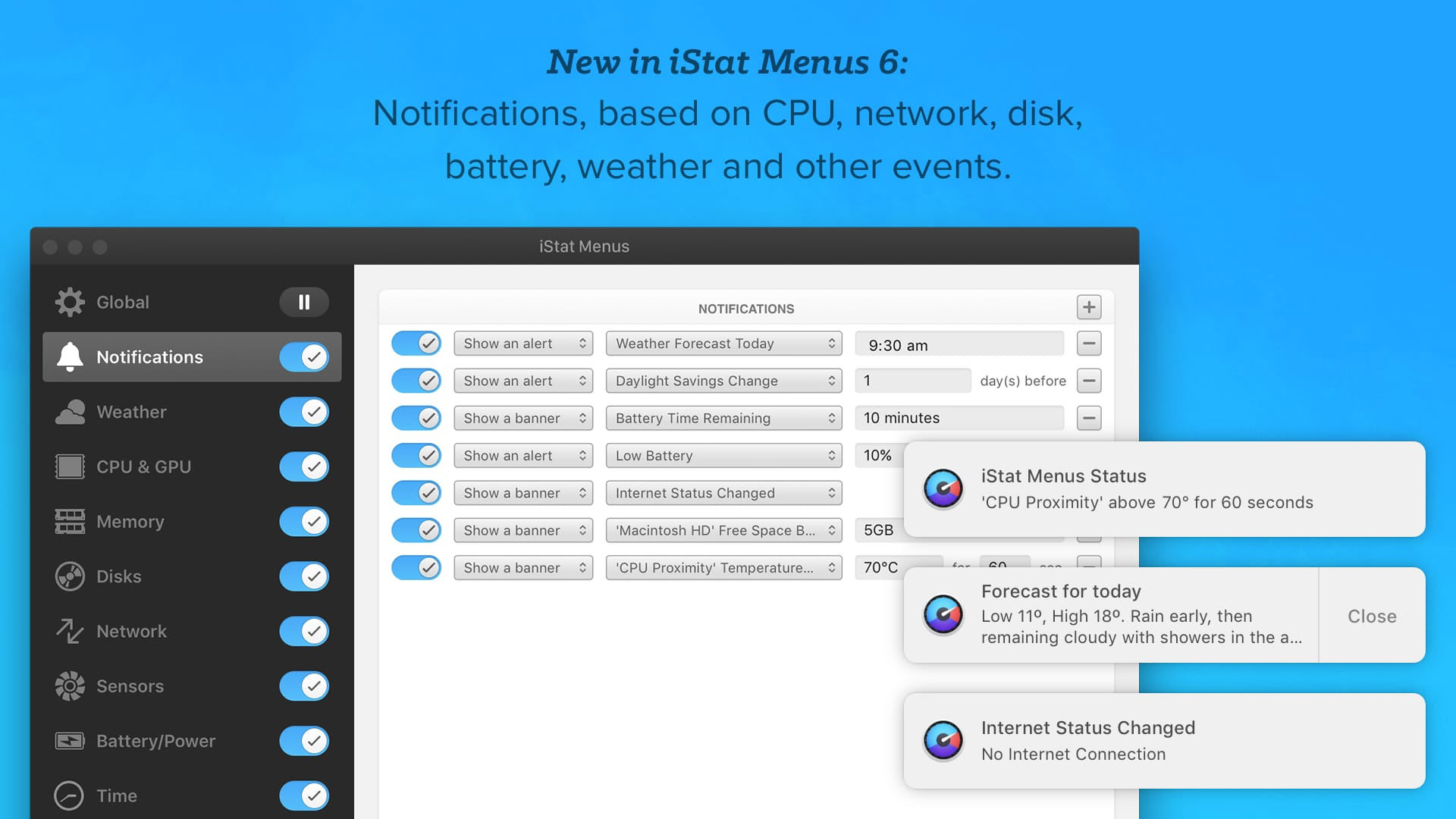

MacOS ($9.99 / £9.99)
Want more apps? Check out our hand-picked lists:
- Best iPhone apps
- Best iPad apps
- Best macOS apps
- Best Apple Watch apps
While Mac owners don’t have quite the same array of options for customizing their computers in the same way their PC counterparts do, there’s nevertheless a large section of Apple users who love tweaking their machines and keeping an eye on performance.
If that sounds like you then iStat Menus may well be $10 well spent, with the app offering up a veritable smorgasbord of data on your system.
In basic terms, the app is a supercharged version of MacOS’ very own Activity Monitor, providing a clean, yet exhaustive amount of system info that’s handily available directly from your menu bar.
Able to throw up real-time CPU graphs and provide an immediate list of your top five current CPU resource hogs, it can also give you quick-fire pie charts, graphs, and bars detailing memory, hard drive and network usage.
A turbo-charged Activity Monitor
As well as its super-handy system monitoring, it also provides potentially invaluable info on the physical health of your Mac’ components, offering up real-time readings from your computer’s sensors, including hard drive temps, fan usage, voltage and current draw, plus detailed battery analysis.
There’s a wide array of options for setting up alerts and banners for readings, such as sending a notification if your CPU usage rises above 60% for more than 10 seconds, while for good measure the app also provides at-a-glance weather and time zone information.
Unlike many programs and plugins of this type, iStat Menus is impressively lightweight, managing to provide its stats without being a further burden on your Mac’s performance, while the long-running app has been consistently updated by its developer Bjango for well over a decade, with solid support for Apple Silicon machines.
Deeply customizable and perfect for pinpointing the culprit of memory leaks and system resource drains, its an app no self-respecting Mac tweaker will want to be without.







