
We found a little-known iPhone trick that lets you use your voice as password. In other words, you can unlock your phone with nothing but a word or two. This bizarre iPhone hack comes from TikToker @hardreset.info who — get this — uses lipstick to make this weird feature work.
However, we can't help but wonder, "Why would anyone do this?" Vocal passwords sound like a bad idea. After all, the whole point of passwords is that they're secretive, tucked away from prying eyes and hushed from pricked up ears. Not blurted out for the world to hear. However, if this level of lax security doesn't bother you, and the thought of unlocking your device with your voice intrigues you, I won't stop you.
@hardreset.info ♬ prolly my spookiest beat (slowed + reverb) - prodby668
How to unlock your iPhone with your voice
Keep in mind that this only works if you use a passcode to unlock your device (as opposed to Face ID or Touch ID).
For the first step, let's follow @hardset.info. His passcode is 2,5,2,5,2,5. He makes note of where his fingers fall on the screen by marking lipstick smudges on the display. For this step, we highly suggest using stickers instead (Who wants lipstick smudges on their iPhone screen? Gross!)
1. Next, head to Settings > Accessibility > Voice Control.
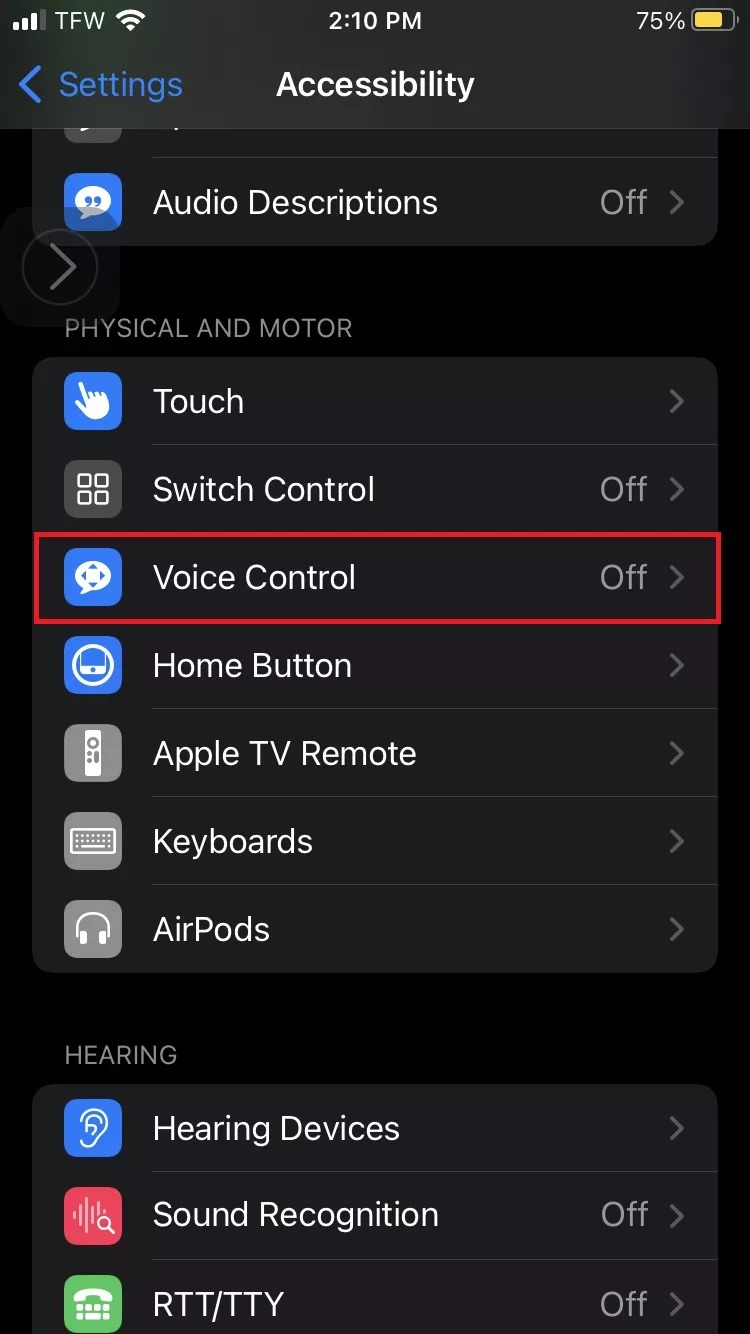
2. Navigate to Customize Commands > Create a New Command
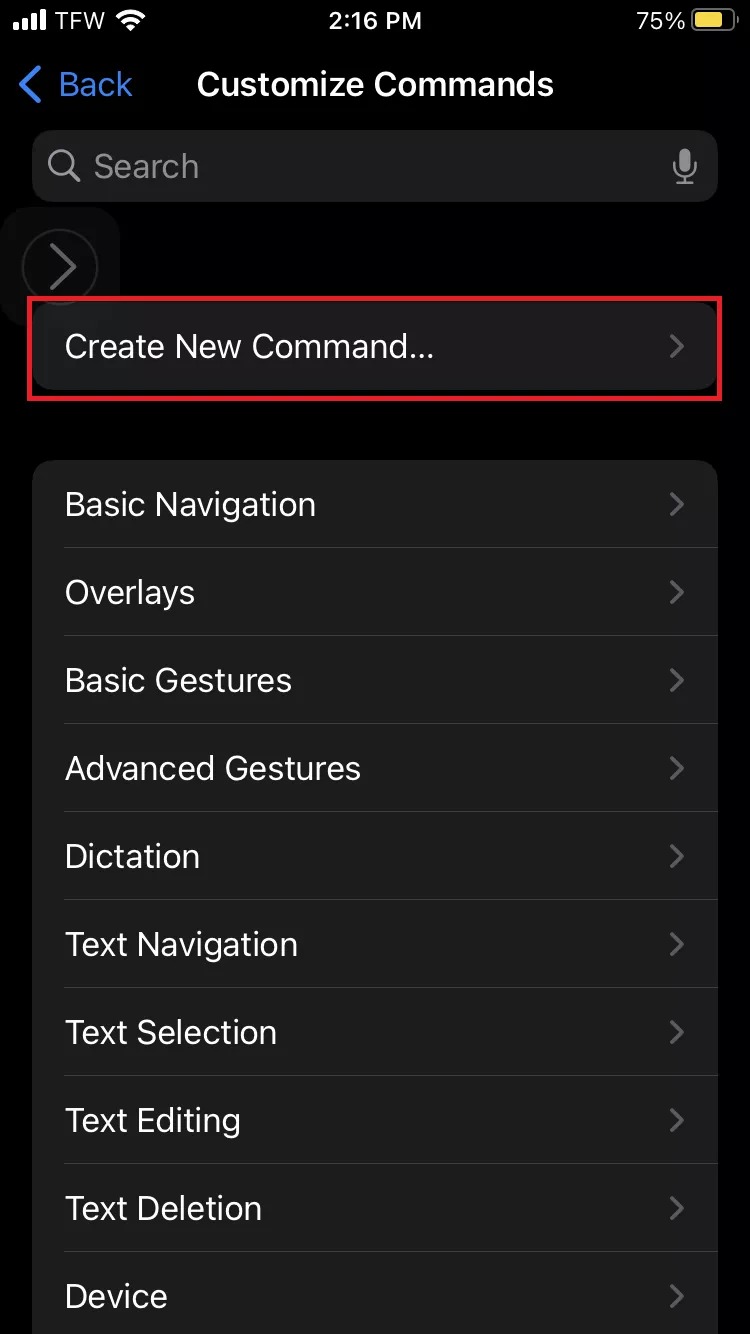
3. Under "Phrase," input the vocal password you'd like to use. (Maybe try "Open Sesame?")
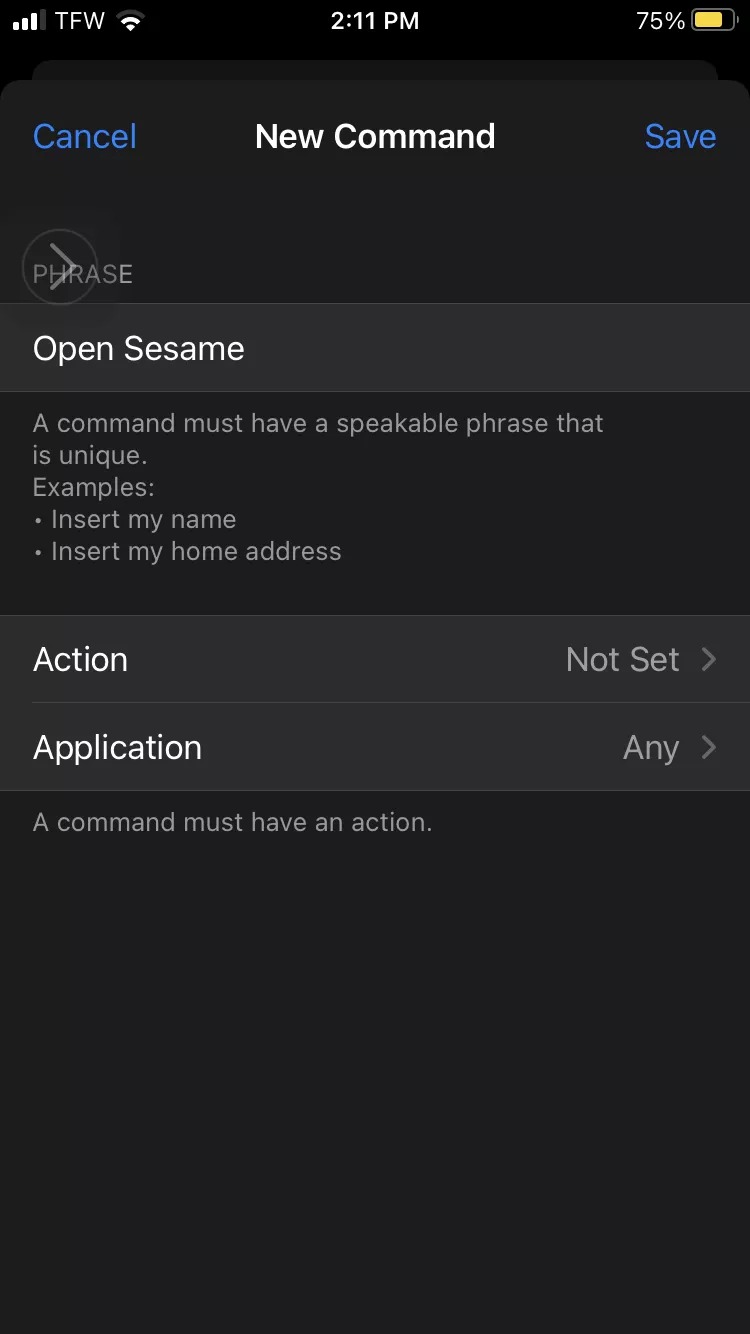
4. Tap on Action > Run Custom Gesture
5. Tap on the markings on the screen, whether they're lipstick smudges or stickers, as if you're unlocking your phone with your passcode. Tap Save.
Now, whenever you say your new password (e.g., "Open Sesame"), your iPhone will unlock by running the custom gesture you set (i.e., your passcode). Again, there really isn't a need to do this, plus it undermines the whole point of having a password (i.e., security), but if you want to give this bizarre trick a try, go for it.
Check out our other little-known iPhone tricks like getting Siri to read Safari articles for you and getting your iPhone to say funny quotes every time you charge it. Plus, if you have trouble sleeping, check out an iPhone trick that plays built-in nature sounds.







