
For years now, the name of the game for iOS and macOS has been integration, and this fall, Apple is bringing its biggest platforms even closer together.
In case you missed it among all the Apple Intelligence hoopla, Apple announced at WWDC 2024 a new feature called iPhone Mirroring that will make iPhone and Mac experiences feel even more connected and universal. Honestly, it’s the continuity feature Mac users have been longing for.
A Phone On Your Computer
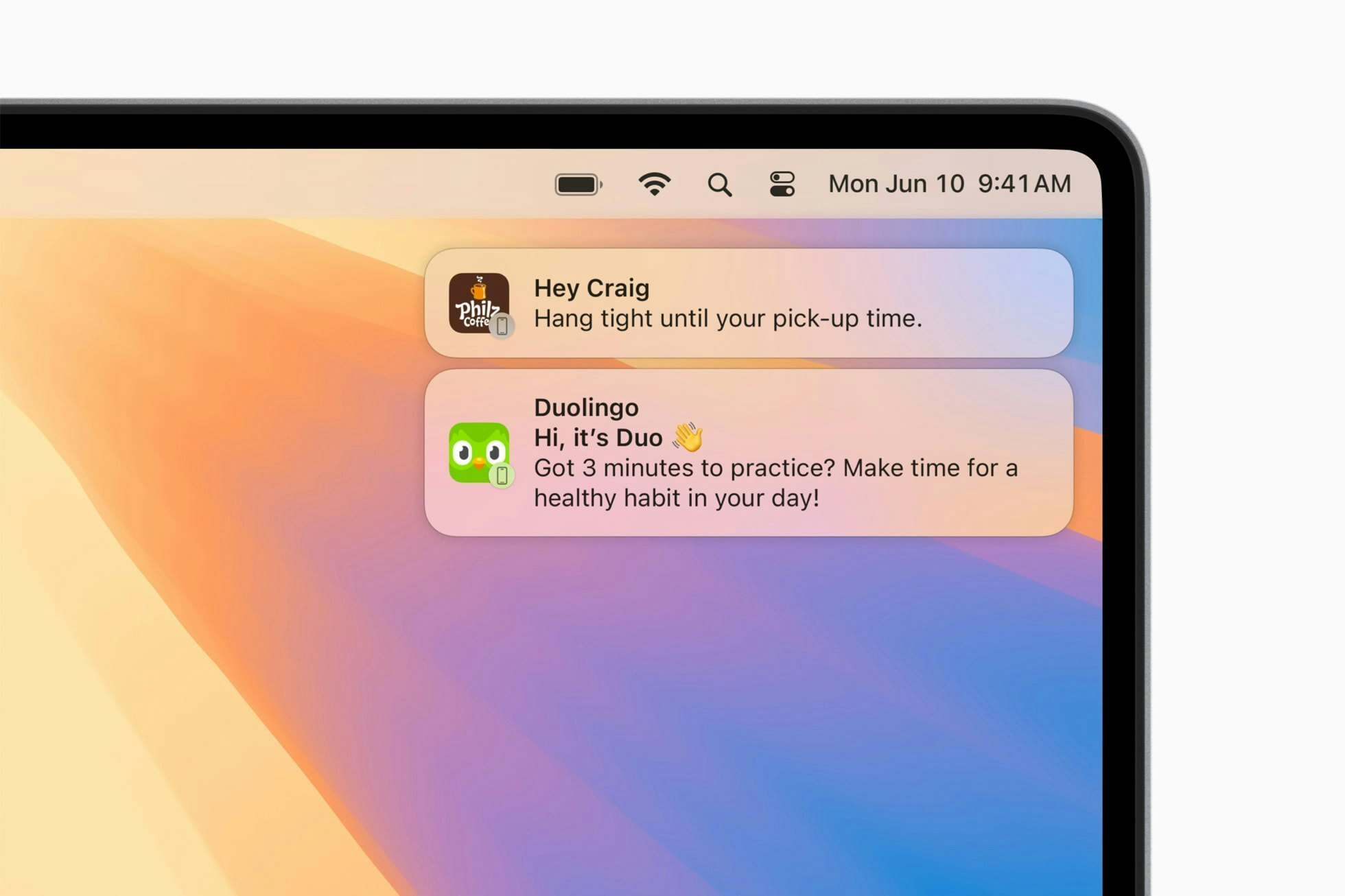
So, what exactly does iPhone Mirroring do? In essence, kind of exactly what it sounds like. iPhone Mirroring in macOS Sequoia creates a virtual phone on your desktop. From there, you can do pretty much anything you would on your iPhone via the replicated digital iPhone on your Mac. When I say “everything” I really mean it, too.
You can control both third-party and native apps, receive notifications (they show up as if they’re Mac notifications, and even AirDrop onto the digital phone to transfer files. It’s not just a representation, it’s a facsimile — the mirrored iPhone in macOS goes as far as reproducing the exact wallpaper on it and lets you swipe through all the pages on your home screen as if you were really swiping on the real thing.

And for privacy’s sake, your iPhone stays locked the whole time you’re using it on your Mac.
In one way, the level of integration is to be expected. Apple has been making iOS and macOS more tight-knit for a while now, allowing developers of iOS apps to pretty much check a box to make their app available on macOS as well.
In practice, though, lots of developers have chosen not to check said box, either for fear that all of the UI elements in the mobile app they’ve designed for iOS won’t translate once ported to macOS or because they’d rather make a separate Mac version that functions better (or is maybe sold for a separate fee). As a result of those things, iOS apps on macOS have likely not exactly materialized in the way Apple thought they might. Until now, that is.
No Mac App, No Problem

The best part about iPhone Mirroring is that it basically skips the need for any kind of recompiling or input from developers on what iOS apps you can use on your Mac. If everything works as advertised (I’ve yet to use iPhone Mirroring myself, so let’s put a pin in that) then you can just skip the middle man and connect wirelessly to your phone, no BS required.
Not everyone is going to want or need to use a feature like this (most people have their phones glued to their hands at all times and have no intention of prying it off), but for the times when your phone isn’t nearby, you’ve somehow forgotten it, or you’re just feeling lazy, it’s hard not to see the appeal.
And beyond that, iPhone Mirroring is a perfect example of just how much effort Apple has put into making its experience of multiple platforms feel as one; a vertical integration for the history books. Whether iPhone Mirroring becomes an every day feature for me remains to be seen, but in either case, I’m impressed. It sure beats glancing over at my iPhone, tapping on its screen, only for its camera bump to make the whole display wobble.







