Apple’s iPhone 14 hits shelves -- or more like doorsteps of folks who preordered it -- on Sept. 16, but I’ve already spent nearly a week with it. Specifically, a lovely blue iPhone 14 and it’s inherently a familiar device, one that keeps the working design of the iPhone 13 (which on its own builds off the iPhone 12) and offers enough power to crush any task.
In fact, as a whole the iPhone 14 lets one feel right at home. You get the 6.1-inch Retina display, cameras that focus fast, and battery life to last the whole day. And with iOS 16 here, you can customize the lock screen, edit messages, and do a whole lot more -- though, that’s also coming to the iPhone 13.
So what did Apple (AAPL) change this year? Well, it’s a more modest list and a clear focus on refining, namely in the camera department and rolling out new features.
- iPhone 14, starting at $799 (Amazon.com, ATT.com, TT-Mobile.com, Walmart.com, and Verizon.com)
The Arena Media Brands, LLC and respective content providers may receive compensation for some links to products and services on this website.
A Familiar Look and Display

Unlike the larger 6.7-inch iPhone 14 Plus, which begins shipping on Oct. 7, the iPhone 14 looks very much like the iPhone 13. It weighs in at just 172-grams which makes it very easy to wield the device with just one hand and it keeps similar dimensions -- 5.78-inches X 2.82-inches X 0.31-inches. You’ll honestly feel right at home from an iPhone 13 or iPhone 12.
The front here is basically all-screen and it’s still a joy to use this 6.1-inch Retina display. Specifically, it’s an OLED with a 2532 X 1170 resolution that delivers punchy colors and deep contrast points. I think you’ll find that whether you are streaming a movie on Disney+, reading an article, FaceTiming with a friend, or typing, it gets the job done. And that even goes for super bright conditions. The one thing I wish Apple added in here was an increased refresh rate, since at $799 you should be getting something higher than just 60Hz. That’s still a feature locked for the Pros though.
The power button and ringer switch live on the left, while the power button lives on the right, All of these are baked into a shiny, matte aluminum edges that are color matched. On my blue unit these sport a light blue which matches perfectly with the rear. The iPhone 14 also comes in purple, midnight, starlight and a punchy (PRODUCT) RED. On the bottom you’ll find a Lightning port — and a cable comes in the box -- along with some speaker cutouts, but what you won’t find is a SIM card slot.
At least in the United States, Apple removed the physical slot and is offering E-SIM as the main option. It’s more secure in that someone can’t take your physical SIM, and it keeps everything on the device. Setup was pretty simple and straightforward in my testing, one can convert a physical SIM during setup or just move your E-SIM over. I did the latter with my cell service on Verizon, and it took about two minutes. No pesky call to the carrier needed either.
The rear is still a glossy glass which is made extra durable through a proprietary to Apple dual ion-exchange process. This really where the blue color shines through and the only branding is a larger silver Apple logo in the middle. In the top right corner is the camera bump, which features the new 12-megapixel wide and sticking around 12-megapixel ultra wide cameras, alongside an LED flash. These lenses are physically larger than that of the iPhone 13 as well.
In the name of repairability, Apple’s also made this rear back panel housing more easily removable. In that you can remove this back panel separate from the rest of the iPhone 14’s frame. The entire phone itself is both dust and water resistant, able to withstand up to a meter and half of water for up to 30 minutes. I’ve used my iPhone 14 in the rain -- both a drizzle and heavier downpour -- with no issues.
Summing it up: The iPhone 14 doesn’t deliver a redesign or even much of an update here, but rather refinements to a working formula that deliver a modest boost. After several days though, I’ve found that most of the story here lives with the Cameras and with Performance, so let’s head there next.
A New Main Lens and the Photonic Engine

Arguably the biggest change with the iPhone 14 comes in the forms of camera upgrades and improvements. And in terms of what is physically different, it’s all about the new 12-megapixel wide camera.
In fact, it’s the same camera module as on the iPhone 13 Pro paired with new software and image pipeline system. It’s a larger sensor which allows more light in and equals more details in a given shot. This upgraded 12-megapixel lens is paired with a similar 12-megapixel ultrawide that lets you capture more in a shot or frame something in a unique way.
Apple’s all about hardware and software coming together, and this is where the improvements become a bit more evident. The image pipeline -- the process from when you open the camera app, hit shutter, and then get a final result -- has been upgraded and is now the “Photonic Engine,” and is powered by the higher-end A15 Bionic chip inside. Deep Fusion, Apple’s computational photograph technology that can really pack in the details, kicks in sooner. And Apple specifically promises better low-light performance from these shots.
And in my testing that is the case in most photos that I’ve captured. Generation over generation, the iPhone 14 manages to add in more light to deliver a brighter end result with colors that are still accurate and more details packed into the shot. For instance, with many shots of plants or people you can see different layers of light on an image.
You also don’t lose the true colors, see the photo of the grass below, which shows off many shades of green. With an up-close shot of a few leaves from a plant, you can see a lot more intricacies of the “veins” of the leaf and changes within the colors.
In some photos, you can see a clear night and day improvement over the iPhone 13, but a majority of folks will notice some big changes coming from older iPhones like the 12 or previous. Images will capture a lot faster, but it’s also about the details and quality of the shot. The other big advantage with the main wide lens is sensor shift stabilization which helps to keep a shot stable, even in less than desirable conditions.
In the world of video, Cinematic Mode still lets you feel like a movie maker in that it basically applies a Portrait Mode to video, while you’re filming. Allowing you to switch between what is in focus while filming or after the fact. This seems a bit more responsive than on the iPhone 13 as well.
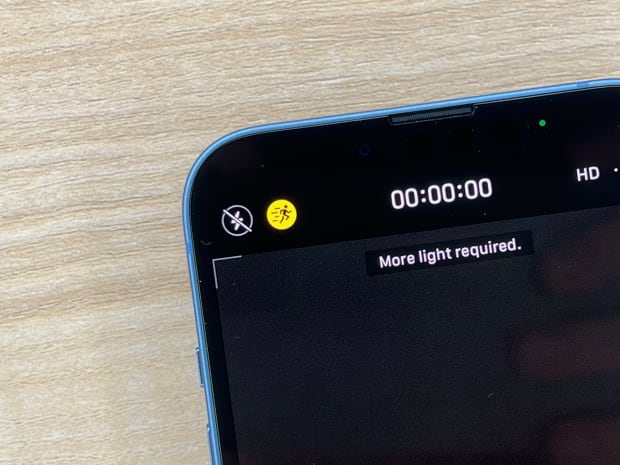
The new mode with iPhone 14 is Action Mode, and if you want to shoot in this, you’ll need to turn the mode on in the Video section of the app. Essentially, it’s stabilization mode on steroids that horizon levels and might just remove the need for a gimbal. It also performs well and I’ll leave you with a few examples of it.
Last, but not least, is the upgraded True Depth Camera. It’s still a 12-megapixel lens but it now supports auto focus which is great for capturing great selfies, especially with people at varying lengths away from the camera. You’ll notice that it’s better about getting folks in the shot clearly, but also how it’s portraying them as well.
The A15 Bionic is Still Plenty Powerful
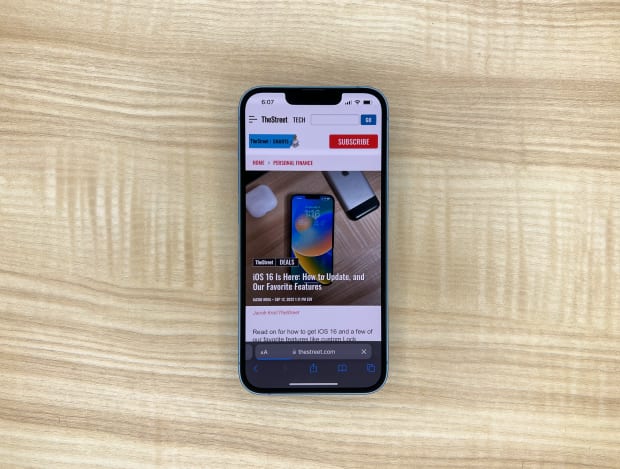
For the first time in a while, the iPhone 14 doesn’t present itself with a brand new chip. Rather it’s sticking with the A15 Bionic, albeit a higher-end edition of the chip with an extra GPU core. It’s a six-core CPU, five-core GPU, and 16-core Neural Engine.
And I can assure you that this is all still plenty powerful and that even with well over a couple dozen applications open, swapping between photo edits and gaming while FaceTiming, I couldn’t make the iPhone 14 slow down. All this to say that the A15 Bionic, a chip that’s over a year old, is still plenty powerful and can run laps around most of the competition.
iOS 16 is definitely optimized here as well. Setting up the custom lock screen with various widgets, opting for photos with background blur, and mixing up the font type or font colors was seamless. It’s also really nice to match the blue of the iPhone 14 with an on-screen shade. Shooting a photo also happens quickly, same with recording or video, or even exporting a 4K film file in iMovie. It all just moves here. Apple also updated the internal placement of components for better thermal performance, which means the iPhone won’t get as hot during intense tasks.
Apple’s also introducing two new safety features with the iPhone 14 (and the 14 Plus, 14 Pro, and 14 Pro Max). The first of which is also coming with the Apple Watch SE second-generation, Series 8, and Ultra. Crash Detection using onboard sensors (accelerometers and gyroscopes) along with the microphones and advanced algorithms to determine if you’ve been in a car crash. Namely in that it can detect 256 Gs. Now I haven't tested this yet, but theoretically in the event of a car crash the iPhone will detect it, and wait a few seconds before automatically calling the authorities, providing your location, and alerting your emergency contacts. It’s a feature that I hope, and Apple does also, that you never have to use, but it is one that makes the iPhone even more useful in these scenarios. It also builds upon other critical features like Medical ID.
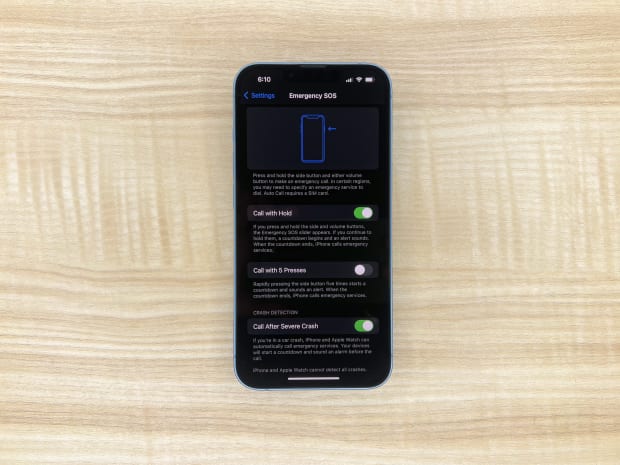
The other one is Emergency SOS with satellite, which is pretty technologically impressive. Essentially when your iPhone doesn’t have cellular or Wi-Fi service, and you’re in an emergency situation, you can use this to get help or alert the authorities. Essentially you answer a few questions, like scope of injury, who is with you, on any medicines, and then follow the on-screen prompts as the iPhone condensed this information down and sent it off through a satellite.
Now you can also use this in less dire situations, like while on a hike to send your updated location through FindMy. And I got to try this feature in a brief demo. Essentially the iPhone 14 will work to find the satellite and provide on-screen directions that tell you which direction to point the phone to, once you’re in line, and ask you to hold it until the process is complete.
This is a pretty stellar feature, and one that isn’t really offered by another phone. Emergency SOS with satellite will launch in November and those with any iPhone 14 will get it free for two years. I’ll also point out that unlike emergency beacons which have large antennas, the iPhone 14 looks just like any other iPhone in that Apple's embedded these antennas in a non-visible way.
Is the iPhone 14 Worth it?

Apple’s iPhone 14 is likely the best iPhone for anyone who wants one and likely still one of the best smartphones on the market. It leads the pack in terms of performance, sports a modern, yet familiar design, comes with two new software features, and kicks the camera performance up another notch for low-lit scenes.
It’s not a full redesign, but rather Apple’s perfecting the working formula here. And the end result is a classic iPhone with key improvements. If you have an iPhone 13, you’re good to hold onto that one for a while longer. But if you have an iPhone 12 or older, the improvements are more visible and will be much more noticeable.
Apple’s iPhone 14 is available for order now and begins shipping on Sept. 16. It starts at $799 for the 128GB model and comes in blue, purple, midnight, starlight, or (PRODUCT) RED.
- iPhone 14, starting at $799 (amazon.com, ATT.com, T-Mobile.com, walmart.com, and Verizon.com)
Prices are accurate and items in stock at time of publishing.







