Jony Ive has long said that his ultimate vision for the iPhone was just a slab of glass. The last big move into that direction was with the iPhone X in 2018 — an iPhone that majorly shrunk the bezels and delivered Face ID. And since then, Apple’s been shrinking the notch and adding a laundry list of new features.
Now, in 2022, Apple’s introduced the iPhone 14 Pro and iPhone 14 Pro Max. Respectively, 6.1-inch and 6.7-inch smartphones that once again move us closer into the future. Rather than fully removing the notch, it’s recreated as a pill-shaped oval that’s part software and hardware. It’s not longer something you’ll learn to live with, but rather something that you’ll want to interact with.
And it’s been a joy to use it on both of these for close to a week. Furthermore Apple’s also adding in always-on display functionality and seriously upgrading the camera setup. This isn’t the first Pro iPhone and likely not the last, but the 14 Pro and 14 Pro Max are a big leap … even over the 13 Pro and 13 Pro Max from a year ago.
- iPhone 14 Pro, starting at $999 (amazon.com, ATT.com, T-Mobile.com, walmart.com, and Verizon.com)
- iPhone 14 Pro Max, starting at $1,099 (amazon.com, ATT.com, T-Mobile.com, walmart.com, and Verizon.com)
The Arena Media Brands, LLC and respective content providers may receive compensation for some links to products and services on this website.
A Whole New Front

Let’s start with what’s been the most interesting to use and that’s the front of the 14 Pro and 14 Pro Max. The notch is gone, well, relocated and redesigned, rather, as a thin pill-shaped oval that first makes its appearance during setup. It’s a redesigned True Depth Sensor stack containing a 12-megapixel lens and a bevy of other sensors. And for the first time, Apple moved the proximity sensor under the display, which lets them save some space.
Apple (AAPL) calls this whole new setup the “Dynamic Island,” which feels like a name that Apple would come up with. When not in use, it sits in between the time and focus mode icon on the left, and cellular, Wi-Fi, and battery on the left. Apps and widest are right below it depending on your home screen. But the Dynamic Island and this notch quickly come to life.
Flip the switch to silence the iPhone 14 Pro or 14 Pro Max and you’ll see it stretch to show a visual icon as well as a written “silent.” Plug the iPhone in and you’ll see that it’s charging and the percentage as it stretches. Connect a pair of AirPods and see the name as well as the battery. Same goes for approaching a HomePod Mini, you’ll see it appear on the top for easy connectivity.
It feels like a command central of sorts that gives you access to key information, while within other apps or just navigating around the interface. Say you start a timer to know when your covid antigen test is ready, you can start the timer, and see it at the top with the time going down at the top while you’ve moving between apps. Same goes for playing music within Apple Music, but also within Spotify or Apple Music. iOS 16 and the Dynamic Island will even place multiple apps together at the top.
And when Live Activities launch in a later version of iOS 16, you can expect some more third-party applications to take advantage and make use of the dynamic island. Think sport scores up-top, monitoring a flight’s path, or even tracking a driver coming to pick you up. The opticians are literally endless.
The biggest advantage here though is unlike the previous notch -- or a pinhole on any other smartphone -- it’s not just a design piece that you have to live with. Apple effectively makes this a highly usable part of the interface, and one that you won’t want to not use.
And this is just one part of the “new front.” The 6.1-inch iPhone 14 Pro and 6.7-inch iPhone 14 Pro Max are still both Super Retina XDR displays with ultra-sharp resolutions, a refresh rate that scales from 1Hz to 120Hz, and the ability to get super bright to make content visible regardless of the viewing conditions. It’s ultimately the same excellent performing display that was on the 13 Pro and 13 Pro Max.
But when the device is locked, the display doesn’t fully go to black. Apple’s version of an always-on display kicks in which slows the display down to 1Hz and dims nearly everything. The kicker though is that all of your widgets, notifications, clock, date, and your wallpaper are all visible.
It’s truly Apple flipping the narrative of what an always-on display can be, Androids have always turned off most of the pixels besides a few for an experience that doesn’t feel like the full phone. Apple is offering the full phone here and it doesn’t kill the battery life either. It’s smart enough to also formally turn the display off when the iPhone is faced down on a table, in a pocket, or while you’re in a focus mode like Sleep.
You can also turn off the feature entirely, but it’s quite useful. Especially when just glancing over to get a peek at when your next meeting is, the weather, or a slew of notifications that might be bubbling in.
And from my testing so far, using the always-on display doesn’t negatively impact the battery life or overall runtime of the 14 Pro or 14 Pro Max. I’ve still been able to get a full day of moderate use on the 14 Pro, with the larger in size -- and likely in battery capacity -- 14 Pro Max lasting for a day and half with the same use. Apple specifically called out some enhancements within the new A16 Bionic which has cores designed to be efficient operators of the display.
Summing it up: Dynamic Island paired with this Always-On display makes the 14 Pro and 14 Pro Max feel refreshing in a way that the iPhone hasn’t hit in a while. These both change up the user experience for the better in a big way and no doubt expect both are here to stick for a while. They’re my favorite aspect of the new Pros as well.
More Pixels, More Ways to Shoot

Coming as a close second behind the Dynamic Island and new display chops, would be the camera experience. Apple’s finally gone beyond 12 and is opting for an entirely new main camera module.
The standout: The primary lens is a 48-megapixel camera with a larger sensor (65% larger year over year) that aims to capture more in a given scene. And similar to Samsung Galaxy devices, Apple is binning the pixels together. So the 14 Pro or 14 Pro Max by default will combine every four pixels together into one quad pixel. And in my testing, it delivers richer images with more details and accurate colors that can be a bit punchy. The standout occurrence is more light in a given image, something that the 13 Pro or 13 Pro Max was already skilled at, and got even better.
You can see a full gallery below, but note that the shots captured in Wave Hill (a private garden in NY), were shot on a cloudy day mostly under the cover of other trees. The iPhone 14 Pro and 14 Pro Max were able to capture a tremendous amount of light for these scenes.
Additionally, Apple’s also upgraded the ultrawide and telephoto lenses, even though they remain at 12-megapixels. Don’t let that fool you -- the ultra wide does even better with avoiding morphing or fisheye in the corners, and the ability to shoot in macro for a super up close look is even better. Shots of leaves and tree bark up close let you explore the intricacies of a given object.
These upgraded lenses also give you more ways to shoot -- you can capture in ultra wide at 0.5x, 1x, 2x, and 3x. What’s missing is still a super zoom or even a 10x optical, but we have to keep waiting on that one. Still though the advantage is three different routes for capturing Portrait Mode shots -- it’s tight generation over generation, especially with iOS 16 improvements, but the 14 Pros do a better job of separating the focus areas and also better light the given shot -- and four different ways to shoot anything. Five, if you count Macro.
In the world of capturing video the iPhone is still on top for clear, rich video. The new “Action Mode” is pretty neat as well, providing some automatic horizon leveling and doing the work of a gimbal. Even with real shots it manages to lock what the focus is and smooth out the other portions of the video.
And for this thinking on the 48-megapixel lens, you can opt to shoot with every megapixel by shooting in the ProRAW mode. Here you get a much larger image that’s a full 48-megapixel image and it packs in even more details. This will be especially useful for those who edit in Lightroom or Photoshop, professionals, and those who want more control over the given image.
Additionally, a lot of the improvements stand from a new route for computational photography from the iPhone, Apple’s called this the “Photonic Engine” and it’s basically how the iPhone shoots.
Humming Along with the A16 Bionic
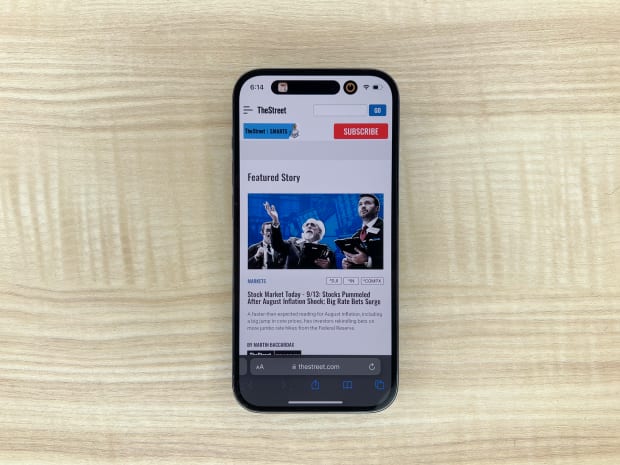
Unlike the iPhone 14, the 14 Pro and 14 Pro Max get Apple’s first 4-nanometer chip, the A16 Bionic. And much like the previous A15 Bionic, the A16 will let you accomplish pretty much any task you would want to complete on an iPhone. Be it FaceTiming while writing an email and multitasking around the device, using Snapseed or Afterlight to edit a photo, or even rendering a video export in iMovie. The 14 Pro or 14 Pro Max is also great for gaming thanks to the display’s refresh rate and the five-core GPU inside this processor. Asphalt 9 as well as Tower of Fantasy, RFPS Pro, and several others were a joy to play with here.
The A16 Bionic offers plenty of power and is certainly up to snuff with the A15 Bionic, but also processor from Qualcomm like the Snapdragon 8+ Gen 1 that powers the Galaxy Z Fold 4 or Z Flip 4. To break it down the A16 Bionic features a custom display engine to power Dynamic Island and Always-On along with a six-core CPU, five-core GPU, and 16-core Neural Engine.
Plenty of power: All of this makes the iPhone 14 Pro and 14 Pro Max, along with iOS 16, ultimately fly out here. There are zero concerns about performance and given the history of iOS version support, both of these devices should be supported for years to come.
Additionally, the expectation of all-day battery life is met with both of these. I could easily start a day around 6AM and still be sitting comfortably at 8PM, with it being put back on the charger at around 11:30 PM with about 25% left. That’s a day filled with use from emails to calls with messages, streaming, and gaming in between as well. All with the always-on display enabled as well.
Focusing on Safety

The iPhone 14 Pro and 14 Pro Max also boast extra antennas -- beyond the standard ones for 5G, Wi-Fi, and Bluetooth -- to connect to satellites that are orbiting earth. This connectivity will power Emergency SOS via satellite which will launch in November. You’ll also get this “service” free for two years with the purchase of any iPhone 14.
It’s really designed for emergencies, when you’re injured or need help, and are out of reach of cellular connectivity. Apple basically will have you answer a few common questions to gather information that emergency responders typically need, and condense this info down and prompt you with where to point your iPhone to establish a connection with the satellite.
In less dire situations, you can also choose to update your FindMy location through satellite and I got to try this. Essentially, the iPhone will instruct you on where to point your device with an on-screen visual aid. Then it will guide you along as that information is sent and received. It’s pretty cool.
The other safety feature is Crash Detection which uses a new sensor tucked inside and software prowess that Apple has been working on. Essentially, the iPhone 14 Pro and Pro Max will be able to detect force and sounds associated with a crash, to detect if one occurs and get you help. It’s similar to Emergency SOS, but if a crash is detected, a screen will pop up and present a countdown. You can trigger it to call authorities or it can do so at the end of countdown, as well as alert your emergency contacts. Of course, you can turn this on or off in Settings under Emergency SOS as well.
A Similar Look, now in Purple and Black

Similar to the story of iPhone 14, the iPhone 14 Pro and iPhone 14 Pro Look very much like the devices they’re replacing sans the relocation of the notch. They both sport premium designs with stainless steel edges and a matte glass rear.
New for 2022 alongside a larger camera module on the back, are two new colors joining Silver and Gold. “Deep Purple” and “Space Black” join the party, and I really dig the first one. It’s a dark purple by default but depending on how the light hits it, it can sparkle a bit more. Space Black on the hand has some slight super dark green hues depending on the light, but generally presents itself as a deep matte black.
Regardless of color, the silencer switch along with volume buttons are on the left side, and the power button is on the right. Speaker grilles as well as the Lightning port are on the bottom. You can still plug into charge, though Apple didn’t introduce any updates to fast charging, or you can place this on a MagSafe wireless charger for up to 15-watts. Additionally, the iPhone 14 Pro and 14 Pro Max support Qi-enabled wireless charging.
In the world of durability, Apple’s still using a Ceramic Shield above the display to prevent major cracks and scratches, while the rear glass still uses a dual ion-exchange treatment for extra strength. These phones are still dust and water resistant, specifically with it able to withstand up to six meters of water for up to 30 minutes. I can also attest to it handling a spill of cider and Loverboy tea.
Are the iPhone 14 Pro and iPhone 14 Pro Max worth it?

It’s clear that the iPhone 14 Pro and iPhone 14 Pro Max are about moving forward, honestly breaking the notion of what a notch is and really delivering some stellar new features to the Pro-grade iPhones.
Dynamic Island is likely the start of the next main design feature of the iPhone, but unlike year’s past is both hardware and software. And currently with the Apple-made experience, it’s incredibly promising and something that is hard to walk back from. I’m eager to see how third-party Live Activity updates and adoption looks like, but again, it’s promising. Additionally, the Always-On display and camera improvements -- mainly just how much light is captured for more details -- makes this a triple-threat of an upgrade.
Even if you have an iPhone 13 Pro or 13 Pro Max, the new notch and user experience makes this at least worth a look, and even more so a purchase with the competitive trade-ins. If you’re after a Pro iPhone, the 14 Pro and 14 Pro Max don’t disappoint -- same goes if you’re after a flagship smartphone. Just choose your screen size and hop onto the island.
- iPhone 14 Pro, starting at $999 (amazon.com, ATT.com, T-Mobile.com, walmart.com, and Verizon.com)
- iPhone 14 Pro Max, starting at $1,099 (amazon.com, ATT.com, T-Mobile.com, walmart.com, and Verizon.com)
Prices are accurate and items in stock at time of publishing.







