
The public beta of iPadOS 18 has just launched and contains several new features for the best iPads supporting the operating system. The full version of iPadOS 18 is expected this fall, but the public beta is a (relatively) safe way to try out some new iPad features right now.
iPad-specific features include new handwriting tools for the Calculator app, which is finally available for iPad. Smart Scripts for Notes is another new handwriting tool that combines the best aspects of physical handwriting and text. iPadOS 18 also has many of the same features that are coming to iOS 18, such as a more customizable home screen, an updated Control Center, a floating tab bar for certain apps and more.
If you want to check out iPadOS, be sure to read our how to download the iPadOS 18 public beta guide. Once you’re done with that, here are 5 iPadOS 18 features to try out first.
Customizable home screen

iPadOS 18 has a more customizable home screen that helps the tablet truly feel more unique to you. For example, you can now freely place icons anywhere on the home screen — which is useful if you don’t want apps covering up certain parts of your wallpaper.
To add more flourish, you can add specific colors to icons through an automatic option that pairs icons to colors on your wallpaper. For instance, if your wallpaper is mostly yellow, you can bring up the coloring tool and select a yellow portion of the background. Icons will take on that specific hue.
Smart Script
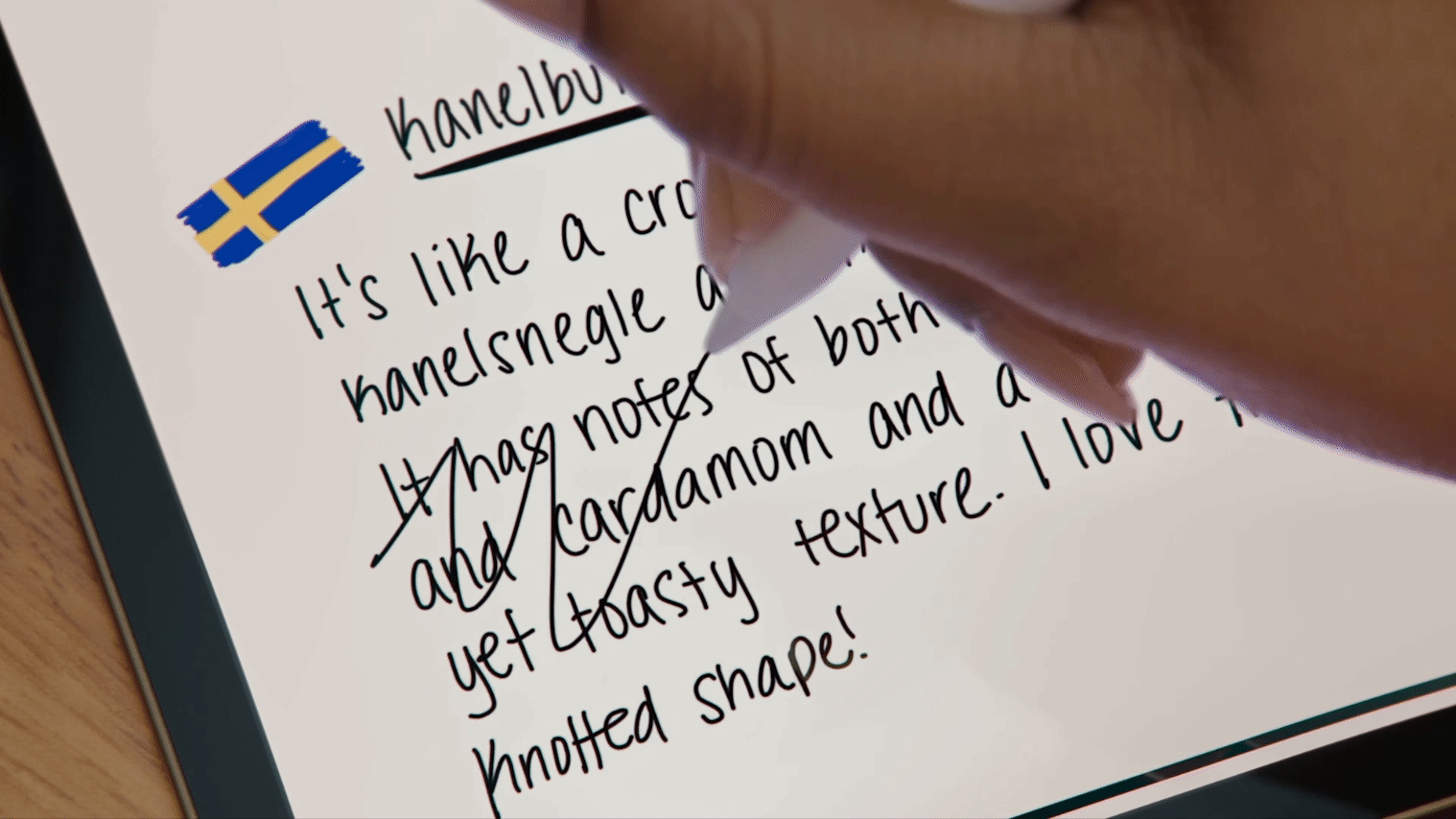
If you like writing on iPad with the Apple Pencil then I’m sure you’ll appreciate Smart Script. This new feature automatically cleans up your handwriting in real time and does a nice job of maintaining your personal writing style. The feature even highlights typos, which you can fix either by rewriting the word or selecting the suggested spelling (which gets translated into your handwriting style).
Smart Scripts takes things further by allowing you to add extra text in the middle of a paragraph. Said paragraph will automatically adjust to fit in what you’ve written. This also works with pasted text, which gets converted into handwriting style.
Math Notes
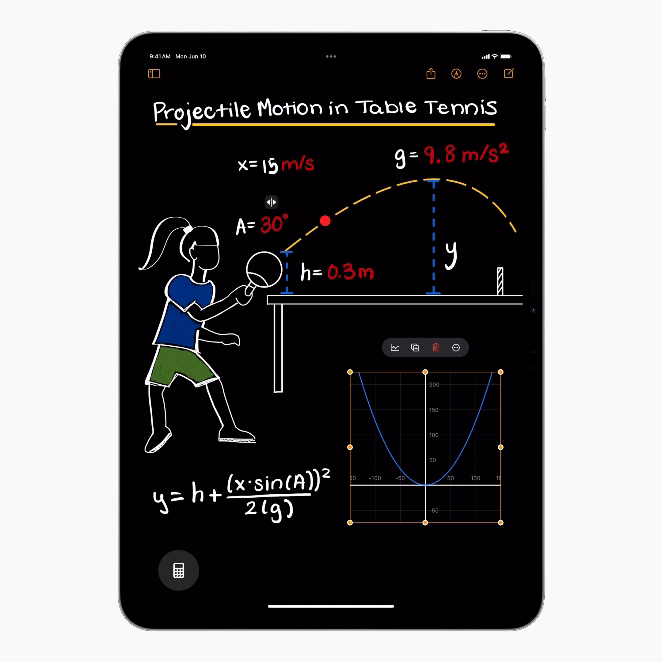
The Calculator app for iPad isn’t just a big version of the same app on the best iPhones and best MacBooks. That’s because the new Math Notes feature makes smart use of the Apple Pencil to give the app more functionality.
You’re able to write (or type) out math problems right on the Calculator app and see them solved instantly in your own handwriting. This is handy if you’re studying math, doing a budget and more.
A new graphing feature is particularly useful when tackling more complex math problems. You can write or type equations and insert graphs with a simple tap. It’s also possible to add multiple equations on the same graph to see how they relate. Math Notes also works in the Notes app via the new Math Notes folder.
Add more controls from the Controls gallery

This is another iOS 18 feature iPad users will want to take advantage of. You’re now able to freely add and remove Controls (like the volume control or flashlight button) from a gallery as you would add widgets to your home screen. You can place Controls on as many pages as you want.
Having more Controls at your fingertips means you’ll spend less time flipping through pages to find the apps you need.
Floating tab bar
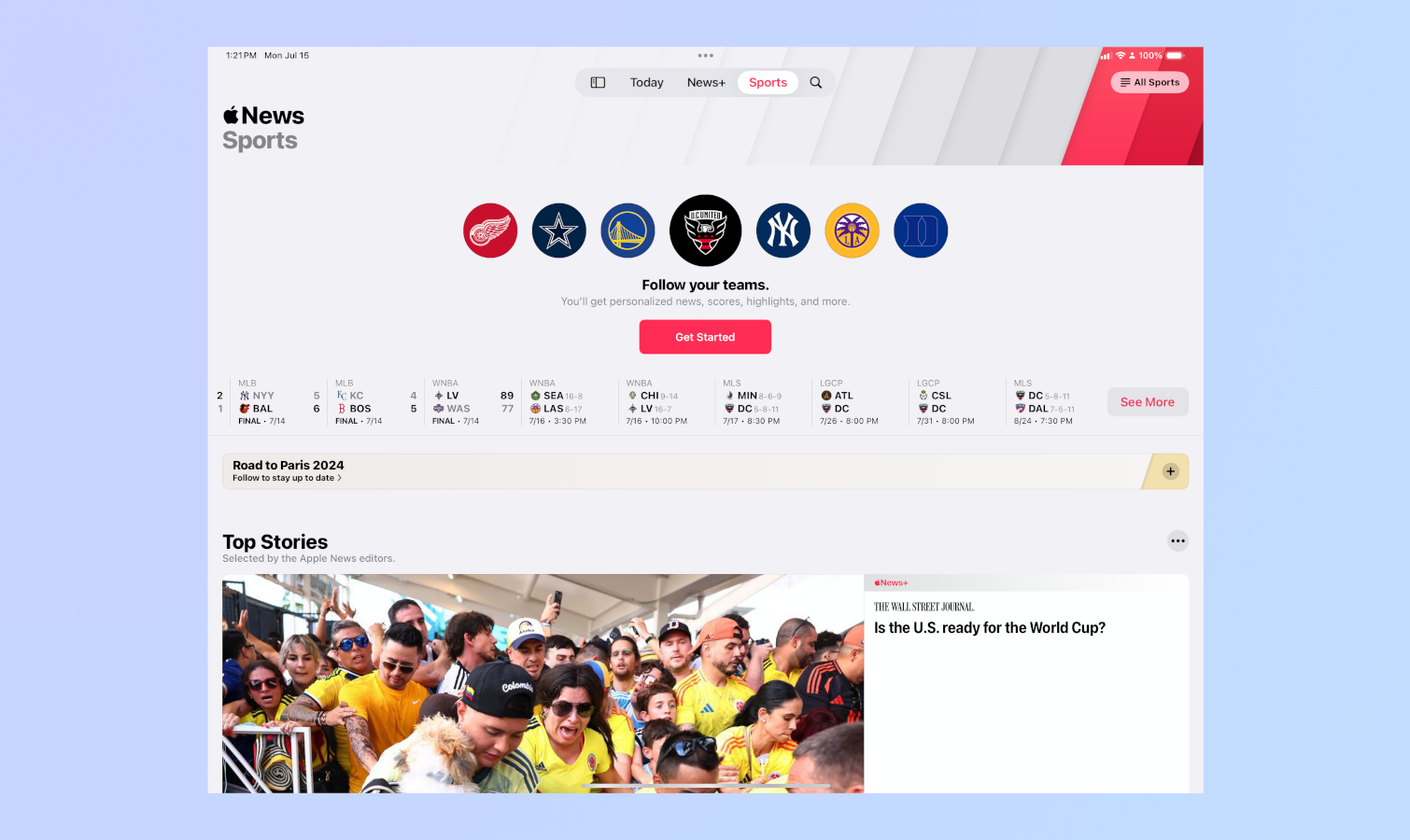
Most apps (particularly Apple apps) have a sidebar on the left that gives you additional control over said apps. There’s now a new floating tab bar that rests above app content that complements the sidebar. You’re free to add additional controls to the floating tab bar to make it even more useful.
Outlook
New iPadOS 18 features like Smart Scripts and Math Notes make wise use of the Apple Pencil and feel tailor-made for tablets. That’s good considering how the iPad can sometimes feel like either a giant iPhone that doesn’t make calls or a MacBook with limited functionality (when attached to the Magic Keyboard).
It will be interesting to see how iPadOS 18 shapes up when Apple Intelligence arrives later this year for Apple's devices. Perhaps we’ll see the operating system’s true potential at that time. But for now, iPadOS 18 is an overall decent update — especially if you like writing on on the iPad.







