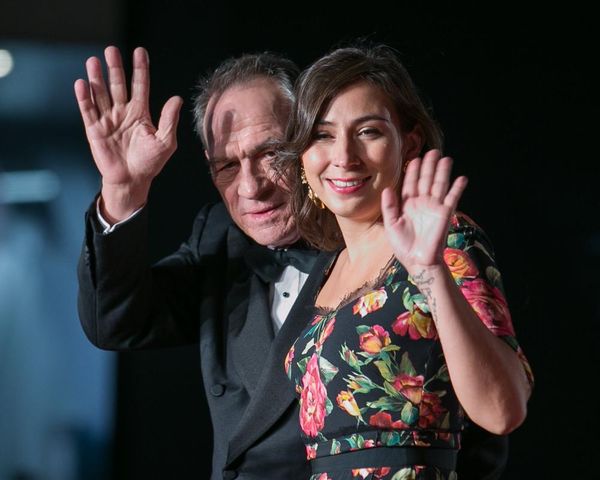We’ve already reviewed the 13-inch version of Apple’s brand new M4 iPad Pro, exploring its powerful potential for digital artists and creatives. But there’s also, of course, a more diminutive 11-inch version, which trades pixels for portability.
With the release of the M4 iPad Pro, if you want the best chip Apple has to offer, then for the first time ever you'll have to buy a tablet. That’s because the iPad Pro has leapfrogged the Mac to become the first Apple product featuring the M4 chip. But while the 13-inch model offers a huge digital canvas for artists, the 11-inch version leverages Apple’s thinnest design ever to become the ultimate portable computer-that’s-not-a-computer. But is it still one of the best drawing tablet options? One thing we do know is that on Amazon Prime Day there's already a $70 saving to be had on the 256GB option, and $100 on the 512GB one:
M4 iPad Pro 11-inch review: Design
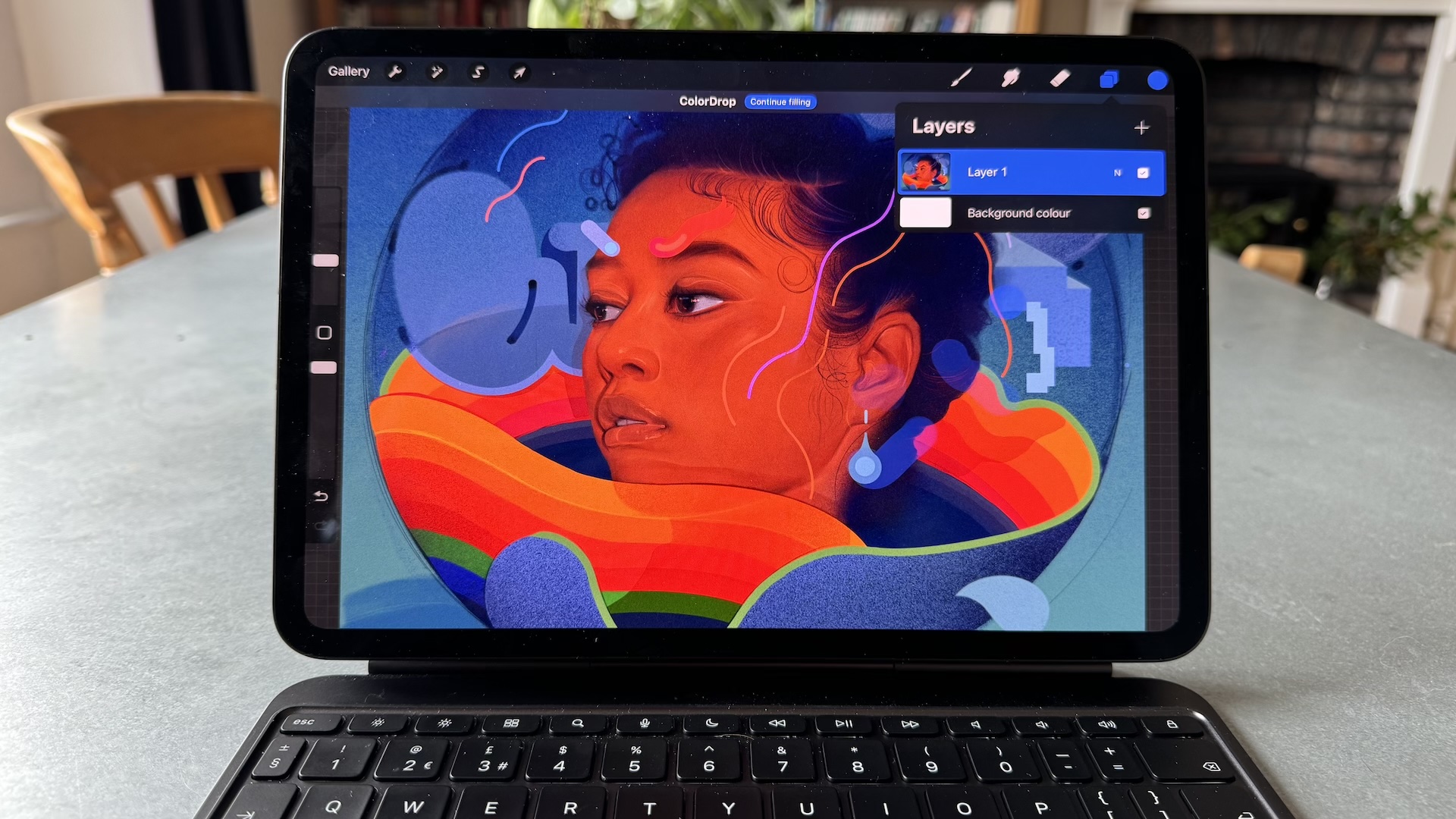
The 11-inch model is incredibly sleek, measuring just 5.3 mm in thickness and weighing less than a pound. This new, extraordinarily thin and light design, combined with the lighter Magic Keyboard, makes it the most portable device I've used since the now-discontinued 12-inch MacBook. In terms of ergonomics, this might be my favourite product Apple has ever created.
Then there’s the display. While the 12.9-inch M2 iPad Pro featured a miniLED display back in 2022, the 11-inch version languished with mere LCD. This time, though, both models feature matching tech – and it’s even better than miniLED. Apple’s Ultra Retina XDR display features state-of-the-art ‘tandem OLED’ tech that uses two OLED panels, combining the light from both to provide awesome brightness. It’s a treat to enjoy such an amazing display on the smaller iPad Pro – this is the brightest and warmest tablet display I’ve ever used. The effect is immediate across the entire UI, but particularly when watching video content. Compared with the M4, the M2 iPad Pro suddenly looks incredibly dull.

Apple has also made some minor design adjustments that collectively enhance the iPad Pro's appeal. For instance, moving the front-facing camera to the landscape edge means you won't appear to be staring off to the side during video calls.
Discussing the potential of replacing a laptop with an iPad inevitably leads to the keyboard discussion. Without this optional accessory, there's no comparison – they're fundamentally different devices. The previous version of the Magic Keyboard was good, but this new version is even better. Firstly, its design feels significantly more premium and, dare I say, reminiscent of a MacBook. The previous rubbery texture has been replaced with aluminum, resulting in a sturdier product without adding any additional weight.
However, the standout feature is the function row. Users have long desired quick access to features like screen brightness and volume controls. Now, there's no need to touch the screen or open Control Center to make these adjustments mid-task.
M4 iPad Pro 11-inch review: Power and performance

The 11-inch M4 iPad Pro offers the exact same power as its larger 13-inch counterpart, which we benchmarked in our review. In short, it’s arguably overpowered. As the only M4 product in Apple’s entire arsenal right now, the iPad Pro is one of the fastest and most efficient computers of any kind that the brand offers.
For everyday users, this translates into a generally snappy UI. But it’s creatives who will arguably feel the power the most. When editing videos in LumaFusion, power intensive tasks such as stabilisation feel much faster. Meanwhile, creating a new Procreate canvas at 300DPI with the maximum 14 layers results in no perceptible difference in latency or brush performance.
Speaking of brushes, the iPad Pro supports the brand new Apple Pencil Pro. This brings features such as barrel roll; thanks to a brand new gyroscope, rotating the barrel of the pencil changes the orientation of shaped pen and brush tools, just like pen and paper. Trying Barrel Roll for the first time presents one of those 'wow' moments that came with using the Apple Pencil for the very first time. There's absolutely no lag when rotating brushes, and the additional control offers vaster freedom of expression for the likes of calligraphy. We've explored this and more in great detail in our Apple Pencil Pro review.
So, the hardware is incredibly impressive, but what about software? This relationship is where iPads have fallen down for years – iPadOS is simply much more locked-down than the likes of MacOS, meaning that the full ‘computer’ experience, even if the chip might facilitate it, isn’t quite attainable. Happily, things are moving forward.

Inadequate multitasking has long discouraged users from considering the iPad as a dedicated work device, but recent improvements, such as Stage Manager, have steadily changed that. It takes some getting used to, but once you've experienced using multiple windows simultaneously, it's hard to go back (making it somewhat peculiar that Stage Manager needs to be enabled or disabled manually). Stage Manager didn't have the best start, but it significantly improved with the release of iOS 16. It's faster, less buggy, and resizing open windows is now much easier by simply dragging from the corner.
Price
We need to address the cost. It's ironic that the slimmest and most portable iPad—the one ideally suited for my light usage—is also the most powerful and expensive. Apple's naming conventions have always been a bit confusing, but it's odd that the iPad Pro feels more like an Air than the iPad Air. The iPad Pro starts at £999/$899, and that's without the £299 keyboard and the £129 Apple Pencil Pro. To get an iPad experience closest to a MacBook, you're paying for a level of power that you might not actually need.

iPad Pro M4 11-inch review: Should you buy it?
Apple has called the M4 iPad its "ultimate vision" for the iPad – and from a design perspective, it's easy to see why. The ultra thin and light design, combined with the ridiculously bright OLED display, make this a stunning combination of tech and form factor. For creatives on the go who value portability, the 11-inch model could be a no-brainer. The only issue here is the price. The most portable iPad is also the most powerful, which means you're paying nearly a grand for all the bells and whistles that the M4 chip provides. If you won't be using the iPad for creative tasks, you might want to plump for the more budget M2 iPad Air (which also supports the new Apple Pencil Pro). But if you're happy to pay the price, the 11-inch M4 iPad Pro is the one to beat.