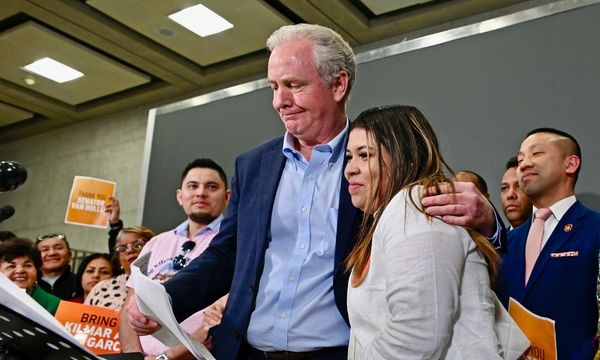If you're a fan of Apple's tablets, hoo-boy was that "Let Loose" event on May 7 was a lot! Faster and larger versions of the iPad Air! A new iPad Pro that finally has an OLED screen and the new M4 chip! A rejigged Apple Pencil Pro! Oh, and don't forget the new Magic Keyboard for iPad Pro that now comes with a full row of fuction keys! Phew!
Right, I promise I'll never type another exclamation point ever again.
All these tablet-centric reveals have got tongues wagging here at Tom's Guide, and it's clear there's a real divide between those who favor Crew Cupertino's iPads and others who are unlikely to stray from the company's best MacBooks. Are you Team iPad or Team MacBook? Read our writers thoughts below and you'll quickly be able to spot your allies from your enemies.
As long as Apple does this iPadOS dance, $1,300 is always better spent on a MacBook
So for context, I come at this question from two perspectives: a gamer and a content creator. I do dabble with Final Cut Pro and Logic Pro — coming from a background of YouTube and music production is a hard habit to kick, and I love creating for my own sanity.
For gaming and content consumption, the iPad takes the W easily to the point that my MacBook never leaves my backpack on long haul flights. But as I'll explain now, that's just not enough to warrant a second device.

While it's great that Apple has brought some big AI-driven updates to the two aforementioned prosumer apps on the tablet, when it comes to actually getting stuff done on them, nothing will beat the flow I can get into on a MacBook Air. The touch-based UI and smaller screen turns what would have been a one-step click (or keyboard shortcut) process into a multi-step ordeal of tapping into menus, and while the layout generally lines up between Mac and iPad, trying to move your workflow to a smaller touchscreen just feels a bit cumbersome and alien to me.
UK Editor-in-Chief Jeff Parsons mentioned it a little in his answer to what would make him buy an iPad. Hardware refreshes with new internals and a shiny new OLED display are all fair and good. But without a desktop-class OS and all of its intricacies, what are we even doing here?
Unfortunately, this is the dance that Apple has to do — keep the operating systems different enough that the Cupertino crew doesn't encroach on its own laptop sales by making the tablet look like an infinitely better alternative. And as long as Apple does this iPadOS dance, $1,300 is always better spent on a MacBook.
The heart says iPad, the head says MacBook
Ok, real talk: I love the iPad as a product and as a concept. Honestly, it's probably my favorite device Apple's ever made (bar the iPod Shuffle 4th gen, R.I.P). But as much as I love it, the grown up in me knows that if I had to pick one, the MacBook is the better investment.
The iPad delivers phenomenal power in something elegant and portable. I can go from editing clips from a weekend trip in LumaFusion to swiping through a magazine on Apple News+ in a couple of taps on a device that's as close to a sheet of paper as it's possible to get. That's great and while I understand the backlash against the iPad Pro commercial, I also see the point Apple was trying to communicate.
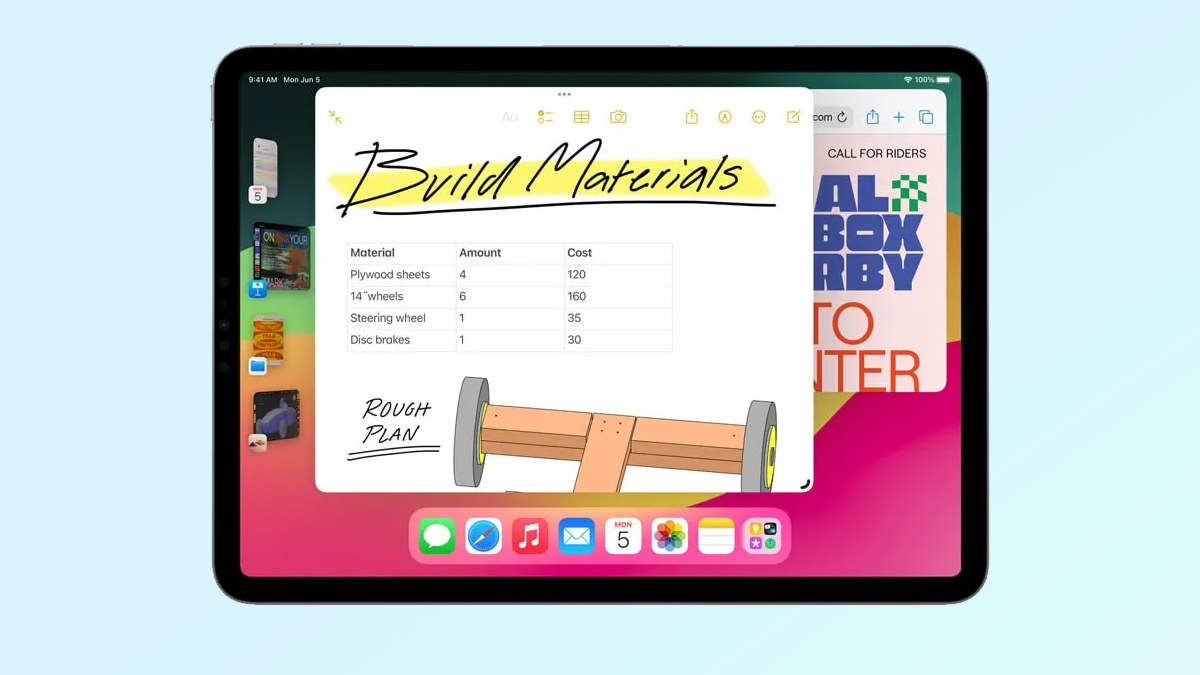
Thing is, the iPad's ease-of-use is also its Achilles' heel in the form of iPadOS and the nicely-siloed App Store. And to build on that, if you want to unlock the full potential of Apple's slate, expect to pony up for some accessories.
On the other hand, the MacBook is a singular tool for creation, consumption and experimentation. The build quality is superb; the specs are more than someone like me will ever need; and the freedom granted by macOS means if I want to make one purchase that'll grant me the biggest ROI, then the smart money is the MacBook. That still won't stop me looking wistfully at the trendy digital artist sitting across from me in the coffee shop sketching away happily on her beautiful Space Black iPad Pro, though.
I’m considering selling unnecessary organs to get my hands on the new 13-inch iPad Pro OLED
While Apple was kind enough to loan me a MacBook Air 15-inch last year, I’ve barely touched it over the following months. Why? Apologies if this sounds contradictory, but Apple already gives me its highly-tailored tech in exactly the right form factor for my daily work and fun factor needs. And when it comes to fun, Crew Cuperinto’s iconic tablet has been the piece of technology that has defined my life over the past few years ever since I picked up an iPad Pro 2021 (12.9-inch).
I don’t need a MacBook of any description, to be perfectly honest. Why? I’m a Windows user of over two decades; one who works and plays on one of the best gaming PCs. macOS baffles me compared to Big Bill’s operating system, yet with iPadOS 17, that’s simply not a factor. You know how many “computing tasks” I complete on my iPad over your average week? The odd email. And that’s about it. For the rest of the time, I’m simply sitting back and watching the best Netflix shows or best Disney Plus movies on my tablet’s sensational mini-LED screen.

That’s why I’m considering selling unnecessary organs to get my hands on the new 13-inch iPad Pro OLED — a device I’ve been dreaming of for years. When you own a desktop with two OLED displays and an RTX 4090 GPU and work remotely, there's really no need for me to own a laptop/Macbook of any kind. What I do need is a lovely Apple slab I can put down on my sofa as I watch Jurassic Park for the 114th time. With a screen that can now fully turn off its pixels, hoo-boy is the new iPad Pro ever going to prove to be my dream device for lazy, movie-guzzling evenings.
I can't decide — but WWDC will help me choose
As the owner of a 2019 iPad Pro, I don't really need to upgrade yet. But the M4-powered, OLED-enhanced new iPad Pro is making me feel The Urge all the same.
The problem is that, with my current iPad still likely to receive several more years of full OS updates, and my limited need for raw performance from a tablet when I've got a perfectly capable 2021 MacBook Pro on hand, getting a 2024 iPad Pro would be an expensive treat rather than a necessity.
I could always sell or trade in both my tablet and my laptop, and go all-in on a 2TB, 13-inch iPad Pro (in Space Black, of course) with the new Magic Keyboard and Apple Pencil Pro as an all-in-one replacement. But as we've noted multiple times before, making an iPad a primary work device can quickly become difficult due to the minimal customization options of iPadOS and its apps compared to macOS or Windows.

Saying "I'll wait and see" isn't a particularly definitive answer to the question, but I have a good reason to do so: WWDC 2024 is coming up in June. This will be the time and place that Apple introduces its new iPadOS and macOS versions, likely including some new features as well as a few unique ones. While I don't expect Apple to suddenly announce "macOS for iPad" and solve all my potential problems in one fell swoop, it's that kind of move that would make me comfortable making the leap to an iPad-first work life, and inspire me to put in an order for an iPad Pro 2024.
Otherwise, my current iPad Pro is likely to continue to age gracefully for several years to come, while my MacBook will secure its top spot on my To Upgrade list, even if I hang on a little while longer rather than picking up a MacBook Pro M3 Pro or similar.
I'd rather Apple just gave the MacBook Air a touch screen
The new M4 iPad Pro is a stunning machine that brings AI-ready computing to the mainstream. The touch screen, pencil and form factor make for a perfect portable computer but once you add the keyboard and other upgrades — I'd rather get a MacBook Air.

The biggest problem with the iPad Pro is iPadOS. It has a desktop-level chip, a stunning display and the option of a keyboard. Looking at it from a side view during the "Let Loose" presentation, it looked like a cross between the iMac and a MacBook Air, only smaller. My first reaction was "this needs macOS" but in reality what I really want is a touch screen MacBook Air.
To get an iPad Pro 13-inch with keyboard, 16GB RAM (which requires at least 1TB storage) it would cost $2,248. The same specs on a MacBook Air would cost $1,699. At least for now the MacBook is the no brainer as a computer.
The answer is obvious
For years, people have asked if the iPad Pro could be a laptop replacement. I understand why some pondered this conundrum. After all, the 13-inch iPad Pro gives you plenty of screen real-estate for watching videos, writing, and so on. The Apple Magic Keyboard peripheral also lends it laptop-like usability.
While I do know some folks who use iPad Pros as their main computing device when traveling, that’s not something I can see myself doing. Don’t get me wrong, iPads in general are my favorite tablets. But if I want a machine for basic computing… I’d prefer to use a proper computer! In this case, a MacBook.
iPadOS is a robust operating system that works great when using an iPad Pro (or iPad Air) as a tablet. However, working with Google apps like Drive, GDocs, Chrome and more can be frustrating since said apps feel like hobbled versions of their desktop equivalents — all of which are found within Google Chrome, instead of existing as separate apps in iPadOS. I could give other examples, but as my colleagues in this thread have already said, iPadOS pales in comparison to macOS for even basic computing.

Lastly, we have price — which all but makes this question answer itself. Right now, the lowest price possible for a 13-inch iPad Pro with the Magic Keyboard is $1,648. Conversely, an entry-level MacBook Air with M2 costs $999. If you upgrade to 16GB of RAM, the laptop costs $1,199 … which is still cheaper than an iPad Pro 13-inch with Magic Keyboard. The M3-driven MacBook Air starts at $1,099 and costs $1,499 with 16GB of RAM. Even the $1,599 14-inch MacBook Pro M3 costs less than an iPad Pro with Magic Keyboard. The tablet is even pricier if you upgrade to more storage and nano-texture glass, where the 13-inch model costs $1,999! But yeah, I think I’ve made my point about pricing.
The iPad Pro M4 seems extremely promising as a tablet. Hell, I think it could be the tablet to beat in 2024! But as amazing as this slate is, you’re better off with a MacBook.
It's a MacBook Air for me
This is a timely question, as I am literally writing my response on a 2018 MacBook Air in which the A, F and J keys come flying off if I type too enthusiastically. So I'm going to have to buy some sort of machine sooner rather than later, in which soon means "like right now, buddy."

The MacBook Air and I have had our differences — damn you to hell, butterfly keyboard — but it's been a faithful companion for work and play. In contrast, the iPad Pro looks like a powerful tablet, but it's still just that — a tablet. Yes, I can add a physical keyboard and a carrying case, but that turns that tablet into a laptop. And I think I'd be more comfortable leaving laptop assembly to the people in Apple's employ.
So it's a MacBook Air for me, probably an M2 model, plucked out of Apple's refurbished aisle, so I can pay up for extra storage — the one part of my current MacBook Air where I've really been feeling the strain. Well, that and the rapidly decomposing keyboard.