
Apple is rolling out iOS 18.2 to everyone starting today — and with it comes a whole host of exciting Apple Intelligence features. Apple Intelligence may have officially launched with iOS 18.1 earlier this year, but those were pretty small potatoes in comparison. This is where Apple Intelligence really comes into its own.
iOS 18.2 doesn’t quite offer everything originally promised for Apple Intelligence, we still have to wait until next year for Sirir’s Personal Context at least. This update turns Apple Intelligence into what Apple told us it would be, adding features like AI image generation, ChatGPT and Visual Intelligence for iPhone 16.
Here are all the features arriving with iOS 18.2, and which ones you should be trying first.
Apple Intelligence device support — which iPhone do you need?
While iOS 18.2 will be rolling out to every iPhone up to (and including) the iPhone Xs, Apple Intelligence will not. The AI features are only available on iPhone 15 Pro and iPhone 15 Pro Max, plus all four iPhone 16 models. Anyone with an older device, even the iPhone 15 or 15 Plus, will be missing out, on account of them not having the required 8GB of RAM.
On top of that, iPhone 15 Pro and Pro Max won’t be getting every Apple Intelligence feature. Visual Intelligence is exclusive to iPhone 16 devices, for reasons Apple hasn’t explained. It’s not clear if it’s due to hardware constraints, or if Apple simply wants to limit the feature to phones with a Camera Control button, which means iPhone 16, iPhone 16 Plus, iPhone 16 Pro and iPhone 16 Pro Max.
iOS 18.2 also brings multiple languages to Apple Intelligence, including non-U.S. English, including Australia, Canada, Ireland, New Zealand, South Africa and the U.K.
iOS 18.2: All the new Apple Intelligence features
Visual Intelligence

First announced at the iPhone 16 launch event, and arriving in beta form earlier this year, Visual Intelligence is a brand new camera mode accessible through the Camera Control button. The feature is Apple’s take on Google Lens, or a kind of AI vision if you prefer. Your phone sees the world around you using the camera lenses, and uses artificial intelligence to analyze and understand what’s there.
All you need to do is point your phone camera at what you want to know more about and tap the on-screen shutter button. The results will vary, but Apple promises that Visual Intelligence will adapt to what it sees. Capabilities include object recognition, with shopping support, the ability to extract business information, summarizing content, translating foreign language text and more.
There’s also an option to get follow-up information from Google Search or by asking ChatGPT — assuming you’ve got it switched on
ChatGPT and Siri

Originally announced back at WWDC, ChatGPT integration has finally come to iOS, adding OpenAI’s chatbot to Siri for those that want it. Siri can be useful, but Apple’s assistant is also extremely limited compared to more recent AI chatbots. So where Siri can’t answer your question, or you need to know more than it can provide, ChatGPT can step in to do it for you.
ChatGPT in iOS 18.2 is an opt-in feature, which means you need to deliberately switch it on to take advantage of what it can do. But once it is switched on, it’ll add conversational AI abilities to Siri, letting you converse with the assistant in a much more natural way than you otherwise would.
ChatGPT will also integrate itself in Visual Intelligence and Image Playground, offering more information about what your phone sees and letting you generate images with text prompts. Plus, like any good chatbot, it will also be able to compose brand new text in iOS’s writing tools for you when asked.
Image Playground and Genmoji

AI image generation comes to iOS 18.2 through Apple’s Image Playground feature — though this one may not be available right away. If the beta version is anything to go by, you may need to sign up for a waiting list before you can ask your iPhone to generate images out of thin air.
You can do this with either text prompts or a collection of objects and themes Apple has ready to go. Alternatively you can use a mixture of both. Image Playground also powers the new Genmoji feature, which lets you use text prompts to create your own custom emojis in the Apple Messages app. For all those times where the regular emojis just can’t cut it.
Writing tools
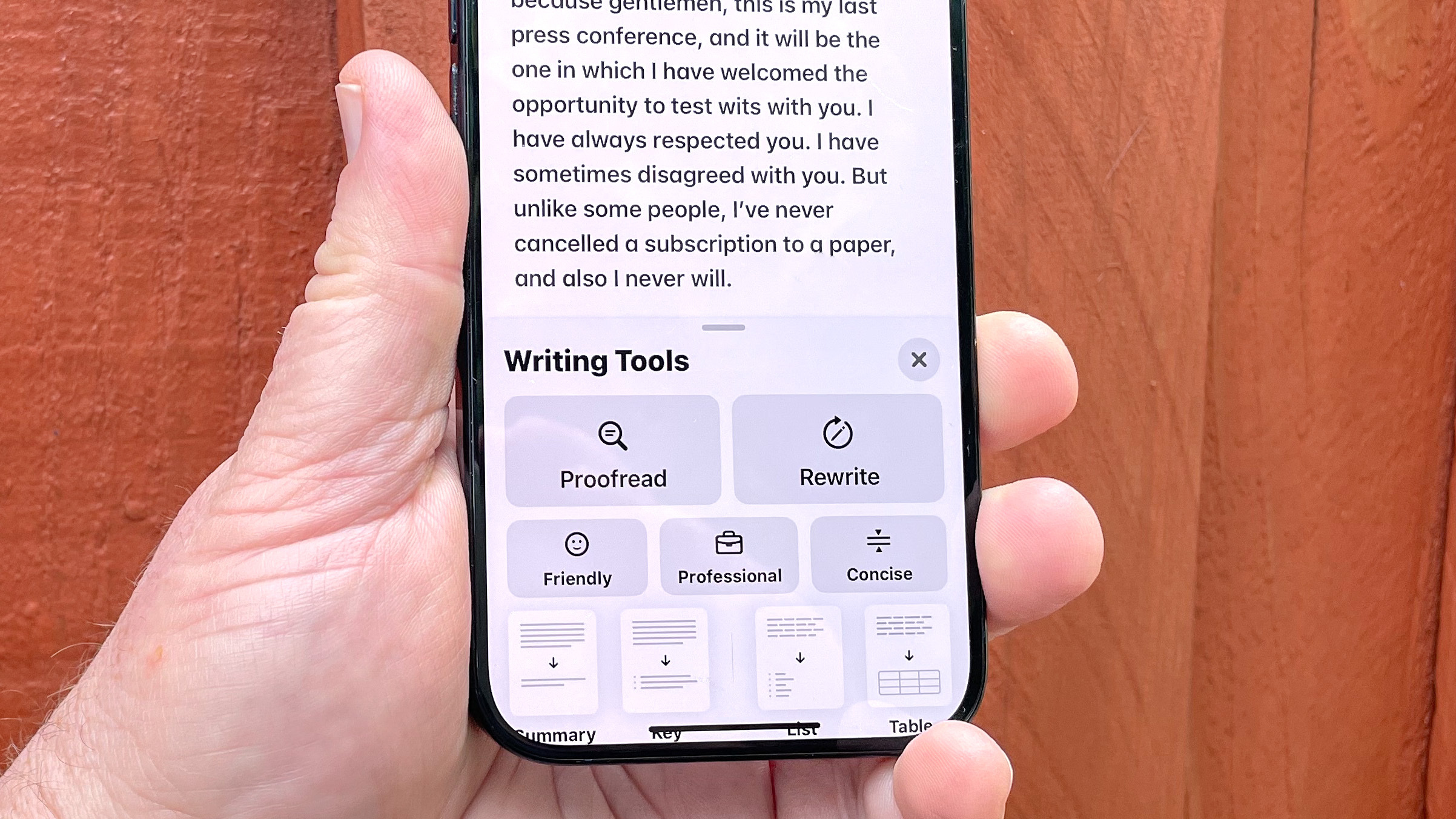
Writing tools launched with iOS 18.1, but there have been some upgrades packed into iOS 18.2 as well. This includes a new tool called “Describe Your Change” which lets you type in specific instructions for a text rewrite, rather than relying on Apple’s 3 pre-set options. That way the AI-assisted revisions should have a little more of a personal touch.
Image Wand
AI doesn’t just create images out of nowhere, and iOS 18.2 brings in what’s called Image Wand. This feature is in the notes app, and transforms your sketches into a more polished image. Or, if you prefer, it will fill in blank spaces in the notes app, using your notes as the context and prompt it needs to create something new.
Apple Intelligence features still to come
Siri’s Personal Context

Siri got an upgrade in iOS 18.1, but the real changes won’t be happening until (ex expect) iOS 18.4. This is when Siri’s Personal Context feature is set to arrive, giving the assistant even more power and awareness of what’s going on in your phone.
Upcoming features include on-screen awareness, which lets Siri see what’s happening on your screen when you’re conversing with it. Personal Context also means Siri will remember details specific to you, and will better personalize your answer by remembering those details and behaving more like a real human being. Finally this will also give Siri access to more apps, letting you perform specific in-app functions though the assistant, and without having to navigate to the app yourself.
Sketch style image generation
Apple originally announced that Image Playground would let you create images in 3 styles: animation, illustration and sketch. It turned out that sketch had been pulled from the iOS 18.2 beta without much warning. The bad news is that it isn’t coming to the public version of iOS 18.2, but the good news is that it should be arriving in a future update. We just don’t know when.







