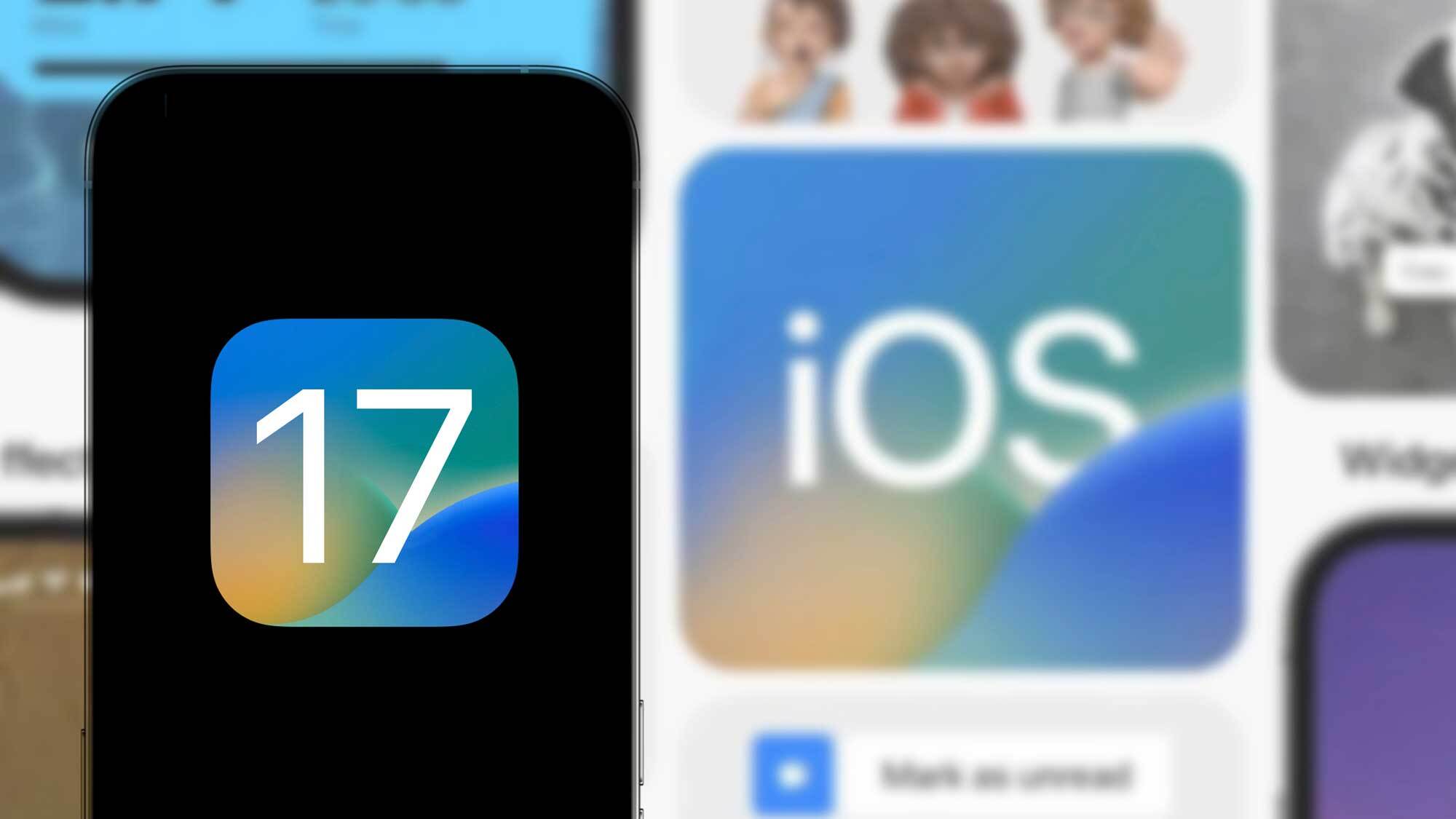
We're just a few days away from finding out what Apple has planned for iOS 17, the next version of its iPhone software. While that update won't arrive until this fall, we're certain to get an iOS 17 preview as part of the WWDC 2023 keynote on June 5.
But you don't have to wait until June to get a sense of what Apple has planned. Some iOS 17 details are beginning to trickle out, and one feature in particular sounds like it could make your iPhone a lot more useful even when the phone is locked.
According to Bloomberg's Mark Gurman, one of the changes coming to iOS 17 is a new interface that will appear when your iPhone is locked and positioned in landscape mode. The interface will display relevant information — Gurman cites calendar appointments, weather and incoming notifications — which would essentially turn the iPhone into a smart display when it's not being put to use.
One of the changes reportedly coming to iOS 17 is a new interface that will appear when your iPhone is locked and positioned in landscape mode. The interface will display relevant information , such as calendar appointments, weather and incoming notifications
This is all old hat to Android users, who've enjoyed a similar feature since 2019. Likewise, Google's Pixel Tablet — currently available for preorder — can double as a smart display when it's charging in a dock. Apple would not exactly be breaking new ground here.
To which iPhone users might say, "Great, but I'm not using an Android device nor do I plan to order a Pixel Tablet." So while the new feature may not score any points for Apple in terms of innovation, it certainly would make the iPhone a lot more useful.
iOS 17: Get ready for an evolution
That seems to be the driving force behind many of the changes Apple's been introducing to iOS over the last few years, starting with the arrival of widgets on iOS 14. With widgets, iPhone users now had relevant bits of info, right there on their home screens, saving them from having to open up an app if they didn't want to. For instance, I can get the current temperature just by looking at the weather widget on my home screen, and I only need to launch the Weather app if I want more details.
Last year's iOS 16 update moved those widgets from the home screen to the lock screen, as Apple added the ability to customize lock screens on the iPhone. The iOS 17 feature Gurman describes in which the iPhone converts into a smart display when locked and held horizontally seems like the next logical step in Apple's efforts to serve up at-a-glance info that's both relevant and actionable.
We had heard rumors that iOS 17 wasn't going to be that significant an update, as Apple was pouring its development resources into getting its VR/AR headset ready for a WWDC sneak preview. Even with subsequent reports suggesting a few more substantive changes to iOS 17 than first imagined, we wouldn't expect this year's iPhone software update to be a major overhaul.
So what other upgrades should you expect? Bloomberg says to expect "significant changes to the iPhone’s Wallet app and will make enhancements to its location services." There will also be a new journaling app, new health features for logging your mood and upgrades to SharePlay, in addition to a revamped Control Center.
Overall, the new iOS 17 doesn't really need to be earthshaking. The best kind of software updates take features you're already used to having around and enhancing them, so that you get even greater use out of them. That perfectly describes what Apple is reportedly doing with its smart display-like mode. Personally, I can't wait to see it in practice.
And with WWDC 2023 looming ever closer — Apple just confirmed that we're getting a kick-off keynote on June 5 at 10 a.m PT/1 p.m. ET — we won't have to wait too long to see just what this new change might look like.







