
iOS 17 features (among its unannounced upgrades) the ability to help you decode the warning lights in your car. This handy new trick was spotted by yahlover on r/iOSBeta and 9to5Mac and forms part of the iPhone's Visual Lookup feature.
Visual Lookup, in case you don't recognize it by Apple's official name, is your iPhone's ability to detect what's in your photos, and provide extra information. You can already use this to identify landmarks, plants and more, but Apple's incoming iPhone software will give it some limited mechanical knowledge.
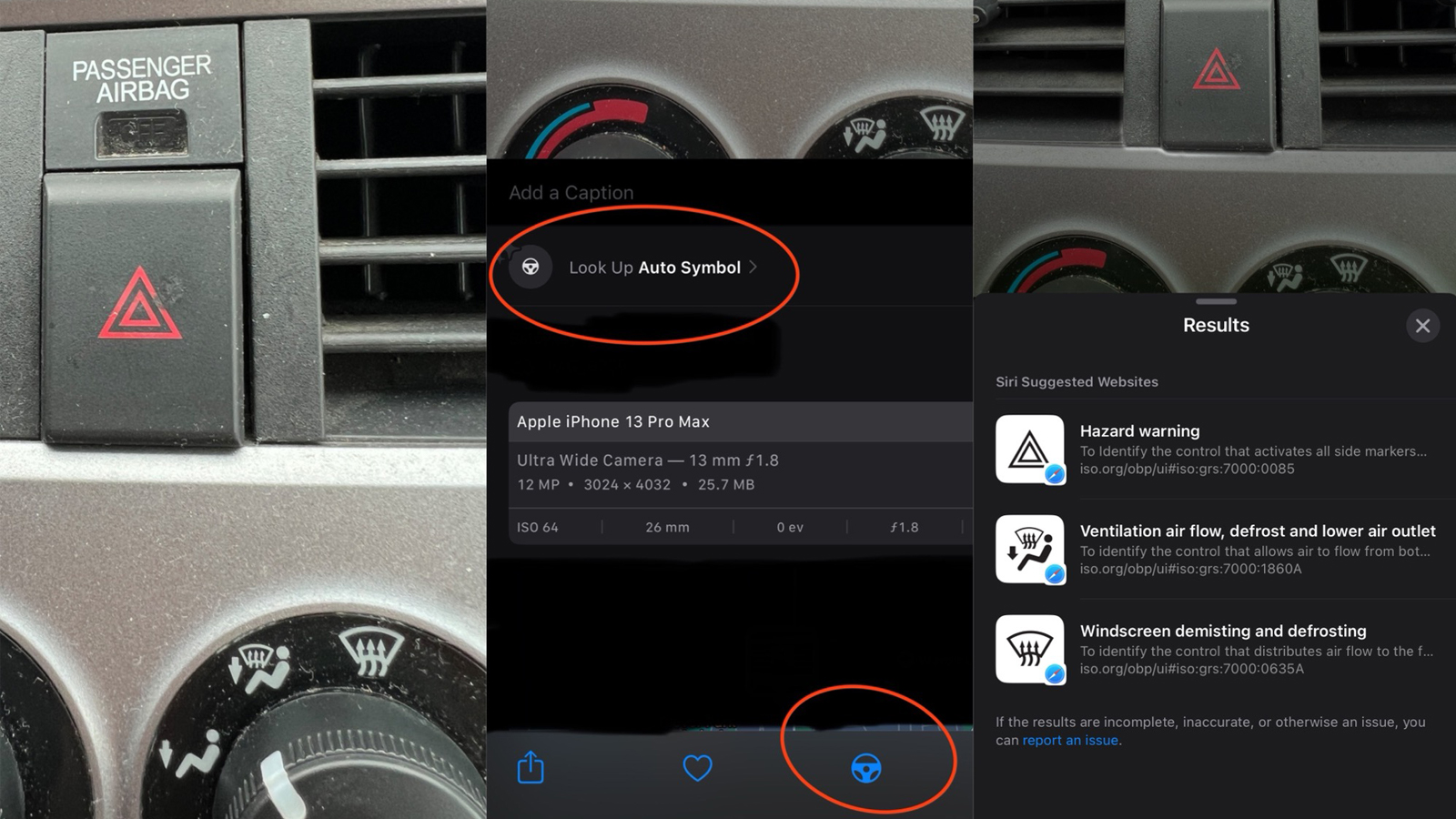
You access these results by opening a relevant image in the Photos app. A small steering wheel icon should pop up on the bottom panel to indicate it has identified auto symbols, but you can just open the photo information panel with the I-in-a-circle button too.
As the screenshot shows, any lights that are illuminated on your dashboard will be read, with the pop-up at the bottom of the screen showing the meanings. You can then follow links to the ISO website in Safari if you need extra on top of that. The ISO is the organization responsible for managing these universal symbols across all brands of car. So, you can be confident your iPhone isn't unintentionally misleading you.
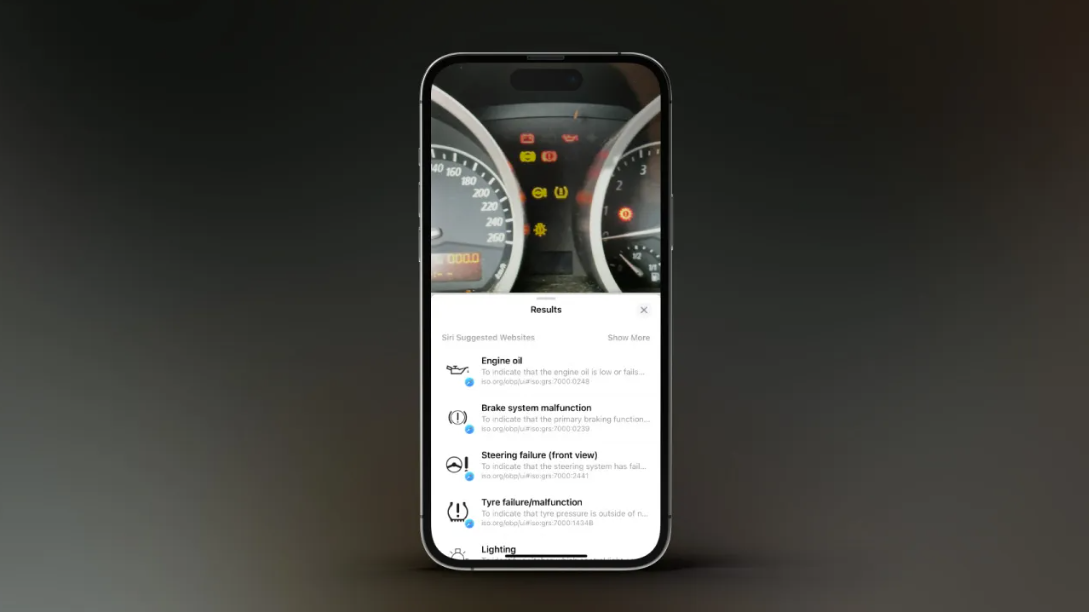
This auto symbol-reading ability is one of several hidden iOS 17 features found after Apple announced the software at WWDC 2023. For instance, Apple glossed over the fact that you can use Visual Lookup in videos when paused, as well as still images like before. It'll also give you the ability to look up recipe ideas based on a picture of a meal.
The iOS 17 beta will is available for users with developer accounts, while a public beta is expected in the next few weeks. Most users won't see these features until the fall when Apple launches the final stable version, so hopefully your car doesn't flash up any confusing lights on your dash before then.







