
We're less than a month away from an iOS 18 preview at WWDC 2024, but that's not stopping Apple from fine-tuning its current iOS. After a beta period that began in early April, iOS 17.5 is out and ready to install on any iPhone capable of running iOS 17.
Because we're so far along in iOS 17's life cycle, you won't find many major new features in the iOS 17.5 update, though there are some noteworthy additions to the News app and overall security. iPhone owners in the EU also have a new way of getting third-party apps from outside Apple's officially sanctioned App Store, as Apple looks to comply with EU guidelines.
Here's what's new in iOS 17.5 outside of the usual spate of bug fixes.
iOS 17.5 features
Cross-platform tracking detection

Since iOS 14.5, your iPhone will notify you when it detects an unknown AirTag or Find My network accessory moving with you, as a way of preventing people from secretly tracking your location. iOS 17.5 extends that feature to other Bluetooth-based tracking devices, after Apple and Google teamed up to develop this cross-platform feature.
Should a Bluetooth tracker get detected moving with you, you'll get a notification on your iPhone, regardless of the platform that device is paired with. The feature's also available for Android users running Android 6 or later on their devices.
Apple News Plus additions
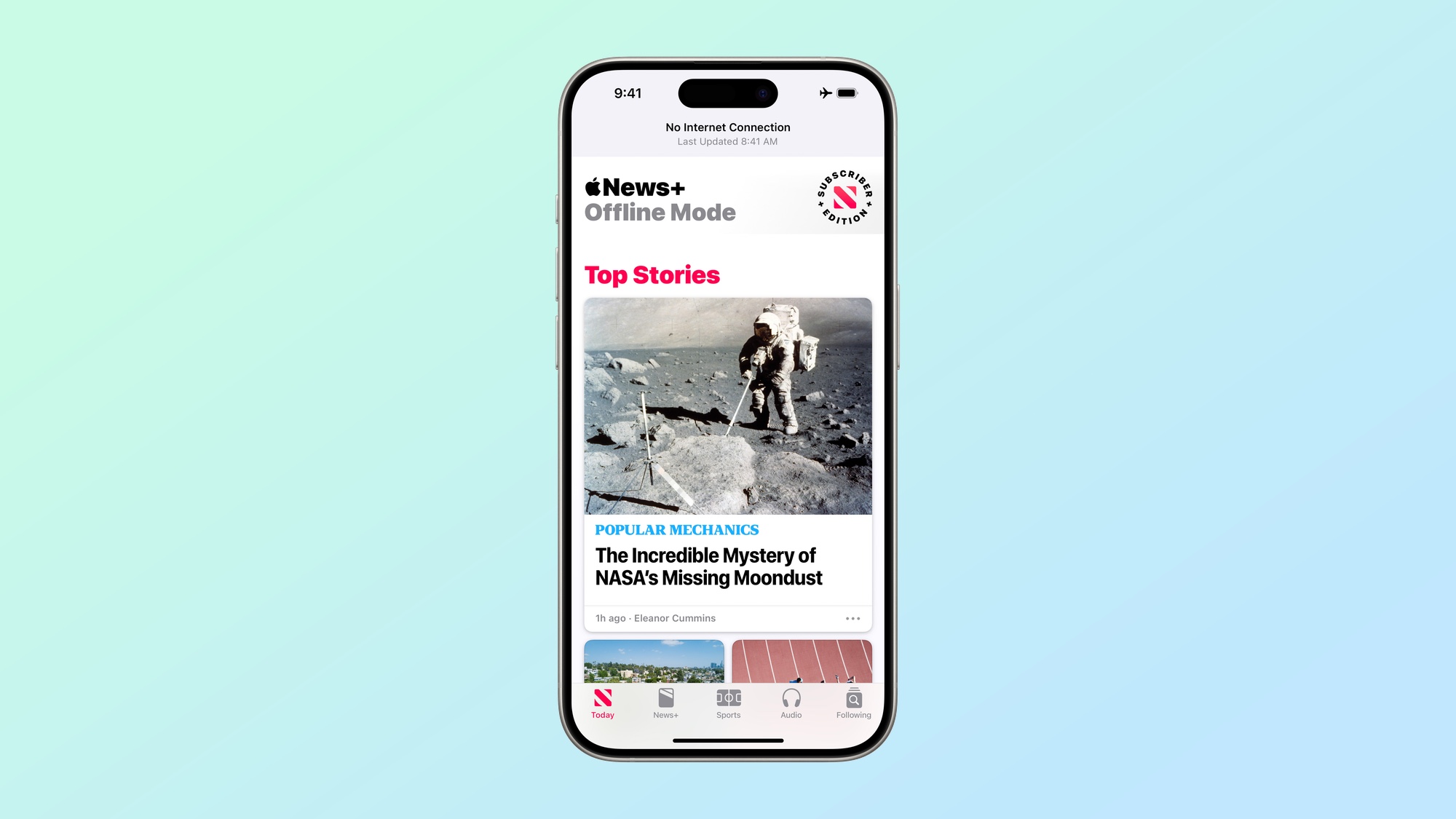
Subscribers to the $12.99/month Apple News Plus service have a pair of new features with the release of iOS 17.5. A new game called Quartiles has been added alongside the crossword puzzles Apple had already brought to its news app in iOS 17.5. The tile-based word game is only available in the U.S. and Canada, though.
In addition, Apple News Plus adds an offline mode, in which articles, audio reports and games are stored in free space on your iPhone so that you can access them when you don't have a Wi-Fi or cellular connection. The offline download happens automatically, though you can go into Settings on your iPhone and adjust the kind of content that gets downloaded. (You can also turn off the feature entirely.)
Third-party app availability in EU countries
iOS 17.4 released in March gave EU residents the ability to download apps from third-party stores. iOS 17.5 tweaks that further by letting app makers offer apps for download directly from their website.
There are some hoops to jump through. Developers have to fill out a form with Apple and agree to the company's terms. But if they successfully complete that process, they can offer apps directly to consumers.
New Pride Collection wallpapers
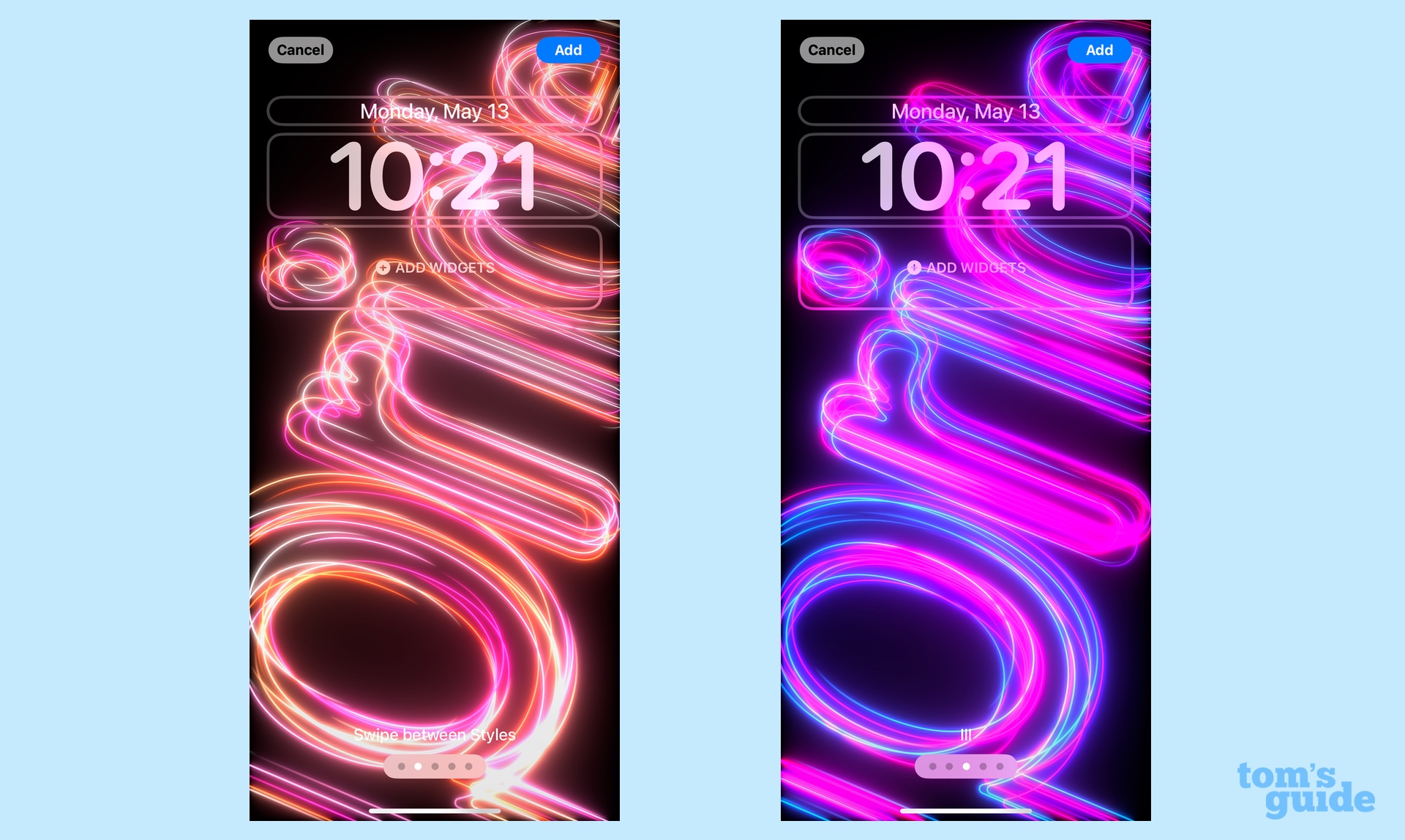
June is Pride month, which usually means new wallpapers for your iPhone. To find this year's offerings, launch the Settings app and select Wallpaper. There's a dedicated Pride section among your choices when you go to add a new wallpaper.
How to upgrade to iOS 17.5
To upgrade to iOS 17.5, launch Settings and select General. On the next screen, tap Software Update where iOS 17.5 will be waiting for you. Follow the onscreen instructions to download and install the new software.
iOS 17.5 is compatible with the iPhone XS, iPhone XR and iPhone XS Max, along with any iPhones that have come out since those 2019 releases.
iOS 17.5 Updates
A new iOS 17.5 bug has been discovered that is apparently undeleting photos and putting them back into the camera rolls of users. It's not clear why this is happening and Apple has not yet commented.







