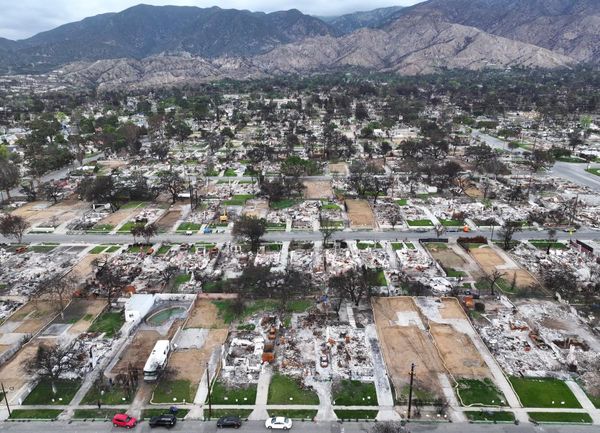Intel's new flagship desktop processor has some unusual quirks. It uses the Core Ultra Series 2 naming system even though Series 1 never spread outside of mobile chips, and this generation's big focus is undeniably on power efficiency rather than raw power.
It's not that I'm denying the potential of Intel's top-end Core Ultra 200S desktop processor with its 125W base TDP and huge 24-core, 24-thread split, but aiming for 'comparable' performance against its last-gen Core i9 processor 14900K wasn't likely to excite some gaming fanatics in its target audience.
So, if the Core Ultra 9 285K is launching alongside the Ultra 5 245K at the same MSRP as its intended replacement with much-needed power efficiency improvements in a world where custom-built desktops almost pull more wattage than an average space heater, is it the smarter choice? At the very least, we're moving away from the microcode instability disaster that tainted Intel's 13th/early 14th Gen processors with a fresh start for enthusiasts — here's what I found in my testing.
Core Ultra 9 285K: Price, availability, and specs

Intel is launching five SKUs of its Core Ultra Series 2 desktop processors, though two are -KF variants that remove the internal graphics (iGPU.)
Price: $629.99 at Newegg
Release: October 24, 2024
Cores: 24 (8P+16E)
Threads: 24
Base clock: 3.2GHz (E), 3.7GHz (P)
Max boost: Up to 5.7GHz
L3 (Smart) cache: 36MB
Base TDP: 125W
At its top end, Intel suggests an MSRP of between $589 and $599 for the Core Ultra 9 285K. As with most enthusiast-grade PC components, actual prices often inflate around their launch day, with initial listings for the Ultra 9 285K moving closer to $629.99.
Intel primarily compares the new Core Ultra 9 285K to its last-gen Core i9-14900K desktop chip with the same $589-$599 MSRP and 125W base TDP.
While the Ultra 9 285K has a lower 24 thread count than the 32 threads on the 14900K, the former features more cache and higher clock speeds and is built on TSMC's more compact N3B (3nm node) process rather than Intel 7 (10nm node.)
All the codenamed Arrow Lake-S chips in Core Ultra Series 2 use a brand-new LGA1851 socket, moving away from LGA1700 used by Intel Core 12th, 13th, and 14th Gen chips — this means mandatory motherboard upgrades or a total overhaul for PC builders to support the new Intel 800 chipset. However, many CPU coolers remain compatible with a socket adapter.
Moving to a new Intel 800 chipset meant none of my in-house motherboards were compatible with the Core Ultra 9 285K processor. Intel's engineers recommended a range of components from various brands during my testing period, so I opted for parts that I deemed the best fit for this high-end CPU. These aren't mandatory, and more Z890 motherboards are hitting retailers during the week of Intel's Core Ultra 200S launch, but I found this combination to be perfect for my needs.
Recommended hardware
Core Ultra 9 285K: CPU benchmarks
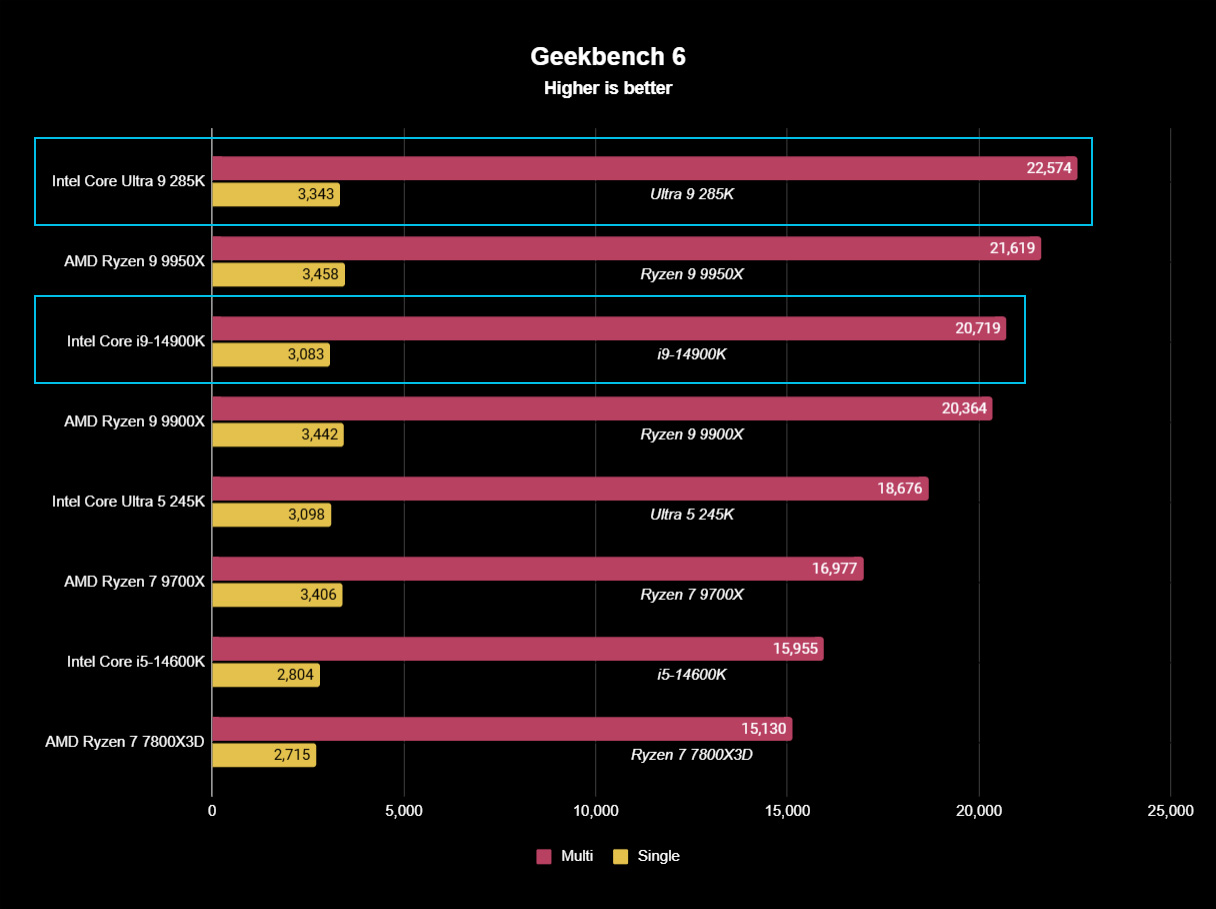
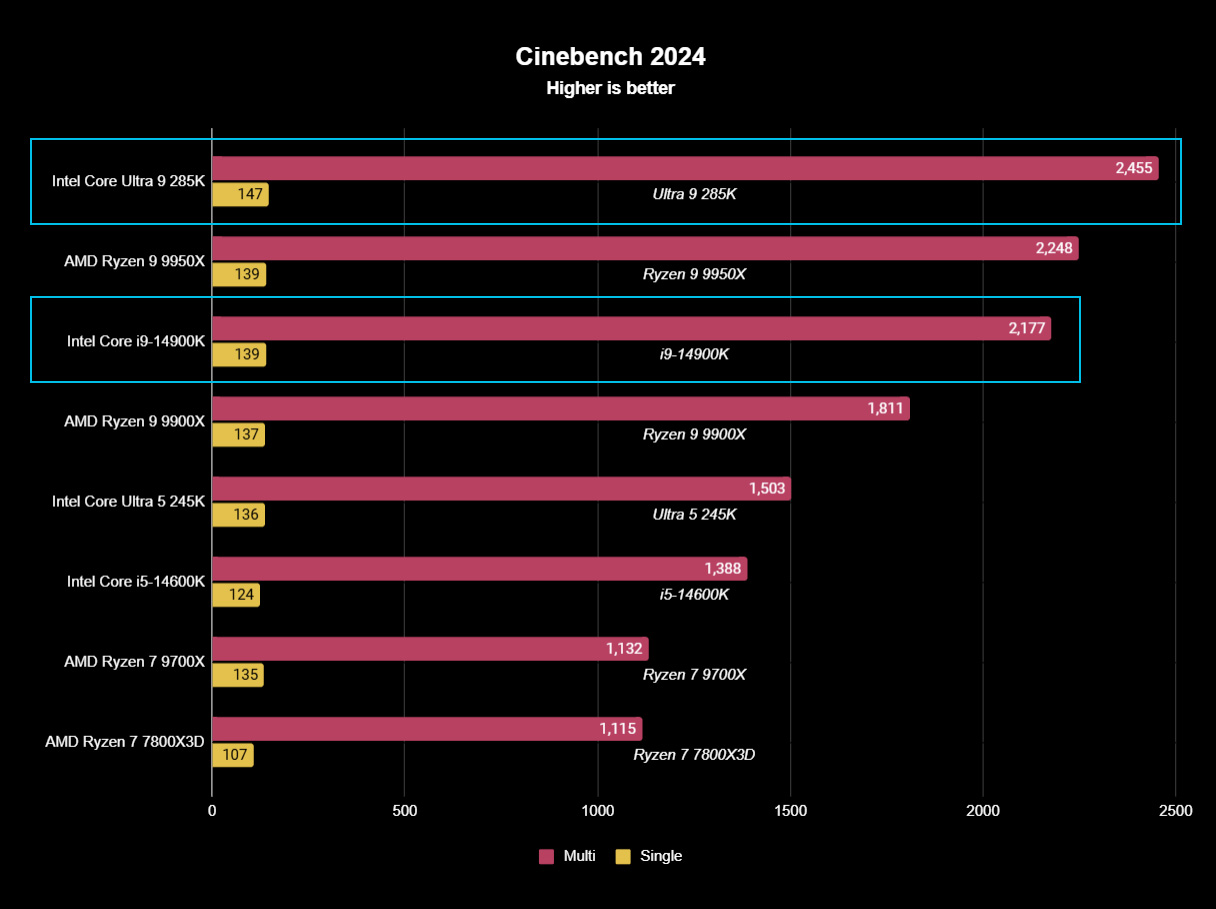
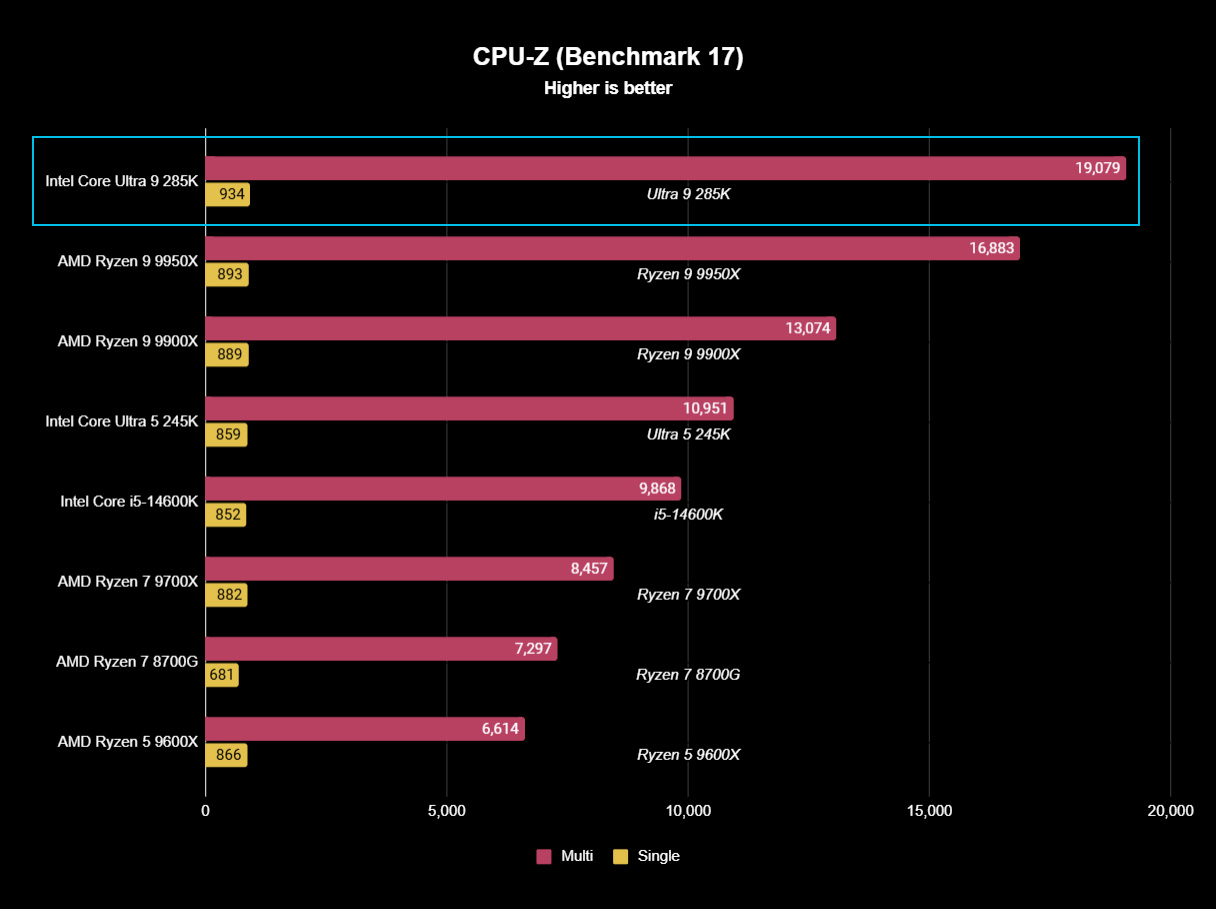
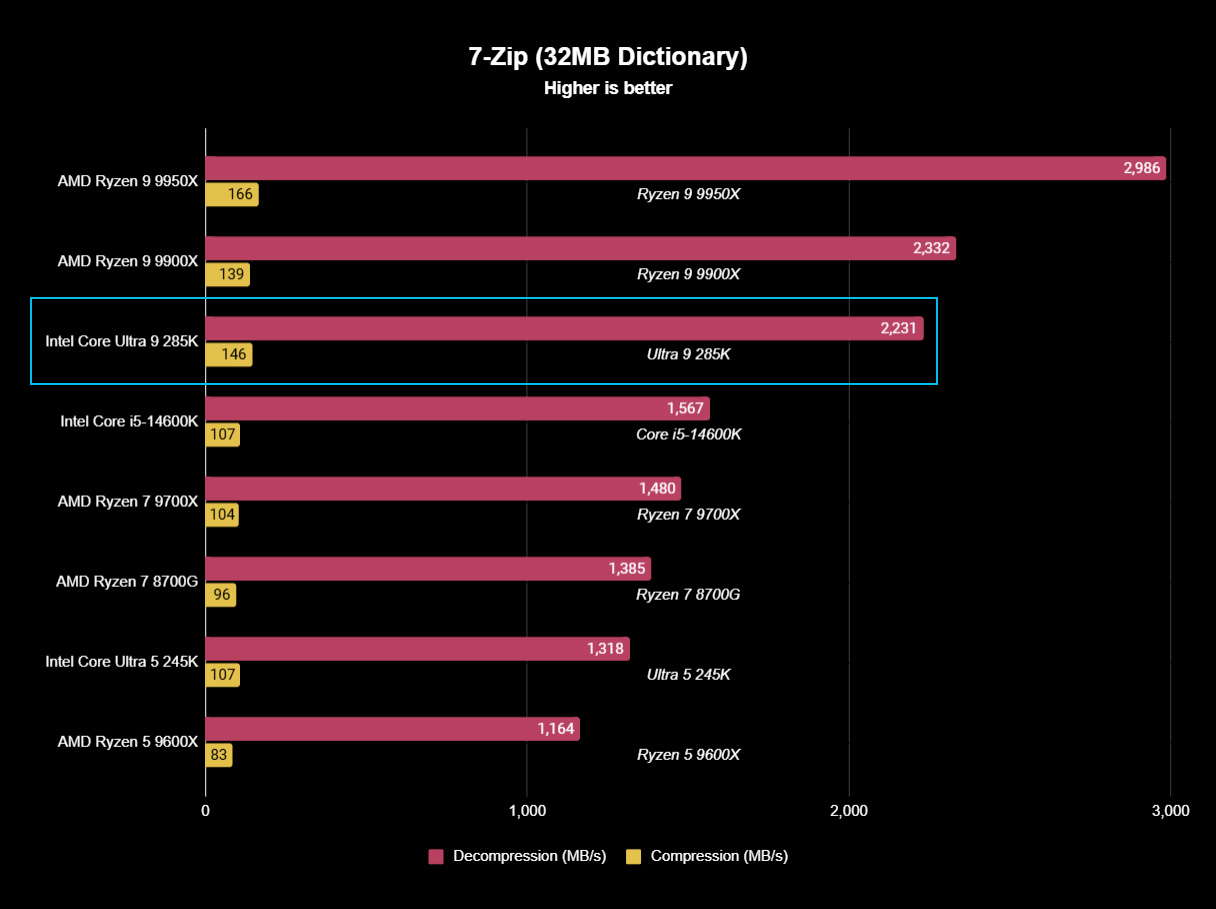
Running each CPU-centric benchmark multiple times to record the best score shows the Core Ultra 9 285K performing in line with Intel's expectations or slightly ahead. Without any overclocking, besides activating a DDR5-6000 XMP profile for the accompanying 32GB of RAM, a test in Geekbench 6 shows the Ultra 9 285K coming out on top with its burst performance benchmark, ahead of AMD's high-end Ryzen 9 9950X, which runs at a higher 170W base TDP with more L3 cache.
Comparing the Core Ultra 9 285K to its Core i9-14900K predecessor shows a healthy uplift in multi-core performance and even higher in single-core testing, with Intel even beating AMD's 9950X in the single-core side of a sustained CPU stress test within Cinebench 2024. It's the same story for single-core comparisons against the 9950X in CPU-Z's benchmark, and though I don't have the numbers for a 14900K comparison, there's evidence for an assumed win.
Comparing the Core Ultra 9 285K to its Core i9-14900K predecessor shows a healthy uplift in multi-core performance and even higher in single-core testing.
The only unexpected result comes in 7-Zip's benchmark, showing the 125W Core Ultra 9 285K falling behind the 170W Ryzen 9 9950X and even the 120W Ryzen 9 9900X. Both AMD processors were tested with the same NVMe SSD, so the raw compute performance falls in Team Red's favor regarding .7z file decompression. At face value, without any BIOS-level tinkering or other overclocking efforts, Intel has managed a decent generational bump over the 14900K.
Testing Intel's NPU in Geekbench AI scores 8,560 (Single Precision), 8,285 (Half Precision), and 12,828 (Quantized) with OpenVINO, which is tricky to compare to scores of 3,000 (Single), 18,746 (Half), and 26,031 (Quantized) from the Core Ultra 7 258V Lunar Lake mobile chip inside an ASUS Zenbook S 14 (UX5406S) since AI computing benchmarks are new territory, but the NPU 3 tile is a long-awaited addition for Intel's desktop chips.
Core Ultra 9 285K: Gaming benchmarks
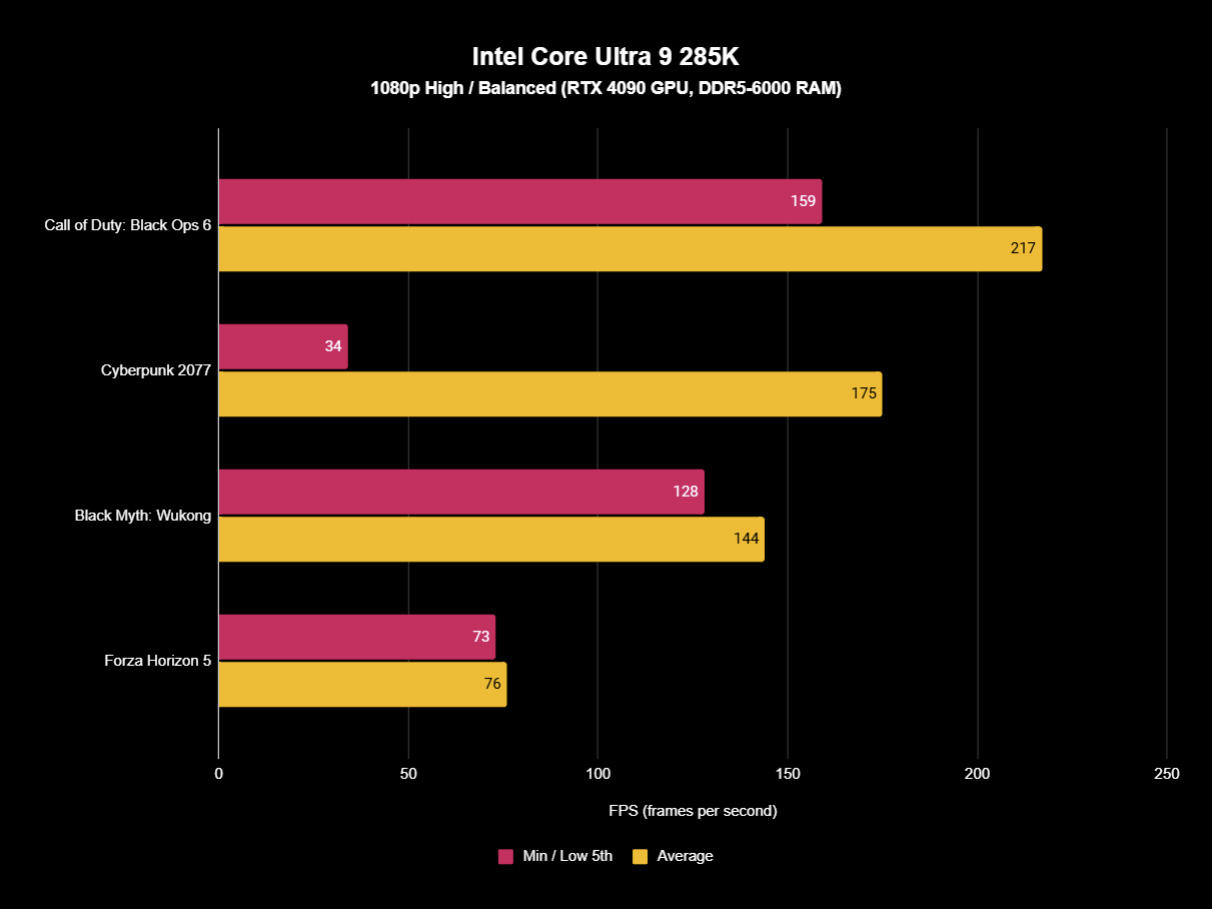
Returning to the Core Ultra 9 285K post-review to benchmark a selection of modern PC games shows results in line with Intel's testing. In-house results from its team showed Cyberpunk 2077 hitting a 173 FPS average at 1080p with a 'High' graphical preset, and my tests showed 175 FPS. With such a close result, it's reasonable to expect that results seen in recent titles like Black Myth: Wukong and Call of Duty: Black Ops 6 are accurate. Forza Horizon 5 reported the lowest results, and though it still maintained 60 FPS at 1080p, it's a disappointing metric.
Is the Core Ultra 9 285K good for gaming?
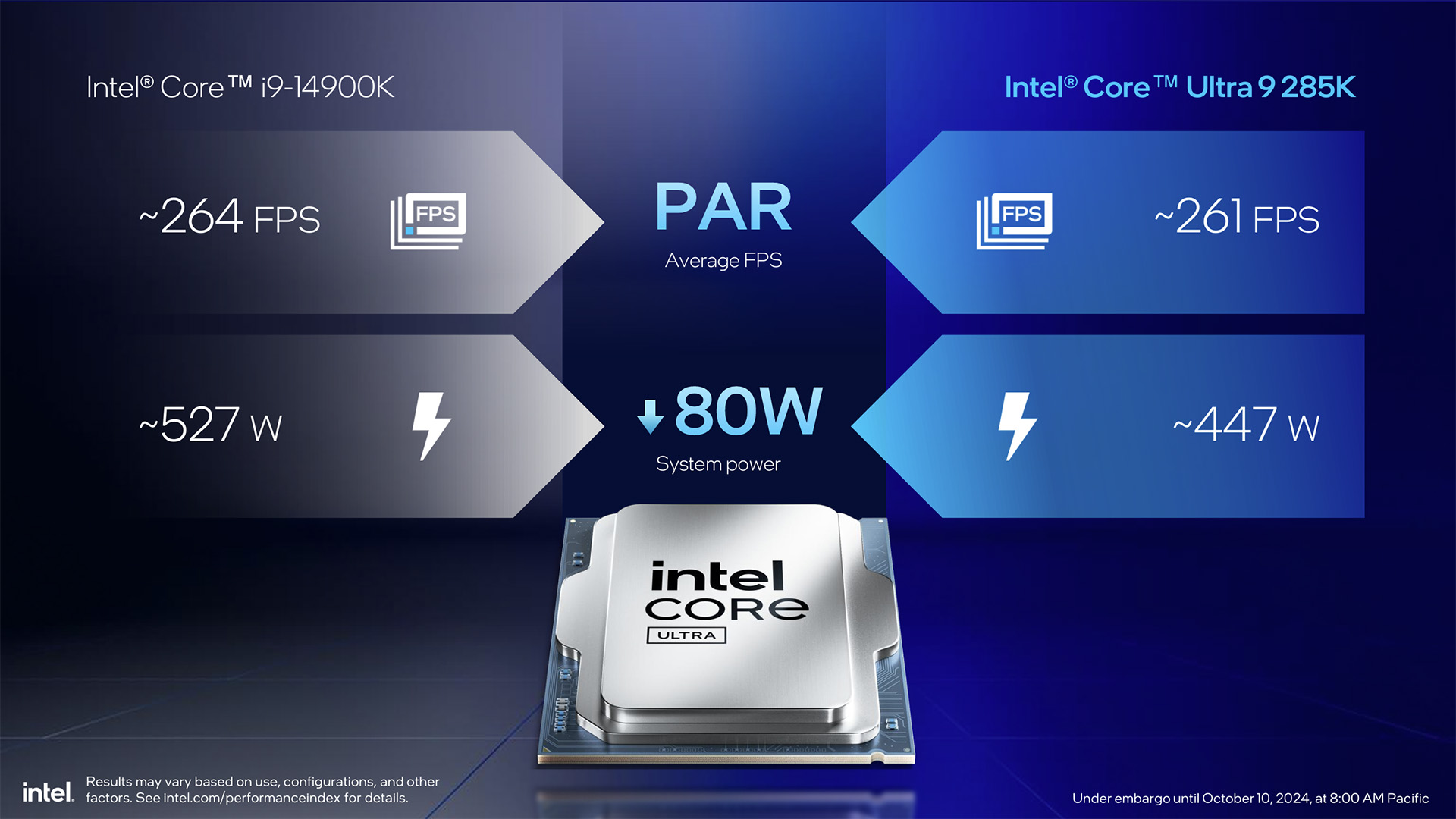
While Intel tops the charts for raw productivity computing, the Core Ultra 9 285K isn't some unexpected king of gaming, and it never claimed that it would be. Intel has been clear throughout its Core Ultra 200S messaging that the goal was to provide lower temperatures with better energy efficiency and "comparable or better performance in gaming" against its previous-gen Core i9-14900K. So, yes, it's good for gaming but not the best.
Core Ultra 9 285K: iGPU benchmarks
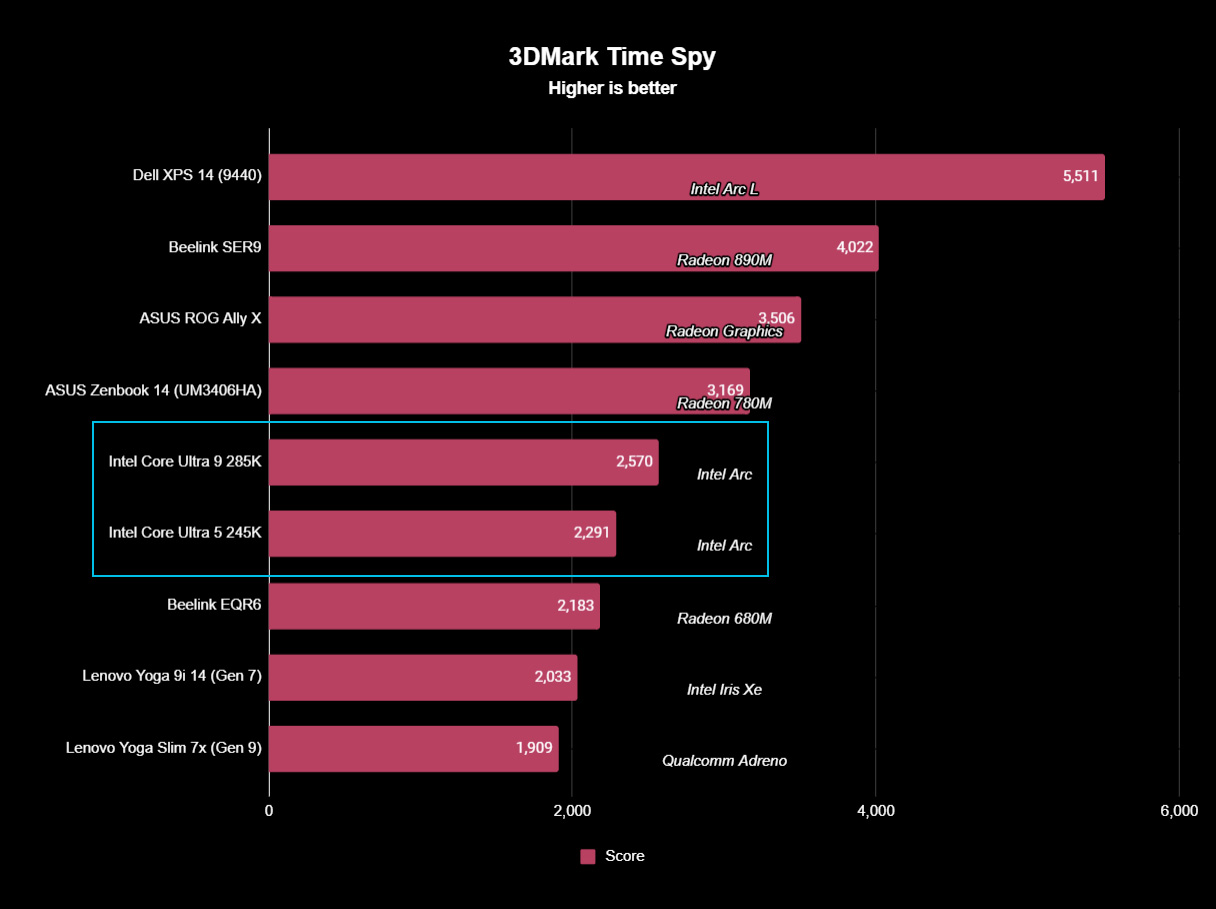
Intel opted to include a modified version of its Arc Xe-LPG tile carried over from codenamed Meteor Lake mobile chips. This LPG Plus variant supports eXtended Matrix Extensions (XMX) for proper hardware-enabled upscaling using its XeSS upscaling tech. It's a reassuring list of specifications, but the integrated graphics don't offer much capability outside of everyday productivity and video rendering in real-world testing.
Testing in 3DMark's Time Spy scenario places the Core Ultra 9 285K somewhere between AMD's Radeon 680M and 780M graphics chiplet used in its Ryzen mobile processors. While I'd never expect any self-respecting enthusiast to entirely rely on an integrated graphics chip to run demanding PC games, it's less enthusing to know it wouldn't act as much of a reliable failsafe if your discrete GPU were to fail or otherwise be unavailable.
Unfortunately, there currently isn't a Core Ultra 9 285KF (no iGPU) variant, so it's not like you can forgo the integrated graphics and save some cash. You'll at least benefit from Intel Quick Sync encoding wherever it's available if you dabble in compatible video editing suites and other apps handling video codecs. Still, there's nothing thrilling about this iGPU, especially considering the massive Xe2 improvements made on Lunar Lake.
Core Ultra 9 285K: Competition
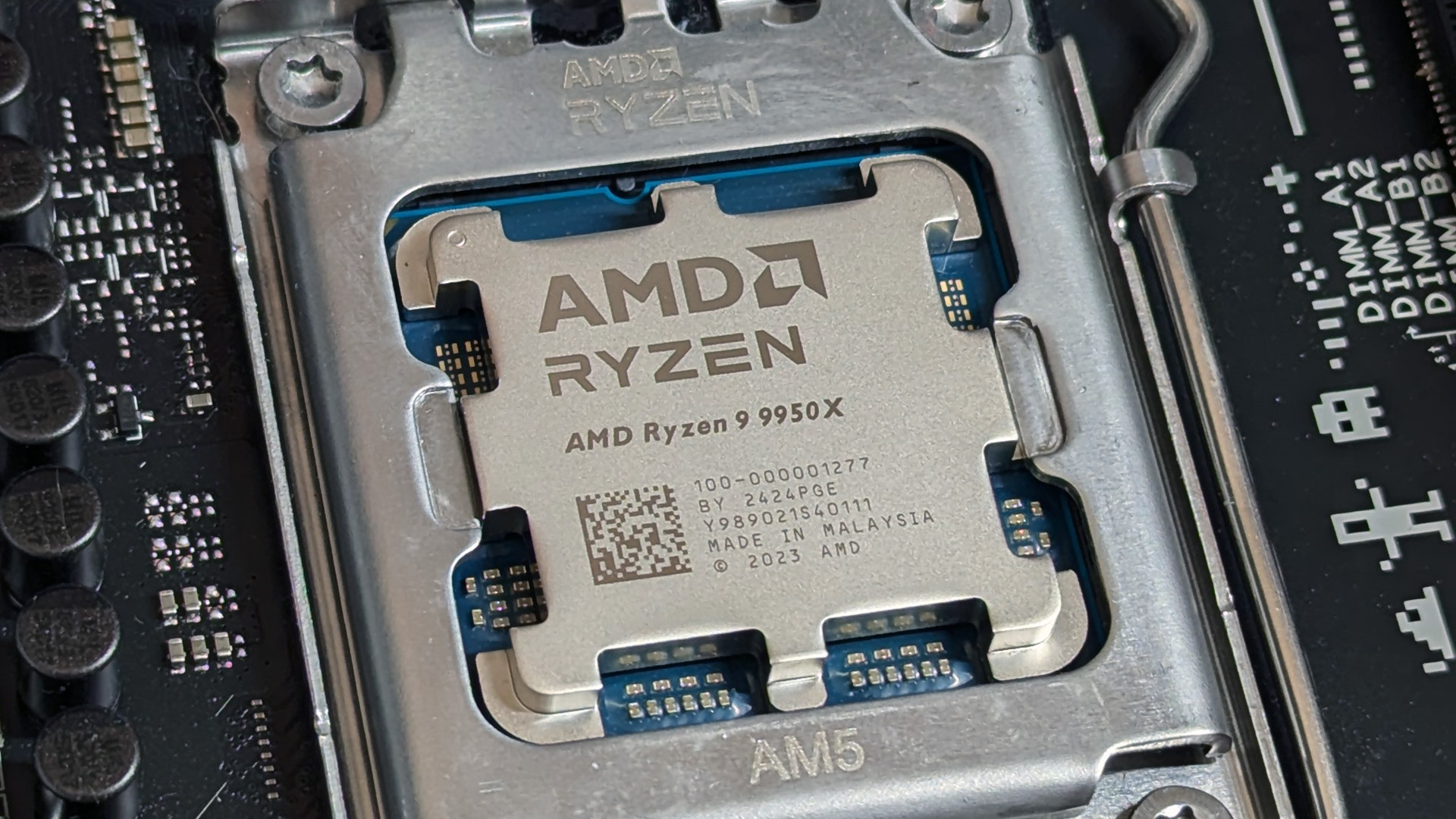
Competition for the Core Ultra 9 285K depends entirely on the intended audience. If you're looking for a processor that'll feed your productivity first and gaming is more of an after-work pastime, then Intel has AMD beat by crushing even the Ryzen 9 9950X. Even if the performance benchmark results were more of a neck-and-neck situation, the 9950X sells for around $710 against the (inflated) $630 of the Ultra 9 285K.
On the other hand, hardcore gamers won't find the breakthrough performance they might be craving in the Core Ultra 9 285K. With the Ryzen 7 7800X3D selling for around $476 and a mysterious Ryzen 9000X3D chip coming in November to undoubtedly challenge the king-of-hill status in PC gaming, opting for Team Red's 3D V-Cache makes more sense.
Now that the dreaded microcode bug affecting 14th Gen processors has been fixed as well as it can be, I could tentatively recommend a last-gen Core i9-14900K at a ~$443 discount price, but it's not exactly at the top of my list. Personally, my PC usage is skewed in favor of productivity over gaming far more than in my younger years, so power efficiency is appealing to my custom desktop that's running all day long — but gamers generally don't care as much about performance per watt.
Core Ultra 9 285K: Should you buy?

You should buy this if ...
✅ You want an ultra-efficient high-end CPU.
✅ You're upgrading from Intel 12th Gen CPUs or even earlier.
You should not buy this if ...
❌ You're a hardcore gamer craving the highest framerates.
❌ You only dabble in demanding software suites or creative apps.
Buying the absolute top-end processor in a new CPU range doesn't happen by accident, and it's hardly a chip that an enthusiast would pick up without at least a shred of research. Thankfully, it's a pretty clear performance picture when glancing at the Core Ultra 9 285K as it tops my benchmark performance charts against its AMD Ryzen rival, the 9950X, and offers 'comparable' gaming performance to its previous-gen counterpart, the Core i9-14900K.
With that in mind, it's unlikely to tempt any enthusiasts with an Intel processor on the LGA1700 socket. It'll require a motherboard upgrade to support this new LGA1851 replacement, but if you're running a low-end 12th Gen chip and really want to see a performance bump, you will. Otherwise, the Ultra 9 285K appeals to those ultra-creative types who skipped the cursed 12th and 13th Gen since it can handle intensive number-crunching without cooking the CPU.