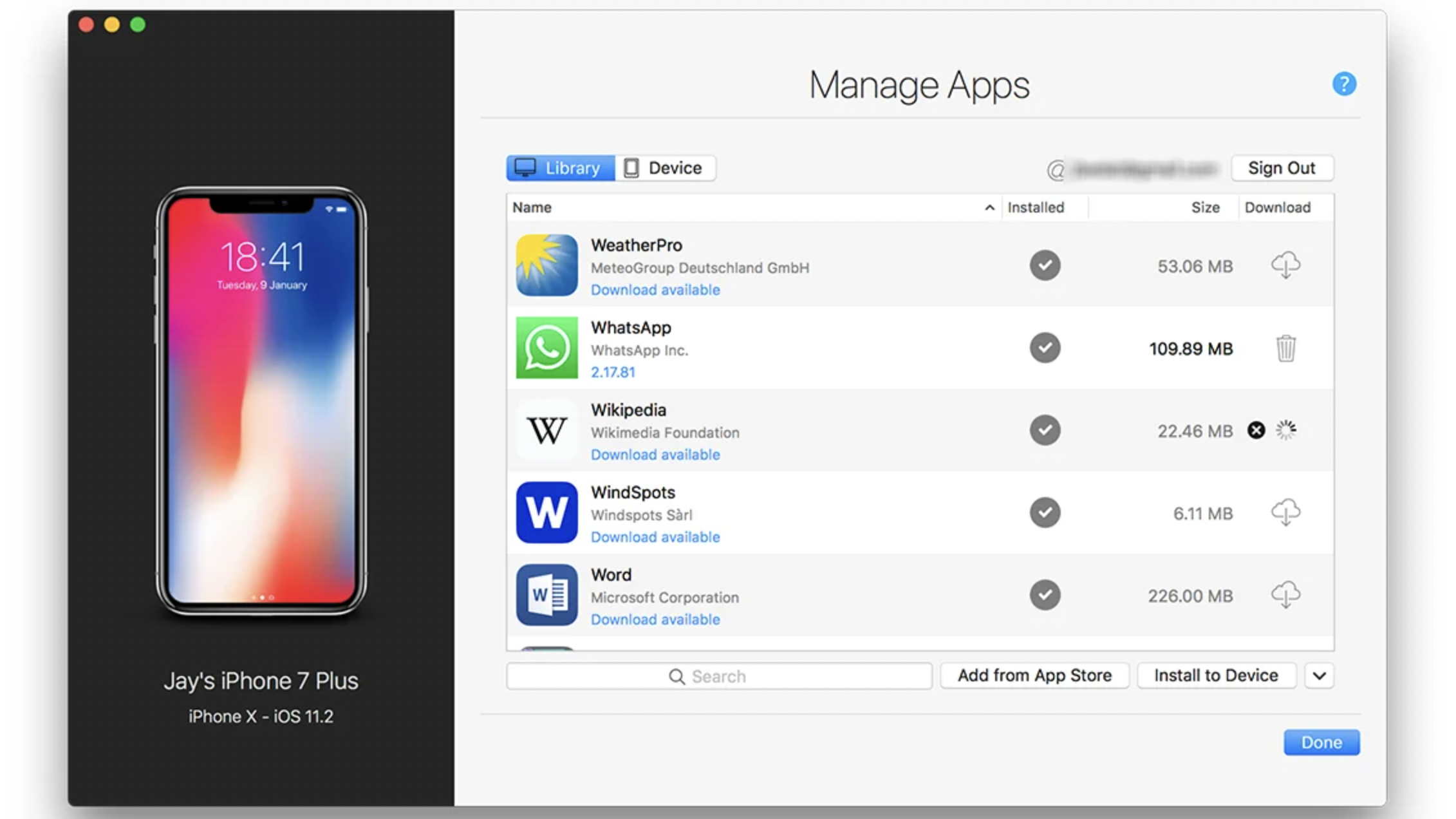

iPhone / iPad - Free trial (In-app purchases)
Want more apps? Check out our hand-picked lists:
- Best iPhone apps
- Best iPad apps
- Best macOS apps
- Best Apple Watch apps
If you have a lot of Apple products and like to move content, like music files and documents, to other devices or back them up regularly, then you need iMazing 3. This is a Mac app that's best described as a central hub or control room for all of your Apple gadgets.
Once you've downloaded iMazing 3 on your Mac or PC and then connected your other devices via USB, you'll be able to see behind-the-scenes of them all, including which apps are downloaded, your Photos library, the OS version you're running, storage stats, spyware detection and much more. It's starting to make sense why I called it a control room, right?
Not only can you see all of this information, but iMazing 3 sets it out in a really clear and intuitive way – even for beginners who may have not downloaded an app like this to manage their devices before.
As well as all of this data, you'll also find several different tools that allow you to run diagnostics, transfer files, backup your device, find dodgy files and check in on your battery health. Not only is this good news for anyone moving lots of content around – especially huge photo and music libraries – but iMazing 3 is a great option if you're looking for a way to spring clean your gadgets, getting rid of anything old or unwanted and making sure they're running optimally.
What's perhaps best though is the peace of mind iMazing 3 brings. Being able to easily make back ups of your app data, iPhone messages, favorite photos and more make the thought of losing your phone far easier to bear. And for anyone that's ever struggled with Apple's Files app, being able to intuitively move content around your devices is a real joy — remember that iMazing 3 not only works with Mac and iPhone, but with iPad too, and even the brand new Vision Pro and old-faithful iPods. There's even a Windows PC app if you don't have a Mac to pair with your other Apple devices.
Does everyone need a control room for their iPhone?
As useful as I think IMazing 3 can be, I think it's worth pointing out that a lot of people won't need it. Yes, it's a really effective and straightforward way of managing files, music and photos, downloading apps, storing data and much more all from one place. But even though I've enjoyed using it, it's much more of a nice-to-have app for people who move around lots of data and content than an essential for everyone – which is important to remember as it's not cheap.
The amount you pay for iMazing will depend on how many devices you want to use it on. From $39.99/£39.99 for one device, $49.99/£49.99 for two and so on, all the way up to $119.99/£119.99 for ten devices. Considering this is a one-off purchase it's good value if you have a need for it. But if you don't, there are cheaper ways to manage what's on your devices – they just might not be quite so intuitive.







