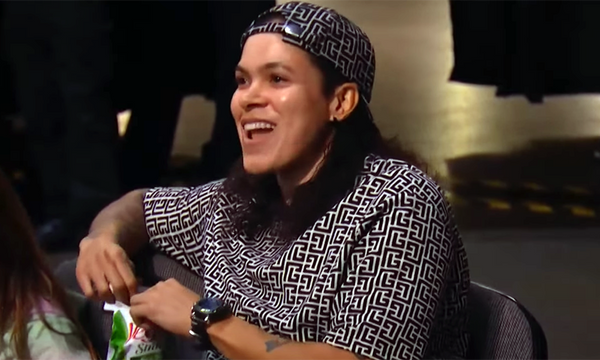If you’ve never used a curved ultrawide monitor, they’re basically like any other screen but require a little forward planning. This HDR IPS model from Iiyama, the Iiyama G-Master Red Eagle (also known by the less catch model name GCB3480WQSU-B1), isn’t even on the same scale as the 49-inchers from LG and the like, but it still requires you to think ahead about where you’re going to put it. At least there's only one foot, so owners of narrow desks won’t be worrying about how to get two screens to sit side by side, and the ability to use Windows’ or MacOS’s app-snapping features to tile your workspace across its gloriously wide real estate is a major selling point.
But is this winged eagle good enough to perch among the best gaming monitors around, and how will it adapt to creative demands? I got a unit in for testing over a number of weeks, and gave it all the tasks, from high-framerate gaming to colour-demanding photo-editing.

Iiyama G-Master Red Eagle Curved review: Key specifications
Iiyama G-Master Red Eagle Curved review: Design and build

The other thing about curved ultrawides is the way the edges appear to be taller than the centre when you look straight at it. They loom larger in your peripheral vision, and when you turn your head to look at what you’ve snapped to the side of your screen - this isn’t a monitor you’ll be able to take in with one glance - the curve becomes even more noticeable.
Luckily, despite the incredible width of this monitor (80cm or 31.5in across the top) it’s kept sturdy and stable by a broadly splayed, two-pronged foot that screws into the back of the screen rather than employing any kind of clip. The attachment point is a VESA mount too, if you want to put it on an arm.
As a 34in ultrawide the picture is about the same height as a 27in widescreen monitor, and the 1440px image height is the same as you’d find on many other monitors such as the HP Z27u G3. It’s the width that really sets it apart - not the same as two monitors standing side-by-side, but with 900 extra columns of pixels to play with more like an extra 50% of a screen. It’s a really good screen size if you’re used to having multiple apps open at the same time, though it doesn't work quite so well for having a single app in fullscreen mode, as things are a little too far apart.
There's no single-cable USB-C connection for your laptop, but there is a small USB hub, with a Type-B feed from your PC turning into two Type-A ports for connecting peripherals, one of which is a fast charge port.
Iiyama G-Master Red Eagle Curved review: Features and performance

The Iiyama Red Eagle has four video inputs, with both automatic and manual selection between them, but sadly doesn’t have a picture-in-picture capability that would really help make the most of the increased space. We used it on its own and as part of a desk-filling triple monitor system, and found it an excellent replacement for a pair of widescreen displays. Not having the gap in the middle as you move from one screen to another removes the need to make one monitor your ‘primary’ and the other ‘secondary’ - with an ultrawide the centre of the screen is your focus, but important apps can still attract your attention from the periphery.
With HDR, AMD Freesync Premium and a 180Hz refresh rate, the screen may attract gamers, though not all games support ultrawide resolutions and may become stretched. For creative apps, the colour response is fairly good, with 100% of sRGB, 88% of Adobe RGB, and 95% of P3 measured in our tests. It also puts out an impressive 444 nits of brightness at its 100% setting, displaying a message warning of increased power consumption when you push the screen beyond 50% brightness.
Iiyama G-Master Red Eagle Curved review: Price
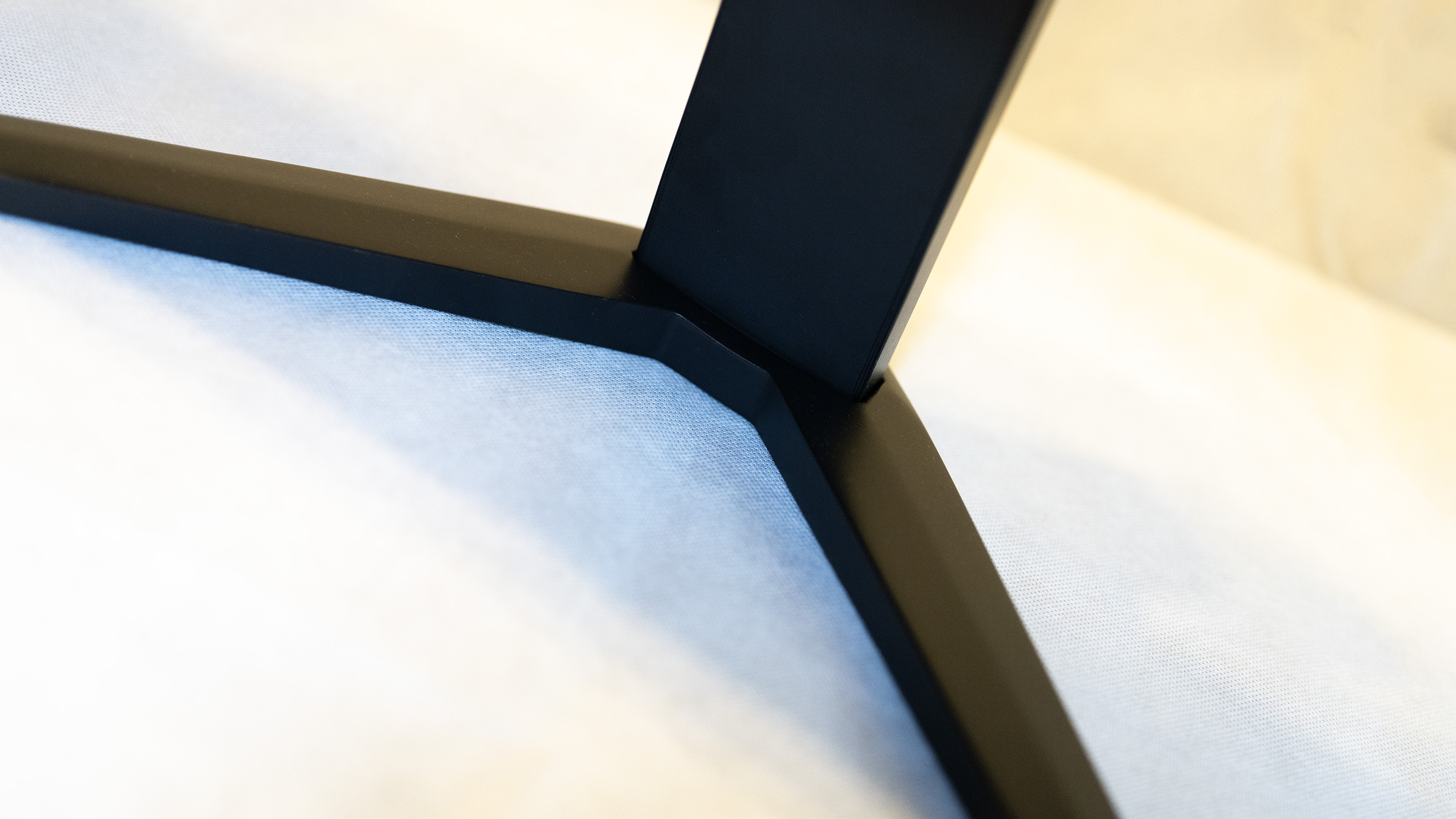
It’s a pleasant surprise to go online and find this monitor available for less than £400. Using it, it feels like it should be a little more expensive, given that you’d pay more for similar screens from LG and Dell. While we’d like to see an expanded USB offering, and maybe a picture-in-picture mode, there's plenty of functionality to be had and it doesn’t feel like there's a glaring omission from the screen’s specs for the price.
Should I buy the Iiyama G-Master Red Eagle Curved monitor?

Ultrawide monitors are a niche product, and curved ones even more so. You’ll need to be sure you have the desk space and a need for one before you shell out - you could save money by getting a standard widescreen, or even two smaller screens and putting them next to one another, especially now that most PCs and Macs are perfectly happy outputting to multiple monitors. However, if you have decided that an ultrawide is the screen for you, this package of a bright and responsive HDR screen, four inputs and a small USB hub makes a compelling argument for making it your only monitor.