
Welcome to Power Picks, a monthly series on the things that help us navigate our lives, step into our personal power, or simply get us through our day-to-day. Our hope is that by sharing what makes us feel great, we can help you feel great, too.
As I approach my 30s, I’ve kept an eye out for the days when a new area of my body gets sore, a once-minor hangover becomes a bit too much to overcome, or I get the uncontrollable urge to finally add retinol to my beauty routine. Of all the possible aches, however, I never expected that the first vestige of my teens and 20s to go would be my flat Mac keyboard.
One December afternoon, as I finished up a normal workday of typing, I noticed that my knuckles were slightly tingling, followed by some soreness. It wasn’t an unfamiliar feeling—I had recently replaced my Mac mouse with a vertical one from Logitech after feeling a similar ache from constant scrolling—but as the ache came back over several days across most of my fingers, I began to fear it was the end of an era. Apple’s Magic Keyboard and its predecessors had gotten me from my senior year of high school to my current journalism career with minimal discomfort. But my hands were making it known that they needed something different if my livelihood was going to continue to involve typing away for hours on end.
So, after some research, which may have involved watching at least 30 reviews on YouTube, I came across the perfect mechanical keyboard to use with my Mac desktop: the NuPhy Air75.
The Air75 is a low-profile mechanical keyboard, which is best explained by its differences from the traditional Magic Keyboard that comes with every Mac. Mac’s keyboard uses an ultra-thin scissor mechanism to register each letter when a key is pressed; there’s only about a millimeter of key travel or the distance it takes for the key to reach the bottom of the board. I’m a pretty forceful typer, so it’s not surprising that jabbing away and constantly hitting the bottom of the board would make my fingers uncomfortable. Meanwhile, mechanical keyboards like the NuPhy use components called switches to register the keys. Instead of being stuck with one option, I can use whichever switch gives me the most comfortable typing experience.
According to Mayo Clinic, typists can help lessen stress on hands by typing softly, so I tested NuPhy’s switches and chose one that felt the easiest to type on while still having enough resistance to keep me from pressing down onto the very bottom of the board. I also love the Air75’s low-profile keycaps, a.k.a. the actual keys that go on top of the switches. They feel much more familiar to type on than the traditional, tall keycaps on most mechanical boards, so this board is my go-to when I want to hit my max words per minute. Now I instinctively press more lightly when I use the Air75, a good habit that would’ve taken me more painful months to achieve on the Magic Keyboard.
If switches and key travel weren't enough of a barrier to the world of mechanical keyboards, I also faced the issue of being a faithful Mac user entering a sphere dominated by Windows. The big reason I went with NuPhy over dozens of other keyboard brands is that the Air75 is actually made with a Mac user in mind. The "F" keys are programmed with all the same shortcuts you’d find on a Magic Keyboard, plus an added Screenshot key that I use at least twice a day. If you’re a Windows girlie, don't worry—there is a switch on the back that lets you change between Mac and Windows modes.
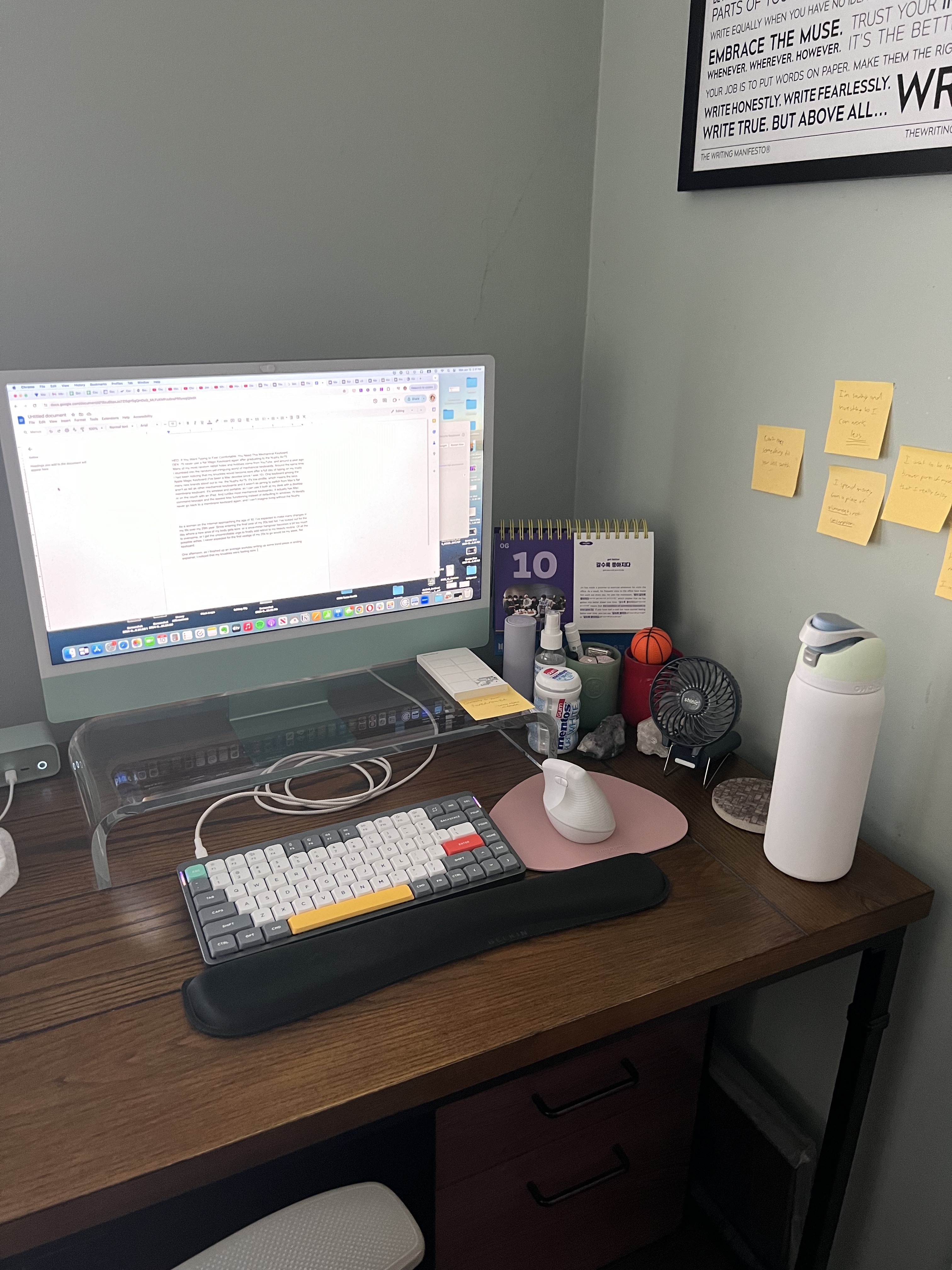
It has been six months since the NuPhy Air75 arrived at my door, and I’ll never switch back to a Magic Keyboard. Typing has never been so comfortable, and I can write away for hours without the sensation of sore fingers pulling me out of my flow. I’ve even paired the NuPhy with my iPad to work outside now that summer’s arrived, in a lovely switch up from my remote desk setup.
I’ve picked up some other keyboards as I fully dive into the mechanical keyboard hobby, but I always end up coming back to the NuPhy when I need to hit my full productive potential. And it’ll be a mainstay on my desk for years to come.







