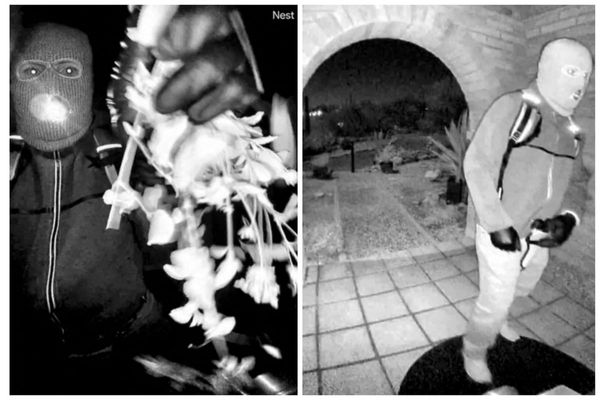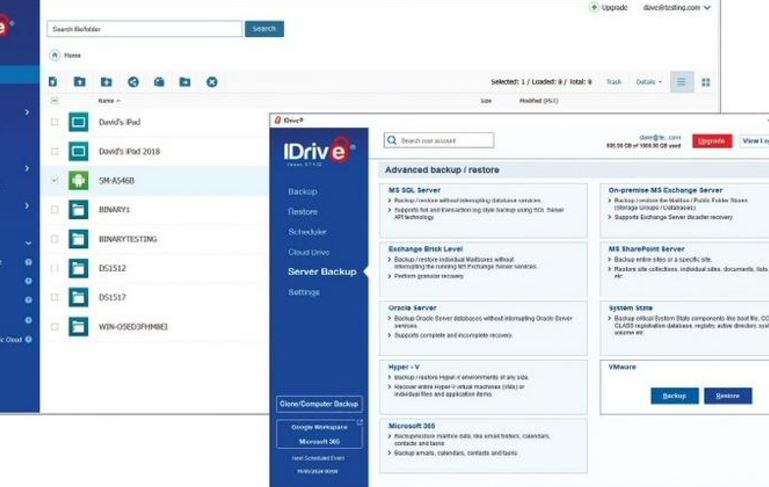
This review first appeared in issue 359 of PC Pro.
I Drive Business is a great cloud backup solution for SMBs concerned about hidden costs as its subscriptions are based only on cloud capacity. Available in a wide range of flexible plans, you can start small and scale up as and when you need to.
Prices start at only £56 per year for 250GB, rising to £838 for 5TB, with options to go up to 50TB and beyond. It has even more appeal as all plans include unlimited workstation and server support so you can secure Windows, macOS and Linux desktops, iOS and Android mobiles, Windows Server, Hyper-V and VMware hosts, and business apps such as Exchange, SQL Server, SharePoint and Oracle.
Features keep on coming as IDrive’s hybrid backups can secure data to local drives or network shares, apps are provided for protecting Qnap and Synology NAS appliances, and it offers disk image backups, cloning and continuous data protection (CDP). Cloud file syncing between IDrive computers is also included, and subscriptions enable an equal amount of sync space.
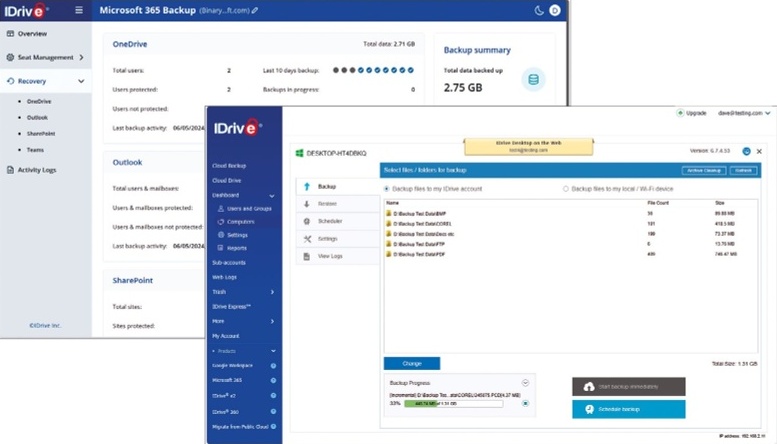
The only optional features are cloud-to-cloud (C2C) backup services for Google Workspace and Microsoft 365. These are managed from a dedicated portal, with the MS365 component costing £16 per user per year to secure OneDrive, Exchange, SharePoint and Teams accounts.
Client deployment is simple: you send email invitations from the portal, which provide links for users to create backup accounts, select AES-256 encryption and download the desktop app. Businesses with remote workers will find a lot to like here as the price includes unlimited users, and admins can remotely access their desktop app, create or edit backup jobs, set schedules and run restore tasks.
The client opens with a default backup set for common files and documents. We modified file and folder sources by adding or deleting them in the Backup pane and scheduled tasks for regular intervals. Files and folders can be easily restored using the local agent or web portal, and IDrive provides ransomware protection by retaining up to 30 file versions.
To secure our VMware ESXi virtual machines (VMs), we provided the IP address and credentials of our vCenter host and selected VMs from the list presented. Jobs default to running hybrid local and cloud backups and, for the former, IDrive can use a storage location on the system running the app or a mapped drive.
The same procedures apply for securing local SQL Server databases, while Exchange Server and Hyper-V VM backups need the desktop app installed directly on the hosts. When restoring data to any of these hosts, IDrive requires access to the local backup folder and, if it isn’t available, you can copy the relevant files back from cloud storage using the client or web portal.
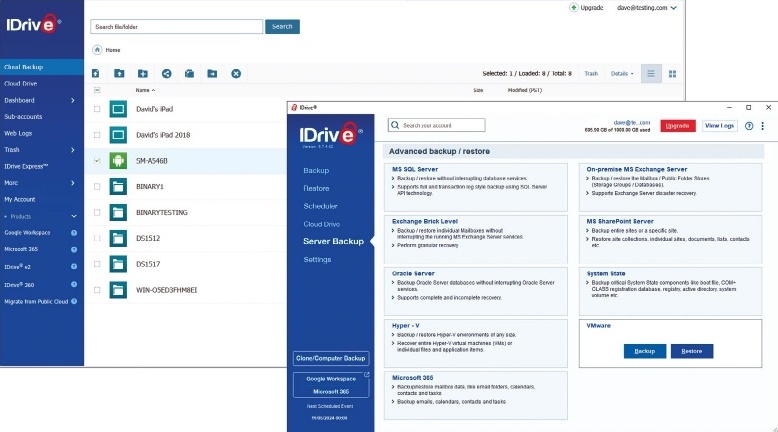
The Microsoft 365 protection service is just as easy to use; once we’d authorised access to our account, it immediately started full backups for the four suite components and all users. The dedicated portal can be accessed directly from the main IDrive web console or desktop app and provides an overview of all activities and protected items.
You can’t control the schedule as IDrive automatically runs incremental backups three times a day, but you can run extra manual backups for selected users and teams whenever you want. The portal’s recovery panel is easy to use, and we had no problems finding and restoring items such as emails for Outlook users, OneDrive files and Teams documents.
IDrive Business is a top cloud backup choice for SMBs that want to protect on-premises systems and remote workers. Platform and business app support is outstanding, it’s easy to use and the simple capacity-based subscriptions are incredibly good value.