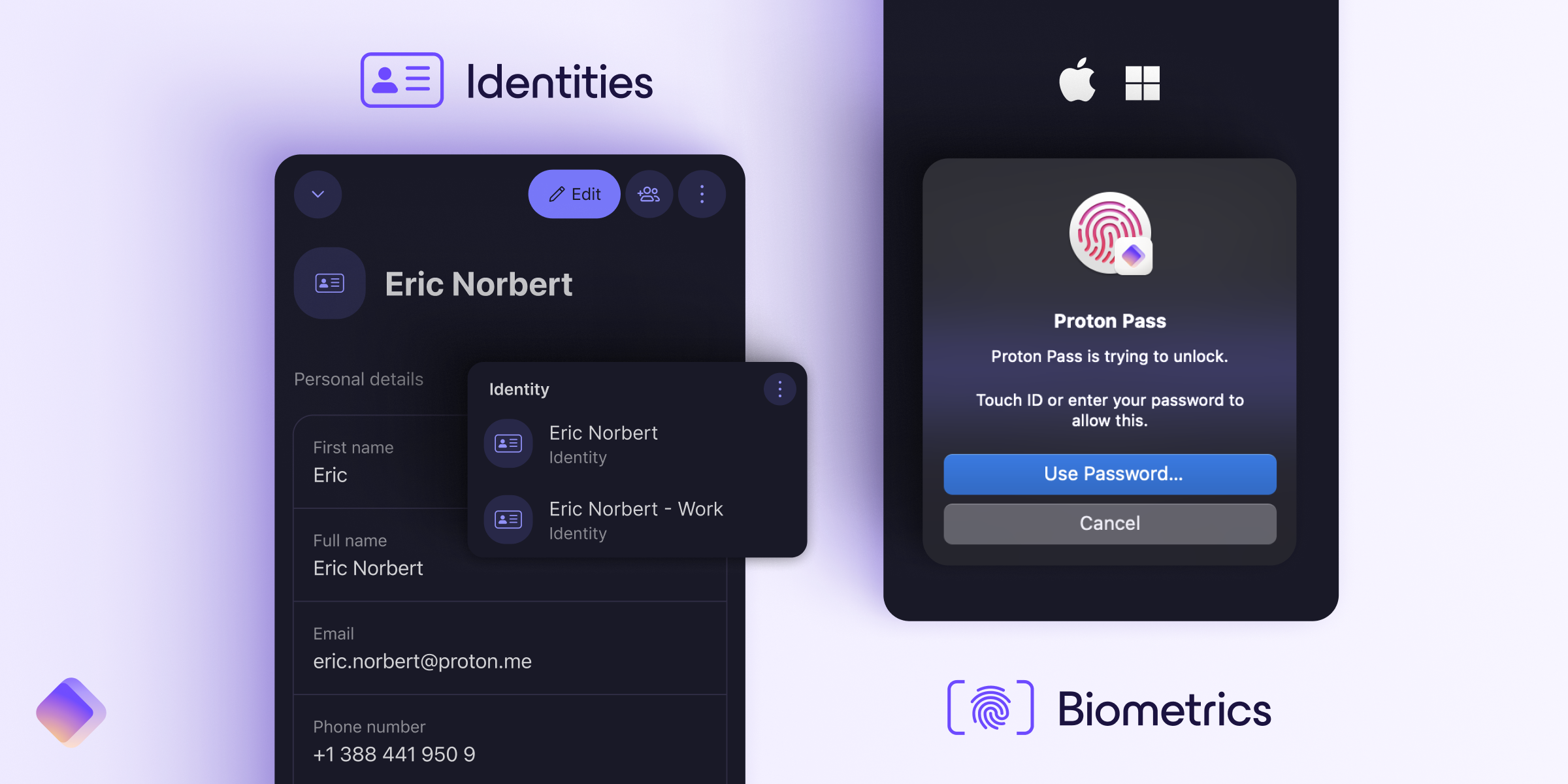
Proton Pass, one of the best password managers, has looked to boost its security even further by introducing biometric authentication for Windows and Mac.
Identities have also been added to boost user productivity by storing and autofilling important information such as names, addresses and much more.
The company says this combination of new features can help save users time, boost productivity, and improve user experience, all while keeping your information and passwords secure.
Productivity
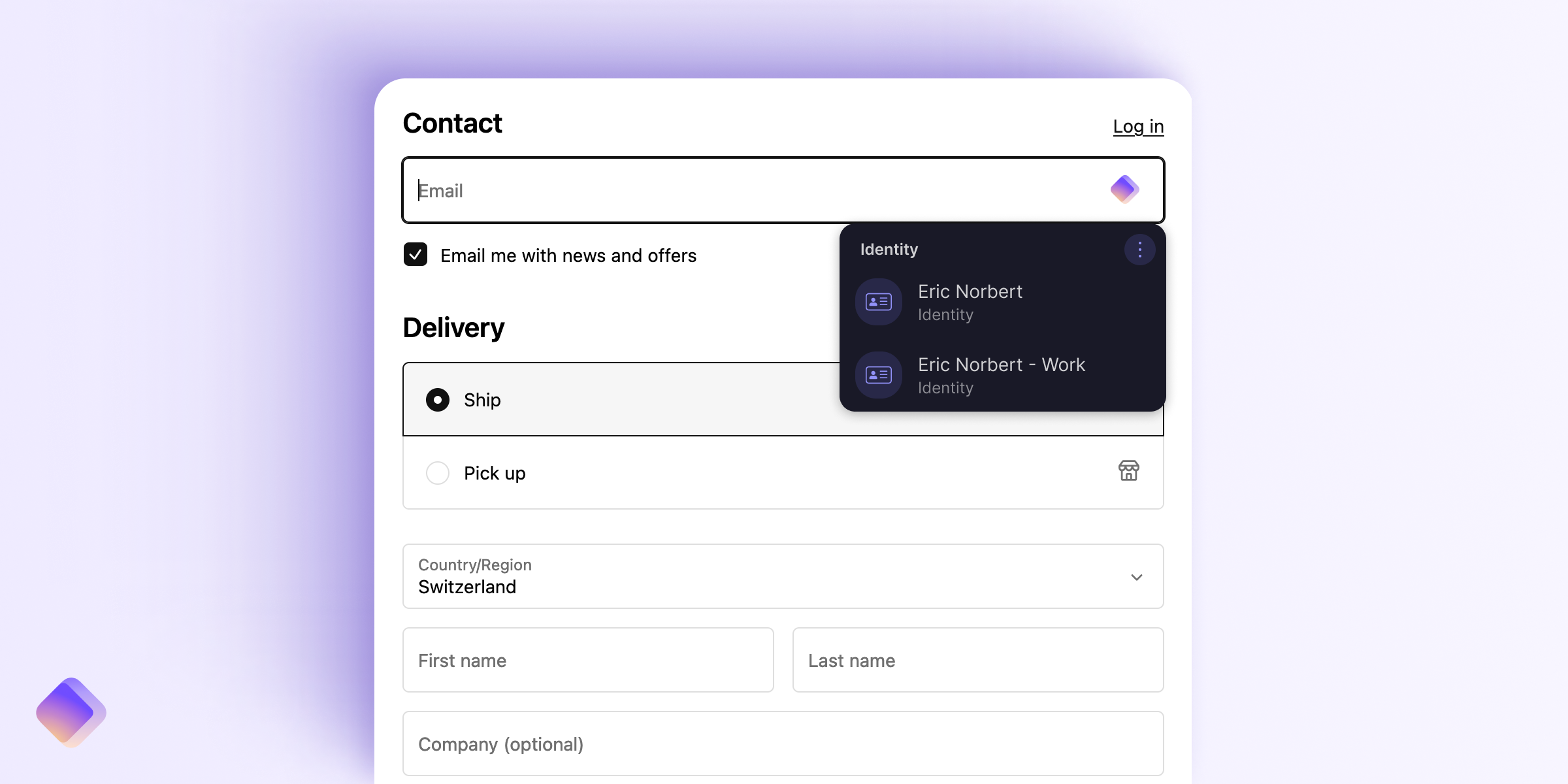
When navigating the internet, it is always frustrating having to fill out information whether you’re online shopping or completing an important form - especially if you are forced by the website to fill it out twice to ensure the information is correct.
Research cited by Proton claims over a quarter (27%) of people will stop filling out a form if it is too long or complicated, with the average time to complete a form sitting at around 8.5 minutes. By introducing Identities to ProtonPass, users can set up their information in a profile on the app, which can then be autofilled to save time and effort.
Users are able to store their names, addresses (including organization, street address, zip code, and city), contact numbers, email addresses, social security numbers, passport numbers, license numbers, websites, social media handles and custom fields.
Identities can therefore save time with one-click autofill, reduce errors by ensuring consistent information, and enhance security by storing all of your autofill information in a secure encrypted environment.
Security
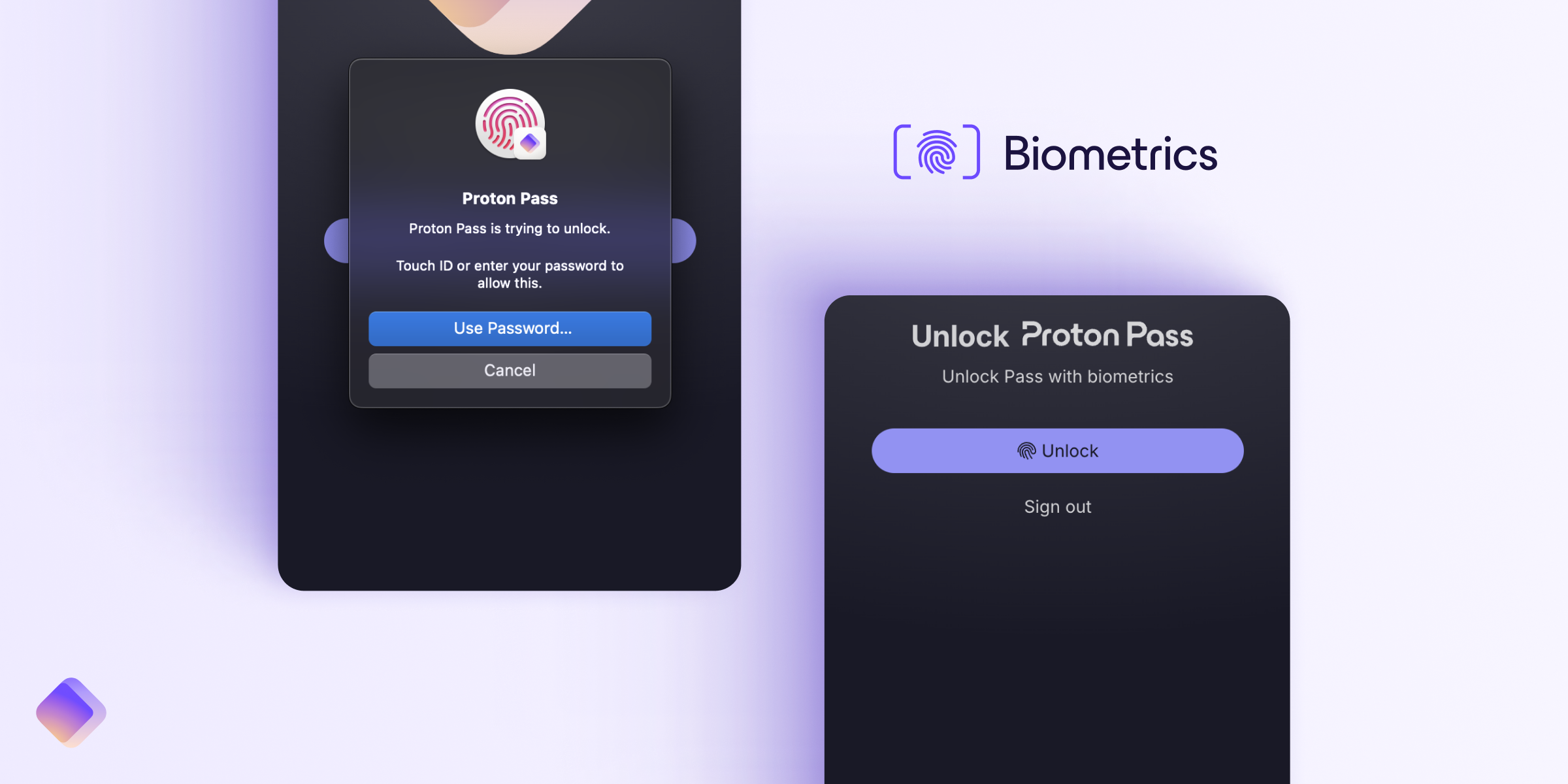
Biometric authentication is also being introduced to Proton Pass for both Windows and Mac devices. By utilizing the advanced security features provided by Windows Hello and Touch ID to access your Proton Pass app, you can rest assured that your passwords and personal information is safe and secure.
Biometric authentication can also enhance user experience and efficiency by taking advantage of fingerprint and facial recognition for app access, removing the need to type in long and complex passwords.
Son Nguyen Kim, Product Lead for Proton Pass, said, “With the introduction of identities and biometric authentication, Proton Pass is significantly boosting productivity for our users," said Son Nguyen Kim, Product Lead for Proton Pass. "These features not only enhance our security offerings but also streamline everyday tasks, allowing users to save time and reduce stress in managing their digital lives.”
More from TechRadar Pro
- These are the best free password managers
- AWS unveils a monster security system to keep it safe from threats
- Check out the best parental control apps







