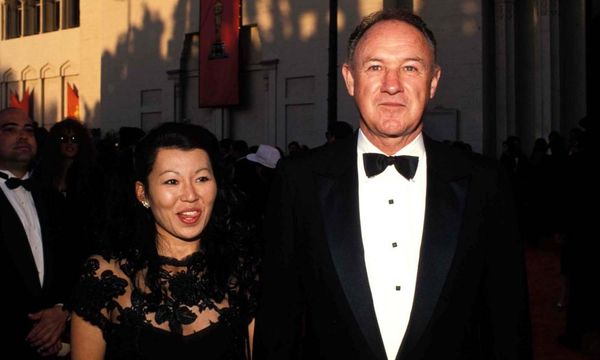The Meta Quest 2 is still our top choice for the best VR headset, and personally, I’ve enjoyed mine so far. The Quest 2 games are a lot of fun — I personally love SuperhotVR — but I haven’t used it for much besides gaming.
So when I saw Meta announce that the Quest 2 was getting a Peacock app, I decided to try it out and see what it was like to watch something in VR. And at the suggestion of the Tom’s Guide staff, that something ... was Cocaine Bear.
I’ll admit, it felt like a great idea. Cocaine, bears, violence, etc., what could be a better test for the immersive experience that is virtual reality? Well, after spending a bit under two hours with the Peacock app on the Quest 2, I’ve definitely drawn some conclusions about the experience.
I'm glad I skipped Cocaine Bear in theaters

A brief aside: I did not like Cocaine Bear. Some of my colleagues here at Tom’s Guide did, and their opinions are totally valid. But to me, it was slow, and the acting was atrocious. While I get that the campy absurdity of the whole thing is kind of the point, it just didn’t land for me.
For the most part, I enjoyed the Peacock app on the Meta Quest 2.
Admittedly, this became a bit exacerbated watching on the Quest 2 headset because you’re just sitting there watching with a noticeably heavy screen strapped to your face. For a movie that was just over an hour and a half long, I was surprised at how often I was checking the time left in the movie. It was definitely an uncomfortable experience at times.
This brings me to the next point — the pros and cons of watching a movie in VR in the first place.
Using Peacock on the Meta Quest 2: Pros and cons

For the most part, I enjoyed the Peacock app on the Meta Quest 2. It was easy to use and the fullscreen mode was very immersive, though you don’t need to use it in fullscreen mode.
Plus, the app has its own volume slider for the content you’re watching, so you can crack up the volume sufficiently loud — even with the stock headset speakers. It honestly felt like being in a movie theater, and despite having low expectations about just looking at a 2D screen when it comes to VR headsets, I came away very impressed.
The Peacock app user interface would wake up and shatter the immersion
Honestly, my biggest complaints (aside from the movie itself) had to do with the Quest 2 headset itself rather than the Peacock app. The headset’s weight is inescapable after wearing it for over 90 minutes (Cocaine Bear runs a brisk 95). It’s not light, and while not painfully uncomfortable, by the end of the movie I was wishing I had decided to watch an episode of The Office instead of a feature-length film.
The one other thing — you can’t put down the controllers. while watching Now, I’m fully willing to concede that this may have been user error rather than an inherent flaw. But if I put down the controllers — which I didn't need to use — the Peacock app user interface would wake up every and shatter the immersion. Once I decided to hold onto even one controller, the problem went away.
Outlook: At least this is one way to score free Peacock!

After having watched Cocaine Bear in VR, I have landed on the perfect use for watching a movie in VR: laying in bed. Seriously, if you’re laying down, the weight of the headset isn’t really a concern, and the immersive screen is a big upgrade over staring at your phone. I genuinely was impressed with how akin the viewing experience itself was to sitting in a theater.
Plus if you happen to share your bed with someone, the Quest 2 does work with wired headphones, so you can watch without disturbing your bunkmate. In theory, the Quest 2 also works with wireless earbuds as well, though Bluetooth earbuds are not officially supported by Meta.
So if watching Cocaine Bear — or one of the best Peacock shows or best Peacock movies — appeals to you, then now is a great time to try it out. Meta is giving away three to 12 months of one of the best streaming services absolutely free.
If you already have registered a Meta Quest 2 or Meta Quest Pro with Meta on or before April 11, 2023, you’re eligible for three months of Peacock Premium. If you register it between now and April 11, 2024, you’re eligible for an entire year. The only catch is that you cannot have an existing paid Peacock subscription. Check out Meta’s Peacock promotional page for full details.