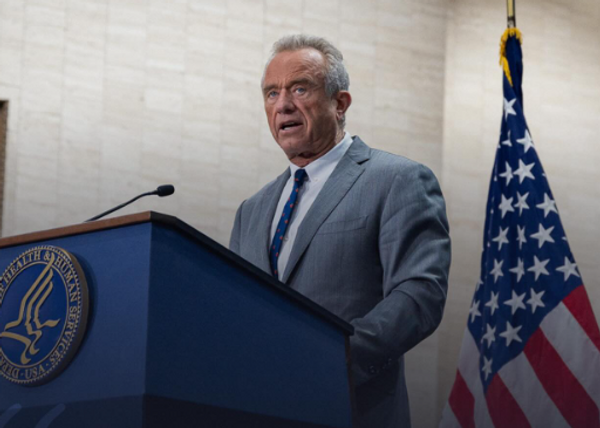Getting a new phone is an exciting time for anyone, but there are a few steps you should take to make sure to protect that purchase. I spent years working as a phone engineer and I often saw the same issue with broken phones over and over again that could be avoided with just a little bit of work. So if you're picking up one of the new Galaxy S24 models, or just getting around to buying an iPhone 15 or Google Pixel 8 Pro, this advice applies to you.
For the most part, what I learned as a phone engineer focuses on maintaining the phone as well as making sure to use the best tools available for the job. So let's have a look at what you can do to keep your new phone clean, shiny and working to the best of its ability for as long as possible.
First thing's first — buy a case

I know this might seem pretty self-explanatory, but you would be amazed how many phones I have seen with no case at all — and how many of those wound up as broken phones as a result. The first thing you should do when buying a phone is to find yourself a full-body case that also offers screen protection. If that's not possible, get a case to wrap around the sides of the phone and pick up a screen protector separately.
It's best to take care of your case purchase at the same time as the phone, so your phone can move directly out of the box and into the case you've selected. The reason for this is simple: phones get scratched easily and there is very little that is more annoying than finding a small scratch on your new phone screen before the case arrives.
Also, an important note: the harder the case the safer the phone is. If you are the kind of person who drops things easily (as someone with dyspraxia, I know how easy it is), get the hardest case you can.
I find it best to buy an official case if you can or at least a case from a reputable source. Many people often don’t realize that screen covers can affect the touchscreen and make it seem sluggish and non-responsive. What's more, a poorly fitted case will cause more problems then it solves.
An official cases is designed with a perfect fit in mind, and their scrreen protectors usually have the least effect on the screen in my experience. I’ve seen more than a few people turn up complaining about their screen not working only for it to be down to the budget screen protector or case they have bought. This case’s job is to protect your expensive phone, so trust me the cost is worth it.
We have a list of the best phone cases for the iPhone 15 and cases for the Galaxy S24 to start with, as well as guides to other models as well.
Buy the right cleaning equipment

One problem that often occurs in phones is dust in the charging port or dirt in the speakers. It happens to everyone, it is just a part of life. However, there is a right way to solve the problem and a wrong way, and knowing what you’ll need is the difference between a minor annoyance and a broken phone.
If you have noticed that your charger doesn’t fit in the charging port properly and the connection keeps cutting off, then there’s probably a blockage. I know it's tempting to use a pin or something to clear things out, but resist that temptation. It's safer to use a can of air, as you won't accidentally damage the charging pins. Meanwhile, the toothbrush is ideal for cleaning out the speakers without damaging their covers. Also, invest in a good soft cloth and take the phone out of the case to give it a proper clean on occasion.
The point is to get the right tools for the job, as that will save time and money while making sure your phone lasts for as long as possible.
Cut your brightness, save the screen

Screen burning is a more minor issue in my experience, but I've seen it pop up in the past, so let's address how to avoid it. Screen burning occurs when the pixels in the phone screen begin to dim and die — that, in turn, changes how your phone screen looks. Effects can include everything from muted colors to pink lines burnt into the screen.
Screen burning is a less common problem these days, but it can still affect phones. The most common cause is keeping your phone's screen on full brightness. If you can keep lower the brightness of your phone by even a little, it will help to avoid screen burning, at least for a time.
Maintain and care for the battery

One aspect of phone care that is often missed is caring for the battery correctly. Now, this won’t be something that will show dividends right away, but the more you care for the battery, the longer it will last and the longer it will be before you have to pay for a replacement phone.
In the olden days, it was considered a good practice to drain a phone's battery periodically to 0% and then charge it. However, that isn’t as effective with modern batteries, and it is actually better to keep them at between 30% to 80%. You can leave a phone to charge overnight as most phones are smart enough now to keep a level charge during that time, but you also can invest in a smart plug if it worries you too much.
Also, make sure your charger matches the wattage required by the phone. If your phone requires a 45-watt charger and you use a 25W, it will both take longer and offer a less healthy charge.
Keep the updates and security up to date

When you buy a new phone you will usually be informed that there are updates that need to happen. I implore you to update whenever your phone says an update is available. Those updates usually include new security measures. So download either the new Android version or iOS as soon as they become available.
Phone makers work hard to protect your phone from as much as they can, but trust me it is worth investing in specific software to protect your device. Antivirus software does precisely what it says on the box — it protects your phone from viruses and other malware. In the long run, making sure you have the right software will keep your phone running for longer.
On that note, it can be worth looking into a password manager to make sure you have the best security possible. Password managers cover the bases by helping to create varied and powerful passwords. This won’t help to keep the phone running for longer, but it will keep your data secure and help to protect your phone from attacks and that's no bad thing.
Protecting your phone — the bottom line
Getting a new phone is exciting, and everyone wants to get started using their phone right away. But following the tips above right out of the gate will help to keep your phone running for as long as possible. If you have any tips or tricks that you’ve found why not share them in the comments.