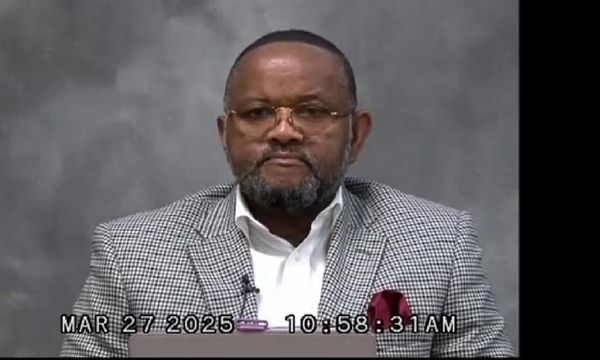A little over two months have passed since the Asus ROG Ally was released. On paper, the ROG Ally has it all, including a sharp 1080p 120Hz display, a new powerful Zen 4-based AMD mobile processor, and compatibility with Windows 11-based games. The fact it's developed by Asus, creator of some of the best gaming laptops, makes the handheld even more enticing.
So what are my thoughts now that it's been two months since my Asus ROG Ally review? On its own, it’s a powerful handheld capable of playing the best PC games. Its 7-inch LCD display, slim and comfortable form factor, and powerful performance also make it a winner. If you’re a PC gamer who wants a portable PC to play Windows-based games, the ROG Ally has a lot to offer.
That said, Asus’ handheld co-exists with the Steam Deck. While Valve’s machine has a 720p 60Hz display and runs on an older Zen 2-based APU, it provides an overall better experience thanks to its intuitive SteamOS user interface capable of running the best Steam games. On top of that, you can also run Windows games on it if you’re willing to put in extra effort. The highest-end Steam Deck ($649) also costs less than the current ROG Ally ($699).
Even if Steam Deck is arguably the better handheld, coming in second to Valve’s little wonder isn’t a disgrace. As things stand, the ROG Ally is the best Steam Deck alternative you can buy — especially for folks who love Windows games. Below, I’ll share my current thoughts on the Asus ROG Ally.
Incredible handheld display

As I said in my review and Asus ROG Ally vs Steam Deck: Which handheld wins? face-off, this handheld’s best feature is its 1080p 7-inch 120Hz display.
Because of its higher on-screen pixel count and higher refresh rate, games not only look stunning, but they also run buttery smooth. I initially thought I wouldn’t be able to tell the difference between 720p and 1080p on a 7-inch screen, but the ROG Ally proved me wrong. This is something you’d need to experience first-hand to appreciate, but trust me when I say that games look very sharp and clear on the ROG Ally.
Regarding the 120Hz refresh rate, I’m still not able to get games to run anywhere close to 120 frames per second to fully take advantage of the refresh rate — even at a game’s low settings (we’ll cover performance in a bit). However, having a higher overall refresh rate still makes games feel smoother to play.
Our lab tests confirm my anecdotal experience. Using our Klein-10A colorimeter on the ROG Ally, we found that its display achieved an average of 465 nits of brightness. That’s much brighter than the comparatively dim 169.7 nits the Steam Deck achieved in the same test.
The ROG Ally achieved 108.6% of the sRGB color gamut and 76.9% of the DCI-P3 color space (closer to 100% is best) with a Delta-E score of 0.17 (closer to 0 is best). In comparison, the Steam Deck’s display achieved 68.5% of the sRGB color gamut and registered 48% of the DCI-P3 color space, with a Delta-E of 0.25.
Though the Steam Deck’s display isn’t terrible, it can’t match the ROG Ally’s overall superior viewing experience. Two months later and the display still blows me away.
Mixed performance

Performance is still the thing that has disappointed me most with the ROG Ally. That isn’t to say it's bad. Far from it. But when compared to Steam Deck, I expected much more from the AMD Ryzen Z1 Extreme-driven handheld.
When testing the ROG Ally, I played Doom Eternal, Cyberpunk 2077 and Marvel’s Spider-Man at medium settings and switched between 720p and 1080p. I also switched between 60Hz and 120Hz for good measure.
At 720p, frame rates in Doom Eternal hovered in the high 50s and low 70s, depending on how much action was happening on screen. Frame rates dove at 1080p, ranging between 35 to 45 fps. That almost matches what I saw on Steam Deck, which tops out at 720p. I didn’t notice any appreciable performance difference when flipping between 60Hz and 120Hz, though games felt smoother when playing.
The Spider-Man and Cyberpunk 2077 couldn’t match Doom Eternal since both are giant open-world games instead of linear corridor shooters. Spider-Man’s frame rates stayed between 35 and 55 fps at 720p on the ROG Ally and in the high 20s and low 30s at 1080p. Cyberpunk 2077 stayed in the 35 to 45 fps range at 720p but struggled to hit 30 fps at 1080p. At 1080p, the ROG Ally delivered comparable performance to the Steam Deck at 720p.
For good measure, we ran both the ROG Ally and Steam Deck through the Geekbench 5 CPU performance test. Asus’ handheld notched a single-core score of 1,933 and a multi-core score of 10,614. That demolishes the Steam Deck’s Geekbench scores of 834 and 3,579, respectively. In fact, Ally’s Geekbench results are comparable to the MSI Cyborg 15 gaming laptop (1,851 / 10,674, respectively).
While the ROG Ally objectively has stellar performance for a computer of its size, it sometimes struggles to achieve smooth framerates at its native 1080p resolution. Though the Ally can certainly run Windows-compatible games, there’s yet no comparable optimization initiative in place to match what Steam Deck has with SteamOS. Maybe we’d see better performance if games were specifically optimized for the ROG Ally, but we have yet to see that happen.
Dedicated UI (or lackthereof)

Other than performance, the other thing stifling the Asus ROG Ally is that it has no dedicated UI. Sure, the installed Armoury Crate app does a decent enough job of organizing your gaming library, but it’s not as seamlessly integrated as the SteamOS interface.
Armoury Crate lets you see and select all the games you’ve downloaded, regardless of their respective launchers, which is great. Unfortunately, once you’ve selected a game, you’re forced to use its associated launcher.
For example, selecting an Xbox game brings up the Xbox app — which forces you to use the right analog stick as a mouse or use touch controls to navigate the launcher since said launcher doesn’t recognize the Ally’s controller buttons. This doesn’t happen on Steam Deck since you’re only using SteamOS, which is optimized across the board for controller inputs, unlike the Windows 11-based ROG Ally.
Outlook
The Asus ROG Ally has a lot going for it, including a sharp and colorful display, sturdy design and compatibility with numerous Windows games. While I think it’s the best gaming handheld after the Steam Deck, my thoughts haven’t changed two months later.
As I said in my review, I commend Asus for delivering such a stellar gaming device. Still, I’m looking forward to seeing what the next iteration has to offer.
Hopefully, future Asus handhelds will have a dedicated UI on par with Steam Deck’s SteamOS. I also look forward to seeing more games specifically optimized for Asus' hardware. If and when that happens, the Asus ROG Ally platform can truly live up to its potential of being the ultimate portable gaming PC.