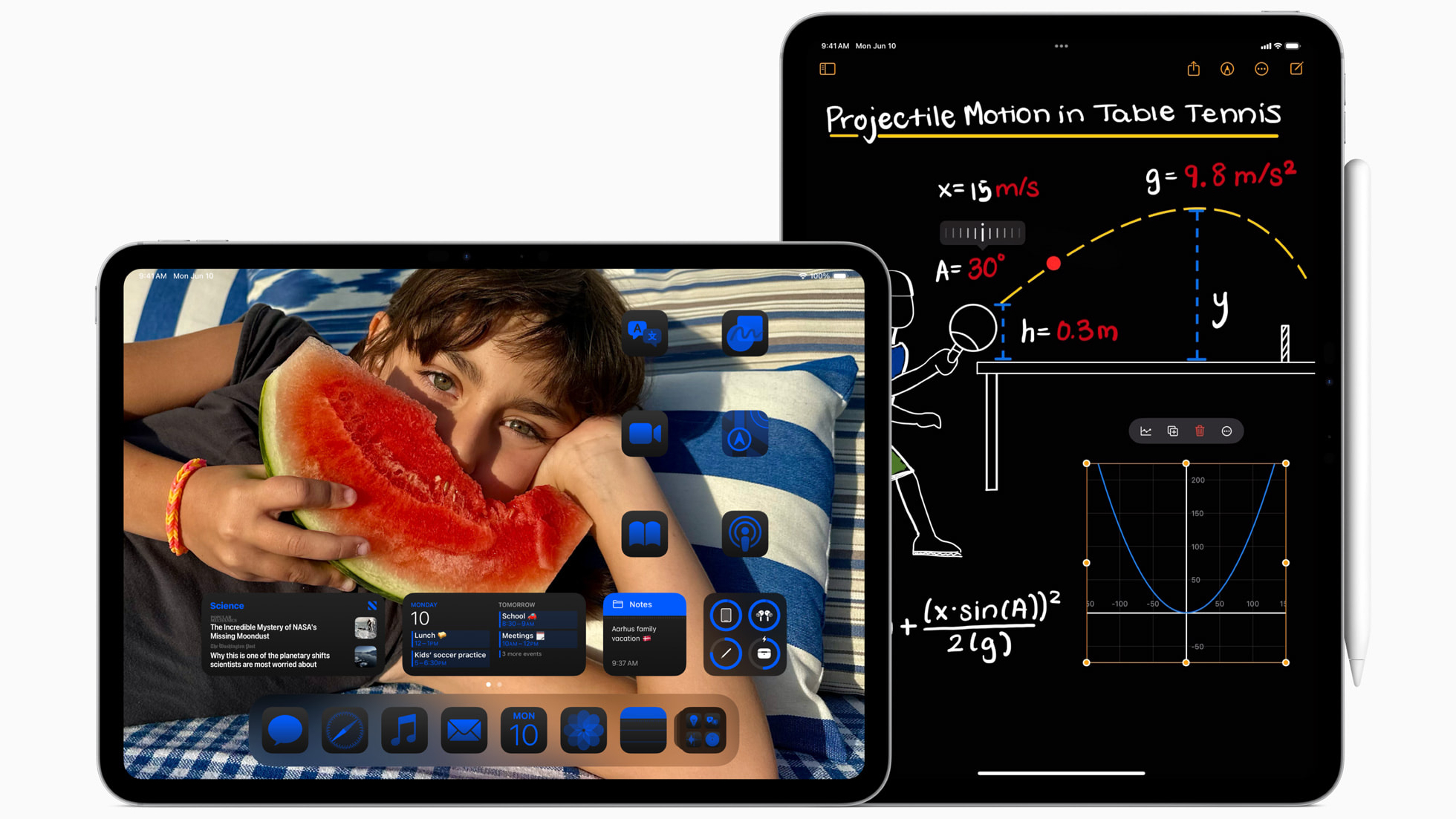

1. iOS 18 — what's next for iPhone?
2. iPadOS 18 — the power of iPad unleashed?
3. macOS 15 — what's new for Mac?
4. Apple Intelligence — what will it be able to do?
iPadOS 18 was announced earlier this week at WWDC 2024, and it comes at a very interesting time for the iPad. Just last month, Apple unveiled the M4 iPad Pro and the M2 iPad Air both with incredible hardware that is far too powerful for the streamlined tablet operating system it currently runs on.
The latest attempt to harness the hardware of the best iPads, iPadOS 18, is set to release later this fall. I’ve been using the early Devolper beta version of the new update for the last few days on my M2 iPad Pro to see if it finally unlocks the full potential of everyone’s favorite tablet.
There’s a lot to talk about, from the arrival of the Calculator app (and that mad Math Notes addition — more on that later) after over a decade since the iPad’s launch to the new customization features on the Home Screen.
However, the biggest addition of them all isn’t present in the first developer beta, so we’ll need to wait until later in the year to truly understand what the iPad is capable of when Apple Intelligence arrives. With that in mind, here are my initial thoughts on iPadOS 18 after a few days of use.
iPadOS 18 first thoughts
Apple has made it very easy to download the iPadOS 18 beta, so I installed the new operating system on my iPad mere minutes after the end of the WWDC keynote on Tuesday. Since then I’ve been putting the software through its paces to see just what the update is all about.
It’s worth noting that developer betas will impact performance and stability, and if you want to make sure that your iPad is free of problems, you might want to wait until full release. Having said that, my experience with the beta has been smooth and trouble-free — although, time will tell. Again, wait until full release in September just to be on the safe side.

I’ve wanted to be able to customize my iPad Home Screen for years and now I can finally take control over the position of apps. You can now move your icons and place them essentially anywhere on the screen which feels far more of a big deal on an iPad than the same feature on a smaller screen like the iPhone. I found that I could use screen real estate much better than before and it gives more control over your widget placement. There are also color themes for app icons for the first time ever allowing you to choose different tints — although I will say in its current form it can get pretty ugly as it pastes a blanket filter over everything, including the Photos widget giving your photos an ugly colored hue. More appealing is the ability to use Dark Mode for app icons, and it looks like Apple has made some lovely design choices here that pop off the screen. Additionally, you can choose between small or large icons with the latter removing any app names and it feels right at home on the larger tablet display — props for this one, Apple, but please let us add more apps to our grids, it’s 2024!
You can also adjust widgets by dragging the corner like you would a window on a Mac making widget management and placement far more intuitive than before. Elsewhere, Control Center has received a full redesign allowing you to swipe between different pages of widgets like Home controls and Apple Music. It’s nice to get more flexibility with the options in Control Center but this redesign isn’t as groundbreaking as I hoped it would be when I heard the rumors. Instead, it’s just a new coat of paint with a little more flexibility.
Calculator, finally
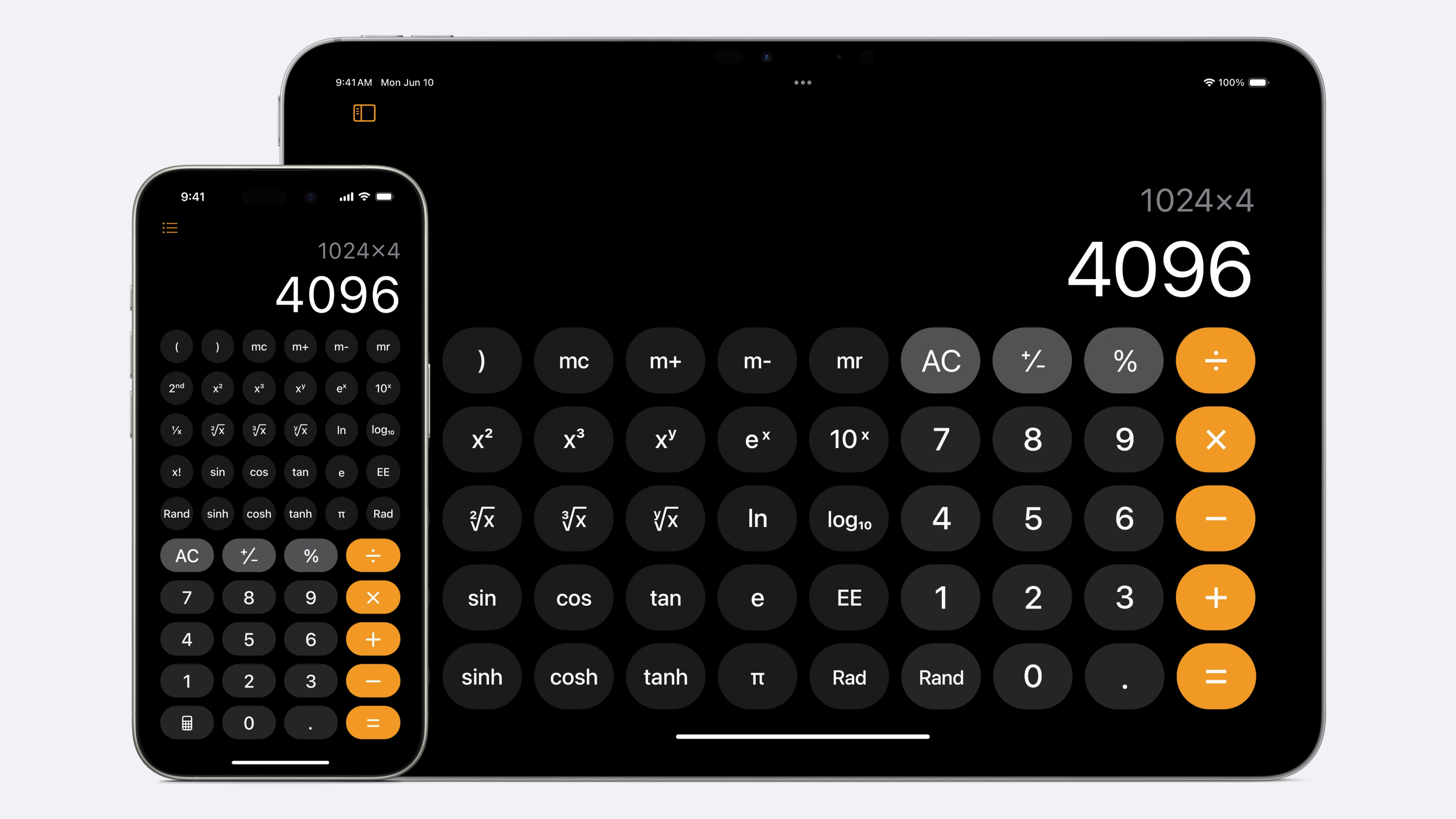
In the beta’s current state with the lack of Apple Intelligence features, iPadOS 18’s most impressive new feature is unironically the new Calculator app. Yes, it initially looks like a blown-up version of the Calculator app on iOS 18, perfect for doing some quick math. But it has an incredible new tool Apple is calling ‘Math Notes’ that makes the wait for a dedicated app on iPad totally worth it.
Nestled at the bottom of the regular calculator, Math Notes takes math to a whole new level, something I wish existed when I was in high school. You can simply write an equation or a math problem and Math Notes will give you the answer, even going so far as to mimic your handwriting. You can even turn an equation into a graph and then make live adjustments that reflect in said graph, it’s seriously impressive. Best of all Math Notes works in the Notes app too which feels right at home on the iPad, meaning you can use your Apple Pencil to do math problems without ever opening the Calculator app.
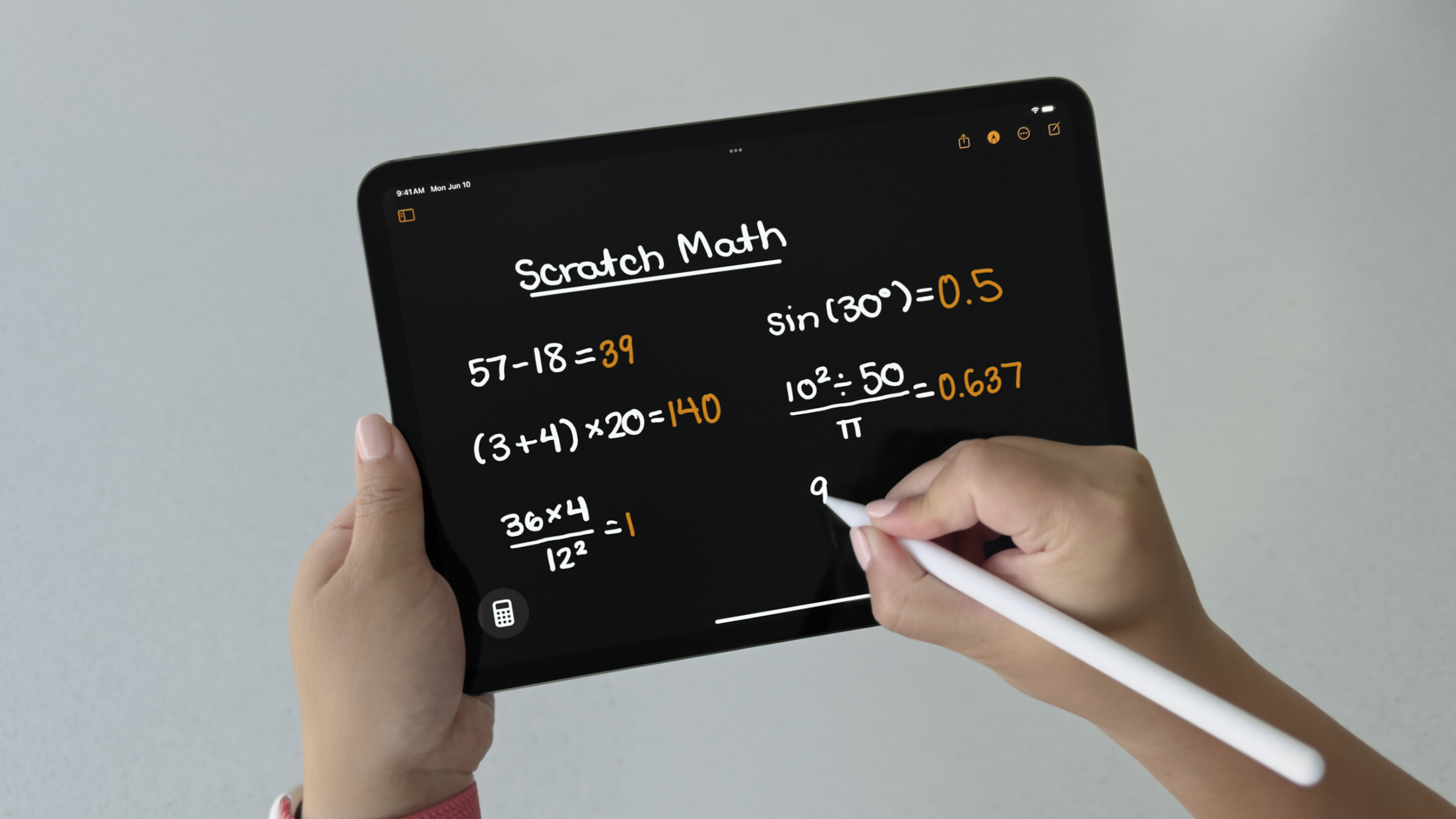
Coming later this year, handwriting on iPad will also improve thanks to Smart Script which uses AI to make your handwriting look more appealing and fluid. I’m excited to try this out as I find that my handwriting using the Apple Pencil is never quite right, so if it makes my scrawling appear more natural then it could be one of the biggest additions to the iPad in years.
The Tab Bar, Photos, and…

iPadOS 18 introduces a new redesigned tab bar for app design language and while I haven’t seen it often it looks good in the apps that do use it already. The new Tab Bar in Apple News floats at the top of the screen and is able to morph into the sidebar whenever you want it to with the tap of an icon. It’s a welcome design change for the iPad as it makes better use of the display, but like many of these new additions in iPadOS 18, it makes me wonder why Apple didn’t invest more time into transforming the capabilities of the tablet rather than a nice coat of paint and everything else from iOS 18.
Just like iOS 18, there’s a new Photos app that looks gorgeous on my 11-inch iPad Pro. Having said that, I never had any issues with the old Photos app so it almost feels like Apple’s software design teams have done work for the sake of working. Yes, libraries are more organized, but I suspect that any iPad owner would’ve rather had these efforts put into, say, multitasking, rather than fixing an app that didn’t really need fixing.

Speaking of multitasking, you’re probably wondering what improvements Apple has made to make Stage Manager feel more fluid and powerful, in line with all the cool new accessories like the Magic Keyboard released alongside the M4 iPad Pro. Well, there aren’t any. Stage Manager remains unchanged from iPadOS 17, that’s to say far too barebones for a tablet that can cost upwards of $2,000.
The similarities with iOS 18 continue with improvements to Messages, like the added functionality of scheduling an iMessage and formatting with bold, underline, or italics. It's a much-needed addition but it’s hardly anything that’s going to get the heart racing. Tapbacks have also been redesigned, and you can now react with any emoji which is a nice change from the limited selection in the previous software.
Finally, Safari now has a better Reader experience that lets you consume content on the internet without the distractions of ads, pop-ups, and anything else that might get in your way. Reader looks great, but the real improvements in Safari won’t arrive until the introduction of Apple Intelligence later this year when summaries and Highlights, which surfaces key information like locations, become available.
No Apple Intelligence, no party
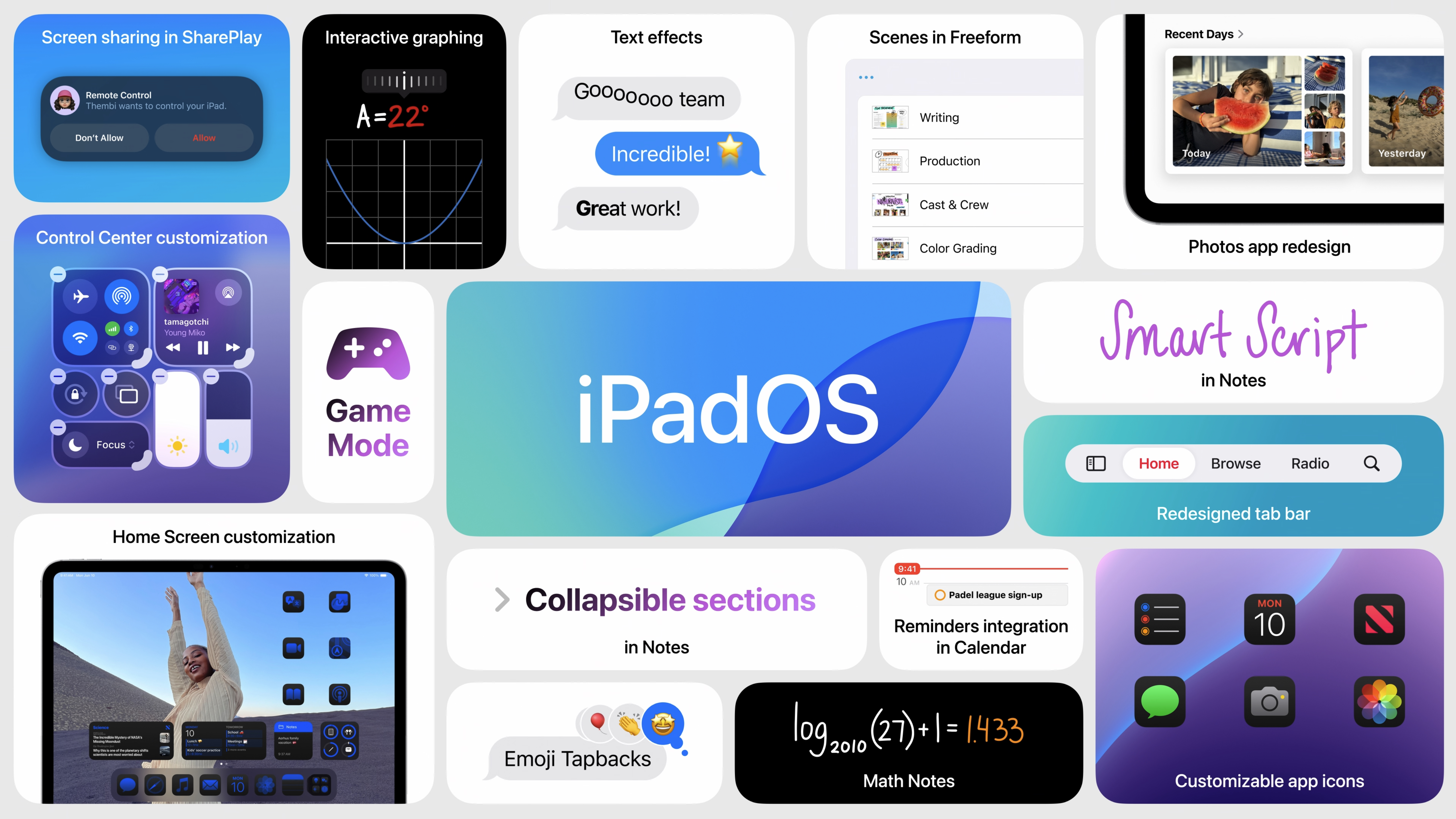
Using iPadOS 18 in its very infant form has been eye-opening, to say the least. It has given me a feel for how the operating system will run for any iPad that doesn’t have an M-series chip, which highlights just how minimal an upgrade this year’s software really is for most people.
There are definite improvements peppered across the OS and Math Notes is seriously impressive, but I can’t help but feel like the iPad is yet again a forgotten sibling. Yes, the powerful M-series iPads will get access to Apple Intelligence and all that it has to offer later this year but even with AI improvements the iPad still feels like it has so much untapped potential.
Adding the brand new M4 chip to the iPad Pro in early May was a sign of intent from Apple but after testing iPadOS 18 for a few days I still feel like that intent isn’t matched. For many, if iPadOS 18 had been a newly designed Files app and a better way to multitask that allows you to do actual work on the tablet then it would’ve been enough — instead, we get quality of life improvements from the smaller sibling’s OS and the promise of AI at some point in the future.
All the latest on the newly announced iOS 18, iPadOS 18, macOS 15, watchOS 11, visionOS 2, and Apple Intelligence.
More from iMore
- The era of Apple Intelligence is here — Apple AI unveiled at WWDC 2024
- ChatGPT 4.0 is coming to iPhone, iPad, and Mac free with iOS 18 and beyond
- Here's everything Apple Intelligence can do on iPhone, iPad, and Mac
- Apple unveils iOS 18 at WWDC 2024
- watchOS 11 officially revealed at WWDC 2024
- Apple's tvOS 18 arrives for Apple TV — new features for AirPods and Home coming soon
- visionOS 2 announced at WWDC 2024 — Apple Vision Pro's first major software update
- Apple Vision Pro goes international this month - here's where you'll be able to buy it
- iOS 18 offers the "biggest redesign" for the iPhone Photos app - here's what's new
- WWDC 2024 brings our first look at Severance Season 2
- macOS 15 is macOS Sequoia, unveiled at WWDC 2024
- iPadOS 18 announced at WWDC 2024 — with all of iOS 18's greatest hits in tow
- AT LAST: Apple adds support for RCS Messaging







