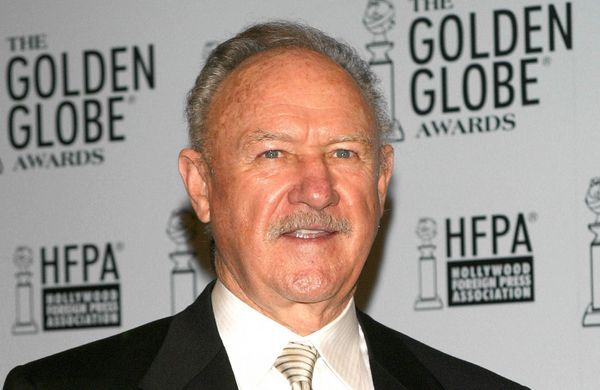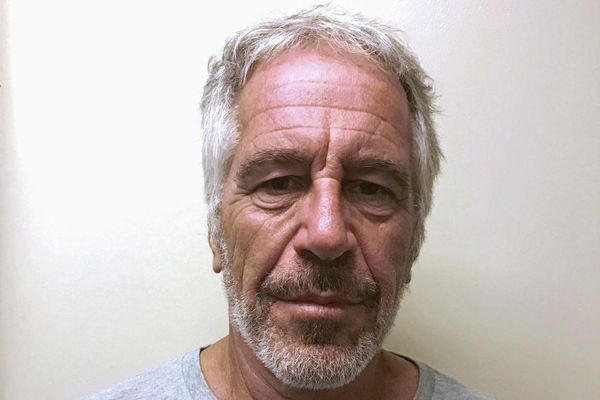When you're watching your favorite shows or movies, it isn't always easy to hear important bits of dialogue amid all the car crashes, background noise and swelling orchestral music. But if you're watching something on the TV app on your iPhone, iOS 18 adds a tool that can boost the most important part of the audio via the Enhance Dialogue feature.
As someone who started life with so-so hearing that's only deteriorated over time, I find Enhance Dialogue to be a very welcome addition to the TV app in iOS 18. But even if you've got perfect hearing, the audio mixes on today's movies and TV shows aren't always crystal clear. Turning to Enhance Dialogue can help you make out important lines amid all the background noise.
Of course, to take advantage of Enhance Dialogue you've got to know where to access the feature. Here's a quick guide on how to enable Enhance Dialogue in the TV app on your iPhone.
1. Go to the TV app
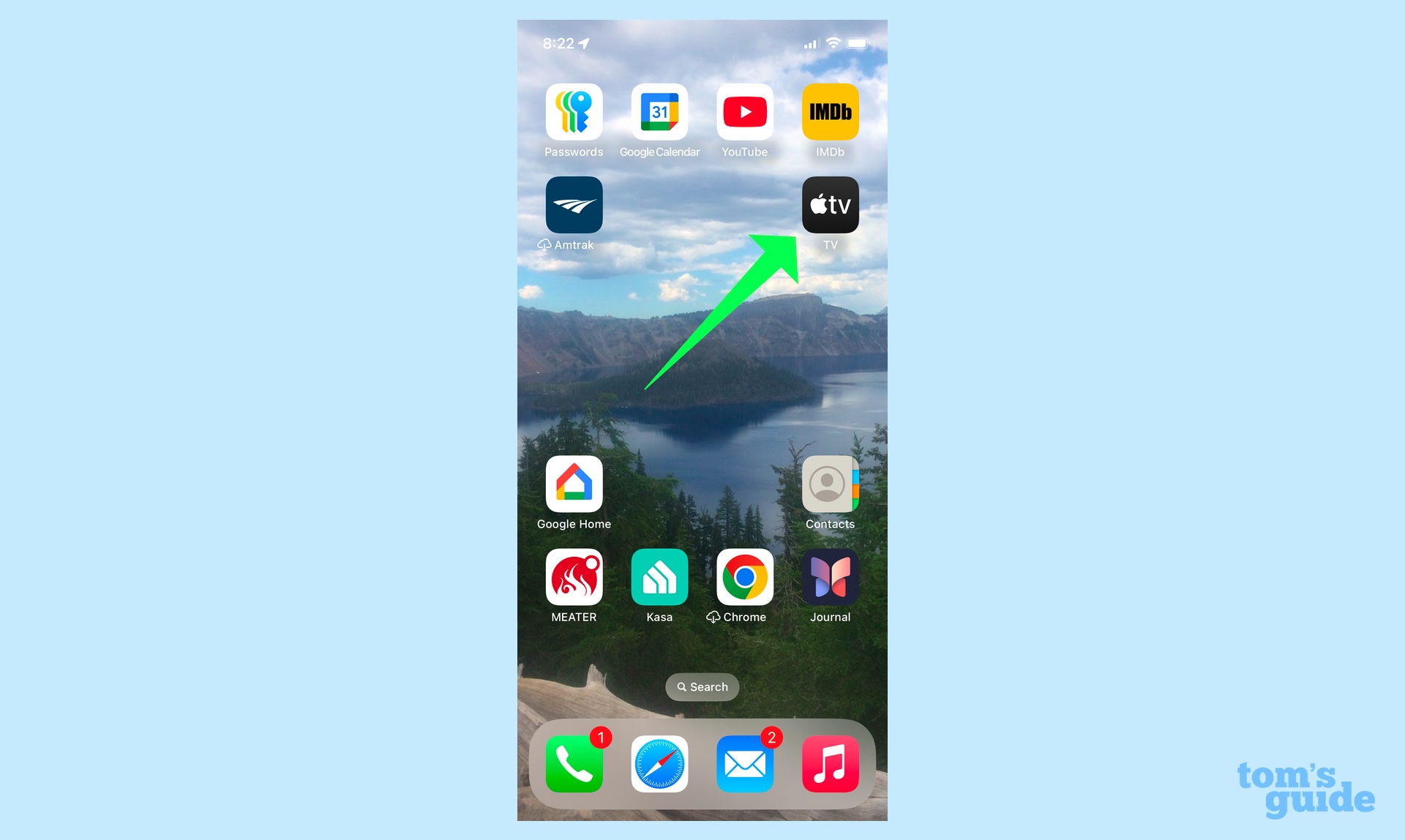
Launch the TV app, and start watching a TV show or movie. As you'd expect, Enhance Dialogue is available with any Apple TV Plus show, but you can also access the feature when watching media you've bought or rented from Apple's online store.
2. Access Audio Adjustments
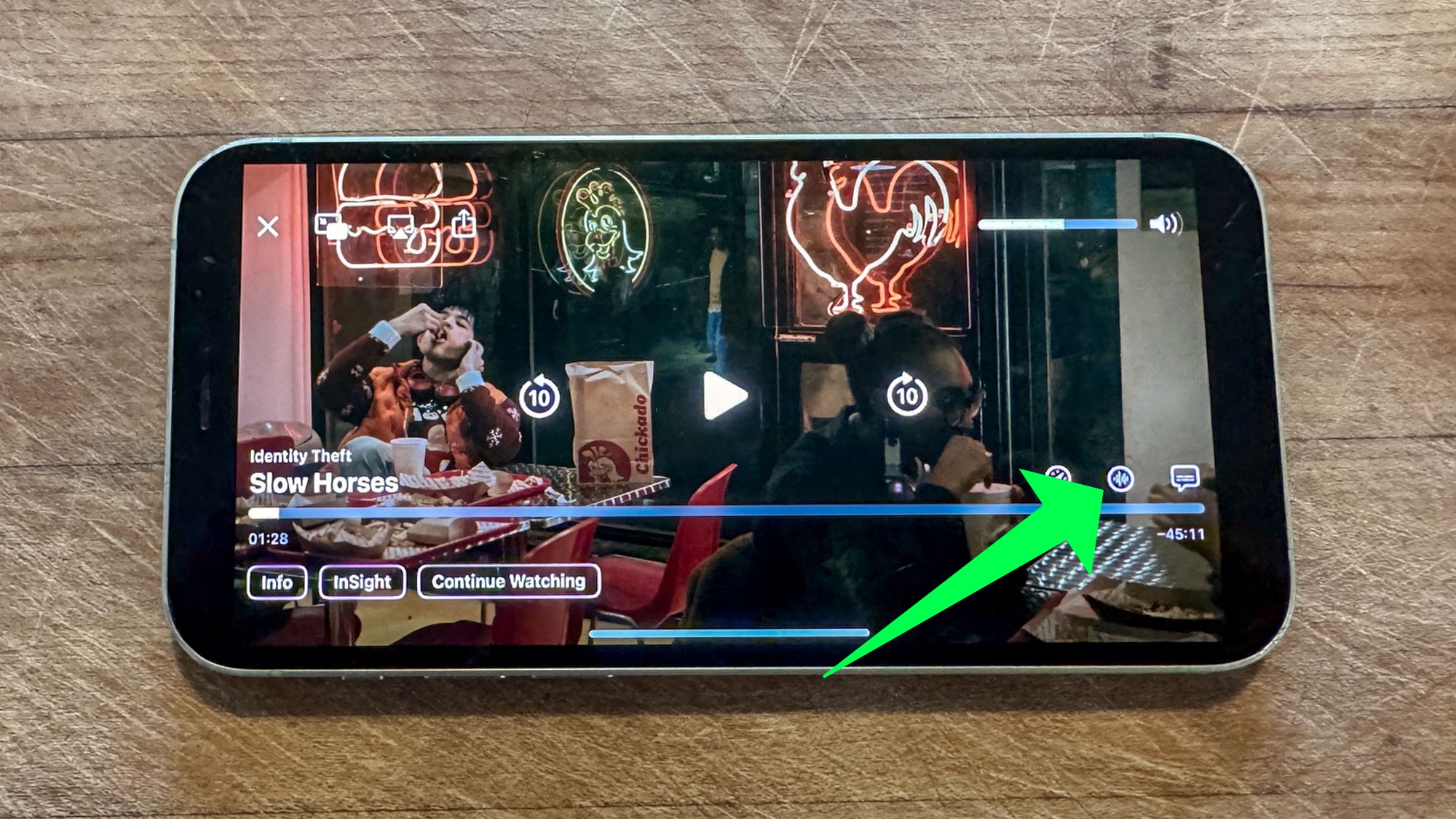
To reach the Audio Adjustments menu, tap on your iPhone screen to bring up the playback controls overlay on top of the program you're watching. Tap the Audio Adjustments icon — it's the icon that looks like an audio waveform tucked in between the playback speed and close captioning icons just above the playback timeline.
3. Select Enhance Dialogue
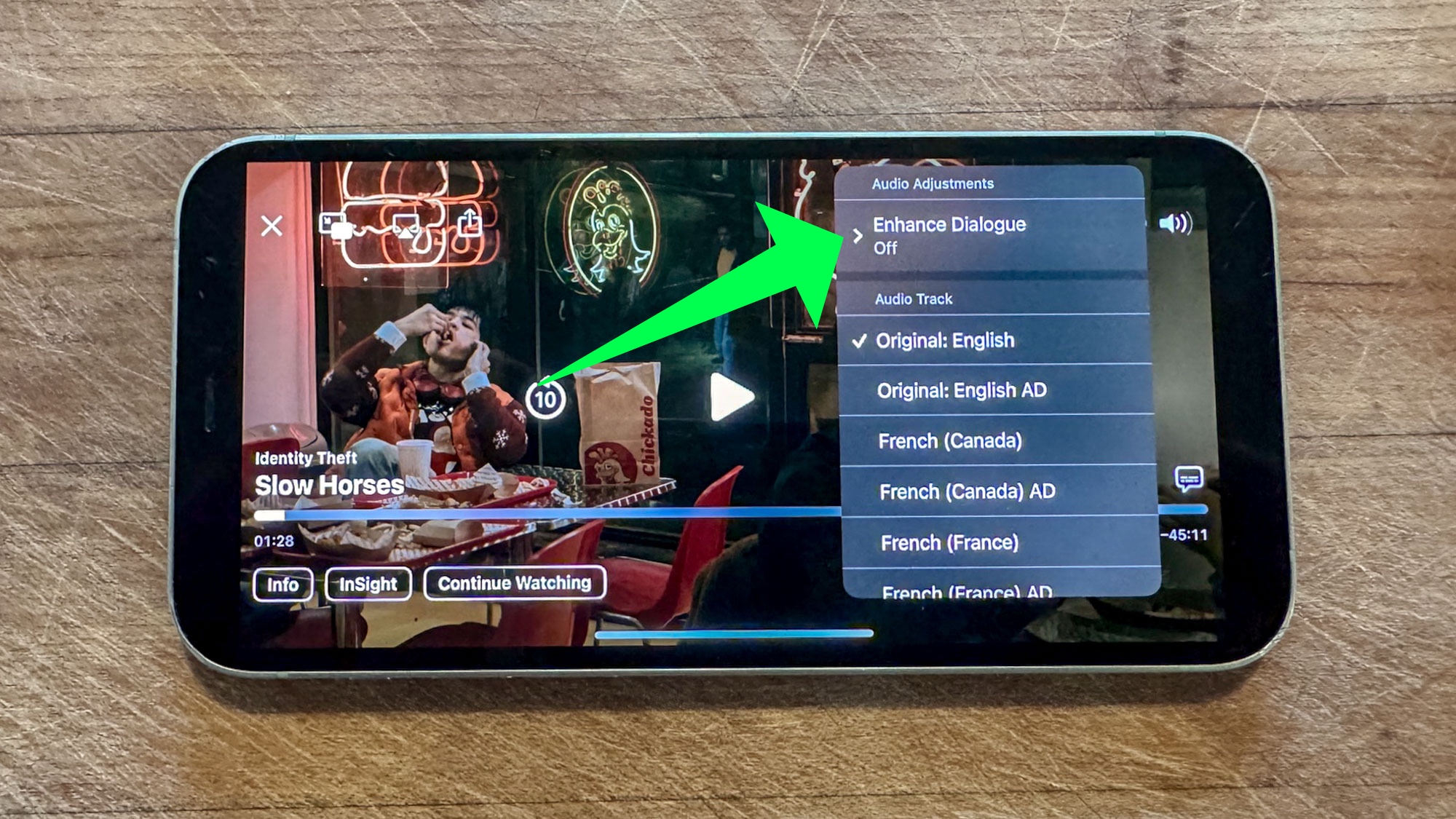
From the Audio Adjustments pop-up menu that appears, tap on Enhance Dialogue. It's at the very top of the menu.
4. Select your Enhance mode
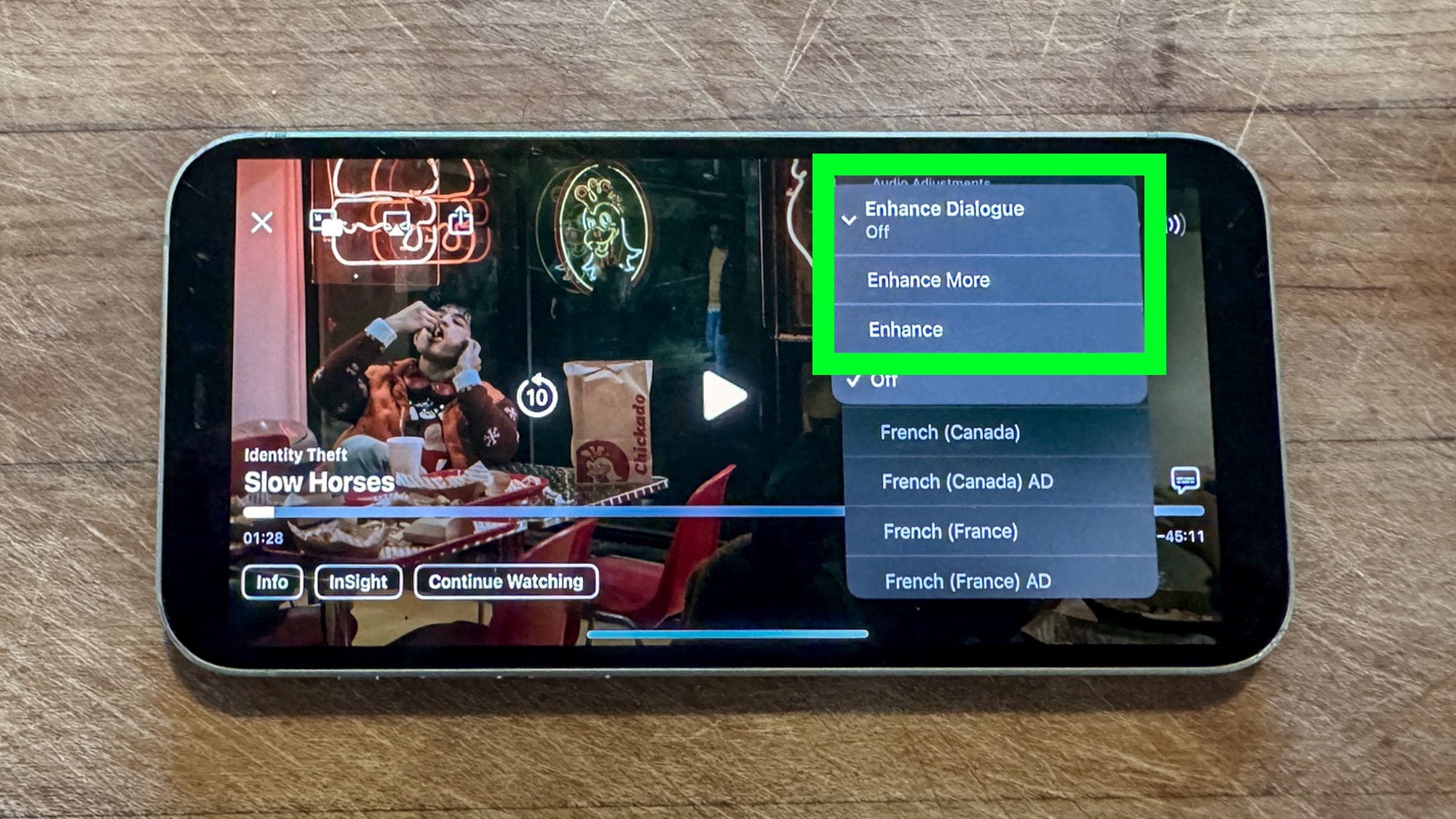
You've got two choices for Enhance Dialogue — Enhance and Enhance More. The former option will elevate dialogue on the soundtrack with as little impact to the audio mix as possible. Enhance More will pump up dialogue even further, though Apple warns that it may affect the original audio mix.
After you've made you selection, tap anywhere else on the screen to dismiss the Audio Adjustments menu.
We're focusing on the iOS 18 version of the TV app, but Apple added the Enhance Dialogue feature to the tvOS 18 version of the app on its Apple TV set-top box, as well. You can either turn on the feature during playback by navigating to the Audio Adjustments menu and selecting Enhance Dialogue. You can also turn on that feature in the Video and Audio section of the Settings app of your Apple TV.
Getting back to iOS 18, Apple's current iPhone software is full of little improvements like the Enhance Dialogue feature. You can schedule text messages in Messages, format your Notes and add new Control Center shortcuts to your lock screen. If you've got an iPhone that supports Apple Intelligence, you can also create Memory Movies using just a text prompt.