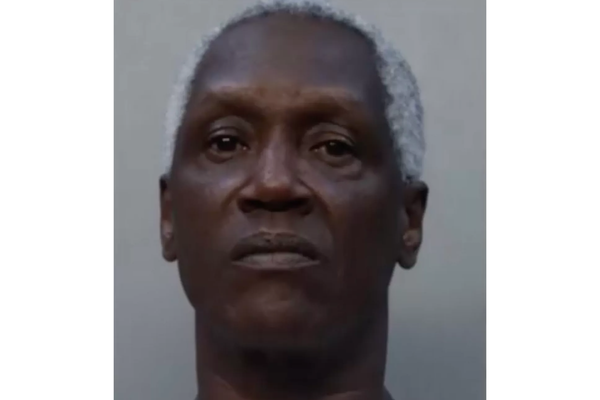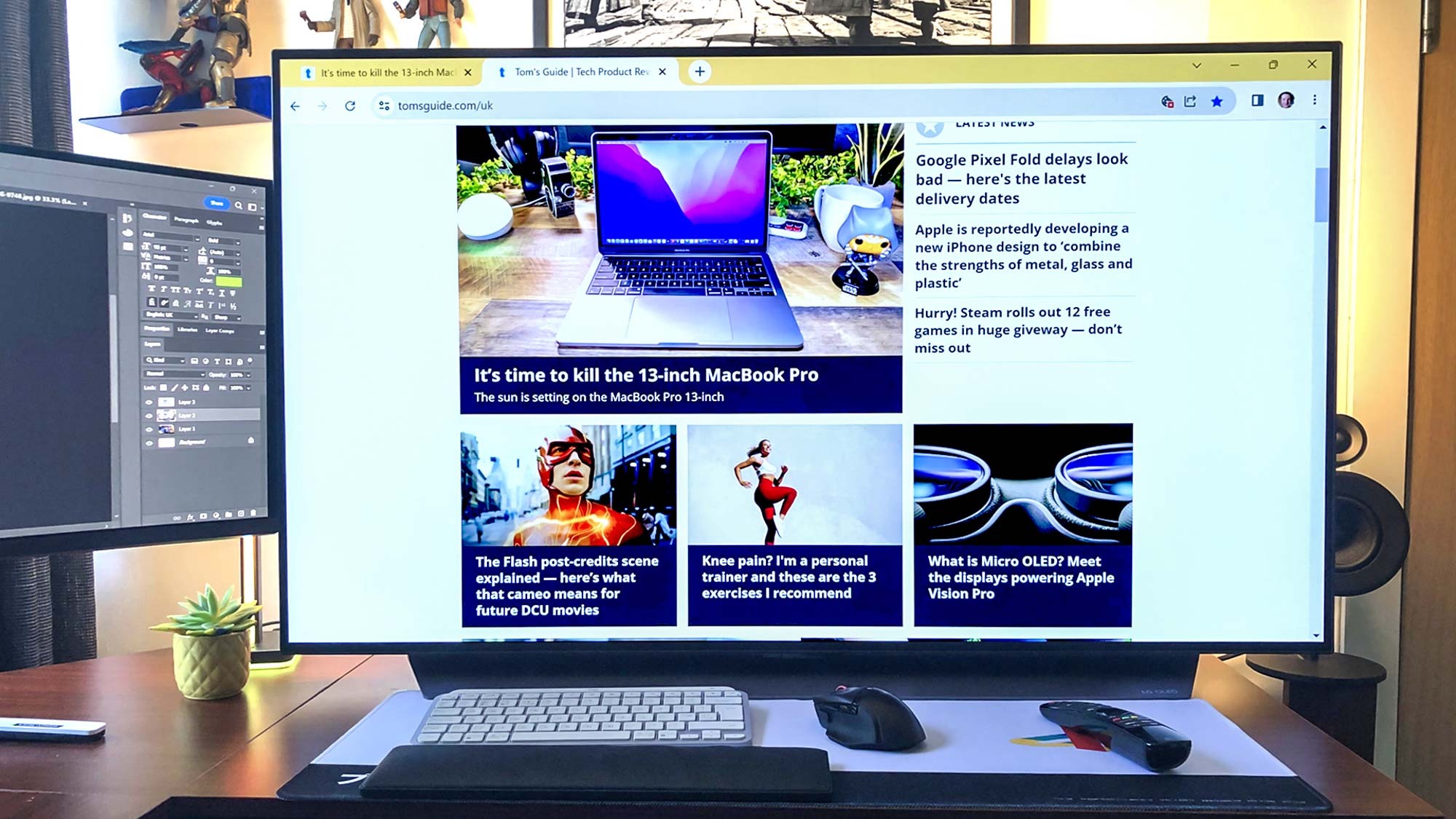
You probably think the notion of using a 48-inch TV as a PC monitor sounds weird, right? I can’t blame you. Ignoring logic (and the grumblings of my depleted wallet), I nevertheless decided that using one of the best TVs to do my day job on sounded like a terrific idea.
The main reason I started using an OLED TV as a work display? Rewind six or so months, and I found myself less than fully satisfied with my Samsung Odyssey G9. It’s a brilliant monitor for productivity, no question — that monstrous 49-inch 32:9 screen is a joy to multitask one.
I just wasn't a huge fan of its picture quality.
Despite its impressive Mini-LED panel, the G9’s black levels just couldn’t compete with the 77-inch LG C2 OLED TV hanging in my lounge. There was no getting around it: I needed more OLED in my life.
There was no getting around it: I needed more OLED in my life
My solution? Sell the Odyssey G9 at a hideous loss to buy a 48-inch version of the LG C2 OLED. Because yes, these really are the sorts of ludicrous thoughts that run through my brain on a daily basis.
One excellent Black Friday deal later, and I was the proud owner of yet another LG C2 — still hands-down one of the best OLED TVs you can buy today.
Six months later, I think it was the right decision… just.
Thanks to the rapid response times of that glorious 4K/120Hz OLED panel, the C2 is a pleasure to use on a daily basis; be it pulling off headshots in Doom Eternal or editing images in Photoshop. But it’s not been all plain sailing.
The biggest issue with using a 48-inch TV as a PC monitor, is simply that it’s not terribly practical. Unless you have a home office that’s the size of an aircraft hanger, space is always going to be an issue with such a beast of a screen.
Hitting the big time

As you can see above, it doesn’t help that the LG C2 isn’t the only display scrapping for space on my L-shaped desk. I also own the brilliant Alienware 34 QD-OLED — comfortably the best ultrawide monitor I’ve ever used. While I do love my large and in charge dual displays, it’s a setup to both be enjoyed and endured.
Most of the time, I write and edit on the Alienware, as its 21:9 screen is so well suited for productivity. Working around that aspect ratio can become challenging, though.
While I love ultrawide as a concept, occasionally a good ol’ 16:9 screen is needed to get the job done. Whether taking virtual snaps in Steam to capture the best PC games or using the Windows 11 Snipping Tool to take 16:9 screenshots, sometimes you need a traditional widescreen display to save the day.
PC games look astonishing on the LG C2 OLED
There are obviously far sexier implications to using a 48-inch 4K TV as a monitor. For one thing, PC games look astonishing on the LG C2 OLED. Sure, I love using my main TV to play the best PS5 games, but very few of those can run at a true 4K/60 fps.
Thanks to the Nvidia GeForce RTX 4090 sitting inside my PC though, I can enjoy playing the latest and greatest AAA games on my LG C2 at 4K/120 fps. Think Resident Evil 4 is good on Xbox Series X? Shooting through those frantic zombie battles at double the refresh rate on a beefy rig (that’s attached to an amazing OLED display) is something else.
Game time
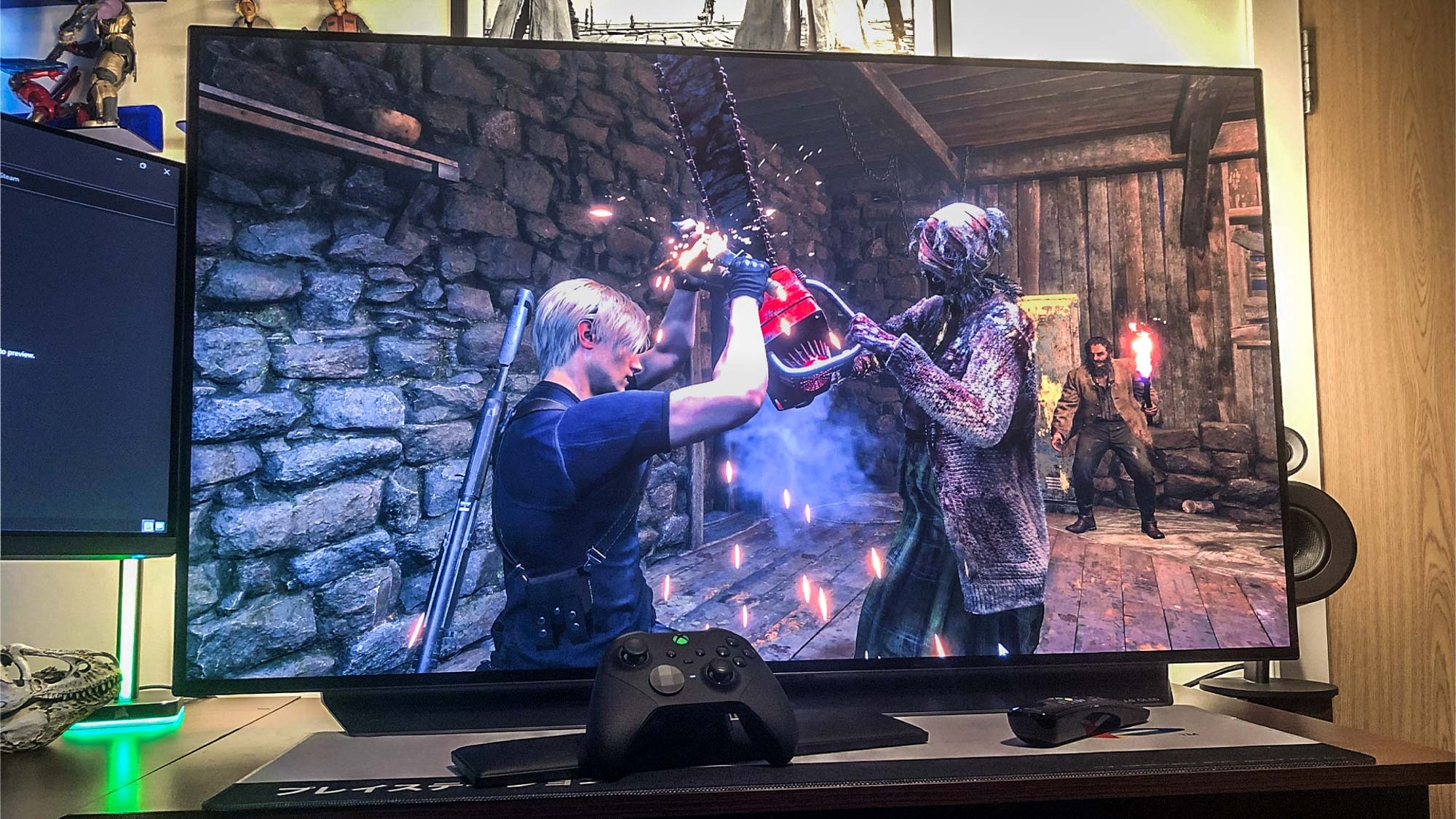
Outside of gaming, using a 48-inch TV as a monitor isn’t always such a success story.
The sheer size of the display means I regularly have to crank my neck to an uncomfortable degree while web browsing. Even with a deep desk, I’m also forced to sit stupidly close to its screen — something my optometrist probably isn’t doing cartwheels over.
So what have we established about using an OLED TV as a PC monitor? A: my neck now sounds like a cement mixer. B: I look like I'm auditioning for The Exorcist every time I swivel my head across this ludicrously large dual monitor setup. And C: my eyes will probably fall out over the next six months.
Mostly though, using my OLED TV as a giant work and gaming monitor has been great. While I do worry about the prospect of OLED burn-in every now and then, I still love using my LG C2 OLED across a dual monitor PC setup.
Is it practical? Hell no. Do I love it all the same? To quote a certain bald-headed, beer-swilling wrestler from the late ‘90s… “OH HELL YEAH!”