
HyperX makes some of the best PC gaming accessories in the business, from mice and keyboards to headsets and microphones.
The HyperX Pulsefire Haste 2 wireless gaming mouse we reviewed last year was one of our favorits of 2024 and an excellent value to boot, and HyperX has expanded that family with a new Pro variant.
I've been using that exact mouse for a few weeks now, enough to be confident it's just as impressive as its more affordable sibling as an all-around great gaming mouse, but this time with even better performance.
There's almost nothing I can truly criticize, but it's also difficult to enthuse about this mouse when HyperX took the "tried and true" approach to design. More than that, though, a lower price tag and 99% of the same price tag makes the standard Pulsefire Haste 2 the better value in my eyes.
Pulsefire Haste 2 Pro review: Cheat sheet
- What is it? A high performance wireless gaming mouse designed for Windows PC.
- Who is it for? Those who want the best performance and lowest latency from a wireless gaming mouse.
- How much does it cost? The HyperX Pulsefire Haste 2 Pro comes in one color (grey) for $119.99 at Amazon. You can also get it straight from the source for $119.99 at HP.
- What did I like? The comfortable design, reliable wireless connection, and smooth performance.
- What did I not like? The lack of standout features, the price increase over the regular Pulsefire Haste 2 mouse.
Pulsefire Haste 2 Pro review: Specifications

In the box, you'll find the HyperX Pulsefire Haste 2 Pro wireless gaming mouse, preinstalled PFTE low-friction skates, optional HyperX Grips, braided USB Type-C to USB Type-A cable, USB Type-C to USB Type-A extension adapter, and USB Type-A 2.4GHz wireless dongle.
Pulsefire Haste 2 Pro review: What I like
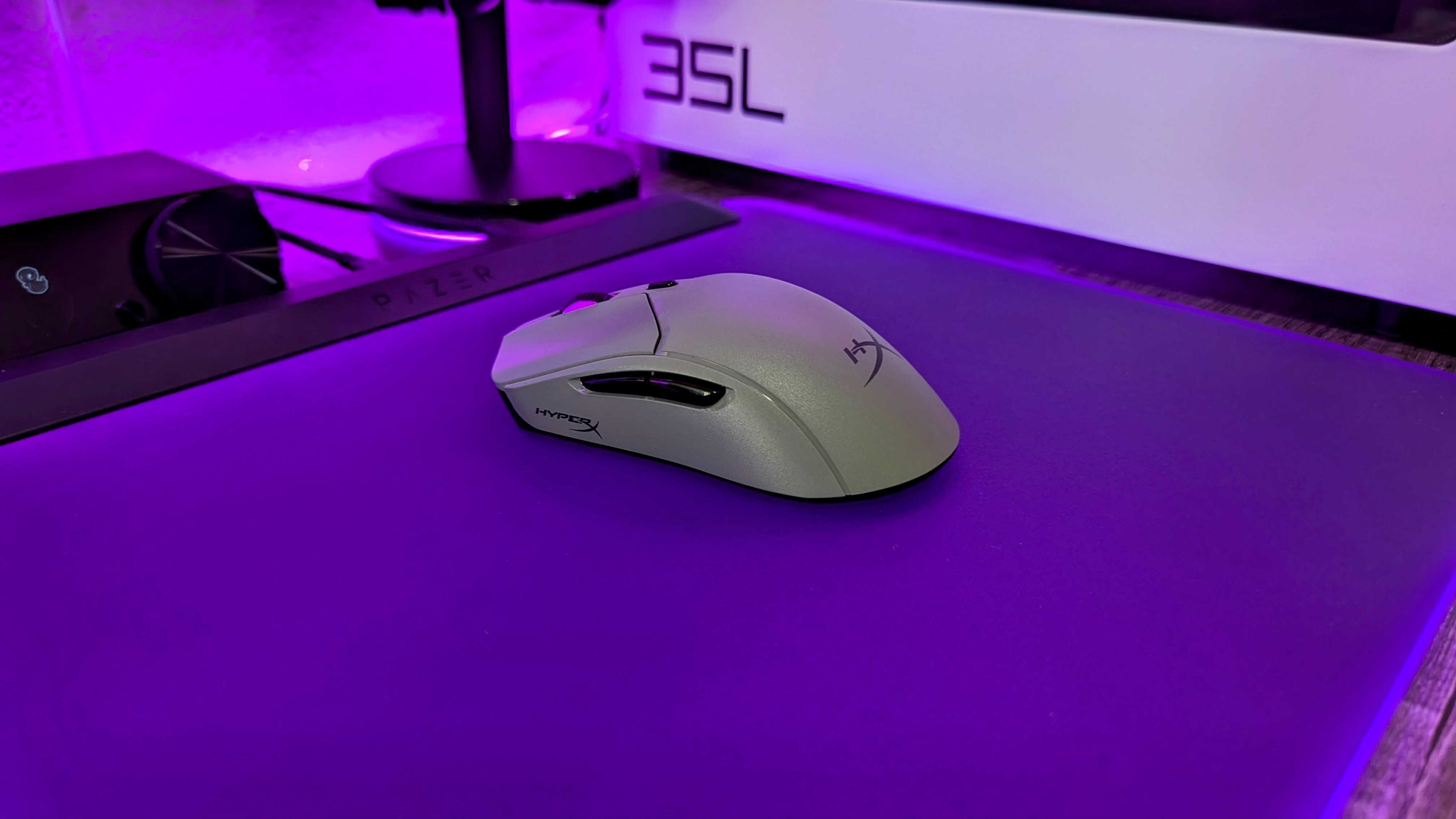
The HyperX Pulsefire Haste 2 Pro is nearly indistinguishable from the non-Pro version that came before it, apart from a new colorway. It's a right-handed symmetrical design constructed entirely of matte plastic.
The body is rigid, with a firm and comfortable texture that doesn't readily pick up fingerprint oil or other smudges. At 61g, it's also a very light mouse, although doesn't quite hit the magical sub-60g weight that many companies seem to consider the ideal.
Either way, the your hand will enjoy the refined ergonomics of the Pulsefire Haste 2 Pro, with a subtle shape that should play nice with many hand sizes and grip styles, smartly placed buttons, and a soft, textured scroll wheel.
The optical sensor is located in the center of the mouse, with a convenient cubby for your wireless dongle below it. The charging port is exactly where you'd expect it, right at the front.
This mouse would blend in with dozens of others if placed in a lineup, but in the hand it's clearly refined from countless hours of research and development, and it makes it comfortable for long sessions.
In the box, you'll also get some optional grip tape that you can install if you want some extra texture to grasp. It's a nice addition.

Under the hood you'll find HyperX's 26,000 dots-per-inch optical sensor, which can also handle up to 650 inches-per-second of speed and 50 G of acceleration. It's hardly the most technically advanced sensor you'll find in a gaming mouse, but it's reliable, precise, and responsive.
Indeed, the Pulsefire Haste 2 Pro's tracking was impeccably smooth and accurate for me. You can enjoy up to 4,000Hz polling rates, too, combining with NVIDIA Reflex Low Latency Validation to ensure instant reactions.
The optical mouse switches for the main buttons are tactile and instantly spring back, so in general this mouse performs excellently for gaming and everything else. Wireless performance was also reliable, never stuttering in use and (almost) always instantly connecting after leaving standby.
If you install the HyperX NGENUITY software, you'll gain some added customization options, although it's nothing crazy. You can assign up to five DPI profiles to store on the mouse, customize the limited RGB LED in the scroll wheel, reprogram the six buttons, change the polling rate, toggle the lift-off distance between 1-2mm, and... That's really it.
Battery life does take a hit versus the standard Pulsefire Haste 2 mouse, but you can still expect up to 90 hours of usage at the 1,000Hz polling rate most people will probably stick to.
For me, that estimation felt accurate, with the Pulsefire Haste 2 Pro never suddenly dying on me. I only charged it once during the time I used it, and I never bothered turning it off overnight, either.
HyperX Glass Skates
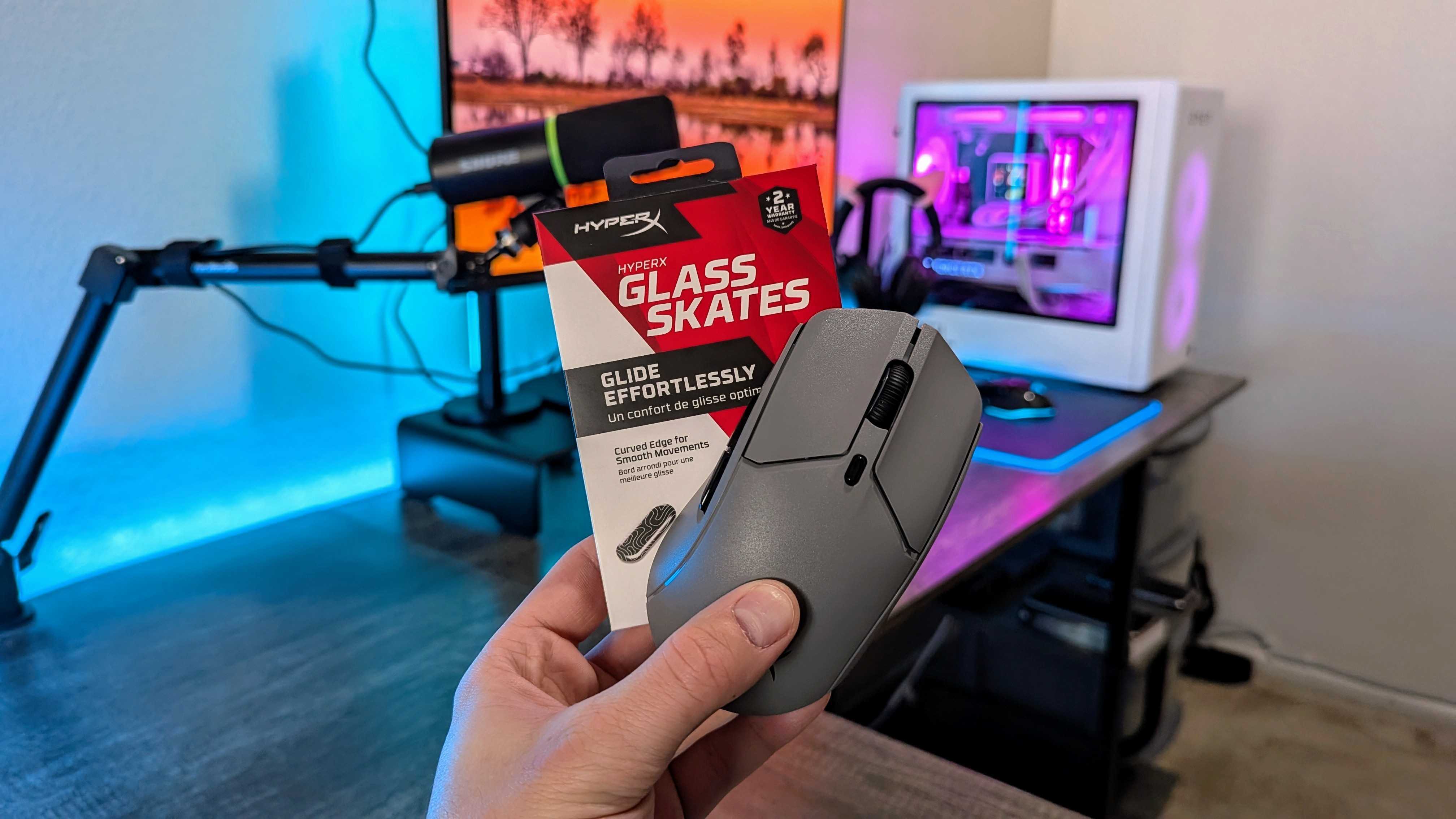
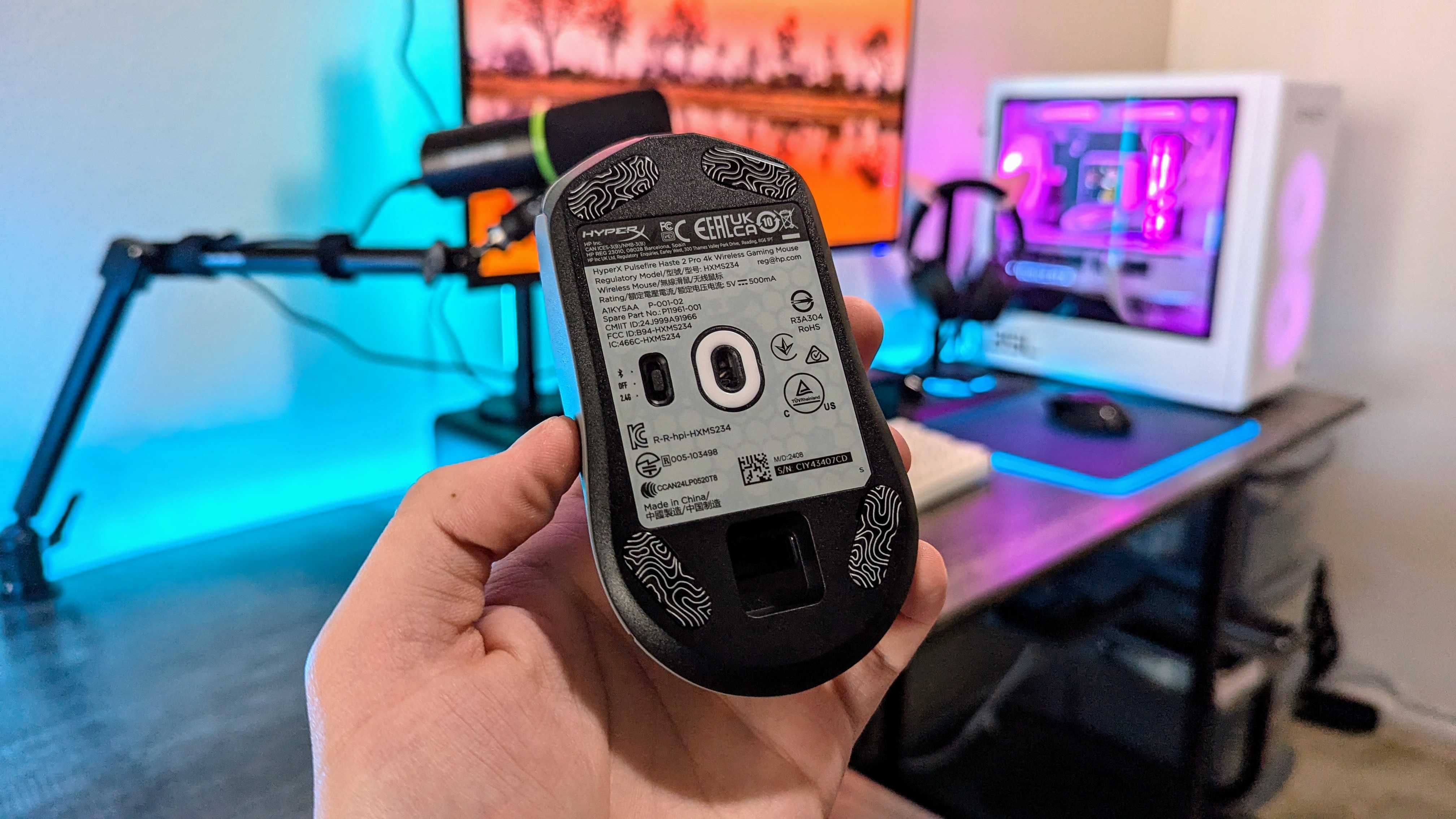
By default, the HyperX Pulsefire Haste 2 Pro is equipped with very run-of-the-mill plastic skates that feel pretty average for the high-performance gaming mouse segment, but you don't have to stick with those feet.
HyperX offers optional glass skate upgrades, and I was sent a set alongside the Haste 2 Pro to try for myself. Installation feels a bit haphazard, prying off the glued-on originals to slap on the glass replacements, but once in place stayed put.
Does it make a difference? Absolutely. The HyperX Glass Skates are noticeably smoother than the default feet, helping the Pulsefire Haste 2 Pro positively glide across surfaces.
Friction is noticeably decreased, especially on my hard mousepad, but the Haste 2 Pro doesn't become slick in a way that makes it feel "uncontrollable."
If you're interested, you can get the HyperX Glass Skates (which are compatible with a variety of HyperX mice) for $19.99 at Amazon. If you're noticing low availability, you can also find them for $19.99 at HP.
Pulsefire Haste 2 Pro review: What I don't like
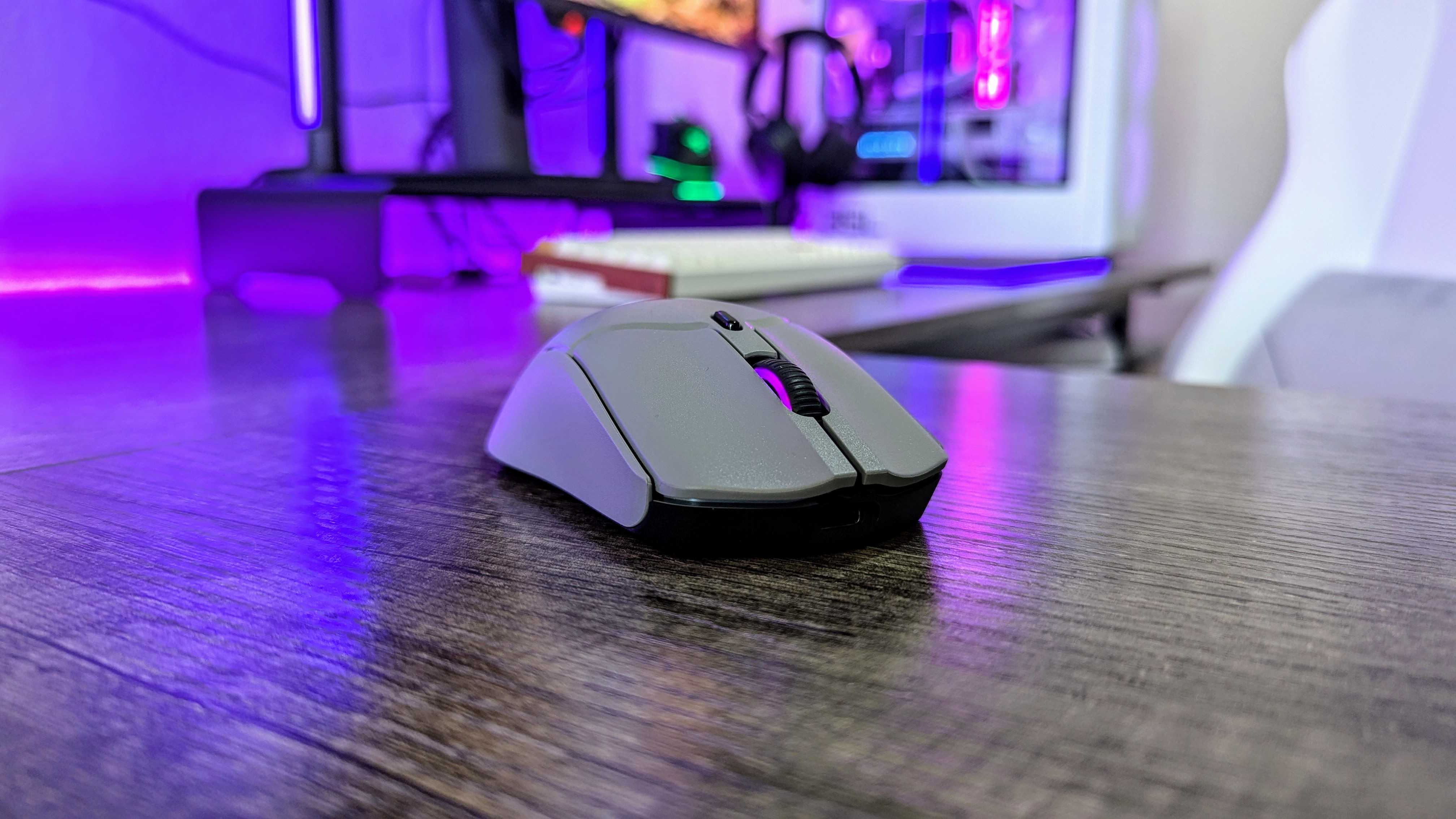
I'll go out and say that there's nothing "bad" about the HyperX Pulsefire Haste 2 Pro wireless gaming mouse. In basically every category, it's a fantastic and trustworthy product.
If this mouse is guilty of any sin, it's the sin of being safe and boring. It's good across the board, but it doesn't take any risks, attempt to innovate, or add any extra features that would set it apart from all the other great mice in this category.
Even the flat, grey color is boring. The Pulsefire Haste 2 Pro can't claim to be a major departure from the standard Haste 2, even, with the changes easily summarized as: 4,000Hz wireless polling rate, optical mouse switches, 10% less battery life, and 33% more expensive.
Even the lovely glass skates are an added, optional purchase that you can just as easily buy for the regular HyperX Pulsefire Haste 2. When that mouse costs $30 less, why wouldn't you just do that?
Pulsefire Haste 2 Pro review: Also consider
Pulsefire Haste 2 Pro review: My final thoughts

✅You should buy this if ...
- You just want one of the best gaming mice without worrying about details.
- You want a light, symmetrical, 4,000Hz wireless mouse for less than $150.
- You already have other HyperX products and want to keep things simple.
❌You should not buy this if ...
- You don't need 4,000Hz polling (just get the Haste 2).
- You value features like infinite scrolling, wireless charging, or anything else.
Is the HyperX Pulsefire Haste 2 Pro one of the best wireless gaming mice you can buy right now? Yes.
Should you buy the HyperX Pulsefire Haste 2 Pro? Unless you're adamant about having 4,000Hz polling, probably not. For most, the standard Pulsefire Haste 2 Pro costs $30 less and feels like the better deal.
This mouse is in a weird spot. It's genuinely amazing and I don't have a solid reason to tell someone not to buy it aside from "the cheaper version will probably be just as good for you."
If HyperX had preinstalled its superior glass skates rather than charging you an additional $20 upcharge for them, that could've made the difference to properly separate the Haste 2 Pro from its little sibling, but it didn't.
If you want the HyperX Pulsefire Haste 2 Pro, it can be yours for $119.99 at Amazon. In the same breath, you can save yourself some money and get a mouse that's almost as good for $89.99 at Amazon.
HyperX refined its popular Haste 2 wireless gaming mouse with better performance, and it's immediately one of the absolute best you can buy. It's a boring mouse, though, and most people will be perfectly happy with saving $30 or more and picking up the standard variant instead.







