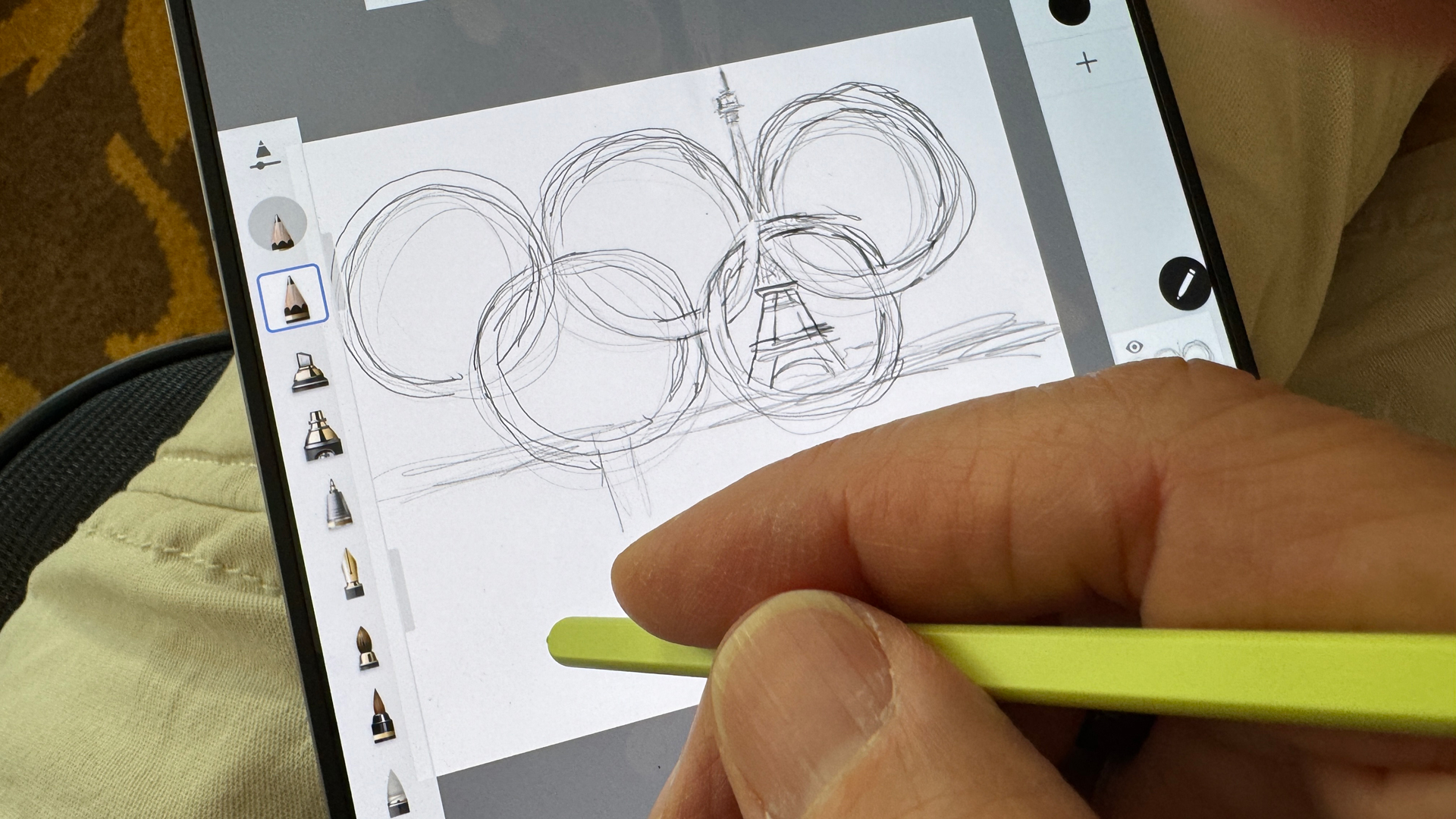
I've been drawing for most of my life. I'm not very good, but it is relaxing, and I wish I did it more often. What stops me is that I don't always have the tools readily available in my pocket. or at least I didn't. The Samsung Galaxy Z Fold 6 might change all that, though.
If you think I've been running around carrying pen and paper with me, you don't know 21st Century Lance. Decades ago, I used to scribble in every margin of every notepad, but I've been drawing digitally for years and almost exclusively on the best iPads, which is well-documented. For my money, there remains no better drawing platform than the iPad Pro 13-inch, Apple Pencil, and Procreate. But perhaps you see the issue. For drawing anywhere, at any time, the iPad Pro isn't that practical. I mean, it's a light device, but it's not pocketable.
I can, obviously draw on my iPhone 15 Pro Max with a pocket version of Procreate but the iPhone does not accept digital stylus input, which means I have to draw with my fingertip, and then there's the screen size. It's a little small for real drawing or sketching.
Enter the Samsung Galaxy Z Fold 6, which I recently reviewed. On the outside is a 6.3-inch and rather narrow cover display. I won't be drawing on that. On the inside, though, is the flexible 7.6-inch AMOLED display that does accept digital stylus input.
That screen size is almost as large as the iPad mini (8.3 inches), and I've done a lot of drawing on that little display (sidenote, I worry that we will never see another iPad Mini).
While flexible, the Samsung Galaxy Z Fold 6 has all the features necessary to make it an effective drawing surface.
- It accepts an S Pen for Fold input (don't try a Galaxy S 24 Ultra S Pen on it).
- It has palm rejection, which means I can rest my hand on the screen while drawing.
- Pen input recognizes pressure and tilt.
- It's precise and responsive.
- It's durable, but the S Pen doesn't slide around the screen.
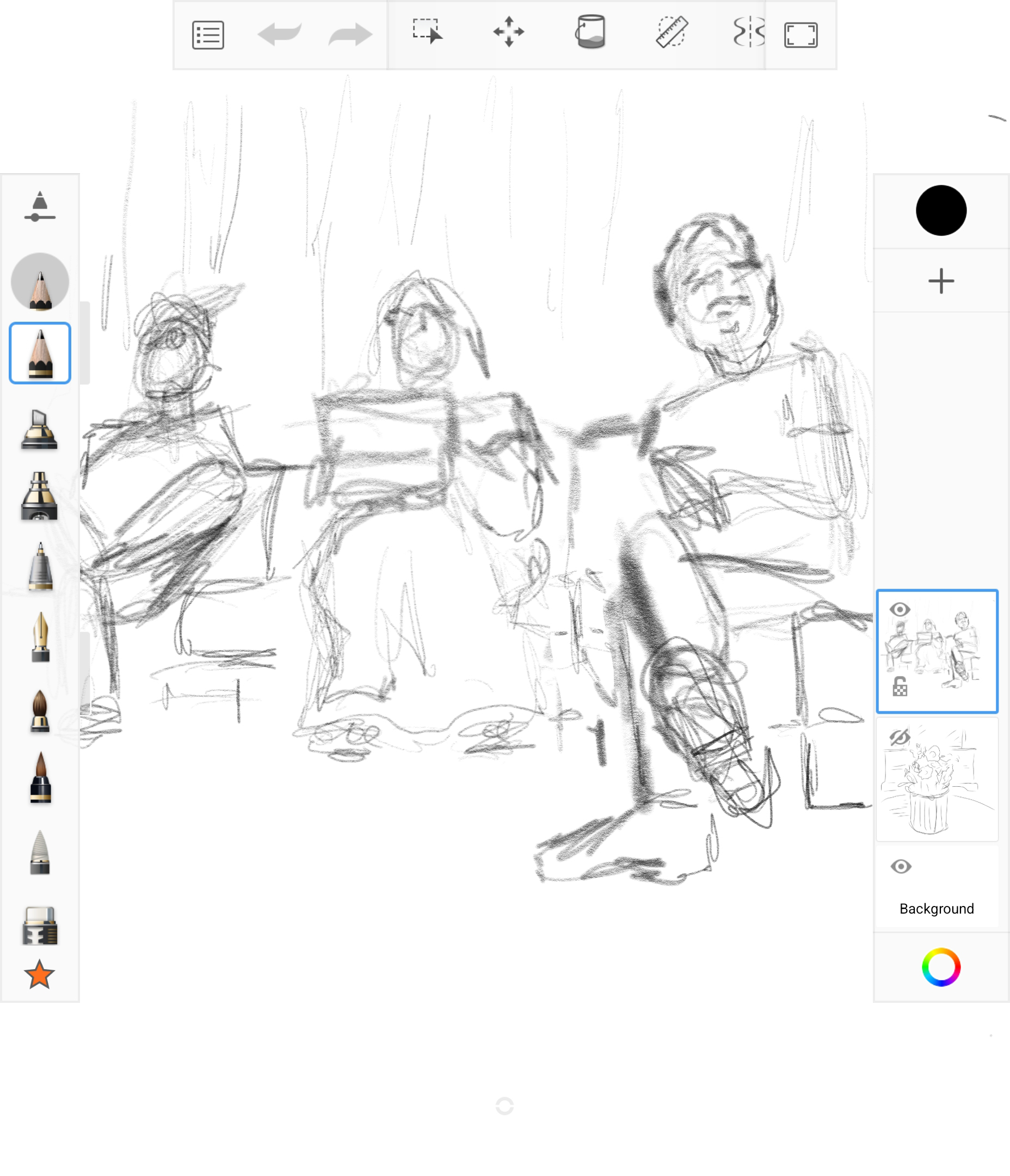
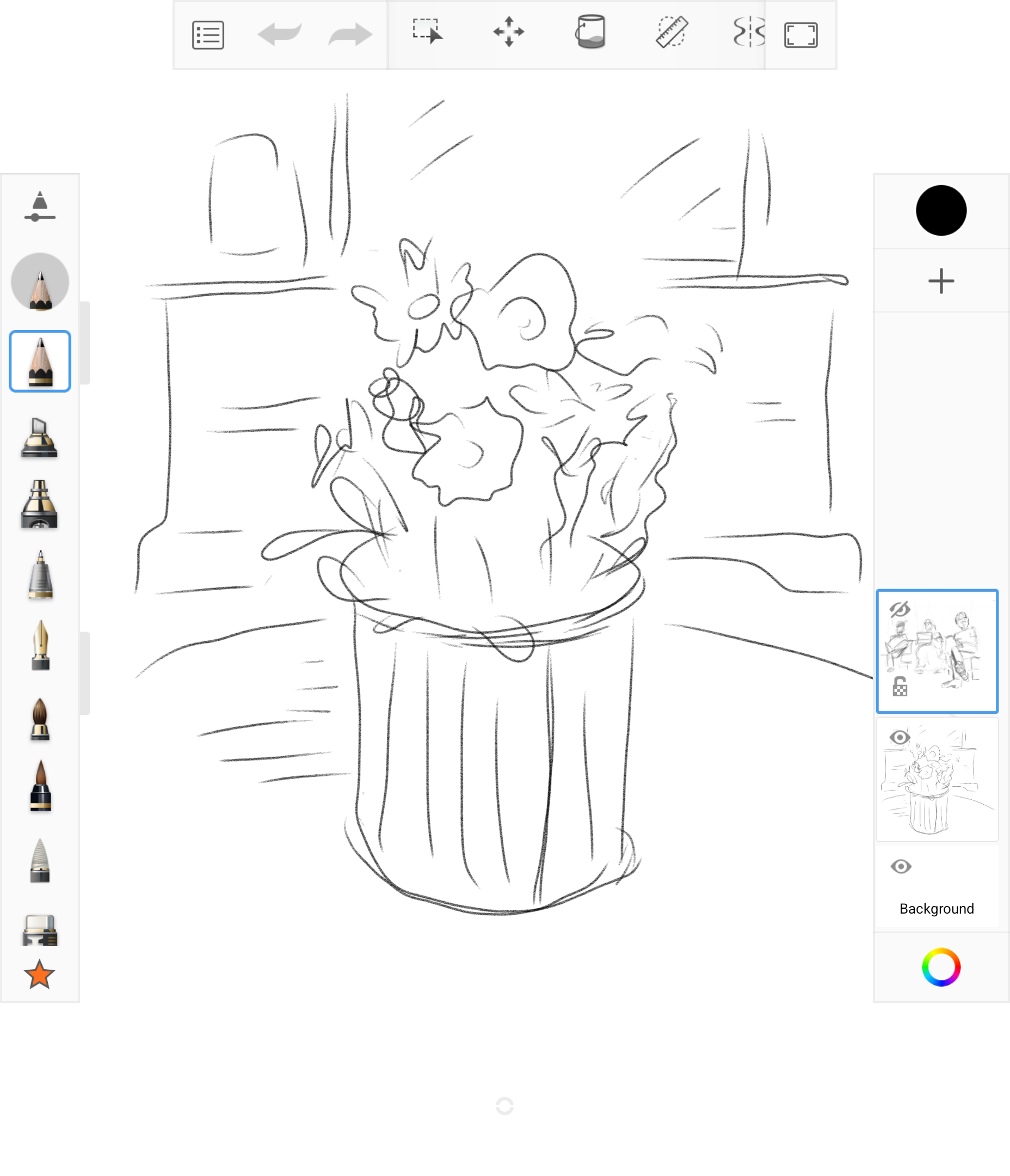
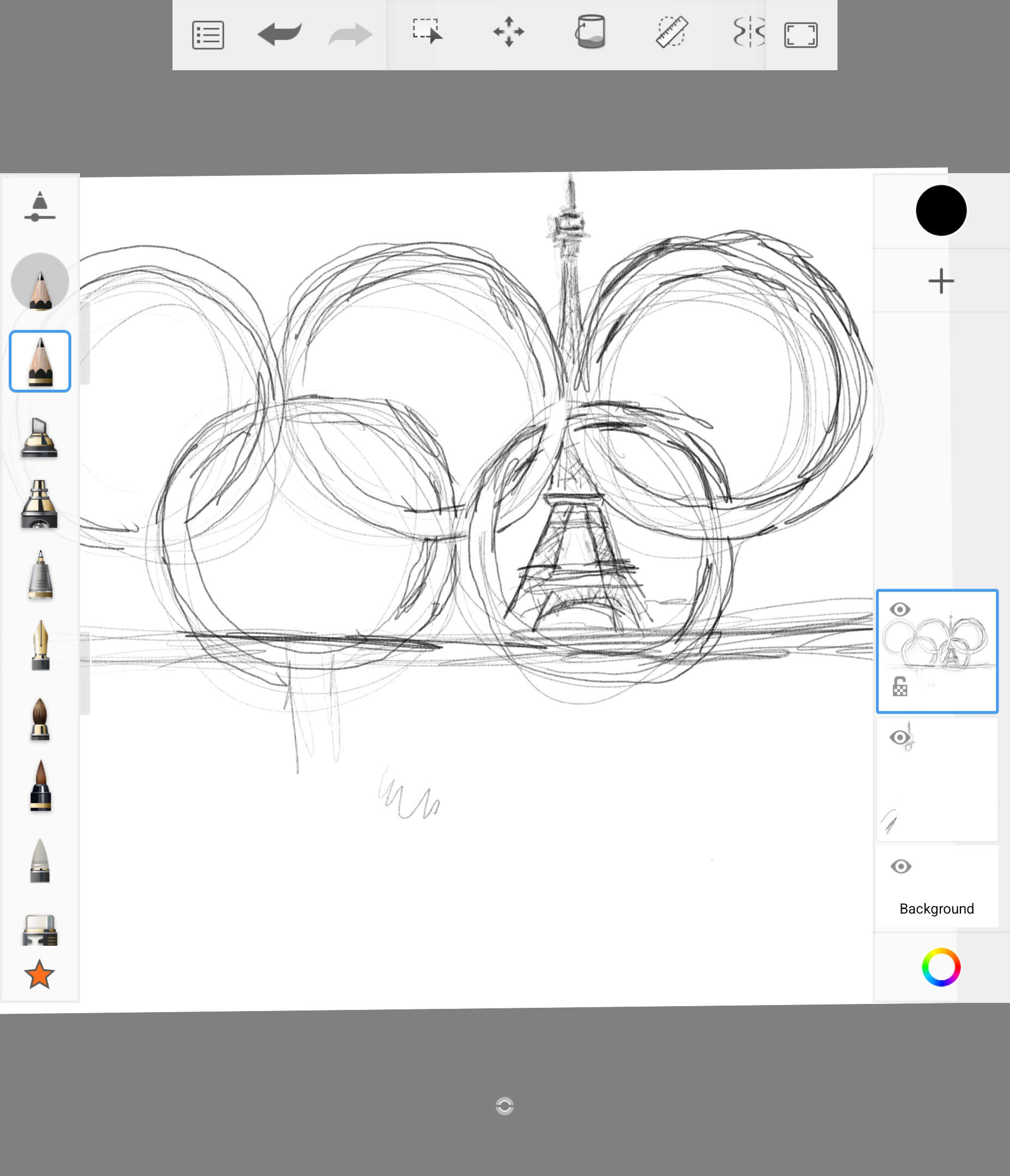
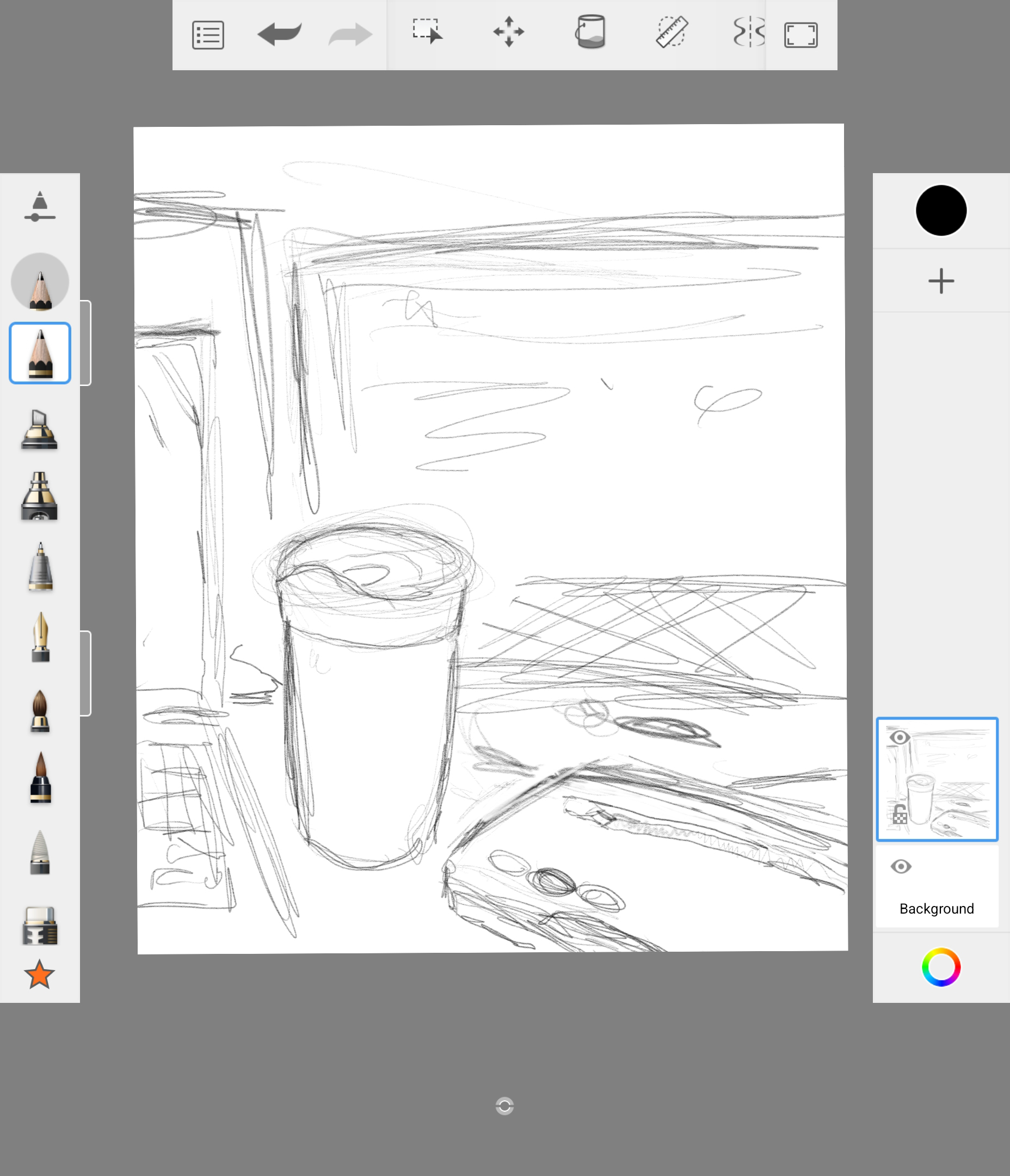
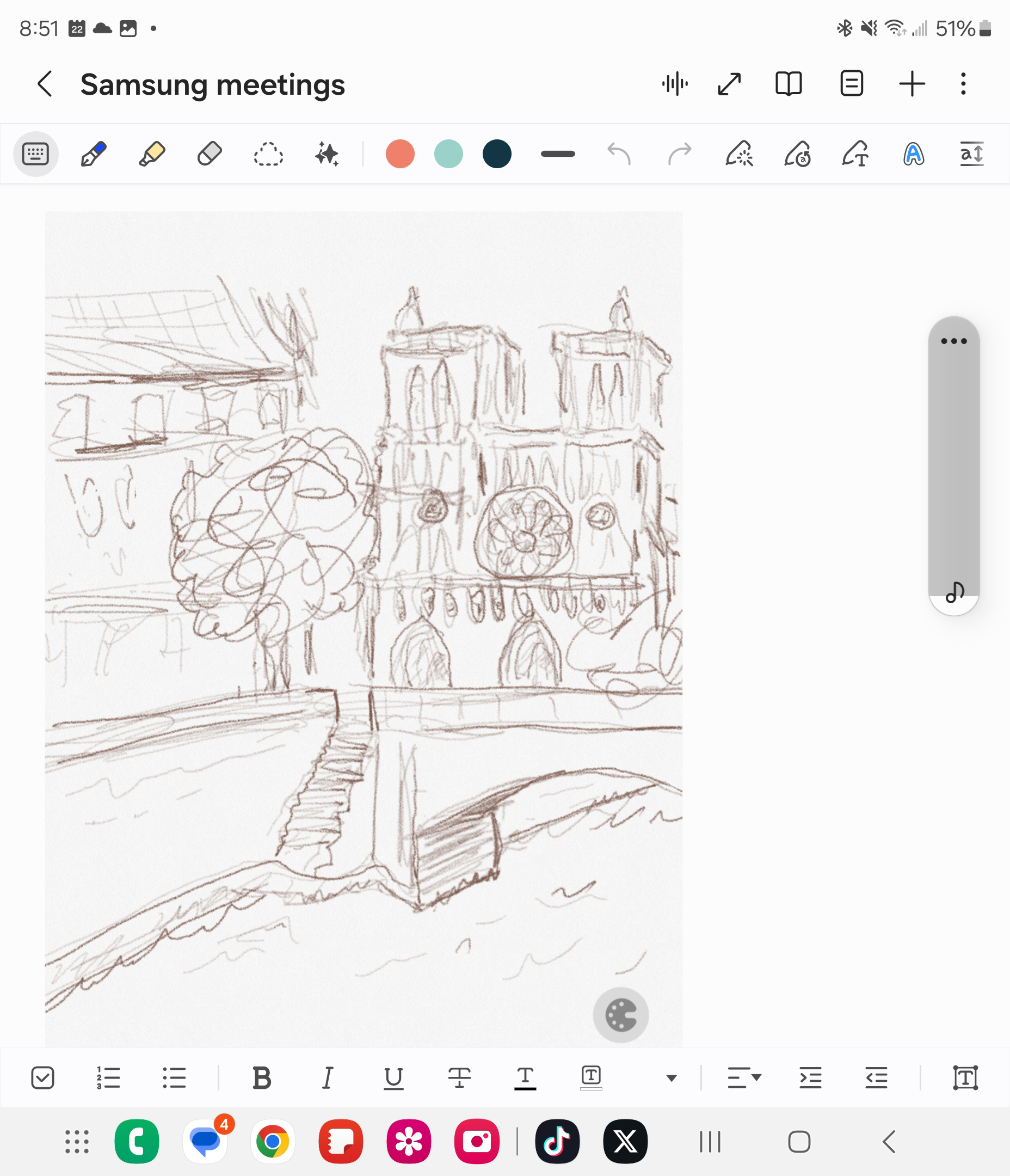
By the way, if you're concerned about the crease, it's not that noticeable and does not hinder my drawing. Perhaps a better artist would be bothered.
I've already drawn a bit on the Notes app, but I prefer a true drawing app. Google Play's options have always been slightly more limited than what's available for iPadOS. There is no Procreate for Android, which is a long-running frustration and an exclusion I do not understand.
Sketchbook, which is available on iOS and Android, is my go-to for the latter platform. It offers many of the same core features as Procreate and includes many media types and layers.
The real benefit of the Sketchbook and Samsung Galaxy Z Fold 6 combo, though, is that wherever I am, I can pull out the phone, unfold it, and start drawing without feeling like I do not have enough space to create.
There is a caveat here. Unlike the Samsung Galaxy S24 Ultra, the S Pen does not come with the Z Fold 6. An official case with the S Pen for Fold could cost over $70. The good news is that you can find a much cheaper option elsewhere. I found one for $14.

I envision myself becoming like that guy on TikTok who just draws people on the train and then shows them the amazing portrait which is so good it makes them not get mad at the privacy intrusion. Of course, I'm not nearly that good but at least with this ready-to-go-anywhere art platform, I can practice enough to get better.
Look, I get that the Samsung Galaxy Z Fold 6 is at $1,899.99 / £1,799 / AU$2,749 nearly $2,000 in the US, and art creation is not enough for some to make the buy. But I challenge you to do the same thing with a standard, single-screen smartphone from Apple, Google, or Samsung.
Ultimately, I ask you not to judge my art but the intention behind it. I've found a way to access a relaxing hobby anywhere. Maybe if you're feeling a little artsy yourself, you can do the same. Also, could you turn your head to the left so I can get a better angle?







