
In the last year, large 32-inch monitors have been all the rage in the high-end sector thanks to 4K, 240Hz OLED panels.
Now, we're seeing that technology come to smaller screens, so gamers don't have to compromise on performance to get the 27-inch monitor that many consider the ideal size.
The Alienware 27 4K QD-OLED Gaming Monitor is among those premium displays, and it offers an incredible visual experience with top-notch gaming performance.
Dell made a fantastic monitor here, and it stands out even more because it undercuts a lot of its competition in price, and it's actually reliably available to purchase.
The trade-off? This is a very focused gaming monitor, eschewing most of the luxury features you may find in other high-end displays to achieve that lower price point. Those who believe image quality and performance are all that matter will likely be willing to accept that compromise, though.
Alienware AW2725Q review: Cheat sheet
- What is it? A high-end, 27-inch gaming monitor that uses a 4K, 240Hz QD-OLED panel.
- Who is it for? Those who want the best combination of color accuracy, sharpness, responsiveness, and smoothness in a monitor without worrying about the extra features.
- How much does it cost? You can buy this monitor for $899.99 at Dell. You can also find the AW2725Q for $899 at Amazon.
- What did I like? The sleek and intuitive design, phenomenal image quality, and excellent gaming performance.
- What did I not like? The lack of premium features, the shortage of ports, and the low max brightness.
Alienware AW2725Q review: Specifications

In the box, you'll find the Alienware 27 4K QD-OLED Gaming Monitor (AW2725Q), its two-piece stand, the power cable (this monitor has an internal power supply), a 1.8m DisplayPort cable, a 1.8m HDMI cable, a 1.8m USB Type-B to USB Type-A cable, and a microfiber cleaning cloth.
Alienware AW2725Q review: What I like

Some may describe the Alienware AW2725Q as "plain looking," but I personally admire the new AW30 design language on full display here.
This "Interstellar Indigo" color is muted but beautiful, and the AW2725Q is a lovely mixture of curves centered around its prominent 360-degrees ventilation. Subtle RGB lighting in the Alienware logo and power button add a hint of color.
More importantly, this design is practical. The setup process is toolless, with the two-piece stand clipping effortlessly into the back of the monitor.
ASUS is still the champion when it comes to supporting monitor arms and mounts with its ingenious VESA mounting bracket, but the AW2725Q does at least support the 100 x 100mm standard.
Even if you don't mount the AW2725Q, I'm a fan of this stand. It's sturdy, compact, and premium feeling, a rare combination. The cable management solution is also basic but effective, with plenty of space for all your connected cables.
You don't give up any adjustability, either. 90-degrees pivoting, 110mm leeway in height, tilt and swivel support, you get it all.
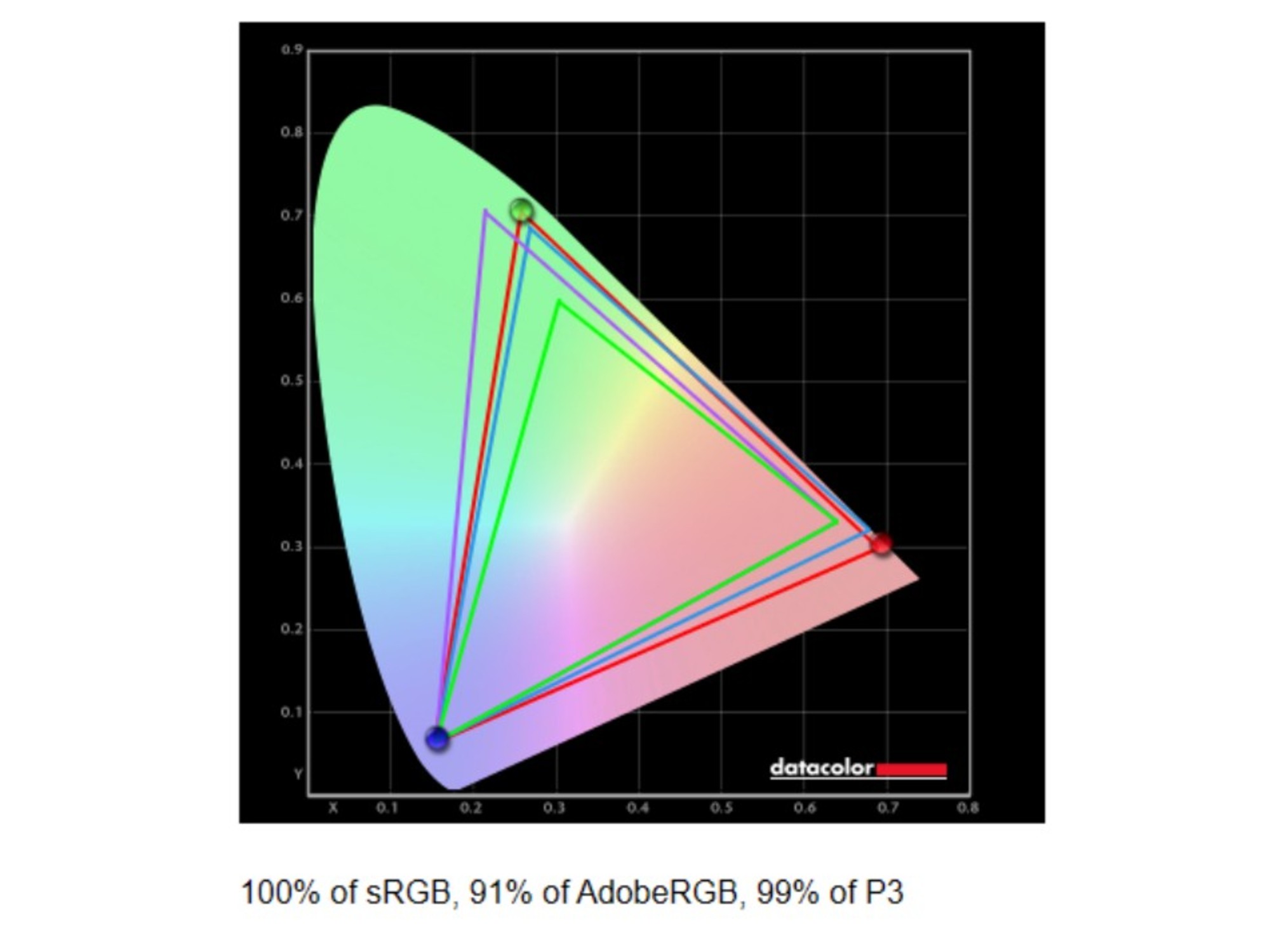
Of course, the real star of the show is that Quantum Dot OLED display. 8,294,400 pixels contained within a 26.7-inch diagonal leads to what Alienware claims is an "industry-leading" 166 pixels-per-inch density.
In layman's term, this monitor is ridiculously sharp. Text, images, whatever you want to display — it'll all be as crisp as a fresh chip. Of course, the selling point of this 4K panel is that you also get a 240Hz refresh rate and 0.03ms response time.
The AW2725Q really ticks all the boxes for even the most demanding of gamers, and its performance really is astounding. The near-instantaneous response time and infinite contrast of OLED displays make them especially well-suited for gaming, and this latest generation is the best yet.
Support for all three major adaptive sync standards (from NVIDIA, AMD, and VESA) gives you plenty of flexibility to take full advantage of your gaming setup, too.
Visually, though, this is a fantastic screen. Colors are vibrant and saturated without sacrificing accuracy, and indeed this monitor delivers 99% of the DCI-P3 color gamut, exactly as Alienware promises with its factory calibration.
Alienware also lets you switch between a great selection of different display presets, including "Creator Mode" profiles tailored to specific professional color gamuts. The "Standard" profile will be perfect for most, though, with a punchy and consistent image across content types.



If you want to tweak your monitor's settings, the joystick for controlling the On-Screen Display (OSD) is very conveniently placed on the bottom edge of the AW2725Q, and Dell's OSD is quite clean and easy to navigate.
You also get a handful of additional USB ports for one of your devices, with a total of four: two USB Type-A ports on the rear of the monitor, and a third USB Type-A port and a single USB Type-C port aligned on the bottom edge.
I can at least appreciate the convenient placement of ports and the 15W Power Delivery of that one Type-C port.
All three of your display inputs are the latest standard, too, fully supporting the AW2725Q's 4K, 240Hz panel and all its features, including low latency and variable refresh rate.
Both of the HDMI 2.1 ports feature Consumer Electronics Control (CEC), and one even boasts eARC, allowing you to connect high-end audio setups (including with Dolby Atmos support) through a single cable.
The Alienware AW2725Q is admittedly incredibly overkill for any current-gen console with its 240Hz refresh rate, but those HDMI ports guarantee you'll get the best out of your console. With the Xbox Series X|S, you can also take advantage of Dolby Vision HDR support.
Alienware AW2725Q review: What I don't like

I'll get the obvious out of the way: this is an OLED display, so the weaknesses of many other OLED monitors are shared by the AW2725Q.
For one, that means a noticeably low max brightness of less than 300nits. Even accounting for the higher perceptual brightness of OLED, that's just not high enough. This monitor can peak at 1,000nits, but that's only across incredibly tiny areas at a time for HDR (and isn't enough to secure this monitor a higher HDR rating from VESA).
The anti-reflective coating on the display also doesn't do a great job actually warding off reflections, exacerbating that weakness.
There's always the risk of burn-in, too, as well as concerns with how well OLED displays age over long periods of time. But Alienware does cover the AW2725Q with a 3-year standard warranty that includes burn-in coverage, remote diagnosis, and next-day replacement shipping.
As an aside, this monitor does appear to use Pulse-Width Modulation (PWM) for dimming, which means the screen flickers at a fast rate to maintain consistent brightness. The PWM used here doesn't seem nearly as aggressive or prominent as I've seen in some displays, but those with high sensitivity to PWM in OLED displays may still struggle with eye fatigue or even headaches.

There's no denying that this is a premium gaming monitor, costing well above what most people tend to pay, and the vast majority of that cost is purely the incredible OLED panel at its center.
To achieve a slightly lower price point than its competitors, Alienware also stripped out some premium features. Like many other gaming monitors, it's also missing other features that — while maybe not as used by gamers — can be very useful to some.
That includes an ambient light sensor for automatic brightness and color temperature adjustment, a proximity sensor to support Human Presence Detection (HPD) features for AI PCs, a built-in webcam or integrated speakers, and Keyboard, Video, Mouse (KVM) support for controlling multiple PCs.
Sure, there is Picture-in-Picture (PiP) and Picture-by-Picture (PbP) support, but that's not the same as full KVM. It wouldn't matter anyway, though, since the AW2725Q doesn't even feature a USB Type-C input with DisplayPort and Power Delivery, so you won't be able to connect a lot of modern laptops without an adapter (and you won't get charging or access to the USB ports).
Speaking of USB ports, I wish there were a few more, but the logic here is likely: no USB Type-C input = no KVM = fewer USB ports = lower price tag.
Alienware AW2725Q review: Also consider
Alienware AW2725Q review: My final thoughts

✅You should buy this if ...
- You prefer 27-inch monitors
- You want the best combo of resolution, refresh rate, and response time.
- You don't want to spend more than $1,000 on an OLED monitor
❌You should not buy this if ...
- You value extra features like KVM support
- You need a very bright monitor
OLED gaming monitors have gotten much better at the high-end and much more accessible in the mid-range, with the Alienware 27 4K QD-OLED Gaming Monitor sitting right at the entry to the former.
The 4K resolution, 240Hz refresh rate, and 0.03ms response time is the absolute best you'll find in any high-end gaming monitor, and the OLED panel offers an incredible viewing experience on top of that.
Throw in an attractive, practical design and a retail price hundreds less than comparable monitors, and the AW2725Q starts to look like a pretty good deal. Well, at least relative to other high-end monitors — you're still paying a premium for OLED.
That being said, you can see where Alienware cut corners, aiming to offer a pure, focused gaming monitor. That means dropping premium features and cutting down on the number of extra ports you're given, and those who use their PC for much more than just gaming may not be able to accept that compromise.
At the end of the day, though, this is one of the best gaming monitors you can buy. And you can buy it, since it's actually reliably in stock. The Alienware 27 4K QD-OLED Gaming Monitor (AW2725Q) is available for $899.99 at Dell.
Alienware is expanding its monitor lineup, and that includes more high-end OLED options for the gamers that want the best. Incredible performance, a refreshed design, and a slightly lower price point make the AW2725Q a very tempting gaming monitor, as long as you don't need the extra features Alienware stripped away.







