
As a general rule, enterprise laptops tend to be dreadfully boring. After all, they don't need to be fun to sell themselves to companies and businesses.
I still find myself falling in love with a handful of commercial-grade devices that stand out from the rest, though, and those laptops increasingly hail from HP. Case in point, the HP EliteBook X 14 (G1a), the new hero device for HP's ambitious AI PC endeavors.
The EliteBook X is far from the slimmest or lightest 14-inch laptop out there, but it packs a ton of firepower courtesy of AMD Ryzen AI, and is especially competent when it comes to artificial intelligence.
It's also just a great laptop in general, ticking every single box you need from a laptop you need to trust to get the job done. Like most enterprise machines, though, the EliteBook X 14 is an expensive machine, and it still manages to burn through its massive battery faster than I'd like.
EliteBook X 14 review: Cheat sheet
- What is it? The HP EliteBook X 14 (G1a) is a 14-inch laptop designed for commercial customers, with enhanced security and remote management features.
- Who is it for? Those who need those enterprise-grade features, and are willing to trade some weight and thickness for best-in-class performance and AI capabilities.
- How much does it cost? This laptop starts from $2,099 at HP for the Wolf Pro Security Edition. The standard edition starts from $2,199 at HP.
- What did I like? The practical design, refined hardware and comfortable keyboard, reliable performance, and gorgeous display.
- What did I not like? The weight, the middling battery life, and the price tag.
EliteBook X 14 review: Pricing and specifications
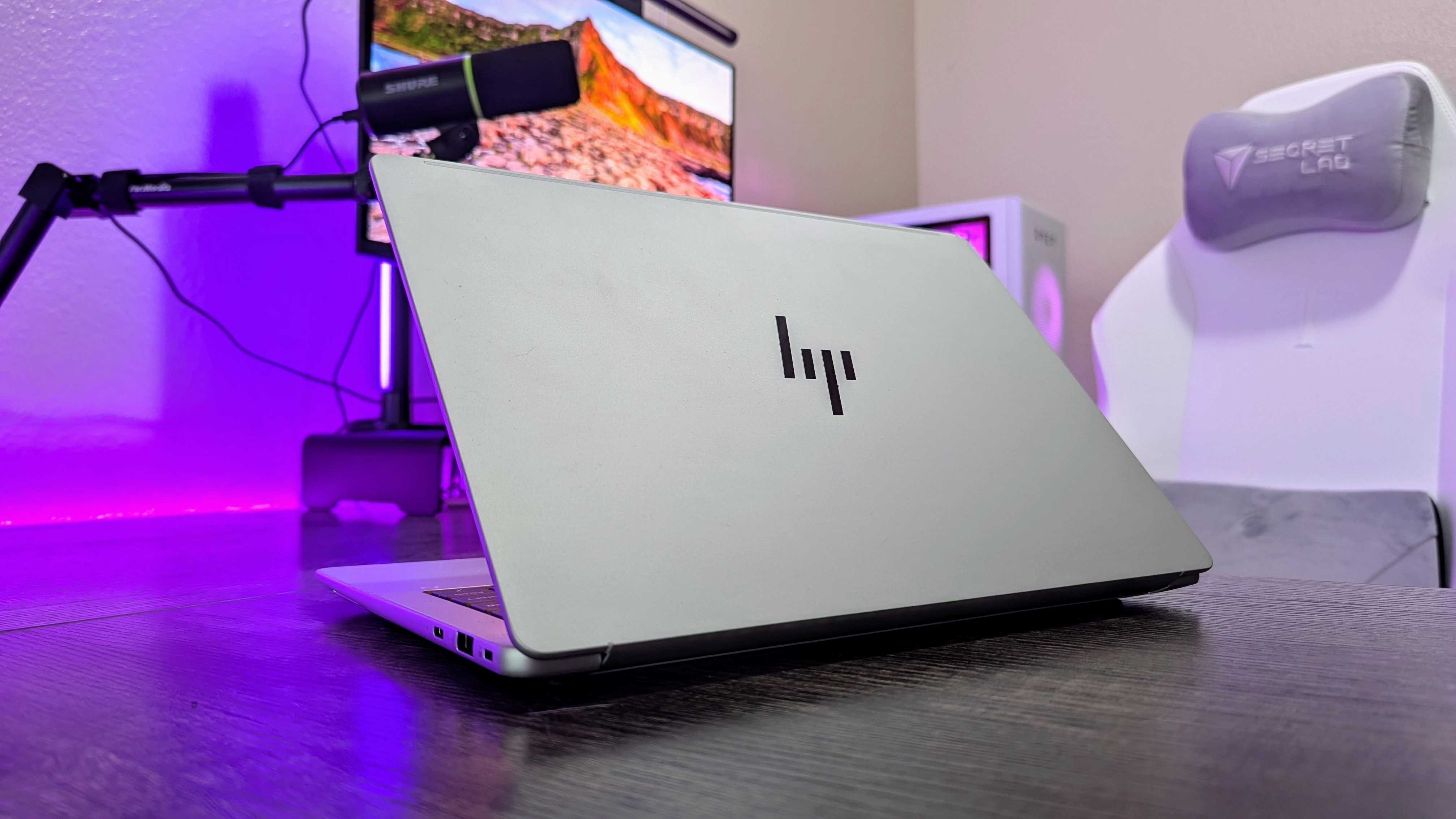
The HP EliteBook X 14 (G1a) is an enterprise laptop through and through, and essentially comes in two flavors: the standard version, and the even more specialized Wolf Pro Security Edition.
The former starts from $2,199 at HP, and that laptop comes equipped with the AMD Ryzen AI 9 HX 375, a non-touch 1200p IPS LCD display, 32GB of RAM, and 1TB of SSD storage. My review configuration upgrades to a 2.8K OLED display and 64GB of RAM for $2,749 at HP.
For those not content with the standard 1-year of Wolf Pro Security, you can get three years included from $2,099.99 at HP, and prices for those configurations go all the way up to $4,299 at HP, depending on your needs.
Enterprise laptops can rarely be considered "good deals," especially if you're a regular consumer who doesn't need those enhanced security and remote management features, but the EliteBook X isn't outlandishly priced in its segment — and that price tag doesn't matter as much to enterprises looking to buy a fleet.
In the box, you'll find the HP EliteBook X 14 (G1a) laptop and a 100W USB Type-C slim charger with a braided cable.
EliteBook X 14 review: Design and build quality

When I went hands-on with a pre-production model of the HP EliteBook X, I commented on how I oddly really appreciated its design, despite it not being as sleek or slim as other premium Windows laptops.
At around 18mm thick and over 3 lbs, the EliteBook X isn't particularly compact, but it's not chunky enough that it felt like a burden while lugging it around HP's Amplify 2025 conference for a few days.
It does feel very sturdy, though, passing 19 MIL-STD 810H military-grade durability tests and undergoing rigorous trials in HP's labs. It's sustainable, too, with recycled materials used throughout the laptop and packaging (including up to 80% recycled aluminum in the covers).
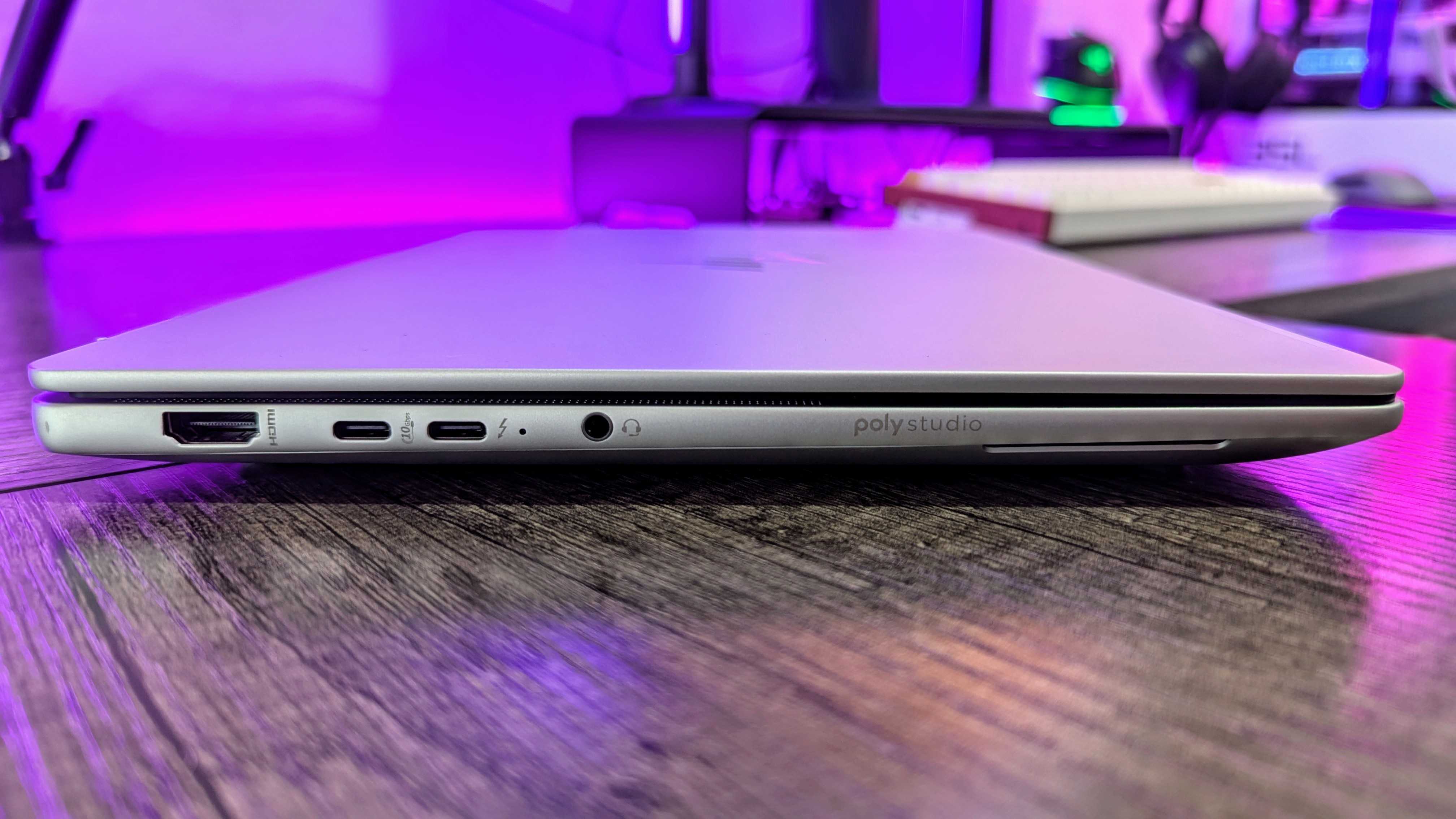
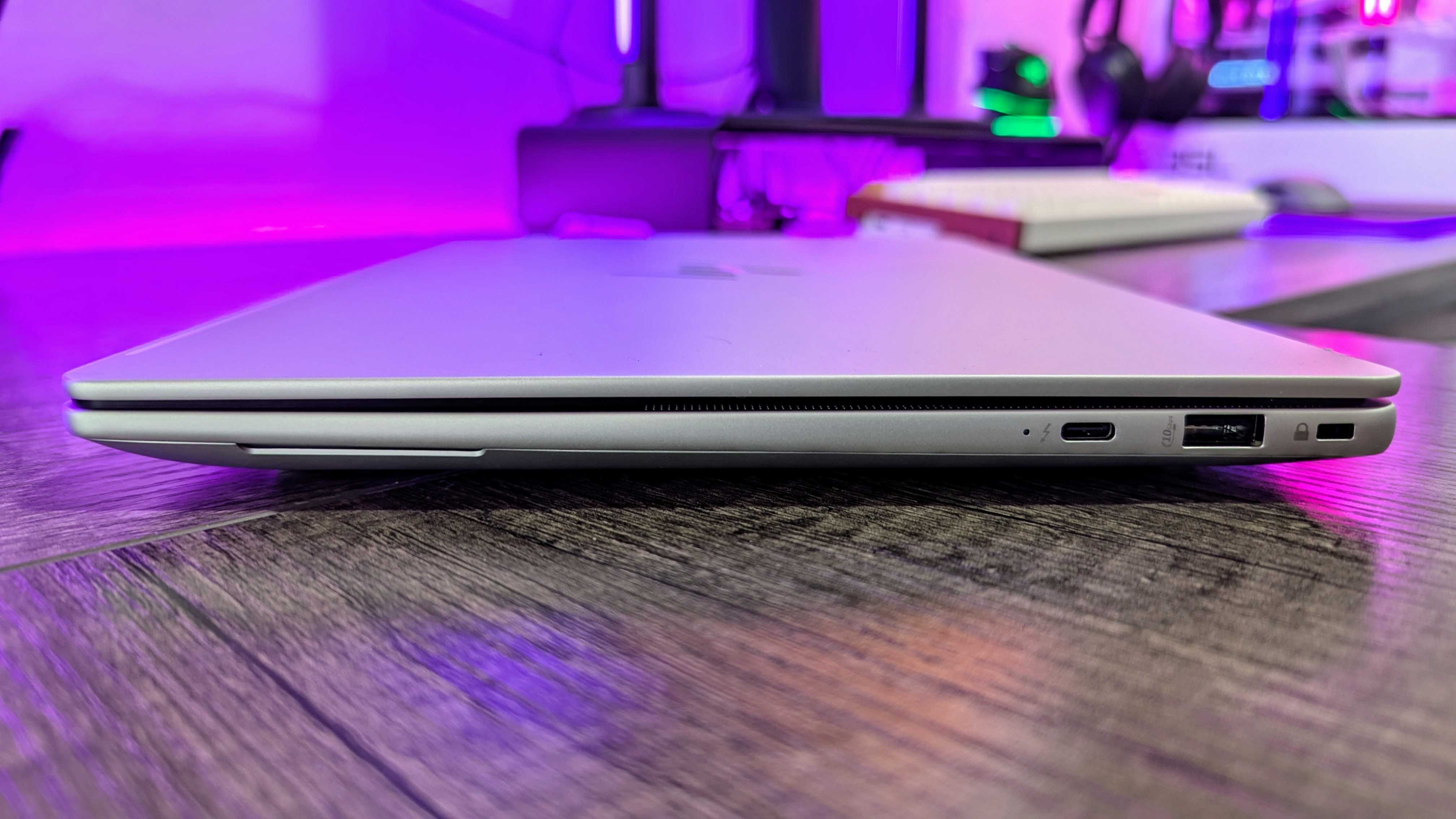
That additional mass does make it easier to add a bunch of ports, and HP definitely did. You get a total of three USB Type-C ports, and two of those are full Thunderbolt 4 ports.
Yes, even though this is an AMD-powered laptop, you still get Thunderbolt. HP also smartly puts a T4 port on each side, so it doesn't matter where your charger or docking station is situated (this change is in direct response to customer and reviewer feedback, too).
Beyond that, you get an HDMI 2.1 port for display output, a USB Type-A port, a 3.5mm audio jack, and a Kensington Nano Security Slot. It's a good selection, nicely spaced and well positioned.
The EliteBook X 14 isn't the flashiest flagship, but I genuinely like its curvy aesthetic, and its wholehearted focus on practicality makes it a great choice for productivity-conscious workers.
EliteBook X 14 review: Display quality

The EliteBook X can be equipped with a modest FHD+ IPS LCD display, which provides a considerable boost to battery life, or the gorgeous and vibrant 2.8K OLED panel that we've seen on other high-end HP laptops.
Comfortably sized at 14 inches with a 16:10 aspect ratio, perfectly sharp at 1800p, and beautifully smooth with a 48 - 120Hz variable refresh rate (with Windows Dynamic Refresh Rate support), this OLED display seemingly ticks all of the boxes.
It does look wonderful, too, with consistently punchy colors and the characteristic infinite contrast associated with this display tech. If you're willing to sacrifice some endurance, it's a visual treat.
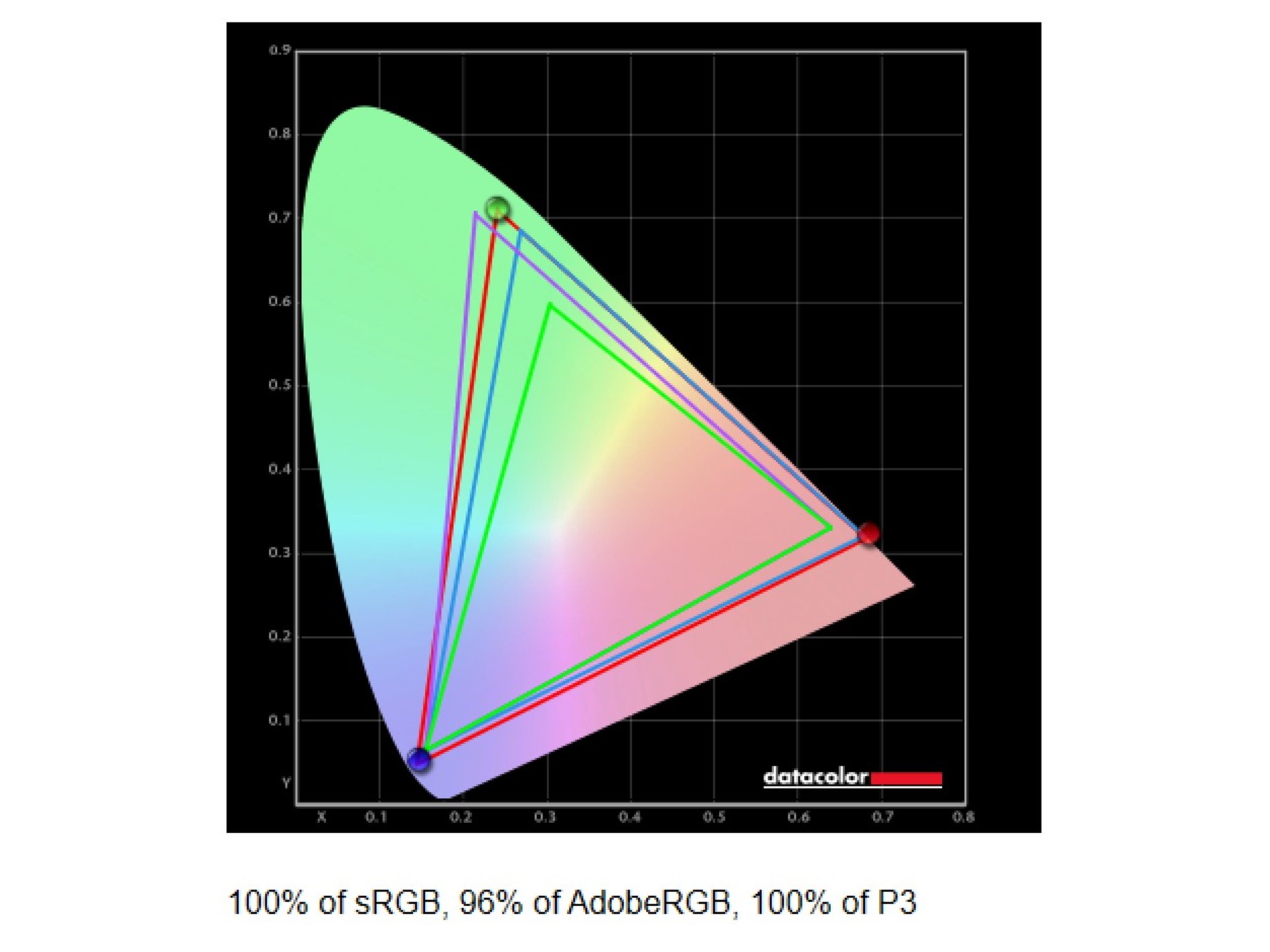
Looking at the numbers, the EliteBook X's OLED panel is very color accurate and shows a pretty consistent, even white balance across brightness levels. It also gets bright enough for an OLED panel, even if it doesn't break any records.
You do get High Dynamic Range (HDR) support, but it's not Dolby Vision, and I can't find the exact VESA DisplayHDR standard. Like most laptop OLED displays, it's better than your typical IPS LCD for HDR content, but nothing too crazily good.
I do have to hand out some demerits, though. The EliteBook X doesn't feature an ambient light sensor for automatic brightness or color temperature adjustments despite its high price tag.
You also have next to no options for customizing the display, including tweaking the color profile or managing the OLED safety settings. ASUS still sets the standard for OLED displays in laptops.
Finally, this display does use Pulse-Width Modulation (PWM) for dimming, which can cause eye fatigue and even headaches despite this laptop's 5-star TÜV Rheinland EyeComfort and Low Blue Light certification. The PWM flicker refresh rate seems relatively low, and PWM appears to be in use across nearly all brightness levels, too, so choose the IPS LCD display option if you're sensitive.
EliteBook X 14 review: Performance and thermals

The HP EliteBook X 14 (G1a) is actually powered by the same exclusive AMD Ryzen AI chipset as the HP OmniBook Ultra 14 I reviewed. It's a familiar 12-core, 24-thread foundation, but the Neural Processing Unit (NPU) for AI tasks is the most powerful on the market with up to 55 TOPs of computational power.
Overall, the EliteBook X is an excellent performer, balancing a best-in-class CPU with a good integrated GPU and plenty of fast memory and storage. I'd say the OmniBook Ultra 14 felt slightly more responsive, but the EliteBook X layers more security and remote management features on top.
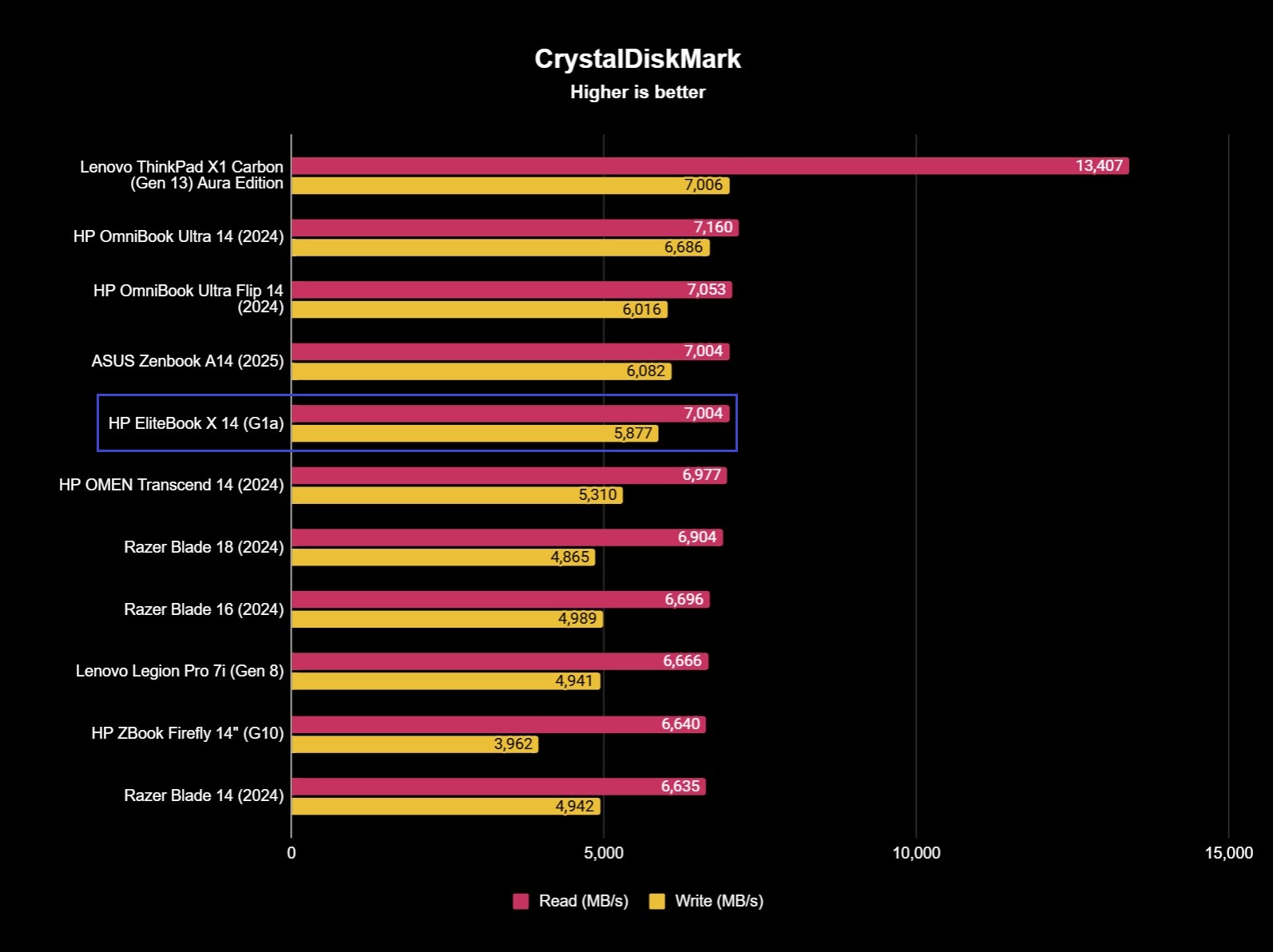
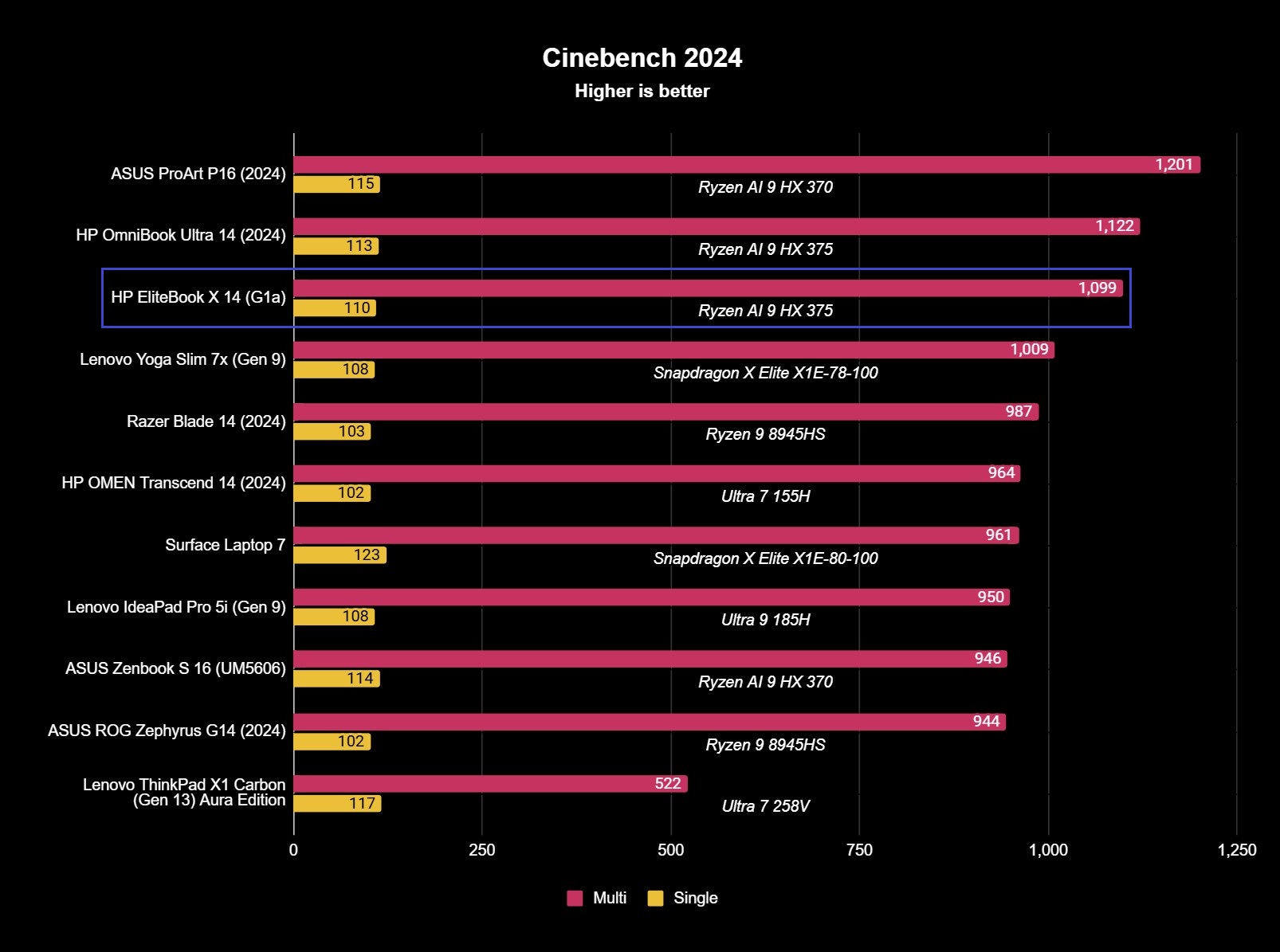
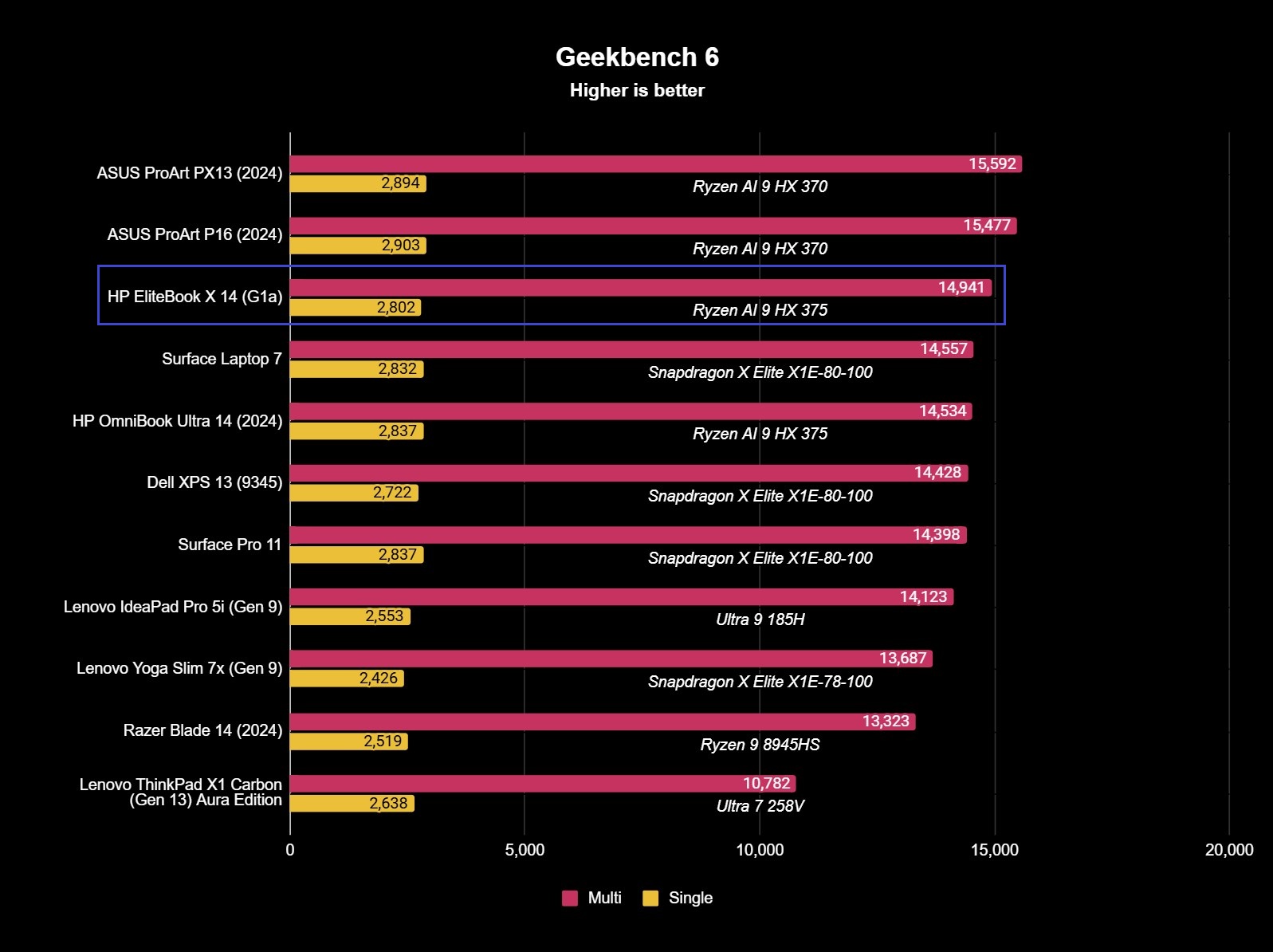
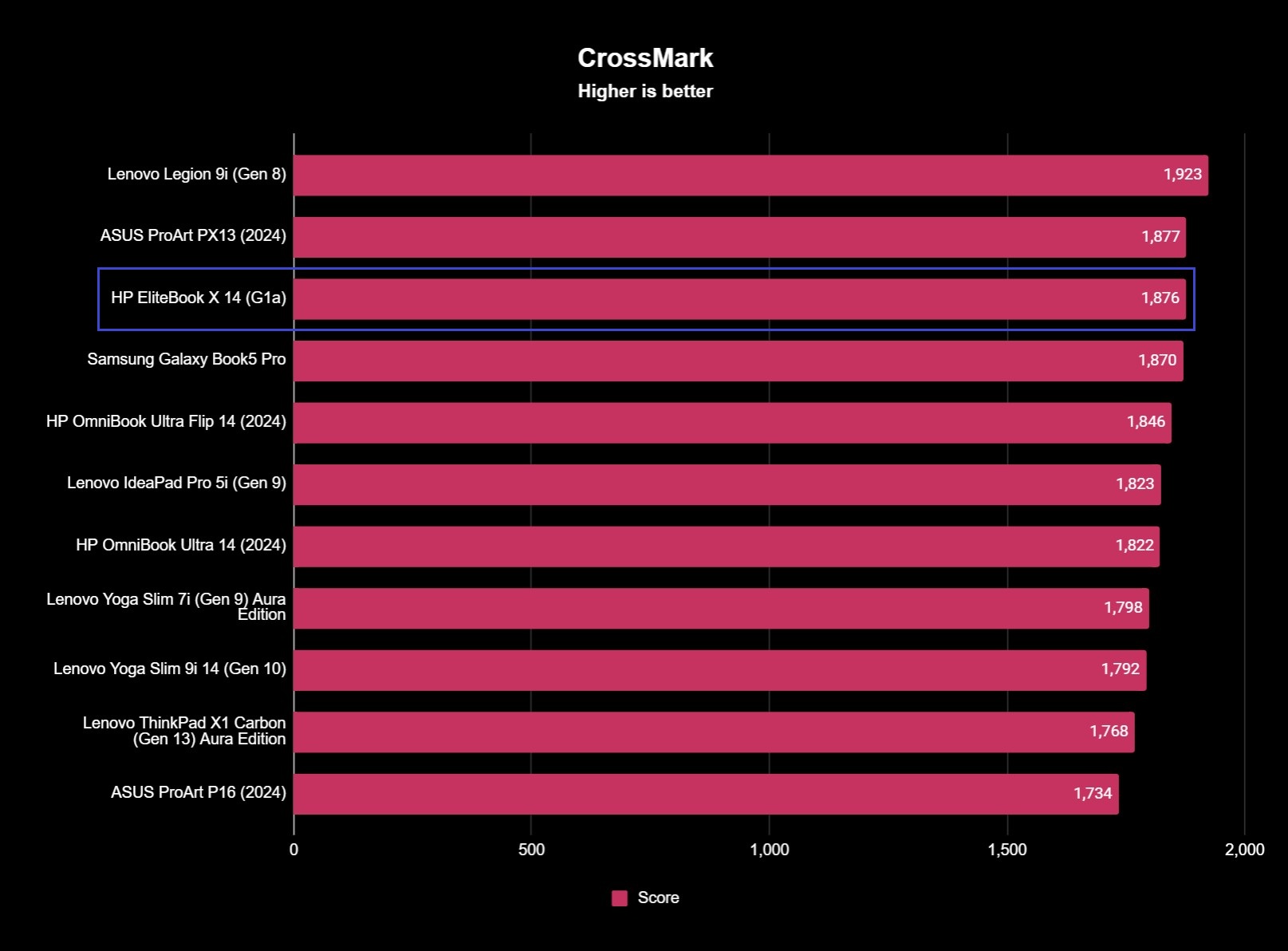
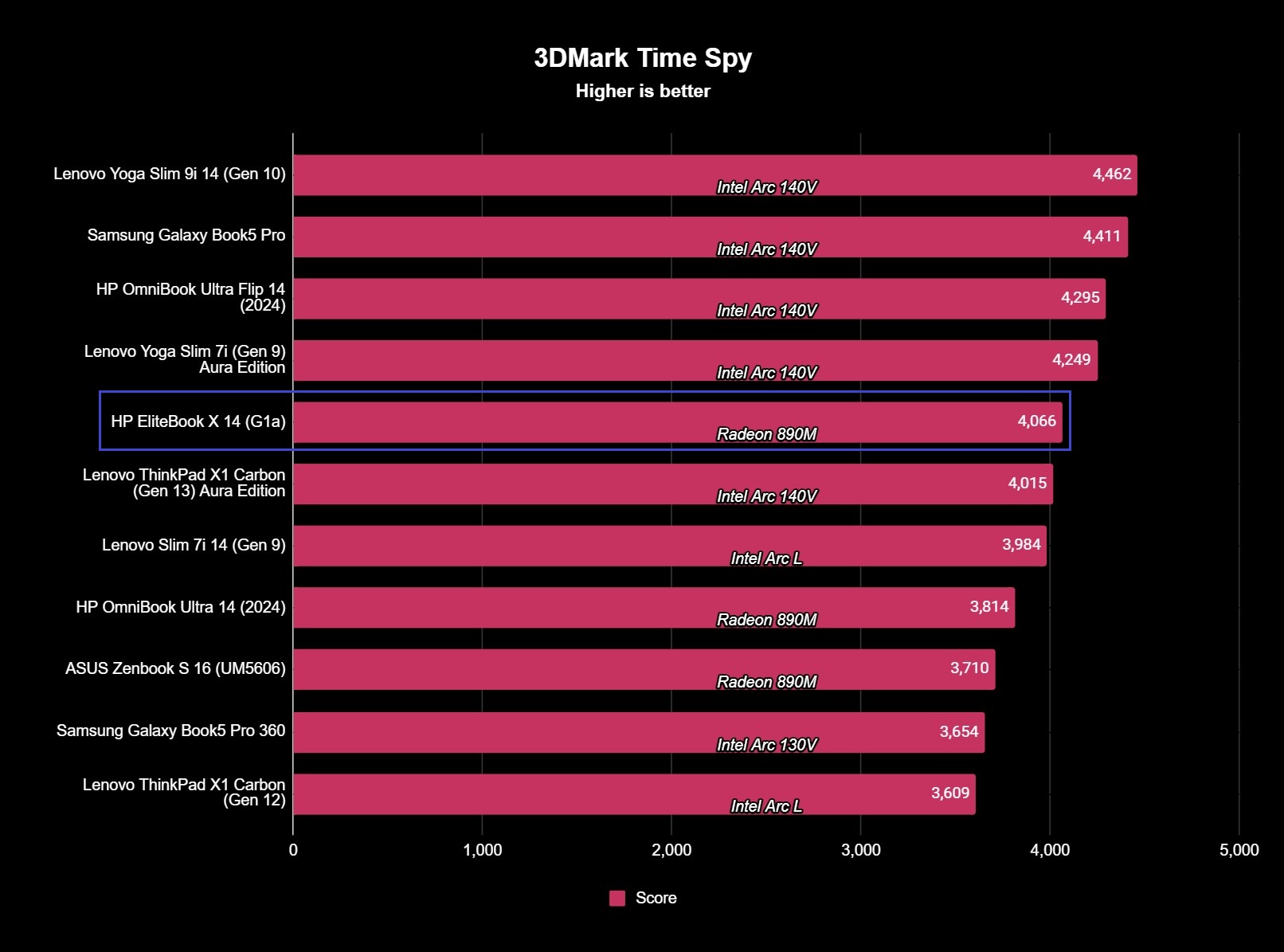
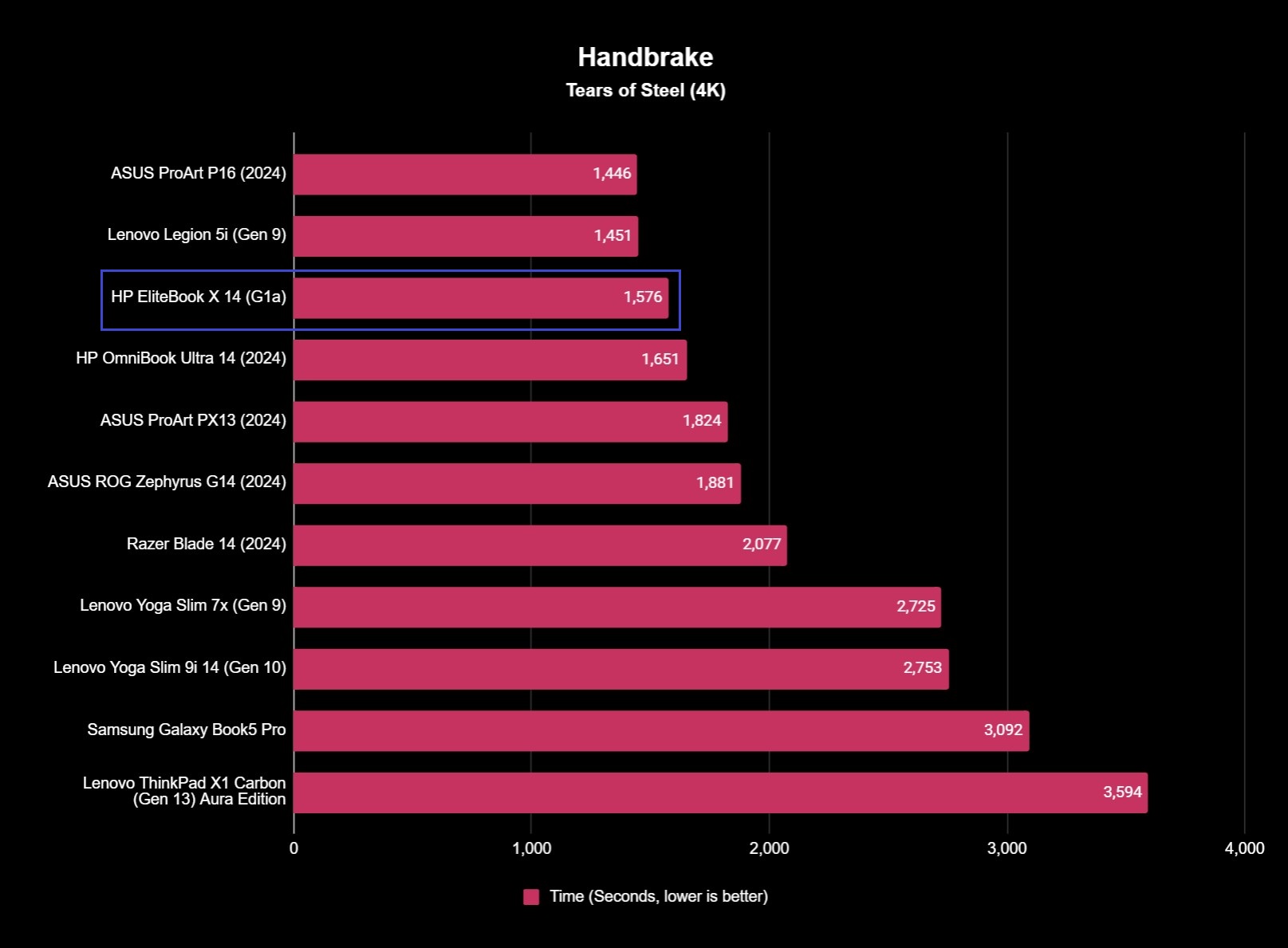
The numbers reflect the user experience. This device isn't pummeling 16-inch gaming laptops on a regular basis, but does keep up with the absolute best and most capable 14-inch machines we've tested.
Thermally, it can get warm to the touch, but never noticeably slowed down due to throttling. The fans can get very audible, but don't spin up unnecessarily and are always at a consistent, low-pitched whir.
I noticed occasional stutters, though, and the EliteBook X loses approximately 18% CPU performance and 9% GPU performance when off the charger, which is a more substantial throttle than the latest Intel and Qualcomm chipsets.
EliteBook X 14 review: Software and AI experience

As I mentioned, the EliteBook X runs Windows 11 very well, and every version comes with Windows 11 Pro for additional security and remote management features. It's a clean build, devoid of the frustrating bloatware HP loads on its consumer laptops.
HP's own software is still needlessly fragmented into a bunch of pieces, though, and the myHP app for managing your device settings is slow and clunky on this laptop (that's not a complaint I normally have with myHP). It's also missing a lot of granular settings, like for the display.
You are getting one of the most complete AI PC experiences on the market, though, as the EliteBook X is a Copilot+ PC backed by a best-in-class NPU. HP also invests heavily in artificial intelligence, so the EliteBook X ties into that ecosystem seamlessly. The HP AI Companion app is onboard for device control, analysis, and organization of local data libraries, and more.
One of the most valuable features of the EliteBook series, though, is the Wolf Security for Business suite. This provides multi-level security that extends even below the BIOS, and is invaluable for protecting your data. Every EliteBook X 14 (G1a) comes with at least one year of Wolf Pro Security, too, which adds granular hardware control, automatic recovery, and a built-in Virtual Machine (VM) for isolating suspected malware.
EliteBook X 14 review: Battery experience

There's a 74.5Whr battery inside the HP EliteBook X 14 (G1a), which is sizeable for a 14-inch machine and should be plenty to keep this laptop chugging for hours.
Sadly, the EliteBook X's endurance can only be described as "average," falling short of the most efficient Intel and Qualcomm-powered laptops... and even similar AMD Ryzen AI devices.
Looping an hour of a standard Microsoft Office workload and then an hour of an HD video (all with standard settings) resulted in a battery drain of 11% in both cases. Running a Windows Battery Report after weeks of use returned an average battery life of around six hours of real-world usage.
Swapping out the OLED display for the lower-end IPS LCD panel would return a couple of hours of battery life to you. Even then, this laptop's endurance would be decidedly average, but it's at least consistently average.
It's good enough for a passing grade, and HP does include a very nice, braided 100W USB Type-C charger in the box, which is compact and fast. It takes little time to get enough juice for a few more hours of work.
EliteBook X 14 review: Keyboard and touchpad
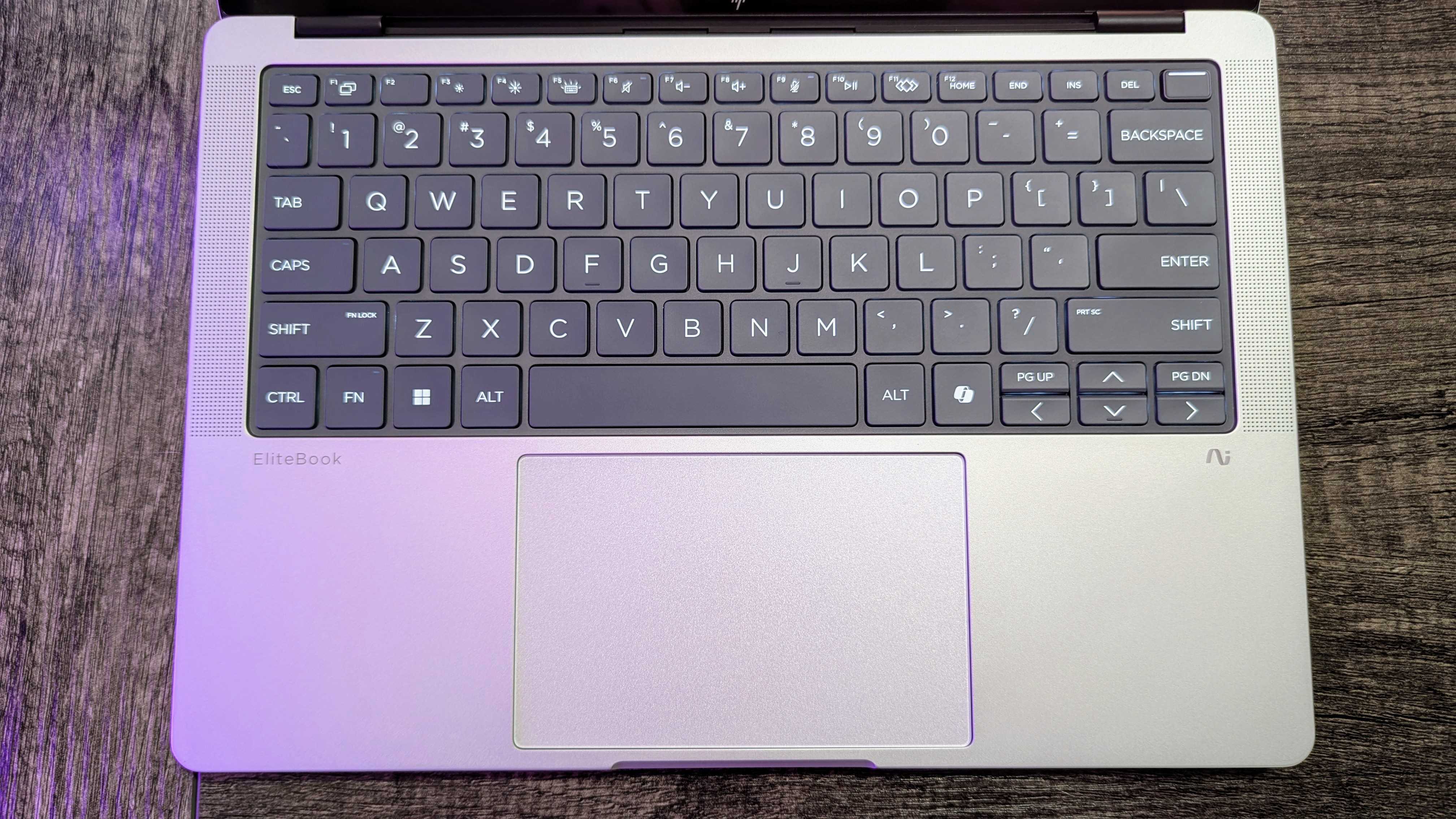
Many seem to regard this laptop's predecessor, the HP EliteBook 1040, as having one of the best keyboards of any laptop ever.
HP made some changes with the EliteBook X 14 to improve upon that design, and it really is an excellent keyboard. The layout is intuitive, and the keys are well-spaced and responsive.
The typing action is a little softer than I'd like, but the travel distance is great and performance is flawless. You also get a customizable macro key in the function row, which is always nice to have.
The glass, mechanical touchpad isn't the largest, but it's smooth and responsive, with Windows Precision drivers for flawless gesture support. I'd obviously prefer a haptic touchpad like in the upcoming HP EliteBook Ultra 14 (G1i) I briefly tested, but you can't have everything.
EliteBook X 14 review: Other hardware

Most people don't expect much from their laptop's webcam, but HP does offer some of the better ones you'll find. The 5MP front-facing camera is decently sharp, with accurate color reproduction, consistent white balance, and respectable performance.
The dual-array microphone gets the job done, too, and both are supported by the AI-powered Poly Camera Pro application that provides a ton of options for improving your video conferencing experience.
There's support for Human Presence Detection (HPD), with HP building on the standard Windows features with its own privacy additions. You'll also find an IR sensor to support Windows Hello facial recognition, as well as a fingerprint sensor embedded in the power button; both were fast and reliable, but I found the facial recognition to be more consistent on the EliteBook X.
You'll find a quad speaker system inside the EliteBook X, too, and it stands out even without additional features like Dolby Atmos support. Some laptops still provide greater depth or a more dynamic sound, but these speakers are loud, clear, and balanced for all kinds of content.
Finally, wireless connectivity is handled by the latest Wi-Fi 7 and Bluetooth 5.4 standards, and performance is (mostly) excellent. I had a handful of instances when the EliteBook X randomly disconnected from a network, but it hasn't been a frequent issue.
EliteBook X 14 review: Also consider
EliteBook X 14 review: Score card
EliteBook X 14 review: My final thoughts

✅You should buy this if ...
- You want a powerful 14-inch laptop
- You want to see the best an AI PC can do
- You need greater security and privacy features
❌You should not buy this if ...
- You highly value a thin-and-light design
- You need true, reliable all-day battery life
I recently broke down why HP is the one company convincing me AI laptops actually matter, and you don't have to reach far to label the HP EliteBook X 14 (G1a) as the company's first hero device in this new era of artificial intelligence.
This laptop is built entirely with AI in mind, centered around the most powerful AI-centric chipset you can currently put in a laptop (a chipset that is, at least for now, exclusive to HP).
Combine that power with HP's thorough, company-wide strategy for utilizing cutting-edge AI technology effectively and efficiently, and the EliteBook X 14 is a great laptop now that's set to get even better as time goes on.
All that power comes at a cost, though, and the gargantuan battery stuffed inside this thick chassis isn't enough to make this the endurance champion many professionals desire.
If you're not a professional and just want a great 14-inch laptop, you're also better off looking elsewhere, like at HP's OmniBook line — don't pay hundreds extra for enterprise-specific features you'll never use.
There are many that will have all of their boxes ticked by this sturdy machine, though; to those people, you can now get the HP EliteBook X 14 (G1a) from $2,099 at HP.com, with a few available configurations depending on your hardware and software needs.
The HP EliteBook X is among the first in a new generation of AI-centric laptops from HP, and it offers a ton of power in a compact 14-inch frame. It's a great laptop with no major weaknesses, but it that focus on performance makes it power hungry, and you're paying extra for the stack of additional security, privacy, and remote management features.







