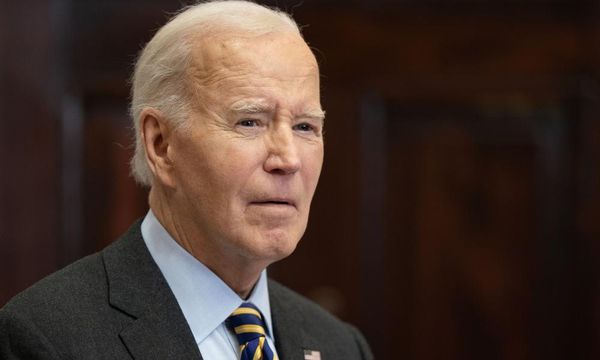It's a debate as old as time (well, since 2010): can an iPad replace your laptop? Apple has certainly tried to suggest so, most (in)famously in its 2018 ads in which a young tablet user asks, "What's a computer?". The advent of the iPad Pro has certainly helped make the tablet a contender in recent years, and with the release of the M4 iPad Pro, if you want the best chip Apple has to offer, then for the first time ever you'll have to buy a tablet.
That's right, the iPad Pro has leapfrogged the Mac to become the first Apple product featuring the M4 chip. Much has been made about the sheer power of the iPad for creative tasks (we asked if there's such thing as too powerful in our review). It might be the best tablet for drawing, but what about those of us who want to use it for less creative or demanding tasks – is the iPad finally ready to replace the laptop as a daily driver for more casual users and office workers? I've been using the 11-inch M4 iPad Pro as my primary device for the last few weeks (I'm writing this article on it), and the experience has been, on the whole, a good one. Here are my main takeaways from the whole exercise.
The size and design are ideal for hybrid working

Believe it or not, journalism isn't the most software intensive job. On a day-to-day basis, I don't particularly need the larger screens that our readers who work in design, 3D and VFX industries couldn't live without. More important to me is being able to carry this thing easily from home to office (and yes, to cafe). The 11-inch model is just 5.3 mm thin and weighs less than a pound.
The combination of the new, impossibly thin and light design, and the lighter Magic Keyboard, make this the most portable machine I've used since the discontinued 12-inch MacBook. In terms of ergonomics, this might be my favourite product Apple has produced.
There are other small design tweaks Apple has made that add up to making the iPad Pro a much stronger contender. Moving the front-facing camera to the landscape edge means you're not staring off to the side during conference calls, for example.
The new Magic Keyboard makes all the difference

It's impossible to talk about the possibility of replacing a laptop with an iPad without talking about the keyboard. Without this optional accessory, it isn't even a competition – they're entirely different propositions. The previous version of the Magic Keyboard was decent, but this new iteration takes things up a notch.
Firstly, the design of the thing feels much more premium and, dare I say, MacBook-like. The rubbery texture has been replaced with aluminium, making it a much more solid product, without adding any of the aforementioned dreaded weight.
But the best thing here is the function row. Fans have been crying out for quick access to features like screen brightness and volume controls, and now there's no longer a need to touch the screen or bring up Control Centre to make these tweaks mid-flow.
Multi-tasking keeps getting better

Inadequate Multitasking has long put users off treating the iPad as a dedicated work device, but things have been steadily improving thanks to new features such as Stage Manager. It takes a little getting used to, but once you've tried using multiple windows at the same time, it's hard to live without (making it slightly odd that Stage Manager has to be enabled and/or disabled).
Stage Manager didn't have the most auspicious start, but it got a lot better with the release of iOS 16. It's quicker, less buggy, and makes it much easier to resize open windows by simply dragging from the corner.
Proof we need a touchscreen MacBook

Rumours about a touchscreen MacBook have been swirling for years, but the thing is yet to materialise. The clearest sign that this would be a welcome addition is the fact that, after switching back to my MacBook from my iPad Pro, I kept absent-mindedly trying to tap the screen.
There's an immersiveness that comes with a touchscreen that you simply don't get with mere keyboard and mouse, and the Apple Pencil takes things even further. I'm no artist, but tools like Pencil Hover offer quality-of-life improvements across the entire OS, letting you preview actions or see what you're about to tap before you tap it. It just allows for a much snappier UI experience.
A couple of drawbacks
As many reviewers have already mentioned, it's hard to talk about the iPad without the caveat that iPadOS feels much more 'locked down' than macOS. If you're wanting the most customisable software experience there is, then a Mac might still be for you.
And then there's the cost. It's ironic that the slimmest and most portable iPad – that is, the one that's most perfect for my non-intensive use cases – is also the most powerful, and expensive. Apple's naming conventions have always been a little chaotic, but the fact that iPad Pro is more Air than the iPad Air is... strange. The iPad Pro starts at £999, and that's before adding the £299 keyboard and £129 Apple Pencil Pro. For the closest iPad experience to that of a MacBook, you're paying for a lot of power that you might not need.
That said, I've been extremely impressed with the experience of using the iPad as a main device for a week. Hardware improvements including the new, light design and updated Magic Keyboard make it a true MacBook replacement from a design perspective, and iPad-specific features such as Apple Pencil support elevate it even further in some cases. Take a look at today's best M4 iPad Pro deals below.