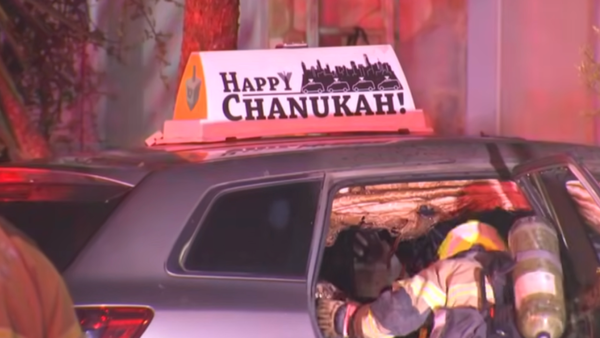I very recently discovered that Epic Games has an app capable of scanning real-world items, and converting them into highly detailed 3D models. These models can be imported into your creative projects using some of the best 3D modelling software and are compatible with game engines like Unreal Engine 5 too.
Reality Scan is one of the coolest apps on my phone right now, and it's 100% free to use. As someone who's really into 3D printers, this opens up a whole new creative avenue for me to finally start creating my own models to print, instead of searching online for free STL files. This app allowed me to convert a regular apple into a 3D print (more on this later).
The Reality Scan app is an excellent tool for creative pros, and while it might not be able to replace any of the best laptops for 3D modelling just yet, at the very least, it can help beginners in game development to get a better understanding of how 3D modelling works. I found that the app was very easy to use too, with guided instructions on-screen and an augmented reality mesh for you to see how your scan is coming along in real-time.
This all came about during a casual conversation in the office with Ian Dean, our Digital Arts & 3D Editor, who suggested I use his apple as my very first test subject using Reality Scan. The initial scanning process went relatively smoothly as you can see in the video above, although I couldn't figure out if I was supposed to pick up the apple to scan the bottom of it (fyi – you're not supposed to do this).
It can get a little confusing when you first use Reality Scan to figure out if the colour-coded images are syncing with each other correctly, and I ended up capturing over 150 images on the first try. The next step was to let the model process in the app, and once it's ready, you can export it to SketchFab (another free tool) to tinker with the model, download it, and share it with others. If you want to download my apple, you can find it on my SketchFab profile.
If you're familiar with 3D printing, you'll know that the most commonly accepted file types for slicers are STL, GCODE, 3MF or OBJ. Sketchfab did not allow me to export in any of these options, so I had to use an online conversion site to transform my downloaded GLB file into an STL file to use with my Anycubic slicer. I then scaled this to roughly the size of an apple using my slicer, exported it into a GCODE file and sent it to my Anycubic Kobra 2.

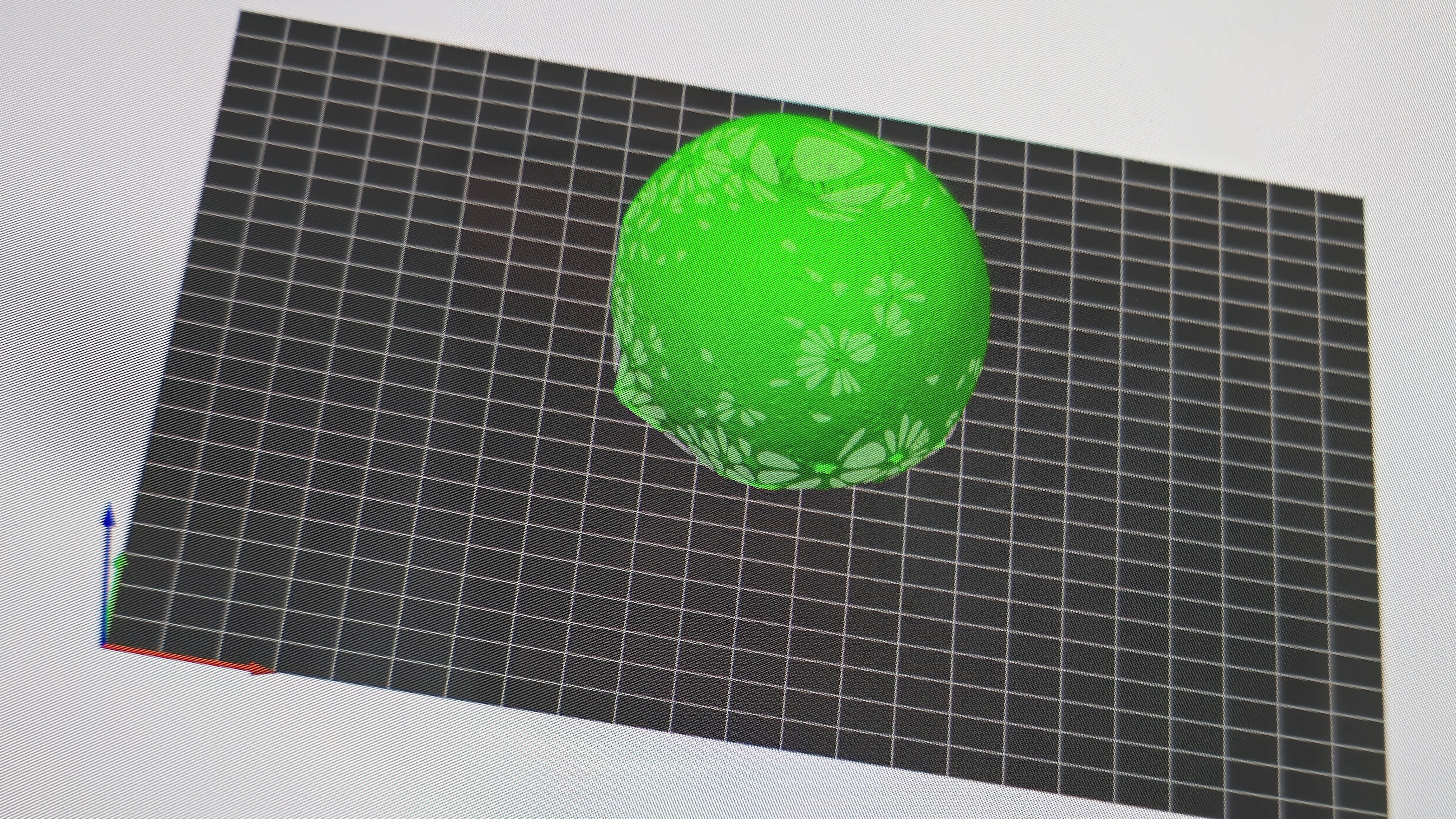
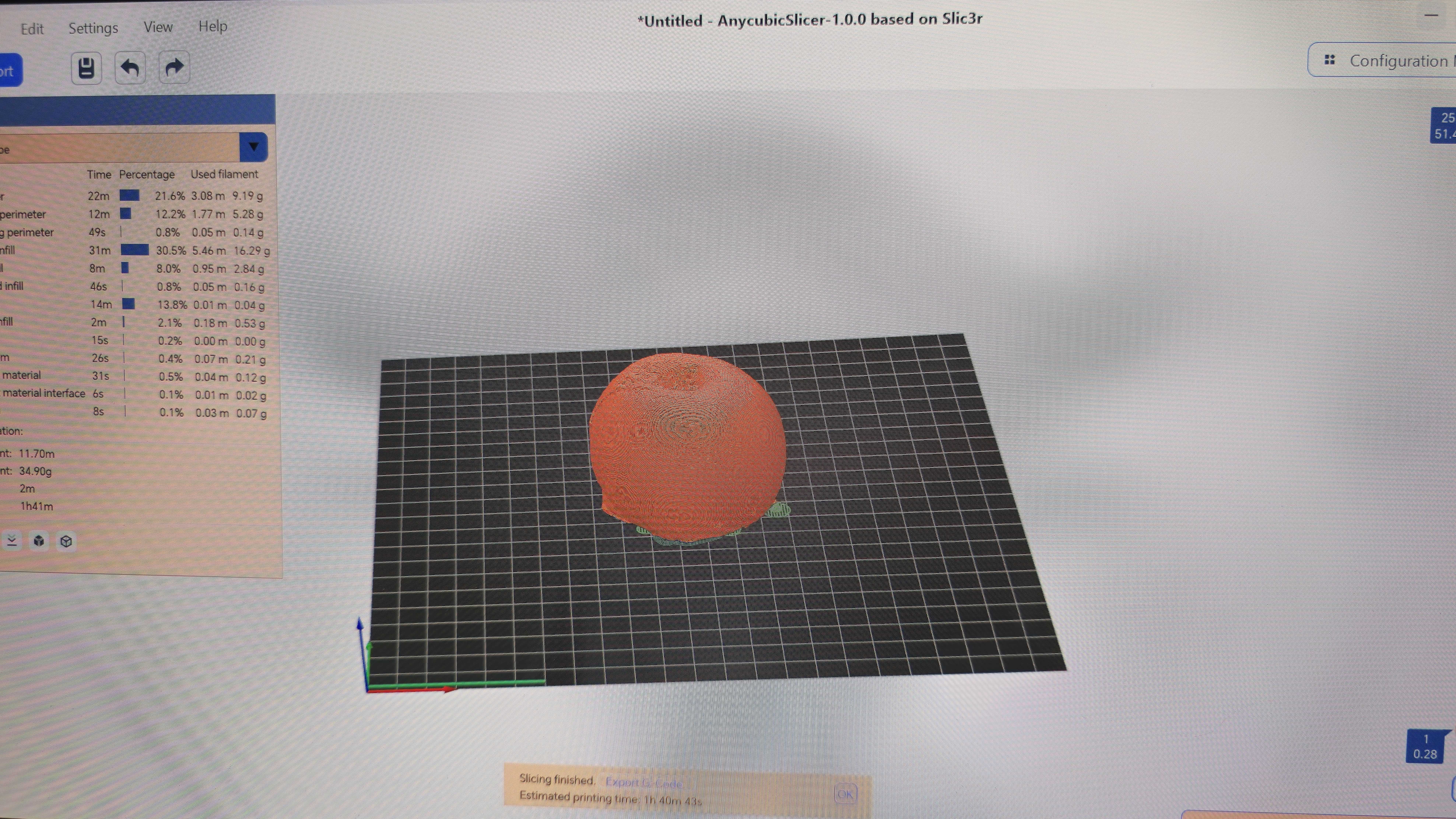
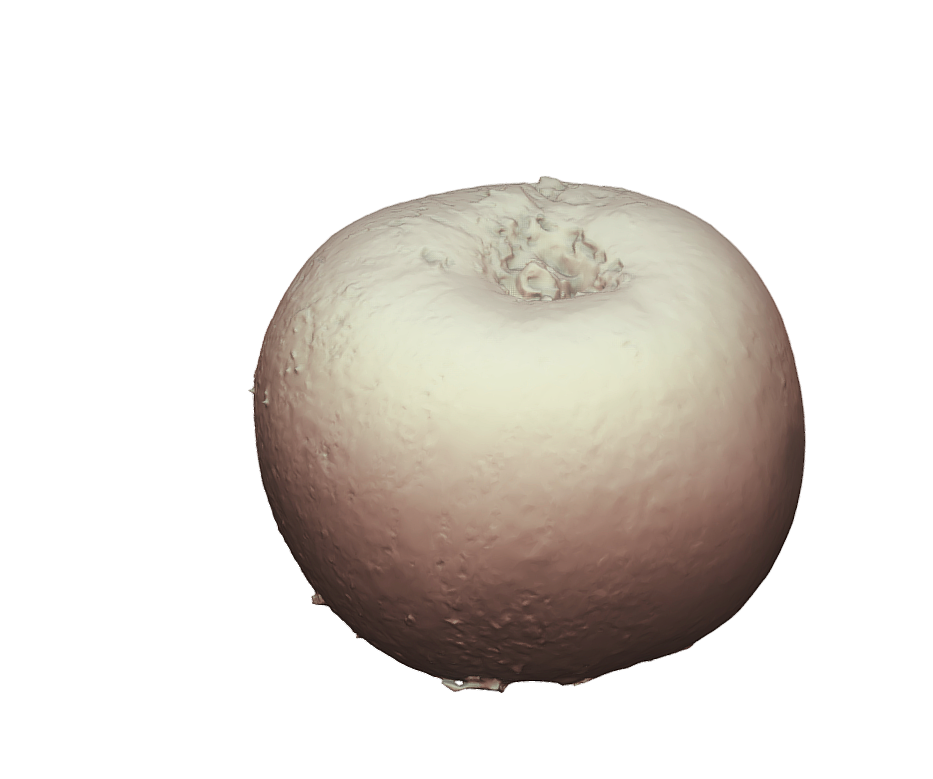

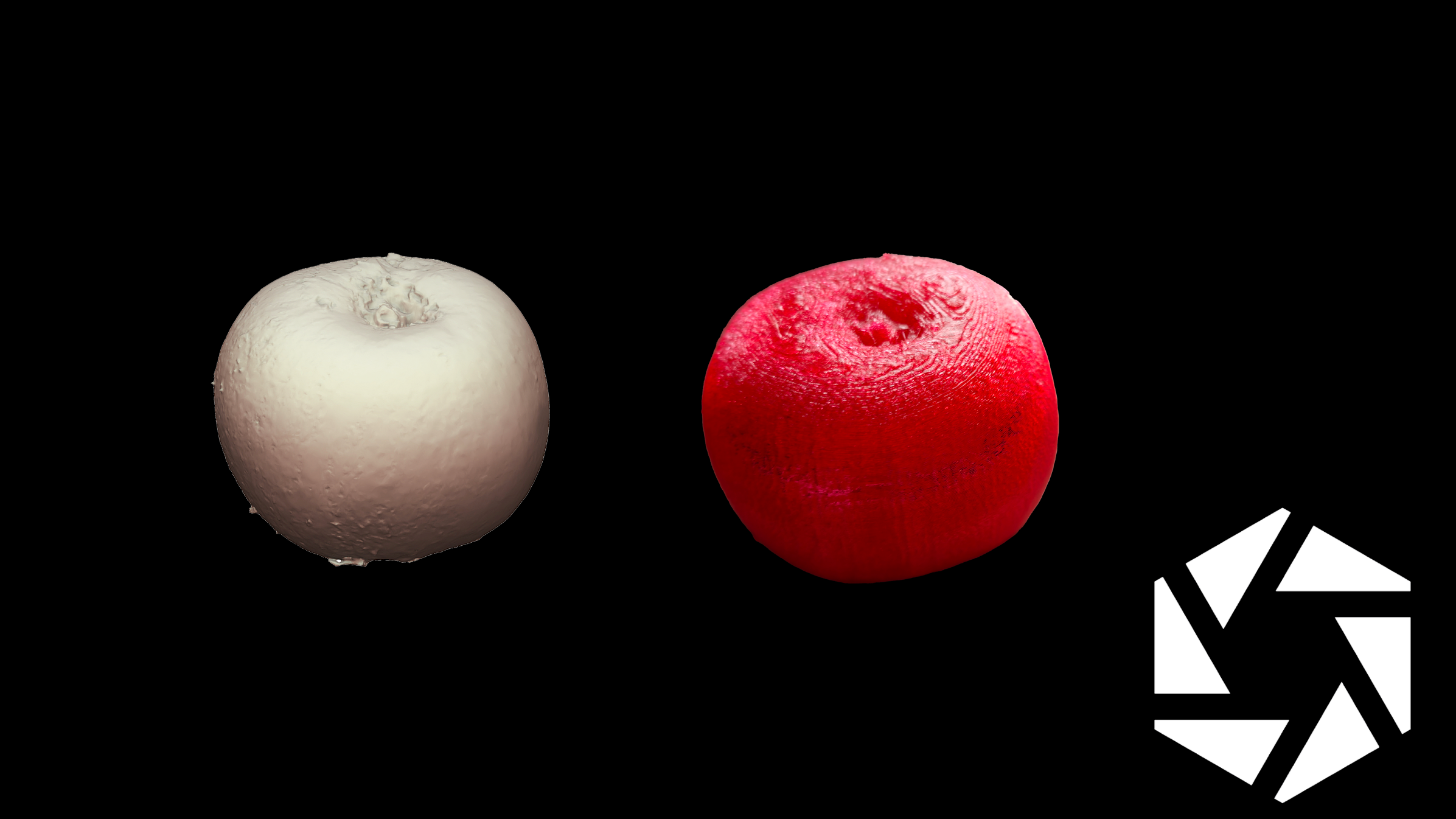
As you can see from the results above, I was able to 3D print an apple to scale using the Reality Scan app from Epic Games. As someone with next-to-no experience creating a 3D model from scratch, this process was quick and easy and produced a pretty good outcome.
Is this the best 3D-printed model of an apple? Of course not. But it does resemble the original apple that we had in the office, and for a first attempt, I'm blown away by the results. I also printed a second apple with the fuzzy skin effect applied to see if it would look any more realistic, but I'm not convinced that it does.
It would be great to see if it's possible to scan the bottom of an object by picking it up or rotating it using the app with a future update, but for now, I'm pretty happy with the melted-looking bottomless apple. If you want to try this for yourself, be sure to download the Reality Scan app from the App Store, Galaxy Store, or Google Play store for free.