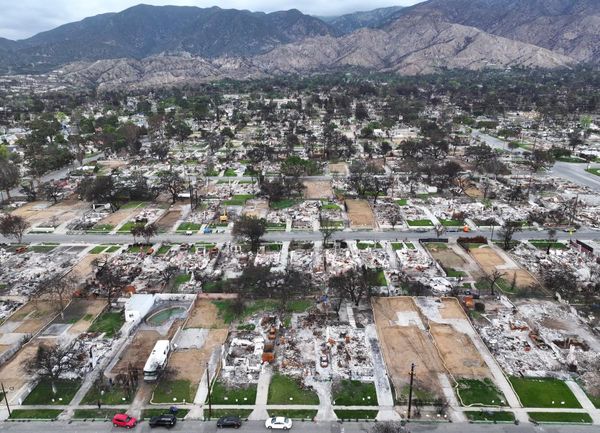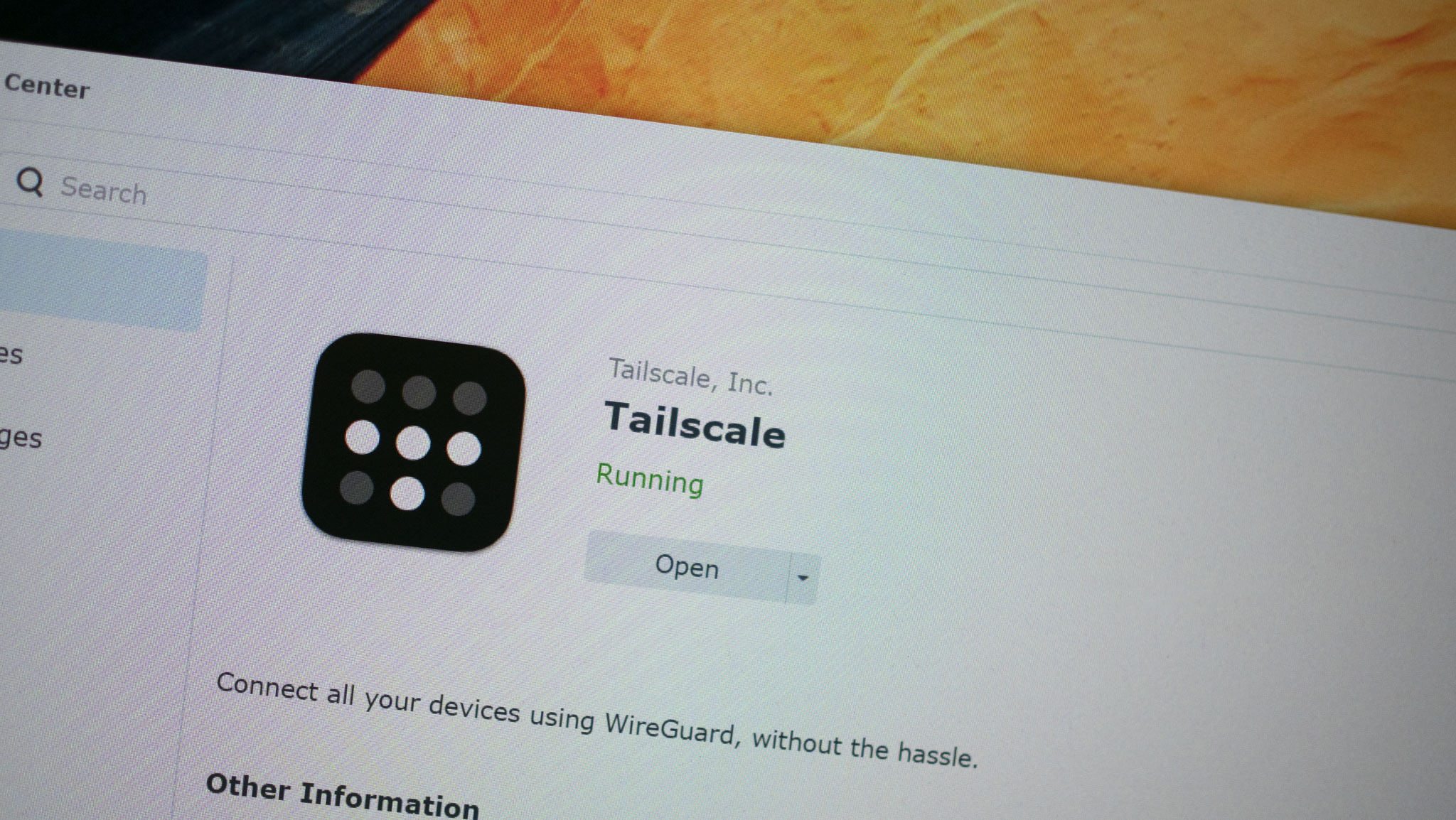
I'm a big fan of Tailscale; I started using the service two years ago, and it has become an integral part of my home network. I use it to connect to my NAS remotely, and it just makes it so much more convenient. Basically, Tailscale is a tunneling service that creates a secure connection to your devices, making remote access a breeze.

In Hardwired, AC Senior Editor Harish Jonnalagadda delves into all things hardware, including phones, audio products, storage servers, and networking gear.
Another big use case is ad blocking. I have Pi-hole set up on a Pi 4 that's connected to my home network, and it does a great job blocking ads on all devices — including phones and tablets — while I'm in the house. As a high-level overview, Pi-hole is an incredible utility that blocks ads on the entire home network; you set it up on a device like the Pi 4 or Pi 5 and connect it to your router, and have it running as the DNS server. It has built-in ad lists and does a great job filtering ads on all devices that connect to your router (including IoT gear), and it's an invaluable tool.
But that's just in the confines of my home; it's not like I can configure a Pi-hole on the go. The solution is to use Tailscale to connect to my home network, allowing me to essentially use Pi-hole as the DNS while traveling. The best part about this is how easy it was to set up; why I like Tailscale so much is the seamlessness with which it works — there's no need to manually configure settings in any way; just have the service installed on any device you want to connect to, and you're good to go. Oh, and did I mention that it doesn't cost anything to use?
Tailscale is a zero trust networking service, which means it doesn't store any user data. In fact, it doesn't even handle authentication; you'll need to use your Google account or any other SSO while setting up and logging into the utility.

I've had a busy week with launch events in Malaysia and Singapore, and I did most of my work on a Windows machine and the Find N5. Both devices connected to my Tailnet — my home Tailscale network — and as the DNS was being filtered by Pi-hole, I didn't see any ads. I was initially worried that it would lead to increased latency as all data was being routed to my home network 2,000 miles away, but it wasn't a problem at all — there was no noticeable difference while browsing, and it felt like I was back home.
This usability is what makes Tailscale so good. I also like that it doubles as a tunnel to all my other devices; I needed to download images of the Find N5 saved in my home NAS, and I did so while I was at the product launch event. I just connected to my NAS via Tailscale, browsed to the folder, and downloaded the images onto my Find N5. I use a decent number of networking tools, but Tailscale continues to be the best around, and its robust feature-set combined with effortless ease of use (and the fact that it's free) makes it an easy recommendation.