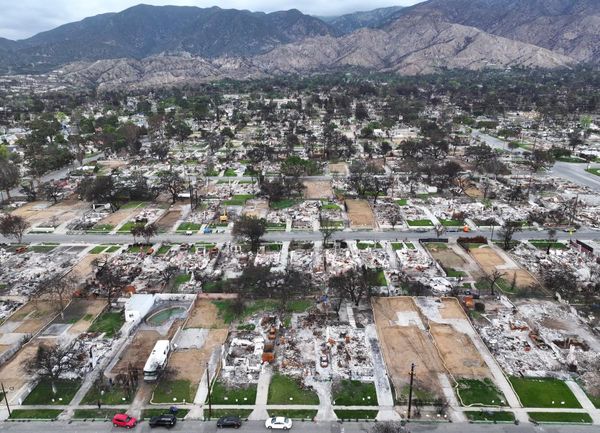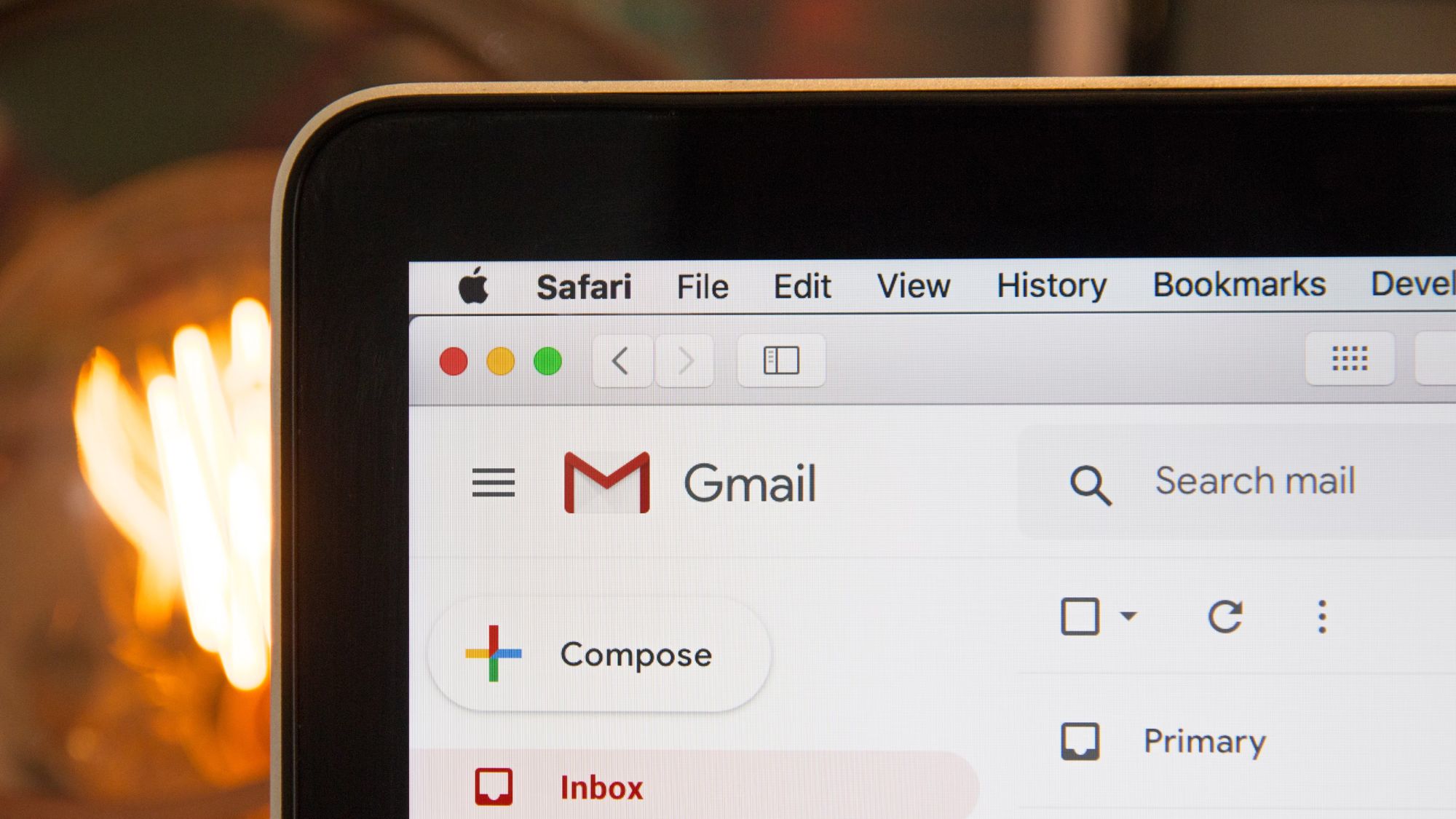
I declared inbox bankruptcy a while back. With hundreds of new emails pouring in around the clock, inbox zero seemed like a pipe dream. I didn’t need another productivity tool; I needed an assistant to triage my inbox. So when at the 2024 I/O developer conference on Tuesday, Google demoed how Gmail’s new AI sidekick could soon sift, summarize, and analyze emails for me, I was intrigued.
Google stepped into what it calls its “Gemini era” at this year’s I/O. In its lengthy two-hour-long Google I/O 2024 keynote, it showcased one after another how it plans to overhaul each of its key products, from Search to Android, with the capabilities of its new AI model front and center. But it was the series of Gmail upgrades that, if worked as intended, looked like they could end up truly delivering the most practical productivity boost for most people and exemplify Google’s theme for the next year: “making AI helpful for everyone.”
I have a Workspace lab account that allows me to test out these new features early, so I immediately dove in to experience them for myself. Is it the AI Gmail assistant of my dreams, or is it too good to be true?
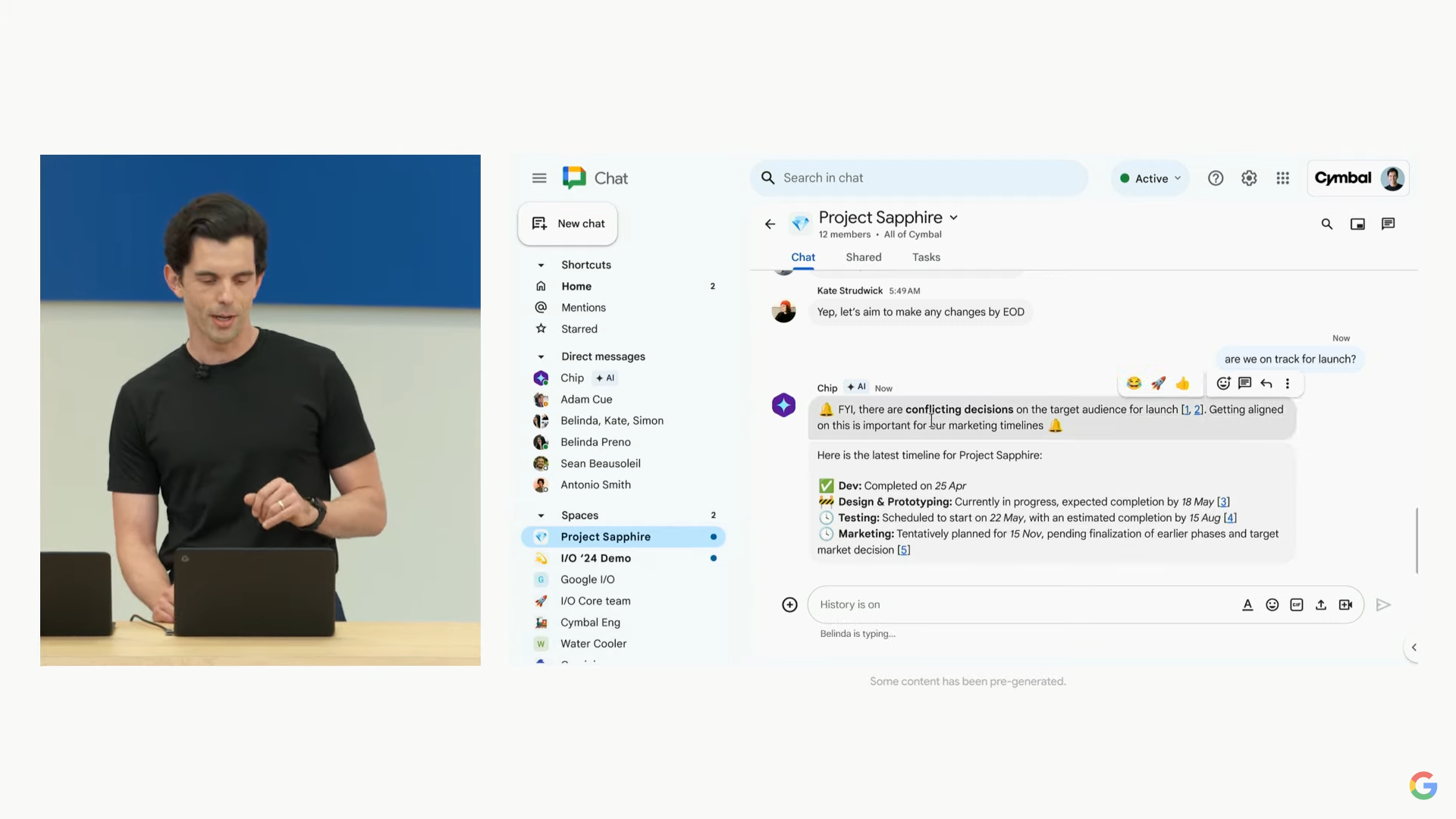
Gmail’s Gemini era
At the heart of Gmail’s AI-powered upgrades is Google’s Gemini 1.5 Pro model. It not only sees, hears, and reads closer to how humans do but also captures and recalls a far deeper context when needed. As a sidebar in your Gmail inbox, this will allow Gemini to quickly go through all of your correspondence, docs, spreadsheets, and other files and reference historical information to assemble a response.
Even Gmail’s instant replies will no longer be generic; Onstage, Aparna Pappu, VP and GM of Google Workspace, demonstrated how while replying to a contractor, the Gmail app offered shortcuts to instantly draft an elaborate reply based on whether the sender wanted to decline and confirm the contractor’s proposed quotes as opposed to a simple “Sounds good” or “No, thanks.” Sometime in the future, you will also have the option to automate a workflow through a Gemini AI agent, such as automatically adding a receipt email to your expense spreadsheet.
“I think about them as intelligent systems that show reasoning, planning, and memory,” said Google CEO Sundar Pichai on Gemini AI agents, “and are able to ‘think’ multiple steps ahead to get something done on your behalf.”
It all sounded like just what I was looking to cut down the unread count on my Gmail inbox and after testing out the new Gemini sidebar in early access, it might just be.
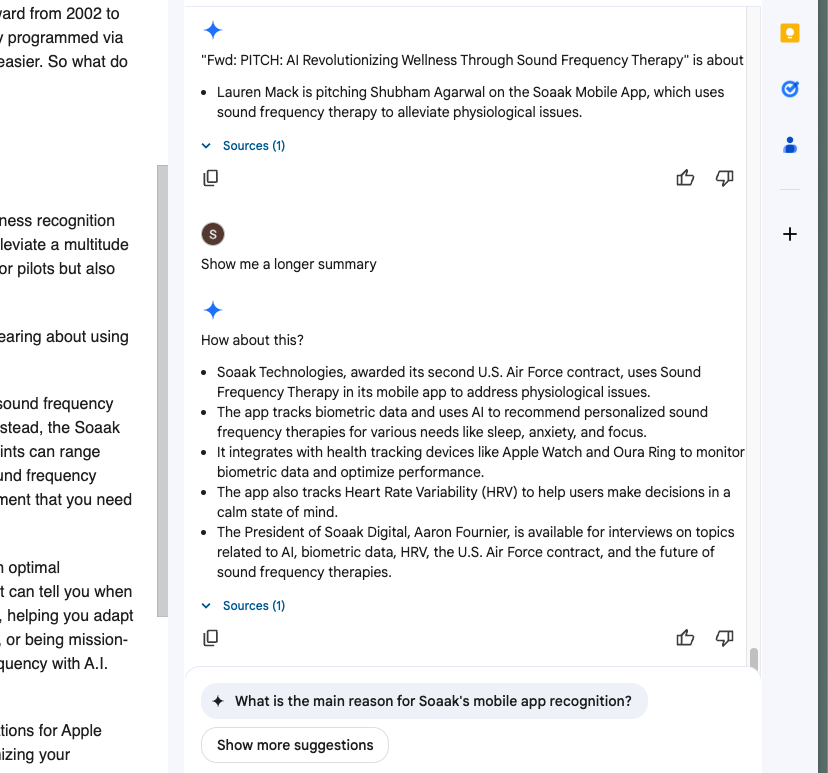
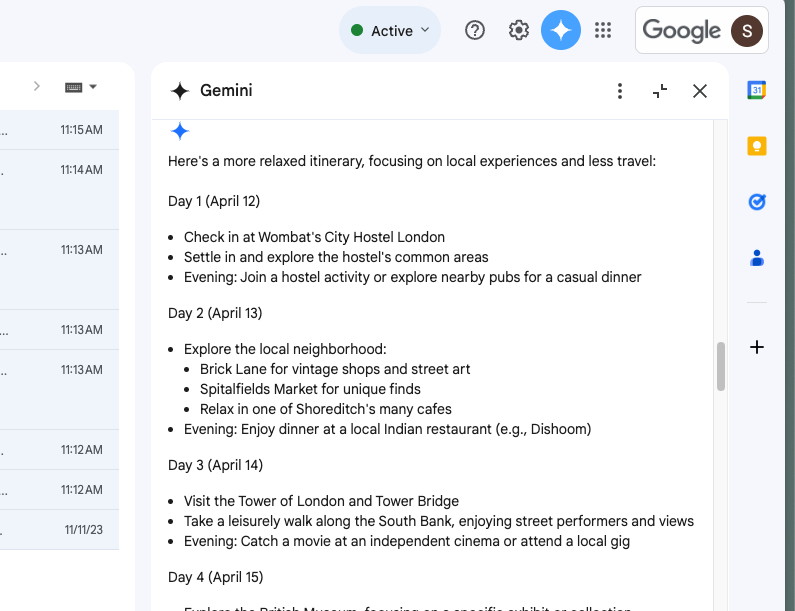
My experience living with an AI email butler
When I asked Gemini to build me a UK itinerary, for example, it extracted my travel dates from the scores of reservation confirmations in my inbox and personalized it to my accommodations. In a follow-up, I prompted it to fine-tune the itinerary so that it’s less hectic, and on the first day, it suggested joining a hostel activity since I was staying at a dormitory instead of a hotel. I also found it handy that Gemini could create a table out of it and import it into a Google spreadsheet as well as draft an out-of-office response based on the schedule.
Setting it up takes no more than a few seconds either. Once you toggle on Gemini in Gmail, it works like any other chatbot — except in this case, in addition to the web’s far-reaching knowledge, it can search through your emails as well. It appears next to your list of emails in a sidebar and lets you prompt it with questions about your emails from the textbox on the bottom.
However, the feature I used the most was Gemini’s Summarize button. As a journalist, I routinely receive lengthy reports, research papers, and press releases, and with Gemini, I could produce mini digests of them in a snap and then decide whether I wish to read them from scratch. I could also ask Gemini to summarize all the press releases in the last 24 hours, extract their highlights, and write up replies. In a summary of a particularly long email thread, I appreciated that Gemini could credit each piece of information to the person who sent it, and fetched data from months ago while I composed a response.
However, it’s not perfect yet, Gemini can be hit or miss. Because it’s still in beta, it doesn’t connect to all Google apps, and I couldn’t, for instance, make it schedule an appointment like I can on some third-party Gmail apps like Shortwave, a Google Inbox-like tool made by a bunch of ex-Googlers. Similarly, throughout my testing, it occasionally failed to execute basic tasks like grabbing me a phone number from a person’s email signature.
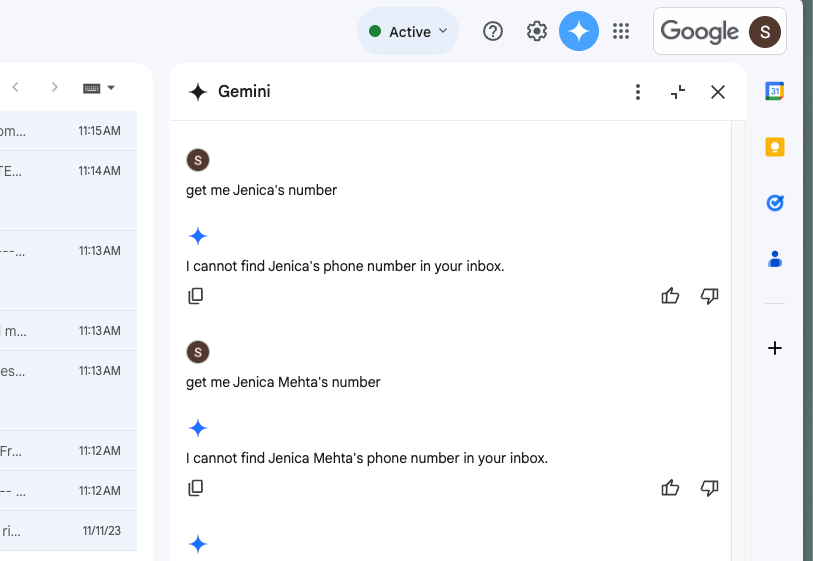
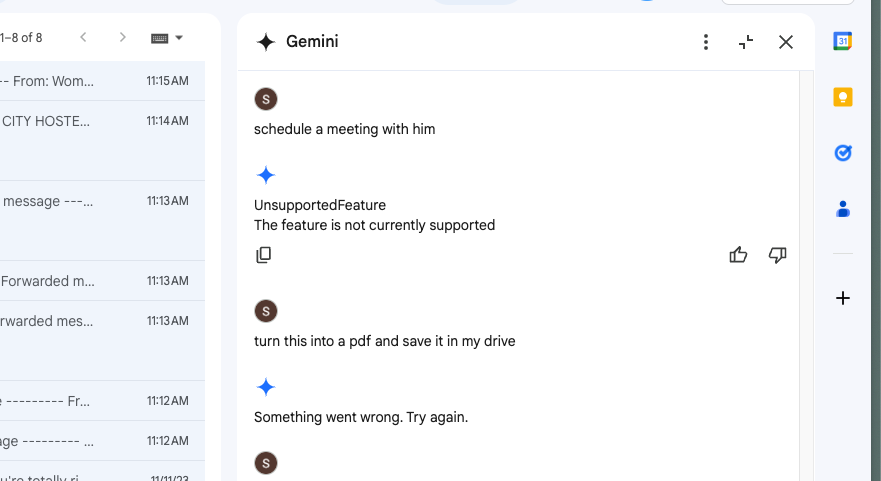
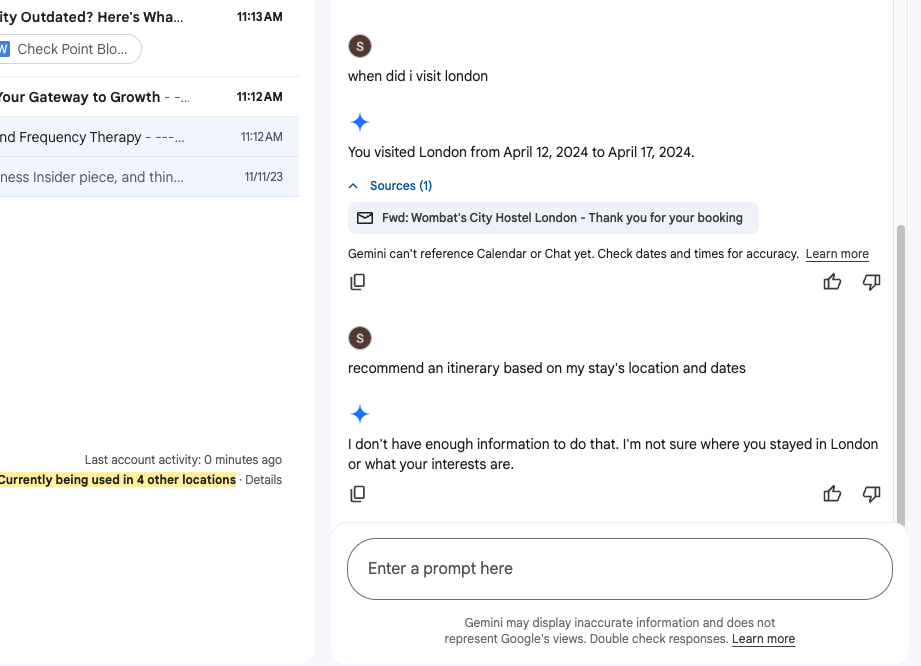
An AI Gmail assistant sounds amazing, but is it worth it?
One major concern is the potential repercussions of inviting an all-encompassing AI into arguably one of the most sensitive corners of our digital lives. In its current form, Google uses Gemini interactions to improve its machine learning technologies and warns in some cases, your data may even be “read, rated, annotated, and reviewed by human reviewers.” That may change once it rolls out generally next month but if it doesn’t, it will rule out the majority of its groundbreaking use cases like analyzing financial statements or confidential work documents.
At the moment, Gmail’s Gemini-powered abilities are also limited to the desktop website, but it feels like many of its features would be far more useful on mobile, where you are typically in a rush and don’t have the time or screen real estate to thoroughly check and write emails.
Given most people spend up to a quarter of their waking hours on emails, an AI email assistant could prove to be a game-changer as I discovered. But for me to adopt it in my day-to-day, I will have to trust it, and for Google, that would mean establishing a series of pillars to ensure its AI doesn’t make up or leak information. Until then, I will stick to ignoring the Gmail app’s unread count.