
What you need to know
- Microsoft Edge Dev on Android now supports a few extensions.
- Enabling extensions requires you to use a flag, which is now possible in both Edge Canary and Edge Dev on Android.
- At the moment, Dark Reader, uBlock Origin, and Global Speed are the only extensions available on Edge on Android.
Microsoft started testing limited extension support in its Edge browser on Android recently. Last week, the company added a flag that lets you enable three extensions on the mobile browser. At first, the functionality was limited to Edge Canary, but you can now use extensions on Edge Dev on Android as well.
Only three extensions are available within Edge on Android right now: Dark Reader, uBlock Origin, and Global Speed. Those are three good extensions, but the selection is obviously limited. Firefox for Android gained support for over 450 extensions late last year, so Microsoft has some catching up to do.
But even just those three extensions improve Edge quite a bit, and I think extensions could be the biggest update to Edge since it first launched on mobile devices.
AI isn't the answer
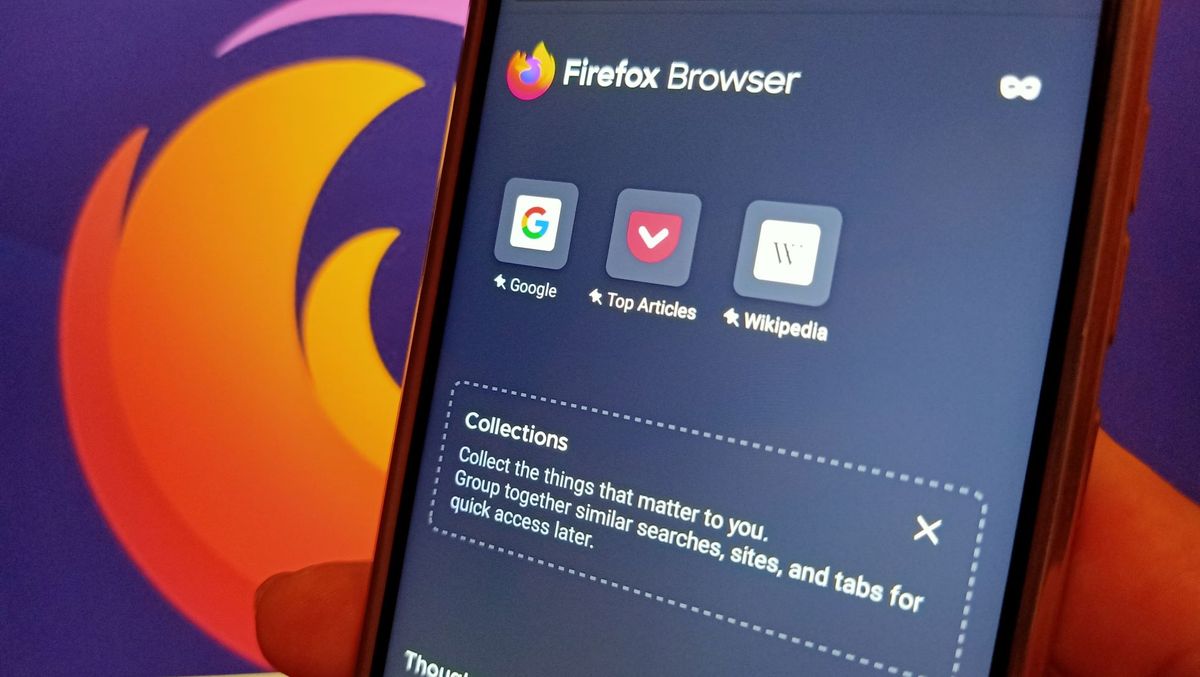
I understand that AI is the hot button topic this year but adding a few AI features to Edge and changing its name isn't going to save the browser. Many of the AI features in Edge aren't even exclusive to Microsoft's browser. While I don't think AI will hurt Edge, I don't think it will be what converts users from Chrome, Brave, Firefox, or Safari.
Extension support, on the other hand, could differentiate Edge from Chrome and some of the competition. There are other browsers out there that support extensions, such as Firefox and Samsung Internet, but Microsoft would be one of the biggest names to adopt extensions on its mobile browser.
I've used extensions on Edge Canary for just under one week and I find myself asking why Microsoft didn't do this from the start.
If you hop over to the Microsoft Edge subreddit, you'll see an interesting thread asking people's thoughts on the mobile browser. Many of the top answers explain that syncing passwords across Edge desktop and Edge mobile is the primary reason they use Edge on mobile.
Since I'm fully in the Microsoft ecosystem, Edge syncing passwords and data to anywhere I browse the web is useful, but does that matter to someone who uses Chrome on their desktop? Would a Safari user even know that syncing passwords was an option in Edge mobile? I doubt it.
"I use it only because my username and passwords are stored in Edge desktop, and it is the only browser that supports Microsoft account. Otherwise, I have no problem in using Chrome. I don't use Chrome in Windows. I only use Edge. Hence, I use Edge in Android too," said Reddit user Vinay_K_K.
That thread was from a year ago, so Edge has gained some features since then, but I think the general sentiment is the same. Edge mobile is a fine browser for those who already use Edge on the desktop, but it doesn't stand out on its own.
What's new in Edge Dev
While the option to enable extensions through a flag is the largest change in the latest version of Edge Dev, it's not the only change. Microsoft outlined the change log in a Tech Community post:
Added Features:
- Added Content Security Policy (CSP) in the browser to enable the Suno Plugin to work within the Windows Copilot.
Improved Reliability:
- The problem of the browser crashing when the favorites hub was opened while navigating to a website was fixed.
- Fixed an issue that causes browser to crash while clicking add account.
Changed behavior:
- The issue of the ‘More tools’ menu item not responding to screen reader’s ‘Double tap’ instructions has been fixed.
- Resolved an issue where the 'Subscribe to Copilot Pro' button would not appear after switching to an MSA account without a subscription until the browser was restarted.
- The problem of the font dialog of reading mode not reflecting the selected font type has been resolved.
- Fixed a bug that caused favicons to vanish after updating to the latest build, but they returned after relaunching the browser.
- Resolved a problem where the Ask Copilot button did not work in privacy mode.
- Fixed an issue where the chat page would overlap with the 'ask me' window on Android devices when in landscape mode.
- The issue of the NTP (New Tab Page) background image not working was fixed.
- The problem of games not launching when disconnected from the network was fixed.
- The issue of Narrator announcing extra information while navigating to the ‘Explore more games to play’ button was resolved.
- Resolved an issue where clicking the ‘Get Started’ button would not launch Copilot.
- Fixed an issue where icons would disappear during the installation of the extension.
- iOS: Resolved a problem where an alert would appear and a new tab would open when clicking on a Copilot Pro deep link in Copilot chat.
- Mac: The problem of multiple success messages appearing when logging into Terminal after launching the browser has been resolved.







